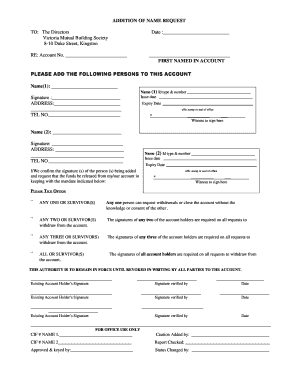
Addition of Name Form Victoria Mutual Building Society


Understanding the vmbs authorization form
The vmbs authorization form is a crucial document used by customers of the Victoria Mutual Building Society (VMBS) to grant permission for various banking transactions. This form is essential for activities such as adding a name to an account, authorizing money transfers, or managing account permissions. Understanding its purpose and implications is vital for ensuring that your banking activities are conducted smoothly and securely.
Steps to complete the vmbs authorization form
Completing the vmbs authorization form involves several key steps to ensure accuracy and compliance. Begin by gathering all necessary personal information, including your account details and identification. Next, clearly indicate the specific permissions you wish to grant, such as adding a new account holder or authorizing a transaction. Review the form thoroughly for any errors or omissions before signing. Finally, submit the completed form through the designated method, whether online, by mail, or in person.
Legal use of the vmbs authorization form
The legal validity of the vmbs authorization form is contingent upon adherence to specific regulations and guidelines. In the United States, electronic signatures are recognized under the ESIGN Act and UETA, provided that the signer intends to sign and the signature is associated with the document. Ensuring compliance with these laws is essential for the form to be considered legally binding. Additionally, the use of a reputable eSignature platform can further enhance the legality and security of the authorization process.
Key elements of the vmbs authorization form
Several key elements must be included in the vmbs authorization form for it to be effective. These include:
- Personal Information: Full name, address, and contact details of the account holder.
- Details of Authorized Transactions: Specific actions the signer is permitting, such as adding a name or authorizing a transfer.
- Signature: The signature of the account holder, which may be electronic or handwritten, depending on submission method.
- Date: The date on which the form is signed, which is crucial for record-keeping.
How to obtain the vmbs authorization form
The vmbs authorization form can be obtained through various channels. Customers can visit the official Victoria Mutual Building Society website to download the form directly. Alternatively, forms are often available at local branches, where staff can provide assistance in filling them out. For those who prefer digital access, online banking platforms may also offer the form within their document section.
Form submission methods
Submitting the vmbs authorization form can be done through multiple methods to accommodate customer preferences. Options typically include:
- Online Submission: Many customers opt to submit the form electronically through the VMBS online banking portal.
- Mail: The completed form can be printed and sent via postal service to the appropriate VMBS address.
- In-Person: Customers may choose to deliver the form directly to their local VMBS branch for immediate processing.
Quick guide on how to complete addition of name form victoria mutual building society
Prepare Addition Of Name Form Victoria Mutual Building Society effortlessly on any device
Digital document management has become increasingly popular among businesses and individuals. It offers an ideal eco-friendly substitute for traditional printed and signed paperwork, as you can access the necessary form and securely store it online. airSlate SignNow provides you with all the tools required to create, modify, and eSign your documents swiftly without delays. Handle Addition Of Name Form Victoria Mutual Building Society on any platform with airSlate SignNow Android or iOS applications and simplify any document-related task today.
The easiest way to modify and eSign Addition Of Name Form Victoria Mutual Building Society with ease
- Find Addition Of Name Form Victoria Mutual Building Society and then click Get Form to initiate.
- Utilize the tools we provide to complete your document.
- Emphasize important sections of your documents or redact sensitive information with tools specifically designed for that purpose by airSlate SignNow.
- Create your eSignature using the Sign tool, which takes seconds and carries the same legal validity as a conventional wet ink signature.
- Review all the details and then click the Done button to save your modifications.
- Choose how you want to share your form, whether by email, SMS, invite link, or by downloading it to your computer.
Say goodbye to lost or misfiled documents, tedious form searches, or mistakes that necessitate printing new copies. airSlate SignNow meets your document management needs in just a few clicks from any device you prefer. Modify and eSign Addition Of Name Form Victoria Mutual Building Society and ensure excellent communication at every step of your form preparation process with airSlate SignNow.
Create this form in 5 minutes or less
Create this form in 5 minutes!
How to create an eSignature for the addition of name form victoria mutual building society
How to create an electronic signature for a PDF online
How to create an electronic signature for a PDF in Google Chrome
How to create an e-signature for signing PDFs in Gmail
How to create an e-signature right from your smartphone
How to create an e-signature for a PDF on iOS
How to create an e-signature for a PDF on Android
People also ask
-
What is the vmbs authorization form?
The vmbs authorization form is a structured document used to grant authorization for specific actions or transactions. airSlate SignNow simplifies the process by allowing users to create, send, and eSign this form seamlessly. With this tool, businesses can ensure compliance and streamline their authorization workflows.
-
How does airSlate SignNow simplify the vmbs authorization form process?
airSlate SignNow provides an easy-to-use platform that allows users to generate and manage the vmbs authorization form effortlessly. You can create templates, customize fields, and send them out for eSignature in just a few clicks. This efficiency helps businesses save time and reduce paperwork.
-
Is there a cost associated with using the vmbs authorization form feature?
Yes, airSlate SignNow offers various pricing plans that include the ability to create and manage the vmbs authorization form. Each plan provides different features and limits, allowing businesses to choose one that fits their needs and budget. Generally, the cost-effectiveness of airSlate SignNow makes it a valuable investment for businesses.
-
What benefits does using the vmbs authorization form provide?
Using the vmbs authorization form with airSlate SignNow enhances operational efficiency and ensures compliance with authorization processes. It minimizes the chance of errors typically associated with manual document handling. Additionally, the ease of eSigning speeds up approvals and enhances customer satisfaction.
-
Can I integrate the vmbs authorization form with other applications?
Absolutely! airSlate SignNow offers integrations with various applications, allowing you to seamlessly include the vmbs authorization form in your existing workflows. These integrations enhance operational efficiency and provide a more holistic approach to document management.
-
How secure is the vmbs authorization form on airSlate SignNow?
Security is a top priority for airSlate SignNow. The vmbs authorization form and all associated documents are protected with encryption and secure storage protocols. Additionally, airSlate SignNow complies with major security standards to ensure that user data remains confidential and safe.
-
How can I track the status of my vmbs authorization form?
airSlate SignNow provides tracking features that enable users to monitor the status of their vmbs authorization form in real-time. Users receive notifications when documents are viewed, signed, or require action. This transparency helps businesses keep track of their authorization processes and ensures timely follow-ups.
Get more for Addition Of Name Form Victoria Mutual Building Society
- Affidavit for removal of personal property of deceased form
- Get the certificate of probate state of north form
- Article 2a probate of will28a 2a 1 executor may apply for form
- Certificate of probate form
- Notethe second option should be checked only in cases where the decedent had no outstanding debts or the personal form
- Corporate surety form
- Issuance of letters form
- The court in the exercise of its jurisdiction of the probate of wills and the administration of estates and upon application of form
Find out other Addition Of Name Form Victoria Mutual Building Society
- How To Sign Wyoming Non-Profit Credit Memo
- Sign Wisconsin Non-Profit Rental Lease Agreement Simple
- Sign Wisconsin Non-Profit Lease Agreement Template Safe
- Sign South Dakota Life Sciences Limited Power Of Attorney Mobile
- Sign Alaska Plumbing Moving Checklist Later
- Sign Arkansas Plumbing Business Plan Template Secure
- Sign Arizona Plumbing RFP Mobile
- Sign Arizona Plumbing Rental Application Secure
- Sign Colorado Plumbing Emergency Contact Form Now
- Sign Colorado Plumbing Emergency Contact Form Free
- How Can I Sign Connecticut Plumbing LLC Operating Agreement
- Sign Illinois Plumbing Business Plan Template Fast
- Sign Plumbing PPT Idaho Free
- How Do I Sign Wyoming Life Sciences Confidentiality Agreement
- Sign Iowa Plumbing Contract Safe
- Sign Iowa Plumbing Quitclaim Deed Computer
- Sign Maine Plumbing LLC Operating Agreement Secure
- How To Sign Maine Plumbing POA
- Sign Maryland Plumbing Letter Of Intent Myself
- Sign Hawaii Orthodontists Claim Free