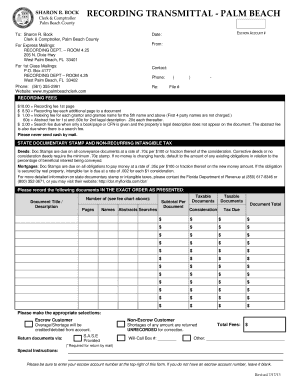
Clerk of Courts Form


Understanding the Clerk of Courts
The Clerk of Courts plays a vital role in the judicial system, particularly in Palm Beach County. This office is responsible for managing court records, filing legal documents, and ensuring that all court procedures are followed correctly. The Palm Beach County Clerk of Courts handles various cases, including civil, criminal, and family law matters. This position is essential for maintaining the integrity of the judicial process and providing public access to court records.
How to Use the Clerk of Courts
Utilizing the Palm Beach County Clerk of Courts is straightforward. Individuals can access court records, file documents, and obtain various forms directly through the office's website. For those looking to file a case, it is essential to gather all necessary information and documentation before proceeding. The office provides resources and guidelines to assist users in navigating the process effectively.
Steps to Complete Court Forms
Completing forms for the Palm Beach County Clerk of Courts involves several key steps. First, identify the specific form required for your situation, such as a petition or motion. Next, gather all relevant information, including case numbers and personal details. Once you have the necessary information, fill out the form accurately, ensuring all sections are complete. After completing the form, review it for any errors before submission, as inaccuracies can lead to delays in processing.
Legal Use of the Clerk of Courts
The legal use of the Palm Beach County Clerk of Courts is governed by specific regulations and guidelines. Documents filed with the Clerk must meet legal standards to be considered valid. This includes proper signatures, notarization when required, and adherence to local court rules. Understanding these requirements is crucial for anyone involved in legal proceedings, as improper filings can result in case dismissals or other complications.
Required Documents for Filing
When filing documents with the Palm Beach County Clerk of Courts, certain documents are typically required. This may include identification, proof of residency, and any relevant case-related documents. It is important to check the specific requirements for the type of case you are filing, as they can vary. Ensuring that all required documents are submitted can help facilitate a smoother filing process.
Form Submission Methods
The Palm Beach County Clerk of Courts offers multiple methods for submitting forms. Users can file documents online through the official website, which provides a convenient option for many. Alternatively, forms can be submitted via mail or in person at the Clerk's office. Each submission method has its own guidelines and processing times, so it is beneficial to choose the method that best suits your needs.
Examples of Using the Clerk of Courts
There are various scenarios in which individuals may need to interact with the Palm Beach County Clerk of Courts. For instance, someone may need to file a divorce petition, request copies of court records, or submit a small claims case. Understanding the processes involved in these examples can help individuals navigate the legal system more effectively and ensure that their filings are handled correctly.
Quick guide on how to complete clerk of courts
Complete Clerk Of Courts effortlessly on any device
Managing documents online has become increasingly popular among businesses and individuals. It offers an ideal eco-friendly alternative to traditional printed and signed documents, as you can easily locate the necessary form and securely store it online. airSlate SignNow equips you with all the tools required to create, modify, and electronically sign your documents swiftly without delays. Handle Clerk Of Courts on any platform with airSlate SignNow's Android or iOS applications and enhance any document-centric process today.
The most effective way to modify and eSign Clerk Of Courts effortlessly
- Locate Clerk Of Courts and click Get Form to begin.
- Utilize the tools we provide to complete your document.
- Emphasize important sections of your documents or obscure sensitive information with tools specifically offered by airSlate SignNow for that purpose.
- Create your eSignature using the Sign tool, which takes mere seconds and carries the same legal validity as a traditional handwritten signature.
- Review the information and click on the Done button to save your changes.
- Select how you wish to share your form—via email, text message (SMS), invitation link, or download it to your computer.
Eliminate concerns about lost or misplaced documents, tedious searches for forms, or errors that require printing new copies. airSlate SignNow addresses all your document management needs in just a few clicks from any device you choose. Alter and eSign Clerk Of Courts to ensure excellent communication at any stage of your form preparation process with airSlate SignNow.
Create this form in 5 minutes or less
Create this form in 5 minutes!
How to create an eSignature for the clerk of courts
How to create an electronic signature for a PDF online
How to create an electronic signature for a PDF in Google Chrome
How to create an e-signature for signing PDFs in Gmail
How to create an e-signature right from your smartphone
How to create an e-signature for a PDF on iOS
How to create an e-signature for a PDF on Android
People also ask
-
What is the role of a clerk of courts in document management?
The clerk of courts plays a vital role in managing and maintaining court records and legal documents. With airSlate SignNow, clerks can efficiently send, eSign, and track important documents, ensuring compliance and accessibility throughout the process.
-
How can airSlate SignNow benefit clerks of courts?
Clerks of courts can benefit from airSlate SignNow by streamlining their document workflows and reducing administrative burdens. This platform offers easy-to-use tools for eSigning and document management, enabling clerks to focus on more critical tasks while enhancing efficiency.
-
What features does airSlate SignNow offer that are suitable for clerks of courts?
airSlate SignNow provides features such as customizable templates for legal documents, secure eSigning capabilities, and automated workflows. These features are specifically designed to meet the needs of clerks of courts, ensuring that their processes remain efficient and compliant.
-
Is airSlate SignNow a cost-effective solution for clerks of courts?
Yes, airSlate SignNow is designed to be a cost-effective solution for clerks of courts. By reducing paper usage and speeding up document turnaround times, it not only saves costs but also improves service delivery to the community.
-
Can airSlate SignNow integrate with existing systems used by clerks of courts?
Absolutely, airSlate SignNow offers a range of integrations that allow clerks of courts to connect it seamlessly with existing case management systems and databases. This integration enhances overall efficiency and helps maintain organized records for easy access.
-
How secure is the document signing process for clerks of courts using airSlate SignNow?
The document signing process with airSlate SignNow is highly secure and compliant with legal standards. It offers features such as audit trails, password protection, and encryption to ensure that sensitive information handled by clerks of courts remains protected at all times.
-
What type of support does airSlate SignNow provide for clerks of courts?
airSlate SignNow provides dedicated customer support for clerks of courts, including online resources, tutorials, and direct assistance. This support ensures that clerks can fully leverage the platform’s capabilities for their document management needs.
Get more for Clerk Of Courts
- Certificate of installation cf2r env 02 e envelope air energy ca form
- Visitors sign in sheet pdf format please print both pages
- Ol 16i application for driver instructor and all terrain vehicle apps dmv ca form
- Patents form to print out from the patent office
- Daily report and huddle power construction powerconstruction form
- Death death dhmh dhmh maryland form
- Suffolk county business certificate form
- Ibtci apal ie midline 2 feb24docx pdf usaid form
Find out other Clerk Of Courts
- How To Sign Massachusetts Courts Quitclaim Deed
- Can I Sign Massachusetts Courts Quitclaim Deed
- eSign California Business Operations LLC Operating Agreement Myself
- Sign Courts Form Mississippi Secure
- eSign Alabama Car Dealer Executive Summary Template Fast
- eSign Arizona Car Dealer Bill Of Lading Now
- How Can I eSign Alabama Car Dealer Executive Summary Template
- eSign California Car Dealer LLC Operating Agreement Online
- eSign California Car Dealer Lease Agreement Template Fast
- eSign Arkansas Car Dealer Agreement Online
- Sign Montana Courts Contract Safe
- eSign Colorado Car Dealer Affidavit Of Heirship Simple
- eSign Car Dealer Form Georgia Simple
- eSign Florida Car Dealer Profit And Loss Statement Myself
- eSign Georgia Car Dealer POA Mobile
- Sign Nebraska Courts Warranty Deed Online
- Sign Nebraska Courts Limited Power Of Attorney Now
- eSign Car Dealer Form Idaho Online
- How To eSign Hawaii Car Dealer Contract
- How To eSign Hawaii Car Dealer Living Will