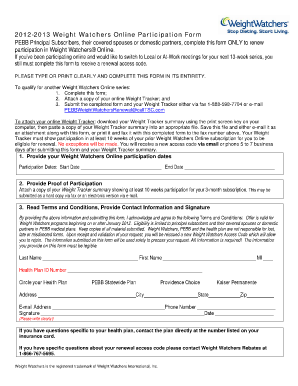
Pebb Weight Watchers Form


What is the Pebb Weight Watchers Form
The Pebb Weight Watchers proof of participation form is a document used by participants in the Weight Watchers program to verify their involvement. This form is essential for individuals who wish to document their participation for health insurance reimbursement or wellness program credits. It serves as an official record that can be submitted to employers or insurance providers, ensuring that participants receive the benefits associated with their engagement in the program.
How to use the Pebb Weight Watchers Form
Using the Pebb Weight Watchers proof of participation form involves several straightforward steps. First, participants need to obtain the form, which can typically be accessed through the Weight Watchers website or through their employer’s wellness program resources. Once in possession of the form, individuals should fill in the required personal information, including their name, contact details, and membership ID. After completing the form, it should be submitted according to the instructions provided, either digitally or via traditional mail, depending on the requirements of the insurance provider or employer.
Steps to complete the Pebb Weight Watchers Form
Completing the Pebb Weight Watchers proof of participation form requires careful attention to detail. Here are the essential steps:
- Access the form from the appropriate source.
- Fill in your personal information accurately.
- Include any required details about your participation in the Weight Watchers program, such as dates and session information.
- Review the form for accuracy and completeness.
- Submit the form as directed, ensuring you keep a copy for your records.
Legal use of the Pebb Weight Watchers Form
The Pebb Weight Watchers proof of participation form is legally binding when completed correctly. To ensure its validity, participants must adhere to the guidelines set forth by the program and any applicable regulations. This includes providing accurate information and signatures where required. The form's legal standing is reinforced by compliance with eSignature laws, ensuring that electronic submissions are recognized by employers and insurance companies.
Key elements of the Pebb Weight Watchers Form
Several key elements must be included in the Pebb Weight Watchers proof of participation form for it to be considered complete. These elements typically include:
- Participant's full name and contact information.
- Weight Watchers membership ID.
- Dates of participation in the program.
- Signature of the participant or authorized representative.
- Any additional documentation or evidence of participation, if required.
Form Submission Methods
The Pebb Weight Watchers proof of participation form can be submitted through various methods, depending on the preferences of the employer or insurance provider. Common submission methods include:
- Online submission through a secure portal.
- Mailing a physical copy to the designated address.
- In-person delivery to the employer's HR department or designated representative.
Quick guide on how to complete pebb weight watchers form
Complete Pebb Weight Watchers Form effortlessly on any device
Digital document management has gained traction among companies and individuals alike. It serves as an ideal environmentally friendly alternative to conventional printed and signed documents, allowing you to find the appropriate form and securely keep it online. airSlate SignNow equips you with all the tools you need to create, modify, and eSign your documents quickly without interruptions. Manage Pebb Weight Watchers Form on any device with airSlate SignNow Android or iOS applications and enhance any document-centered task today.
The simplest way to modify and eSign Pebb Weight Watchers Form without hassle
- Find Pebb Weight Watchers Form and click on Get Form to begin.
- Utilize the tools we provide to fill out your form.
- Emphasize relevant parts of the documents or obscure sensitive information using tools that airSlate SignNow offers specifically for that purpose.
- Create your signature with the Sign tool, which takes only seconds and holds the same legal validity as a traditional wet ink signature.
- Verify the details and click on the Done button to save your modifications.
- Select how you would like to send your form, via email, SMS, or invitation link, or download it to your computer.
Eliminate concerns over lost or misplaced files, tedious form searches, or mistakes that require printing new document copies. airSlate SignNow fulfills your document management needs in just a few clicks from any device of your preference. Edit and eSign Pebb Weight Watchers Form and guarantee excellent communication at every step of your form preparation process with airSlate SignNow.
Create this form in 5 minutes or less
Create this form in 5 minutes!
How to create an eSignature for the pebb weight watchers form
How to create an electronic signature for a PDF online
How to create an electronic signature for a PDF in Google Chrome
How to create an e-signature for signing PDFs in Gmail
How to create an e-signature right from your smartphone
How to create an e-signature for a PDF on iOS
How to create an e-signature for a PDF on Android
People also ask
-
What is the weight watchers proof of participation form?
The weight watchers proof of participation form is an official document provided to members to verify their participation in Weight Watchers programs. This form is essential for ensuring accurate tracking of progress and for any official requirements. Using airSlate SignNow, you can easily generate and sign this form digitally, streamlining the process.
-
How can I obtain my weight watchers proof of participation form?
You can obtain your weight watchers proof of participation form directly through your Weight Watchers account or by requesting it from your Weight Watchers coach. Once you have the details, you can create and eSign the form using airSlate SignNow, ensuring a smooth and efficient experience.
-
Is there a fee for using the weight watchers proof of participation form service?
While obtaining the weight watchers proof of participation form through Weight Watchers is typically free, using airSlate SignNow to create and eSign your documents has a nominal subscription fee. This fee provides access to a range of features that make document management easy and cost-effective.
-
What features does airSlate SignNow offer for managing the weight watchers proof of participation form?
airSlate SignNow provides several features for managing the weight watchers proof of participation form, including document templates, eSignature capabilities, and secure storage. These features ensure that your forms are created efficiently, signed securely, and easily accessible whenever needed.
-
How does eSigning the weight watchers proof of participation form work?
eSigning the weight watchers proof of participation form is a straightforward process with airSlate SignNow. After filling out the form online, you can easily add your electronic signature with just a few clicks. This makes it convenient and legally binding without the need for printing or scanning.
-
Can I integrate airSlate SignNow with other tools for the weight watchers proof of participation form?
Yes, airSlate SignNow offers integrations with various tools and platforms to streamline your workflow for the weight watchers proof of participation form. By integrating with software like Google Drive or Dropbox, you can easily manage, share, and sign your forms, enhancing productivity and connectivity.
-
What are the benefits of using airSlate SignNow for the weight watchers proof of participation form?
Using airSlate SignNow for the weight watchers proof of participation form offers numerous benefits, including time-saving features, enhanced security, and easy document management. It allows you to quickly generate, sign, and store your forms digitally, improving efficiency and reducing paperwork.
Get more for Pebb Weight Watchers Form
- Petition for a writ of habeas corpus under 28 usc 2241 form
- Internal revenue service plan form
- Psb 37 request duplicate license form
- Cal fire form
- Appointment agent property tax form
- Medical certification for employee fmla form 1b memphistn
- Petition for removal of guardian of minor massgov mass form
- Notice of arrival form
Find out other Pebb Weight Watchers Form
- Sign Maine Construction Business Letter Template Secure
- Can I Sign Louisiana Construction Letter Of Intent
- How Can I Sign Maryland Construction Business Plan Template
- Can I Sign Maryland Construction Quitclaim Deed
- Sign Minnesota Construction Business Plan Template Mobile
- Sign Construction PPT Mississippi Myself
- Sign North Carolina Construction Affidavit Of Heirship Later
- Sign Oregon Construction Emergency Contact Form Easy
- Sign Rhode Island Construction Business Plan Template Myself
- Sign Vermont Construction Rental Lease Agreement Safe
- Sign Utah Construction Cease And Desist Letter Computer
- Help Me With Sign Utah Construction Cease And Desist Letter
- Sign Wisconsin Construction Purchase Order Template Simple
- Sign Arkansas Doctors LLC Operating Agreement Free
- Sign California Doctors Lease Termination Letter Online
- Sign Iowa Doctors LLC Operating Agreement Online
- Sign Illinois Doctors Affidavit Of Heirship Secure
- Sign Maryland Doctors Quitclaim Deed Later
- How Can I Sign Maryland Doctors Quitclaim Deed
- Can I Sign Missouri Doctors Last Will And Testament