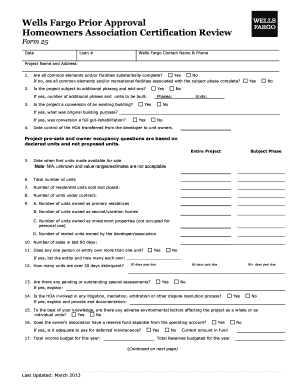
Hoa Certification Form 2013-2026


What is the HOA Certification Form
The HOA certification form is a document used by homeowners associations (HOAs) to verify the status of a property within their jurisdiction. This form typically includes details about the homeowner, property address, and the specific requirements or guidelines set by the HOA. It serves as an official record that confirms compliance with the association's rules and regulations. The HOA certification is essential for various transactions, including property sales, refinancing, and obtaining insurance, as it assures lenders and buyers that the property adheres to community standards.
How to Use the HOA Certification Form
Using the HOA certification form involves several straightforward steps. First, the homeowner must obtain the form from their HOA, which may be available online or by request. Next, the homeowner should fill out the required fields, including personal information and property details. After completing the form, it should be submitted to the HOA for review. The association will then verify the information provided and issue a certification letter if everything is in order. This letter can be used for various purposes, such as real estate transactions or securing loans.
Steps to Complete the HOA Certification Form
Completing the HOA certification form requires careful attention to detail. Here are the key steps:
- Obtain the HOA certification form from your homeowners association.
- Fill in your name, contact information, and property address accurately.
- Provide any additional information requested by the HOA, such as account numbers or prior violations.
- Review the form for accuracy before submission.
- Submit the completed form to the HOA via the designated method, which may include online submission, email, or postal mail.
Legal Use of the HOA Certification Form
The HOA certification form is legally binding when completed and signed according to the regulations set forth by the homeowners association. It is crucial that the form is filled out accurately to avoid any legal complications. The certification serves as proof of compliance with the HOA's rules, which can be essential in legal disputes or when addressing violations. Additionally, the form must adhere to federal and state laws regarding electronic signatures and documentation to ensure its validity.
Key Elements of the HOA Certification Form
Several key elements are essential to the HOA certification form:
- Homeowner Information: Name, contact details, and property address.
- HOA Details: Name of the homeowners association and any relevant account numbers.
- Compliance Status: Confirmation of adherence to HOA rules and regulations.
- Signature: The homeowner's signature, which may need to be notarized depending on the HOA's requirements.
- Date: The date of submission, which is important for record-keeping purposes.
Who Issues the Form
The HOA certification form is typically issued by the homeowners association itself. Each HOA has its own process for creating and distributing this form, which may vary based on local laws and the association's specific regulations. Homeowners can usually request the form directly from the HOA's management office or website. It is important for homeowners to ensure they are using the most current version of the form to avoid any compliance issues.
Quick guide on how to complete hoa certification form
Complete Hoa Certification Form effortlessly on any device
Digital document management has surged in popularity among businesses and individuals alike. It offers an ideal eco-friendly substitute to traditional printed and signed documents, allowing you to find the necessary form and securely store it online. airSlate SignNow provides all the tools necessary to create, edit, and eSign your documents quickly without any delays. Handle Hoa Certification Form across all platforms with the airSlate SignNow Android or iOS applications and enhance any document-based process today.
How to edit and eSign Hoa Certification Form seamlessly
- Find Hoa Certification Form and click Get Form to begin.
- Utilize the tools we provide to complete your form.
- Mark important sections of the documents or conceal sensitive information with the tools that airSlate SignNow specially provides for that purpose.
- Generate your signature using the Sign feature, which takes mere seconds and holds the same legal validity as a traditional wet ink signature.
- Verify the details and click on the Done button to save your modifications.
- Select your preferred way to submit your form, via email, SMS, or invitation link, or download it to your computer.
Eliminate concerns about lost or misplaced files, tedious form searching, or mistakes that require printing new document copies. airSlate SignNow meets your document management needs in just a few clicks from any device of your choice. Edit and eSign Hoa Certification Form and ensure exceptional communication at every stage of your form preparation process with airSlate SignNow.
Create this form in 5 minutes or less
Create this form in 5 minutes!
How to create an eSignature for the hoa certification form
How to create an electronic signature for a PDF online
How to create an electronic signature for a PDF in Google Chrome
How to create an e-signature for signing PDFs in Gmail
How to create an e-signature right from your smartphone
How to create an e-signature for a PDF on iOS
How to create an e-signature for a PDF on Android
People also ask
-
What is an HOA certification form?
An HOA certification form is a document that verifies a homeowner’s standing with their Homeowners Association (HOA). It typically includes information about dues, compliance, and any outstanding issues. Using airSlate SignNow, you can easily manage and eSign your HOA certification form for a streamlined process.
-
How can airSlate SignNow help with HOA certification forms?
airSlate SignNow provides an efficient platform to create, send, and eSign HOA certification forms. With its intuitive interface, users can ensure that all necessary information is included and signatures are obtained quickly. This simplifies the typically lengthy process of handling HOA documentation.
-
What are the pricing plans for airSlate SignNow?
airSlate SignNow offers various pricing plans tailored to meet different business needs, making it a cost-effective solution for handling HOA certification forms. Each plan includes features that allow for seamless eSigning, form management, and integrations with other applications. You can choose a plan that suits your requirements and budget.
-
Is airSlate SignNow secure for sending HOA certification forms?
Yes, airSlate SignNow employs advanced security measures to protect your documents, including HOA certification forms. All data is encrypted, and access controls are in place to ensure only authorized individuals can view or sign sensitive documents. Your privacy and data security are our top priority.
-
Can I customize my HOA certification form with airSlate SignNow?
Absolutely! airSlate SignNow allows users to fully customize their HOA certification forms to meet specific needs. You can add fields, include your logo, and tailor the content, ensuring that the form meets your unique requirements and preferences.
-
What features does airSlate SignNow offer for managing HOA certification forms?
airSlate SignNow provides a variety of features that facilitate the management of HOA certification forms, including templates, automated workflows, and tracking. These features help streamline the signing process, ensure timely completion, and provide valuable insights into document status.
-
Does airSlate SignNow integrate with other software for managing HOA certification forms?
Yes, airSlate SignNow offers integrations with many popular applications, which enhances your workflow when managing HOA certification forms. Whether you use CRM systems, cloud storage services, or project management tools, integration options help create a seamless experience.
Get more for Hoa Certification Form
Find out other Hoa Certification Form
- Sign Virginia Banking Profit And Loss Statement Mobile
- Sign Alabama Business Operations LLC Operating Agreement Now
- Sign Colorado Business Operations LLC Operating Agreement Online
- Sign Colorado Business Operations LLC Operating Agreement Myself
- Sign Hawaii Business Operations Warranty Deed Easy
- Sign Idaho Business Operations Resignation Letter Online
- Sign Illinois Business Operations Affidavit Of Heirship Later
- How Do I Sign Kansas Business Operations LLC Operating Agreement
- Sign Kansas Business Operations Emergency Contact Form Easy
- How To Sign Montana Business Operations Warranty Deed
- Sign Nevada Business Operations Emergency Contact Form Simple
- Sign New Hampshire Business Operations Month To Month Lease Later
- Can I Sign New York Business Operations Promissory Note Template
- Sign Oklahoma Business Operations Contract Safe
- Sign Oregon Business Operations LLC Operating Agreement Now
- Sign Utah Business Operations LLC Operating Agreement Computer
- Sign West Virginia Business Operations Rental Lease Agreement Now
- How To Sign Colorado Car Dealer Arbitration Agreement
- Sign Florida Car Dealer Resignation Letter Now
- Sign Georgia Car Dealer Cease And Desist Letter Fast