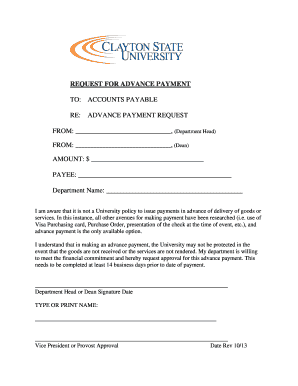
Advance Payment Form


What is the advance payment application?
The advance payment application is a formal document used by individuals or businesses to request upfront funds for a specific purpose, such as project initiation or expense coverage. This form outlines the amount requested, the intended use of the funds, and any relevant details required by the institution processing the request. It serves as a critical tool in financial planning and management, ensuring that all parties are clear on the terms and conditions associated with the advance payment.
How to use the advance payment form
Using the advance payment form involves several straightforward steps. First, gather all necessary information regarding the payment request, including the purpose, amount, and any supporting documentation. Next, fill out the form accurately, ensuring that all required fields are completed. Once the form is filled out, review it for any errors or omissions. Finally, submit the form according to the specified submission methods, which may include online submission, mailing, or in-person delivery, depending on the institution's requirements.
Steps to complete the advance payment form
Completing the advance payment form requires careful attention to detail. Follow these steps for a successful submission:
- Identify the purpose of the advance payment and gather relevant documentation.
- Access the advance payment application form, either digitally or in print.
- Fill in your personal or business information, including contact details.
- Clearly state the amount of the advance payment requested and its intended use.
- Review the form for accuracy, ensuring all required fields are completed.
- Submit the form through the designated method, keeping a copy for your records.
Key elements of the advance payment form
Understanding the key elements of the advance payment form is essential for effective completion. The form typically includes:
- Applicant Information: Name, address, and contact details of the individual or business requesting the advance.
- Payment Details: The specific amount requested and the purpose of the advance payment.
- Supporting Documentation: Any necessary attachments that validate the request, such as invoices or project plans.
- Signature: The applicant's signature, which may need to be notarized or verified.
Legal use of the advance payment form
The legal use of the advance payment application is governed by various regulations and standards. To ensure compliance, it is important to understand the legal frameworks that apply, such as the Electronic Signatures in Global and National Commerce Act (ESIGN) and the Uniform Electronic Transactions Act (UETA). These laws establish that electronic signatures and documents are legally binding, provided they meet specific criteria. Utilizing a reliable eSignature platform can enhance the legal validity of your advance payment application.
Eligibility criteria
Eligibility criteria for submitting an advance payment application can vary based on the institution or organization. Generally, applicants must demonstrate a legitimate need for the advance payment and provide adequate documentation to support their request. This may include proof of identity, financial statements, or project proposals. Understanding the specific eligibility requirements of the institution is crucial to ensure a successful application process.
Quick guide on how to complete advance payment form
Prepare Advance Payment Form effortlessly on any device
Online document management has become increasingly popular among businesses and individuals. It offers an ideal eco-friendly alternative to traditional printed and signed paperwork, allowing you to locate the appropriate form and securely store it online. airSlate SignNow provides all the necessary tools to create, modify, and eSign your documents quickly without any delays. Handle Advance Payment Form on any platform with airSlate SignNow’s Android or iOS apps and enhance any document-centric operation today.
The easiest way to edit and eSign Advance Payment Form without hassle
- Locate Advance Payment Form and click on Get Form to begin.
- Utilize the tools we provide to complete your document.
- Emphasize pertinent sections of your documents or obscure sensitive information with tools specifically offered by airSlate SignNow for that purpose.
- Create your signature using the Sign feature, which takes mere seconds and holds the same legal significance as a traditional wet ink signature.
- Review the information and click on the Done button to save your modifications.
- Choose your preferred method for delivering your form, whether by email, text message (SMS), invite link, or download it to your computer.
Say goodbye to lost or misplaced files, tedious form searches, or errors that necessitate printing new document copies. airSlate SignNow meets all your document management needs in just a few clicks from any device of your choice. Edit and eSign Advance Payment Form and guarantee excellent communication at every stage of your form preparation process with airSlate SignNow.
Create this form in 5 minutes or less
Create this form in 5 minutes!
How to create an eSignature for the advance payment form
How to create an electronic signature for a PDF online
How to create an electronic signature for a PDF in Google Chrome
How to create an e-signature for signing PDFs in Gmail
How to create an e-signature right from your smartphone
How to create an e-signature for a PDF on iOS
How to create an e-signature for a PDF on Android
People also ask
-
What is an advance payment form?
An advance payment form is a document that allows businesses to request and record payments in advance of delivering products or services. Utilizing the airSlate SignNow platform, you can create and eSign an advance payment form easily, ensuring that all necessary details are captured effectively and securely.
-
How does airSlate SignNow simplify the process of using an advance payment form?
AirSlate SignNow streamlines the creation and management of an advance payment form by offering user-friendly templates and an intuitive interface. This allows users to quickly customize their forms and send them for eSignature, saving time and reducing errors in the payment process.
-
Can I integrate my advance payment form with other business tools?
Yes, airSlate SignNow offers numerous integrations with popular business tools, allowing you to connect your advance payment form seamlessly with your existing systems. This ensures that your payment processes remain efficient and organized, enabling data to flow smoothly between applications.
-
What are the benefits of using airSlate SignNow for my advance payment form?
Using airSlate SignNow for your advance payment form provides several benefits, including enhanced security through encrypted signatures and timely payment collections. Additionally, the platform's electronic storage options ensure your documents are easily accessible at any time.
-
Is there a cost associated with creating an advance payment form on airSlate SignNow?
AirSlate SignNow offers various pricing plans, allowing businesses to choose an option that fits their budget and needs. Creating an advance payment form is included in these plans, providing you with robust features at a cost-effective rate.
-
Can I customize my advance payment form in airSlate SignNow?
Absolutely! AirSlate SignNow allows you to customize your advance payment form according to your business requirements. You can add your company logo, adjust fields, and even tailor the wording to ensure that the form aligns perfectly with your brand identity.
-
What types of businesses can benefit from using an advance payment form?
Any business that requires upfront payments can benefit from using an advance payment form. This includes freelancers, service providers, contractors, and retail businesses that need to secure payment before fulfilling orders or delivering services.
Get more for Advance Payment Form
Find out other Advance Payment Form
- Sign Indiana Healthcare / Medical Moving Checklist Safe
- Sign Wisconsin Government Cease And Desist Letter Online
- Sign Louisiana Healthcare / Medical Limited Power Of Attorney Mobile
- Sign Healthcare / Medical PPT Michigan Now
- Sign Massachusetts Healthcare / Medical Permission Slip Now
- Sign Wyoming Government LLC Operating Agreement Mobile
- Sign Wyoming Government Quitclaim Deed Free
- How To Sign Nebraska Healthcare / Medical Living Will
- Sign Nevada Healthcare / Medical Business Plan Template Free
- Sign Nebraska Healthcare / Medical Permission Slip Now
- Help Me With Sign New Mexico Healthcare / Medical Medical History
- Can I Sign Ohio Healthcare / Medical Residential Lease Agreement
- How To Sign Oregon Healthcare / Medical Living Will
- How Can I Sign South Carolina Healthcare / Medical Profit And Loss Statement
- Sign Tennessee Healthcare / Medical Business Plan Template Free
- Help Me With Sign Tennessee Healthcare / Medical Living Will
- Sign Texas Healthcare / Medical Contract Mobile
- Sign Washington Healthcare / Medical LLC Operating Agreement Now
- Sign Wisconsin Healthcare / Medical Contract Safe
- Sign Alabama High Tech Last Will And Testament Online