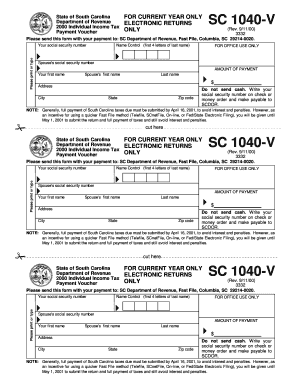
South Carolina Form 1040v


What is the South Carolina Form 1040v
The South Carolina Form 1040v is a payment voucher used by taxpayers to submit their state income tax payments. This form is typically filed alongside the South Carolina Individual Income Tax Return, known as Form 1040. The purpose of the Form 1040v is to ensure that payments are properly credited to the taxpayer's account, helping to streamline the processing of state tax payments. It is essential for taxpayers to complete this form accurately to avoid any delays or issues with their tax filings.
How to use the South Carolina Form 1040v
Using the South Carolina Form 1040v involves a few straightforward steps. First, taxpayers must fill out the form with their personal information, including their name, address, and Social Security number. Next, they should indicate the amount being paid and ensure that the payment method is clearly stated. After completing the form, it should be submitted along with the payment, either by mailing it to the appropriate state address or electronically if available. Proper use of this form helps ensure that payments are processed efficiently.
Steps to complete the South Carolina Form 1040v
Completing the South Carolina Form 1040v requires careful attention to detail. Here are the steps to follow:
- Download the Form 1040v from the South Carolina Department of Revenue website or obtain a physical copy.
- Fill in your personal information, including your full name, address, and Social Security number.
- Enter the amount you are paying on the designated line.
- Select your payment method, whether by check or electronic payment.
- Review the form for accuracy and completeness.
- Submit the form along with your payment to the appropriate address or through the designated electronic submission method.
Legal use of the South Carolina Form 1040v
The South Carolina Form 1040v is legally binding when completed and submitted according to state regulations. To ensure its legal validity, taxpayers must provide accurate information and adhere to the filing deadlines set by the South Carolina Department of Revenue. Additionally, the form must be signed where required, confirming that the information provided is true and correct. Failure to comply with these requirements may result in penalties or delays in processing.
Filing Deadlines / Important Dates
Filing deadlines for the South Carolina Form 1040v align with the state income tax return deadlines. Typically, individual income tax returns are due by April fifteenth of each year. If this date falls on a weekend or holiday, the deadline may be extended to the next business day. Taxpayers should be aware of these deadlines to avoid late fees and ensure timely processing of their payments. It is advisable to check the South Carolina Department of Revenue website for any updates or changes to these important dates.
Form Submission Methods (Online / Mail / In-Person)
Taxpayers have several options for submitting the South Carolina Form 1040v. The form can be mailed to the appropriate address provided by the South Carolina Department of Revenue, ensuring it is sent well before the deadline. Additionally, some taxpayers may have the option to submit the form electronically, depending on the payment method chosen. In-person submissions may also be possible at designated state revenue offices. Each method has its own processing times, so it is important to choose the one that best fits individual circumstances.
Quick guide on how to complete south carolina form 1040v
Effortlessly prepare South Carolina Form 1040v on any device
Managing documents online has gained popularity among businesses and individuals alike. It serves as an excellent environmentally friendly alternative to conventional printed and signed documents, enabling you to locate the appropriate form and securely store it online. airSlate SignNow equips you with all the resources necessary to create, modify, and electronically sign your documents swiftly without delays. Handle South Carolina Form 1040v on any device with the airSlate SignNow applications for Android or iOS and enhance any document-related process today.
The simplest way to alter and electronically sign South Carolina Form 1040v effortlessly
- Locate South Carolina Form 1040v and click on Get Form to begin.
- Utilize the tools we provide to fill out your document.
- Emphasize important sections of the documents or obscure sensitive information with the tools that airSlate SignNow specifically provides for that purpose.
- Create your electronic signature using the Sign tool, which only takes seconds and holds the same legal validity as a conventional wet ink signature.
- Review the details and click on the Done button to save your adjustments.
- Choose your preferred method of delivering your form, whether by email, SMS, or invite link, or download it to your computer.
Eliminate the hassle of lost or misplaced documents, tedious form searches, or errors that necessitate printing new copies. airSlate SignNow meets all your document management needs in just a few clicks from your chosen device. Modify and electronically sign South Carolina Form 1040v and guarantee excellent communication at every stage of the form preparation process with airSlate SignNow.
Create this form in 5 minutes or less
Create this form in 5 minutes!
How to create an eSignature for the south carolina form 1040v
How to create an electronic signature for a PDF online
How to create an electronic signature for a PDF in Google Chrome
How to create an e-signature for signing PDFs in Gmail
How to create an e-signature right from your smartphone
How to create an e-signature for a PDF on iOS
How to create an e-signature for a PDF on Android
People also ask
-
What is the South Carolina Form 1040v?
The South Carolina Form 1040v is a payment voucher used by individuals filing their state income tax return in South Carolina. This form helps taxpayers submit their payment along with their income tax return, ensuring that their payment is processed correctly. Using airSlate SignNow, you can easily eSign and submit this form online.
-
How can airSlate SignNow help with South Carolina Form 1040v submissions?
airSlate SignNow simplifies the process of submitting the South Carolina Form 1040v by allowing users to sign documents electronically. This reduces the need for paperwork and speeds up submission times. Our user-friendly platform ensures that your Form 1040v is signed and sent securely and efficiently.
-
Is there a cost associated with using airSlate SignNow for the South Carolina Form 1040v?
Yes, airSlate SignNow offers various pricing plans that cater to different needs and budgets when handling documents like the South Carolina Form 1040v. You can choose a plan that best suits your requirements and enjoy features like unlimited signing and document storage. It's a cost-effective solution for managing your tax documents.
-
What features does airSlate SignNow offer for eSigning the South Carolina Form 1040v?
With airSlate SignNow, you gain access to features such as customizable signatures, secure cloud storage, and audit trails for your South Carolina Form 1040v. These features enhance the signing experience and ensure that your signed documents are secure. You can also track who viewed and signed the document for added accountability.
-
Can I integrate airSlate SignNow with other applications for managing the South Carolina Form 1040v?
Absolutely! airSlate SignNow supports integrations with various applications, enabling you to seamlessly handle the South Carolina Form 1040v along with your other business processes. This includes compatibility with popular tools like Google Drive and Microsoft Office, making document management more efficient.
-
What are the benefits of using airSlate SignNow for tax documents like the South Carolina Form 1040v?
Using airSlate SignNow for your South Carolina Form 1040v offers numerous benefits, including time savings and enhanced efficiency. The platform allows for easy tracking and management of your documents, ensuring that you never miss a deadline. Additionally, the electronic signing process is often faster and more convenient than traditional signing methods.
-
How does airSlate SignNow ensure the security of the South Carolina Form 1040v?
AirSlate SignNow employs industry-leading security measures to protect your South Carolina Form 1040v and all documents you manage on the platform. This includes encryption during data transmission and storage, as well as features like password protection and two-factor authentication. Your sensitive information remains safe throughout the process.
Get more for South Carolina Form 1040v
- Affidavit for name change after marriage form
- Report card sample form
- Unauthorized use of a motor vehicle demand letter texas form
- Pasrr form 100449095
- Monthly monitoring record for wastewater treatment facilities form dnr mo
- Of termination 30 day notice pinalcountyaz form
- Printable miranda warning card form
- Sa0408 2002 summary of a 2001 nchrp study on this issue including current state dot practices rating models and external form
Find out other South Carolina Form 1040v
- How Can I Sign Alabama Lawers Lease Agreement
- How Can I Sign California Lawers Lease Agreement
- Sign Colorado Lawers Operating Agreement Later
- Sign Connecticut Lawers Limited Power Of Attorney Online
- Sign Hawaii Lawers Cease And Desist Letter Easy
- Sign Kansas Insurance Rental Lease Agreement Mobile
- Sign Kansas Insurance Rental Lease Agreement Free
- Sign Kansas Insurance Rental Lease Agreement Fast
- Sign Kansas Insurance Rental Lease Agreement Safe
- How To Sign Kansas Insurance Rental Lease Agreement
- How Can I Sign Kansas Lawers Promissory Note Template
- Sign Kentucky Lawers Living Will Free
- Sign Kentucky Lawers LLC Operating Agreement Mobile
- Sign Louisiana Lawers Quitclaim Deed Now
- Sign Massachusetts Lawers Quitclaim Deed Later
- Sign Michigan Lawers Rental Application Easy
- Sign Maine Insurance Quitclaim Deed Free
- Sign Montana Lawers LLC Operating Agreement Free
- Sign Montana Lawers LLC Operating Agreement Fast
- Can I Sign Nevada Lawers Letter Of Intent