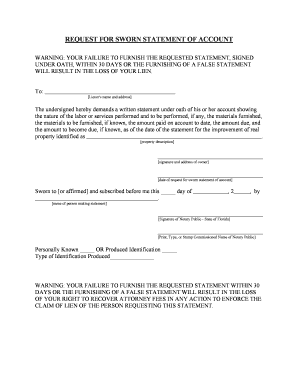
Sworn Statement of Account Template Form


What is the sworn statement of account template
The sworn statement of account template is a formal document used to declare the accuracy of financial accounts or transactions. It serves as a legal affirmation that the information contained within is true and correct to the best of the signer's knowledge. This template is often utilized in various situations, such as legal proceedings, financial disclosures, or business transactions, where a verified account of finances is necessary.
How to use the sworn statement of account template
Using the sworn statement of account template involves several straightforward steps. First, gather all relevant financial documents and data that support the information you intend to include. Next, fill out the template by inputting the required details, such as account numbers, transaction dates, and amounts. Ensure that all information is accurate and complete. After filling it out, review the document for any errors before signing it. Finally, the completed document should be submitted to the relevant party, whether that is a court, business partner, or financial institution.
Key elements of the sworn statement of account template
Several key elements are essential to include in a sworn statement of account template. These typically consist of:
- Identifying Information: Names and addresses of the parties involved.
- Account Details: Specific account numbers and types.
- Transaction History: A detailed list of transactions, including dates, amounts, and descriptions.
- Affirmation Statement: A declaration affirming the accuracy of the information provided.
- Signature: The signature of the individual completing the statement, often requiring notarization.
Steps to complete the sworn statement of account template
Completing the sworn statement of account template involves a series of methodical steps. Begin by downloading the template and reviewing it to understand the required information. Next, collect all necessary financial documents to ensure accuracy. Fill in the template with the relevant details, making sure to double-check figures and dates. Once completed, sign the document, and if required, have it notarized to add an extra layer of authenticity. Finally, submit the sworn statement to the appropriate entity, ensuring you keep a copy for your records.
Legal use of the sworn statement of account template
The sworn statement of account template holds legal significance when executed correctly. It can be used in court proceedings, lending agreements, or any situation requiring verified financial information. To ensure its legal standing, it must be completed with accurate information and signed in the presence of a notary public if required by law. Compliance with state-specific regulations is also critical, as different jurisdictions may have unique requirements for sworn statements.
State-specific rules for the sworn statement of account template
State-specific rules can significantly impact the use of the sworn statement of account template. Each state may have different requirements regarding the format, necessary disclosures, and notarization processes. It is important to consult local laws or legal resources to ensure compliance with these regulations. Understanding these nuances can help avoid potential legal issues and ensure that the sworn statement is accepted by the intended recipient.
Quick guide on how to complete sworn statement of account template
Effortlessly Prepare Sworn Statement Of Account Template on Any Device
The popularity of online document management has surged among businesses and individuals alike. It serves as an ideal eco-friendly alternative to traditional printed and signed documents, allowing you to access the correct form and securely store it online. airSlate SignNow provides all the tools necessary to create, edit, and electronically sign your documents quickly and without delays. Manage Sworn Statement Of Account Template seamlessly on any platform with the airSlate SignNow apps for Android or iOS, and enhance your document-centric processes today.
Easy Ways to Edit and Electronically Sign Sworn Statement Of Account Template
- Obtain Sworn Statement Of Account Template and select Get Form to initiate the process.
- Leverage the tools we offer to fill out your document.
- Emphasize important portions of your documents or obscure sensitive information with tools specifically designed for that purpose by airSlate SignNow.
- Create your electronic signature using the Sign tool, which takes mere seconds and carries the same legal validity as a traditional handwritten signature.
- Verify the information and click the Done button to save your changes.
- Choose your preferred method to send your form, whether by email, SMS, invite link, or download it to your computer.
Eliminate concerns about lost or misplaced documents, tedious form searches, or mistakes requiring new document printouts. airSlate SignNow meets all your document management needs in just a few clicks from any device you choose. Modify and electronically sign Sworn Statement Of Account Template to ensure effective communication throughout your form preparation process with airSlate SignNow.
Create this form in 5 minutes or less
Create this form in 5 minutes!
How to create an eSignature for the sworn statement of account template
How to create an electronic signature for a PDF online
How to create an electronic signature for a PDF in Google Chrome
How to create an e-signature for signing PDFs in Gmail
How to create an e-signature right from your smartphone
How to create an e-signature for a PDF on iOS
How to create an e-signature for a PDF on Android
People also ask
-
What is a sworn statement of account template?
A sworn statement of account template is a formal document that outlines financial transactions and balances between parties. It serves as a legally binding declaration confirming the validity of the information provided. Using our airSlate SignNow platform, you can easily create, customize, and eSign this template to ensure accurate representations of your accounts.
-
How does airSlate SignNow enhance the use of a sworn statement of account template?
airSlate SignNow makes it simple to create and manage a sworn statement of account template. With intuitive tools and an easy-to-use interface, you can quickly generate professional documents, track their status, and securely send them for eSignature. This streamlines your workflow, saving you time and ensuring compliance.
-
Is there a cost associated with the sworn statement of account template?
Our airSlate SignNow platform offers various pricing plans to suit different business needs, which include access to the sworn statement of account template. You can choose a plan that fits your budget, whether you're a small business or a larger enterprise. Additionally, we provide a free trial to help you evaluate the features before committing.
-
What features come with using a sworn statement of account template in airSlate SignNow?
When using a sworn statement of account template in airSlate SignNow, you benefit from features like customizable fields, secure eSigning, document tracking, and automated reminders. These features ensure that your documents are completed accurately and efficiently. Furthermore, you can integrate with popular applications to enhance your workflow.
-
Can I customize a sworn statement of account template to fit my specific needs?
Yes, airSlate SignNow allows you to customize your sworn statement of account template to meet your unique requirements. You can modify text fields, adjust layouts, and add branding elements to ensure the document reflects your company's identity. This level of customization ensures that your template aligns seamlessly with your business practices.
-
What are the benefits of using airSlate SignNow for a sworn statement of account template?
Using airSlate SignNow for a sworn statement of account template provides signNow benefits, including improved efficiency, reduced paperwork, and enhanced security. The platform's eSigning capabilities accelerate the process of obtaining necessary signatures, while secure cloud storage ensures your documents are safely organized. Overall, it simplifies document management and boosts productivity.
-
Does airSlate SignNow integrate with other software solutions for managing sworn statement of account templates?
Absolutely! airSlate SignNow offers integrations with numerous popular software applications, enhancing your ability to manage sworn statement of account templates across platforms. You can connect it with CRMs, accounting software, and other tools you already use, facilitating a seamless workflow and ensuring all your documents are interconnected.
Get more for Sworn Statement Of Account Template
- Omh ny form
- Kentucky wic formula form
- State of minnesota district court judicial district court file number case type county of plaintiff petitioner subpoena in a form
- Disabled veteran or surviving spouse exemption claim 150 303 086 oregon form
- Sap vendor set up request princegeorgescountymd form
- Affidavit of unemployment form
- Hipaa compliant authorization for release of patient information
- Publication 3676 b en sp rev 10 2015 irs certified volunteers providing free tax preparation irs form
Find out other Sworn Statement Of Account Template
- Can I Sign Washington Lawers Quitclaim Deed
- Sign West Virginia Lawers Arbitration Agreement Secure
- Sign Wyoming Lawers Lease Agreement Now
- How To Sign Alabama Legal LLC Operating Agreement
- Sign Alabama Legal Cease And Desist Letter Now
- Sign Alabama Legal Cease And Desist Letter Later
- Sign California Legal Living Will Online
- How Do I Sign Colorado Legal LLC Operating Agreement
- How Can I Sign California Legal Promissory Note Template
- How Do I Sign North Dakota Insurance Quitclaim Deed
- How To Sign Connecticut Legal Quitclaim Deed
- How Do I Sign Delaware Legal Warranty Deed
- Sign Delaware Legal LLC Operating Agreement Mobile
- Sign Florida Legal Job Offer Now
- Sign Insurance Word Ohio Safe
- How Do I Sign Hawaii Legal Business Letter Template
- How To Sign Georgia Legal Cease And Desist Letter
- Sign Georgia Legal Residential Lease Agreement Now
- Sign Idaho Legal Living Will Online
- Sign Oklahoma Insurance Limited Power Of Attorney Now