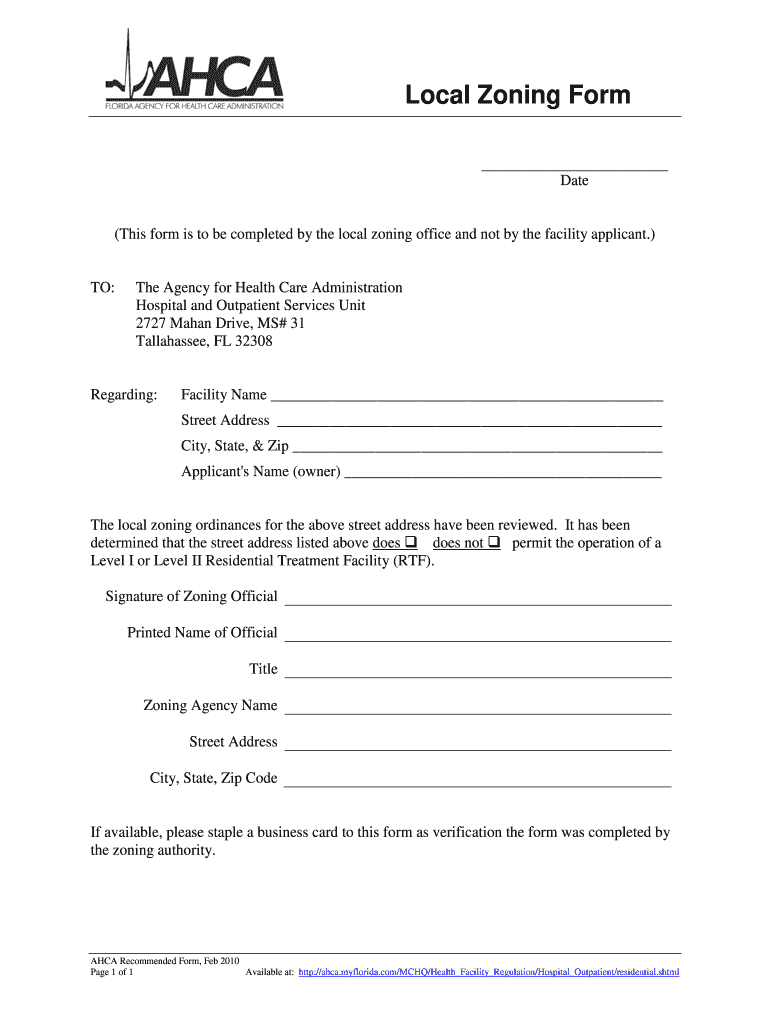
Zoning Local Ahca 2010-2026


What is the Zoning Local Ahca
The Zoning Local Ahca refers to a specific form used in the zoning process for healthcare facilities under the Agency for Health Care Administration (AHCA) in the United States. This form is essential for ensuring compliance with local zoning laws and regulations that govern the establishment and operation of healthcare services. It outlines the necessary information regarding the location, type of services offered, and the impact on the surrounding community. Understanding this form is crucial for healthcare providers seeking to navigate the regulatory landscape effectively.
How to Use the Zoning Local Ahca
Using the Zoning Local Ahca involves several steps that ensure the form is completed accurately and submitted correctly. First, gather all necessary information about your healthcare facility, including location details and service offerings. Next, fill out the form with precise data, ensuring that all sections are completed. It is advisable to review local zoning regulations to confirm that your proposed facility complies with all requirements. Once completed, submit the form to the appropriate local zoning authority for review and approval.
Steps to Complete the Zoning Local Ahca
Completing the Zoning Local Ahca can be streamlined by following these steps:
- Gather required documentation, including property deeds and service descriptions.
- Access the Zoning Local Ahca form, ensuring you have the most current version.
- Fill in all relevant sections, paying close attention to details such as zoning classifications.
- Review the form for accuracy and completeness before submission.
- Submit the completed form to the local zoning authority, either online or in person, as specified by local guidelines.
Legal Use of the Zoning Local Ahca
The legal use of the Zoning Local Ahca is governed by state and local laws that dictate how healthcare facilities must comply with zoning regulations. Proper completion and submission of this form are essential for obtaining the necessary permits to operate legally. Failure to comply with these regulations can result in penalties or denial of the application. Therefore, understanding the legal implications of the Zoning Local Ahca is vital for healthcare providers.
Key Elements of the Zoning Local Ahca
Several key elements must be included in the Zoning Local Ahca to ensure it meets regulatory requirements. These elements typically include:
- Identification of the property location and zoning classification.
- A detailed description of the proposed healthcare services.
- Impact assessments regarding traffic, noise, and community health.
- Compliance statements with local zoning laws and regulations.
Required Documents
When submitting the Zoning Local Ahca, several documents may be required to support the application. These documents can include:
- Proof of property ownership or lease agreements.
- Site plans that illustrate the layout of the proposed facility.
- Environmental assessments, if applicable.
- Letters of support from local community members or organizations.
Quick guide on how to complete local zoning form agency for health care administration
Utilize the simpler approach to manage your Zoning Local Ahca
The traditional methods of filling out and endorsing documents require an excessive amount of time compared to contemporary document management systems. Previously, you had to look for suitable forms, print them, fill in all the details, and mail them. Now, you can obtain, complete, and sign your Zoning Local Ahca in a single web browser tab with airSlate SignNow. Completing your Zoning Local Ahca has never been more straightforward.
Steps to finalize your Zoning Local Ahca with airSlate SignNow
- Navigate to the category page you need and find your state-specific Zoning Local Ahca. Alternatively, utilize the search option.
- Verify that the version of the form is accurate by reviewing it.
- Click Retrieve form and enter the editing mode.
- Fill in your document with the necessary details using the editing tools.
- Review the included information and click the Sign option to validate your form.
- Choose the most suitable way to create your signature: generate it, draw your signature, or upload an image of it.
- Click COMPLETE to save your edits.
- Download the document to your device or go to Sharing options to send it electronically.
Efficient online services like airSlate SignNow facilitate the process of filling out and submitting your forms. Give it a try to discover just how much time document management and approval processes are intended to take. You will save a considerable amount of time.
Create this form in 5 minutes or less
FAQs
-
How do I find out if a help agency that solicits me is legit? For example: elder care resources, medicare consultants, etc. I've been approached after filling out a government form online.
I’m really not sure. You might try the websites of Medicare, Health and Human Services, or Social Security. They all have fraud offices or departments that may check legitimacy. You might also do a web search on the company’s name. If you the company appears to be private, you can also check the state health regulatory agency, or the attorney general’s fraud section.
-
How can I make it easier for users to fill out a form on mobile apps?
I’ll tell you a secret - you can thank me later for this.If you want to make the form-filling experience easy for a user - make sure that you have a great UI to offer.Everything boils down to UI at the end.Axonator is one of the best mobile apps to collect data since it offers powerful features bundled with a simple UI.The problem with most of the mobile form apps is that they are overloaded with features that aren’t really necessary.The same doesn’t hold true for Axonator. It has useful features but it is very unlikely that the user will feel overwhelmed in using them.So, if you are inclined towards having greater form completion rates for your survey or any data collection projects, then Axonator is the way to go.Apart from that, there are other features that make the data collection process faster like offline data collection, rich data capture - audio, video, images, QR code & barcode data capture, live location & time capture, and more!Check all the features here!You will be able to complete more surveys - because productivity will certainly shoot up.Since you aren’t using paper forms, errors will drop signNowly.The cost of the paper & print will be saved - your office expenses will drop dramatically.No repeat work. No data entry. Time & money saved yet again.Analytics will empower you to make strategic decisions and explore new revenue opportunities.The app is dirt-cheap & you don’t any training to use the app. They come in with a smooth UI. Forget using, even creating forms for your apps is easy on the platform. Just drag & drop - and it’s ready for use. Anyone can build an app under hours.
-
How do I fill out the SS-4 form for a new Delaware C-Corp to get an EIN?
You indicate this is a Delaware C Corp so check corporation and you will file Form 1120.Check that you are starting a new corporation.Date business started is the date you actually started the business. Typically you would look on the paperwork from Delaware and put the date of incorporation.December is the standard closing month for most corporations. Unless you have a signNow business reason to pick a different month use Dec.If you plan to pay yourself wages put one. If you don't know put zero.Unless you are fairly sure you will owe payroll taxes the first year check that you will not have payroll or check that your liability will be less than $1,000. Anything else and the IRS will expect you to file quarterly payroll tax returns.Indicate the type of SaaS services you will offer.
Create this form in 5 minutes!
How to create an eSignature for the local zoning form agency for health care administration
How to create an eSignature for the Local Zoning Form Agency For Health Care Administration online
How to create an eSignature for your Local Zoning Form Agency For Health Care Administration in Google Chrome
How to generate an electronic signature for putting it on the Local Zoning Form Agency For Health Care Administration in Gmail
How to make an electronic signature for the Local Zoning Form Agency For Health Care Administration straight from your smart phone
How to create an electronic signature for the Local Zoning Form Agency For Health Care Administration on iOS
How to make an electronic signature for the Local Zoning Form Agency For Health Care Administration on Android OS
People also ask
-
What is Zoning Local Ahca and how does it relate to airSlate SignNow?
Zoning Local Ahca refers to the specific zoning regulations set forth by the Agency for Health Care Administration. Using airSlate SignNow, businesses in the healthcare sector can streamline their document signing processes related to zoning applications and compliance more efficiently.
-
How can airSlate SignNow help with Zoning Local Ahca compliance?
With airSlate SignNow, you can create, send, and eSign documents crucial for Zoning Local Ahca compliance. The platform ensures that all your documents are securely signed and stored, helping you maintain compliance with local regulations effortlessly.
-
What features does airSlate SignNow offer for Zoning Local Ahca documentation?
airSlate SignNow offers features like customizable templates, electronic signatures, and secure document storage tailored for Zoning Local Ahca documentation. These features simplify the signing process and ensure that all necessary paperwork is completed accurately and efficiently.
-
Is airSlate SignNow cost-effective for managing Zoning Local Ahca paperwork?
Yes, airSlate SignNow is designed to be cost-effective, especially when managing Zoning Local Ahca paperwork. Our pricing plans cater to businesses of all sizes, allowing you to save money while ensuring compliance with essential zoning regulations.
-
Can airSlate SignNow integrate with other tools for Zoning Local Ahca processes?
Absolutely! airSlate SignNow integrates seamlessly with various tools and applications that may be necessary for Zoning Local Ahca processes. This integration capability enhances workflow efficiency and ensures all your documents are connected within your existing systems.
-
How does airSlate SignNow enhance collaboration for Zoning Local Ahca projects?
airSlate SignNow enhances collaboration for Zoning Local Ahca projects by allowing multiple stakeholders to review and sign documents in real-time. This feature ensures that all parties involved can provide their input and approvals efficiently, speeding up the zoning application process.
-
What security measures does airSlate SignNow implement for Zoning Local Ahca documents?
Security is a priority for airSlate SignNow, especially for Zoning Local Ahca documents. We employ advanced encryption, secure cloud storage, and compliance with industry standards to protect your sensitive information during the signing process.
Get more for Zoning Local Ahca
Find out other Zoning Local Ahca
- How To Sign Vermont Legal Executive Summary Template
- How To Sign Vermont Legal POA
- How Do I Sign Hawaii Life Sciences Business Plan Template
- Sign Life Sciences PPT Idaho Online
- Sign Life Sciences PPT Idaho Later
- How Do I Sign Hawaii Life Sciences LLC Operating Agreement
- Sign Idaho Life Sciences Promissory Note Template Secure
- How To Sign Wyoming Legal Quitclaim Deed
- Sign Wisconsin Insurance Living Will Now
- Sign Wyoming Insurance LLC Operating Agreement Simple
- Sign Kentucky Life Sciences Profit And Loss Statement Now
- How To Sign Arizona Non-Profit Cease And Desist Letter
- Can I Sign Arkansas Non-Profit LLC Operating Agreement
- Sign Arkansas Non-Profit LLC Operating Agreement Free
- Sign California Non-Profit Living Will Easy
- Sign California Non-Profit IOU Myself
- Sign California Non-Profit Lease Agreement Template Free
- Sign Maryland Life Sciences Residential Lease Agreement Later
- Sign Delaware Non-Profit Warranty Deed Fast
- Sign Florida Non-Profit LLC Operating Agreement Free