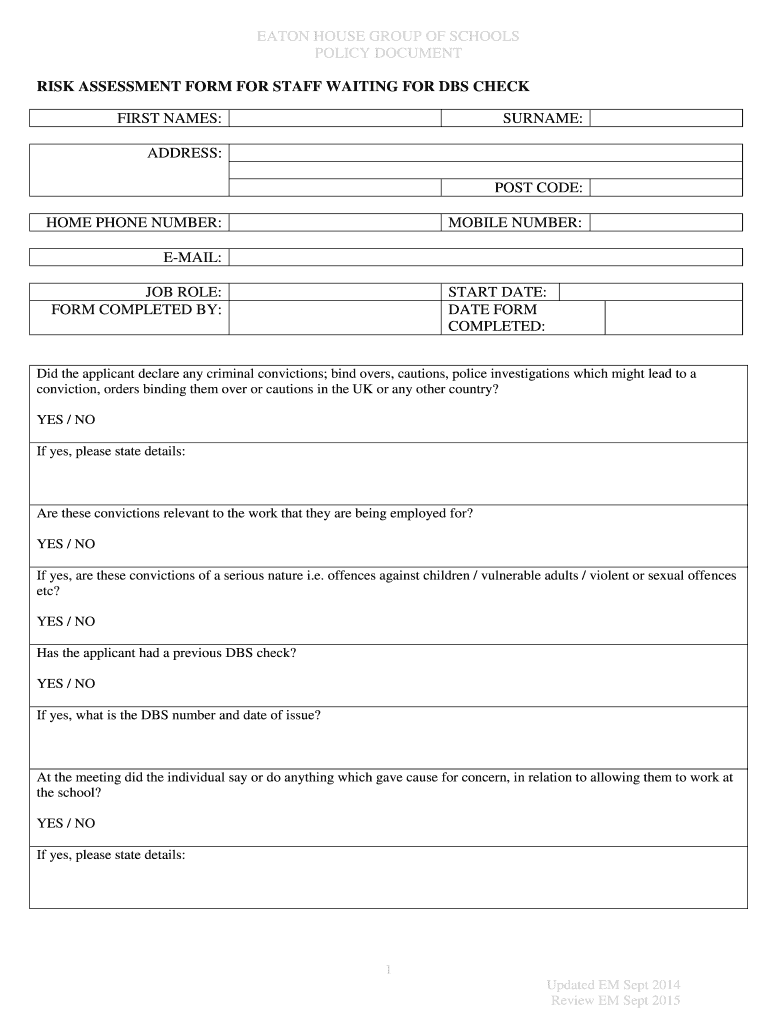
Risk Assessment Form for Staff Waiting for DBS Checks


What is the Risk Assessment Form for Staff Waiting for DBS Checks
The risk assessment form for staff waiting for DBS checks is a crucial document used by organizations to evaluate potential risks associated with employing individuals who are undergoing background checks. This form helps employers identify any areas of concern regarding safety, security, and compliance within their workforce. It typically includes sections for detailing the individual's role, the specific risks associated with that role, and any mitigating actions that can be taken to address those risks. Completing this form ensures that organizations adhere to legal requirements and maintain a safe working environment.
How to Use the Risk Assessment Form for Staff Waiting for DBS Checks
Using the risk assessment form for staff waiting for DBS checks involves several steps. First, the employer should gather relevant information about the staff member, including their job description and any previous employment history. Next, the employer should assess the specific risks related to the staff member's role, considering factors such as access to sensitive information, interactions with vulnerable populations, and the potential for misconduct. Once the risks are identified, the employer should document them on the form and outline any necessary measures to mitigate those risks. This process not only helps ensure compliance but also promotes a culture of safety within the organization.
Key Elements of the Risk Assessment Form for Staff Waiting for DBS Checks
The key elements of the risk assessment form for staff waiting for DBS checks typically include:
- Personal Information: Details about the staff member, including name, position, and contact information.
- Role Description: A summary of the staff member's responsibilities and duties.
- Risk Identification: A section for listing potential risks associated with the role.
- Mitigation Strategies: Recommendations for actions to reduce identified risks.
- Signatures: Spaces for the employer and the staff member to sign, confirming the assessment.
Steps to Complete the Risk Assessment Form for Staff Waiting for DBS Checks
Completing the risk assessment form involves a systematic approach:
- Gather necessary information about the staff member and their role.
- Identify potential risks associated with the position.
- Document the identified risks on the form.
- Outline strategies to mitigate each risk.
- Review the completed form for accuracy and completeness.
- Obtain signatures from both the employer and the staff member.
Legal Use of the Risk Assessment Form for Staff Waiting for DBS Checks
The legal use of the risk assessment form for staff waiting for DBS checks is essential for compliance with employment laws and regulations. Organizations must ensure that the form is completed accurately and retained as part of the employee's records. This documentation can provide evidence of due diligence in the event of legal inquiries or incidents. Additionally, it helps employers demonstrate their commitment to maintaining a safe and compliant workplace, which can be critical in safeguarding against potential liabilities.
Examples of Using the Risk Assessment Form for Staff Waiting for DBS Checks
Examples of using the risk assessment form include:
- A school conducting assessments for new teachers to ensure they can work safely with children.
- A healthcare facility evaluating risks for staff who will have access to patient records.
- A corporate office assessing potential risks for employees who handle sensitive financial data.
These examples illustrate how the form can be tailored to various sectors, ensuring that all potential risks are addressed appropriately.
Quick guide on how to complete risk assessment form for staff waiting for dbs checks
Prepare Risk Assessment Form For Staff Waiting For DBS Checks effortlessly on any device
Digital document management has become widely adopted by businesses and individuals alike. It offers an excellent environmentally-friendly alternative to traditional printed and signed documents, allowing you to easily locate the right form and securely store it online. airSlate SignNow equips you with all the tools necessary to create, modify, and electronically sign your documents promptly without delays. Manage Risk Assessment Form For Staff Waiting For DBS Checks on any device using airSlate SignNow's Android or iOS applications and streamline any document-related process today.
The easiest way to modify and eSign Risk Assessment Form For Staff Waiting For DBS Checks with ease
- Obtain Risk Assessment Form For Staff Waiting For DBS Checks and then click Get Form to begin.
- Utilize the tools we provide to fill out your document.
- Emphasize important sections of your documents or redact sensitive information with tools specifically designed for that purpose by airSlate SignNow.
- Generate your eSignature using the Sign tool, which takes just seconds and carries the same legal authority as a conventional wet ink signature.
- Review the details and then click the Done button to save your changes.
- Choose how you want to share your form, via email, text message (SMS), invitation link, or download it to your computer.
Say goodbye to lost or misplaced documents, tedious form searching, or errors that require reprinting new document versions. airSlate SignNow meets your document management needs in just a few clicks from any device you prefer. Edit and eSign Risk Assessment Form For Staff Waiting For DBS Checks to ensure excellent communication at every step of the form preparation process with airSlate SignNow.
Create this form in 5 minutes or less
Create this form in 5 minutes!
How to create an eSignature for the risk assessment form for staff waiting for dbs checks
How to create an electronic signature for a PDF online
How to create an electronic signature for a PDF in Google Chrome
How to create an e-signature for signing PDFs in Gmail
How to create an e-signature right from your smartphone
How to create an e-signature for a PDF on iOS
How to create an e-signature for a PDF on Android
People also ask
-
What is a DBS risk assessment template?
A DBS risk assessment template is a structured document used to evaluate potential risks associated with individuals handling sensitive information. It helps organizations ensure compliance with the Disclosure and Barring Service (DBS) regulations. Using a DBS risk assessment template can streamline the assessment process and enhance overall safety.
-
How does the airSlate SignNow platform support the use of a DBS risk assessment template?
The airSlate SignNow platform provides customizable templates, including the DBS risk assessment template, making it easy for businesses to adapt them to their specific needs. By offering an integrated eSignature solution, airSlate SignNow allows businesses to complete risk assessments efficiently and securely. This ensures that all documentation is legally compliant and easily accessible.
-
What are the pricing options for using the DBS risk assessment template on airSlate SignNow?
airSlate SignNow offers various pricing plans suited for different business sizes and needs. Users can access the DBS risk assessment template as part of these plans, which are designed to provide a cost-effective solution for document management. For detailed pricing information, visit our pricing page on the airSlate SignNow website.
-
What features does airSlate SignNow offer with the DBS risk assessment template?
With the DBS risk assessment template on airSlate SignNow, users can easily customize fields, add signer notifications, and track document status. Additional features include secure cloud storage, audit trails, and templates for various document types, ensuring a comprehensive and user-friendly experience. This enhances the overall efficiency of conducting risk assessments.
-
What are the benefits of using a DBS risk assessment template?
Using a DBS risk assessment template simplifies the process of conducting thorough assessments and ensures that all necessary criteria are considered. It promotes consistency and accuracy, reducing the likelihood of oversight. Moreover, utilizing a template can save time and improve compliance with legal requirements.
-
Can I integrate the DBS risk assessment template with other tools?
Yes, airSlate SignNow allows integration with various third-party applications and services, enhancing the functionality of your DBS risk assessment template. Integrations with CRM, HR software, and document management systems enable seamless workflow and data sharing. This connectivity helps streamline the overall risk assessment process.
-
Is the DBS risk assessment template customizable?
Absolutely! The DBS risk assessment template on airSlate SignNow is fully customizable to match your organization's specific requirements. You can modify questions, add fields, and adjust the layout as needed, allowing for a personalized approach to risk assessments. This flexibility makes it suitable for diverse business environments.
Get more for Risk Assessment Form For Staff Waiting For DBS Checks
Find out other Risk Assessment Form For Staff Waiting For DBS Checks
- Sign Wyoming Courts LLC Operating Agreement Online
- How To Sign Wyoming Courts Quitclaim Deed
- eSign Vermont Business Operations Executive Summary Template Mobile
- eSign Vermont Business Operations Executive Summary Template Now
- eSign Virginia Business Operations Affidavit Of Heirship Mobile
- eSign Nebraska Charity LLC Operating Agreement Secure
- How Do I eSign Nevada Charity Lease Termination Letter
- eSign New Jersey Charity Resignation Letter Now
- eSign Alaska Construction Business Plan Template Mobile
- eSign Charity PPT North Carolina Now
- eSign New Mexico Charity Lease Agreement Form Secure
- eSign Charity PPT North Carolina Free
- eSign North Dakota Charity Rental Lease Agreement Now
- eSign Arkansas Construction Permission Slip Easy
- eSign Rhode Island Charity Rental Lease Agreement Secure
- eSign California Construction Promissory Note Template Easy
- eSign Colorado Construction LLC Operating Agreement Simple
- Can I eSign Washington Charity LLC Operating Agreement
- eSign Wyoming Charity Living Will Simple
- eSign Florida Construction Memorandum Of Understanding Easy