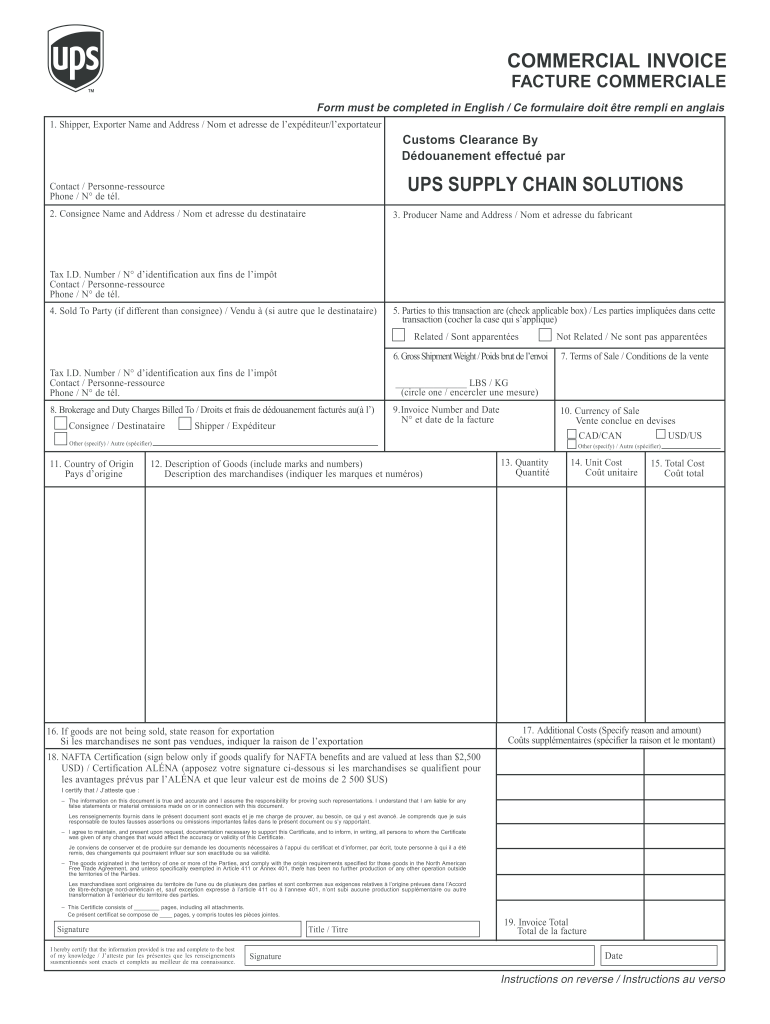
Commerical Invoice 2006-2026


What is the Commercial Invoice?
A commercial invoice is a crucial document used in international trade that outlines the details of a transaction between a buyer and a seller. It serves as a bill for the goods sold, detailing the items, their quantities, and prices. This document is essential for customs clearance, as it provides authorities with the necessary information to assess duties and taxes. In the context of a UPS invoice facture, it ensures that shipments are processed efficiently and comply with legal requirements.
Key Elements of the Commercial Invoice
Understanding the key elements of a commercial invoice is vital for accurate documentation. The main components typically include:
- Seller and Buyer Information: Names, addresses, and contact details of both parties.
- Description of Goods: Detailed descriptions, including item numbers, quantities, and unit prices.
- Payment Terms: Information on how and when payment will be made.
- Shipping Information: Details about the shipping method, date, and destination.
- Invoice Total: The total amount due for the goods, including any applicable taxes and fees.
Steps to Complete the Commercial Invoice
Completing a commercial invoice accurately is essential for smooth transactions and customs clearance. Follow these steps:
- Gather all necessary information about the buyer and seller.
- Provide a detailed description of each item, including quantity and price.
- Specify the payment terms clearly to avoid misunderstandings.
- Include shipping details, such as the method and destination.
- Calculate the total amount due, ensuring all costs are included.
Legal Use of the Commercial Invoice
The commercial invoice must adhere to legal standards to be considered valid. It plays a significant role in customs processes, ensuring compliance with international trade laws. Proper documentation helps avoid penalties and delays during shipping. In the United States, the commercial invoice must meet the requirements set by the U.S. Customs and Border Protection (CBP), which includes accurate descriptions and values for all goods being shipped.
How to Use the Commercial Invoice
Using a commercial invoice effectively involves several key practices. First, ensure that it is filled out completely and accurately before shipping. This document should accompany the shipment and be presented to customs officials upon request. Additionally, it is advisable to keep a copy for your records. When using a UPS invoice facture, ensure that all information aligns with the shipment details to prevent discrepancies during transit.
Examples of Using the Commercial Invoice
Commercial invoices are used in various scenarios, such as:
- Exporting goods to international buyers.
- Documenting sales for accounting purposes.
- Facilitating customs clearance for shipments.
In each case, the commercial invoice serves as a critical piece of documentation that supports the legitimacy of the transaction.
Quick guide on how to complete custom clearance form 100423053
The optimal method to locate and endorse Commerical Invoice
At the level of a complete organization, inefficient workflows concerning document approval can take up a signNow amount of productive time. Signing documents like Commerical Invoice is an inherent aspect of operations across all sectors, which is why the efficacy of each agreement’s lifecycle heavily influences the overall efficiency of the firm. With airSlate SignNow, endorsing your Commerical Invoice can be as simple and rapid as possible. This platform provides you access to the latest version of nearly any form. Even better, you can endorse it instantly without the requirement to download external applications on your device or producing physical copies.
How to obtain and endorse your Commerical Invoice
- Browse our collection by category or use the search feature to find the form you need.
- View the form preview by clicking on Discover more to confirm it is the correct one.
- Press Acquire form to start editing immediately.
- Fill out your form and include any necessary information using the toolbar.
- Once finished, click the Sign tool to endorse your Commerical Invoice.
- Select the signature method that is most suitable for you: Draw, Create initials, or attach a photo of your handwritten signature.
- Click Completed to finalize editing and proceed to document-sharing options as necessary.
With airSlate SignNow, you possess everything required to handle your documents efficiently. You can find, complete, modify, and even send your Commerical Invoice in a single tab with no complications. Enhance your workflows with a single, intelligent eSignature solution.
Create this form in 5 minutes or less
FAQs
-
How does sailing around on a private boat works?
It is not the way of travelling (e.g. flying) to certain places that is restricted, the restriction is about entering the country. As a general rule, if you are not in a position to be allowed into a country by air travel, you're not allowed to enter it by boat either.In practice, when you sail somewhere you are usually expected to show up in a border and customs office available in certain ports as quickly as possible and report your entry there with appropriate documentation and they will e.g. stamp your crew's passports and may ask to check your vessel. If you're in a country that wouldn't have allowed you in by air, they will reject you there as well and ask you to leave their territorial waters immediately and maybe they would even escort you out.If you're about to leave the territorial waters of a country, you just do the reverse, show up at a border and customs office to tell them you're about to leave.Actually it is no different than flying really, as by flying your aslo entering territorial airspace before showing up for border inspection. Only differenc there is, that airlines will check your documentation beforehand out of theri own interest, because it will be usually their responsibility to take you back immediately, if you're denied entry.
-
How does sea border laws work when you own a yacht?
The laws are the same for a yacht as any other sea going vessel. First of all you have to know exactly where you are at all times. This is easy when your GPS equipment is working, but before you put to sea, you or a senior member of your crew, should be able to navigate without electronic aids.Next you must make sure you how many miles each country's territorial waters extend beyond their coastline along your course.As you pass through the waters of the countries you sail by, you must hoist a courtesy flag of that nation, this is usually hung from the starboard crosstrees, it is a miniature version of their flag, approximately 30cm x 20cm. Although the size should be commensurate to the size of the vessel.If you intend landing in a country other than your own, you must ensure that you have all the yacht papers, insurances and your qualifications, as well as the travel documents for every member of your crew and all passengers, , as well as all administrative documents they may require, visas etc., and any medical shots that are recommended.On first arriving in a foreign country you must go to a designated point of entry, you will call ahead by radio to make sure they have room for your boat in there yacht marina, and that Customs clearance is available. You will land at the 'visitor's berth' and only the captain or owner of the yacht is permitted to leave the vessel. He may be accompanied by one crew member to assist with language for instance, but they should remain together. All other members of the crew and passengers should remain on board until Customs clearance is completed. TWhen you have tied up, first you will report to the Marina Office, to book in, they will let you know the procedure for notifying Customs, but it is your responsibility. The Marina may have customs clearance forms available for you, if so one for each of the people on board can be taken back to the boat, and the crew can be filling these in while you are waiting for the Customs office.Once you have requested Customs clearance you should either go directly to their office which will normally be in the Marina in a port of entry, return to the vessel and wait for Customs officers to come and board your vessel and complete the paperwork, or out of office hours for instance, go to the Marina gate where you will find a policeman or official. Just as with land frontiers, every country, every port is different, and has slightly different procedures.Details about different ports are found in Yachting Handbooks, called 'Pilot' books, and you should have a copy of the Pilot book for every port you are likely to be calling at, plus any ports you decide will be 'safe havens' should you encounter any unforeseen problem during your voyage. I hope this helps.
-
What happens to all of the paper forms you fill out for immigration and customs?
Years ago I worked at document management company. There is cool software that can automate aspects of hand-written forms. We had an airport as a customer - they scanned plenty and (as I said before) this was several years ago...On your airport customs forms, the "boxes" that you 'need' to write on - are basically invisible to the scanner - but are used because then us humans will tend to write neater and clearer which make sit easier to recognize with a computer. Any characters with less than X% accuracy based on a recognition engine are flagged and shown as an image zoomed into the particular character so a human operator can then say "that is an "A". This way, you can rapidly go through most forms and output it to say - an SQL database, complete with link to original image of the form you filled in.If you see "black boxes" at three corners of the document - it is likely set up for scanning (they help to identify and orient the page digitally). If there is a unique barcode on the document somewhere I would theorize there is an even higher likelihood of it being scanned - the document is of enough value to be printed individually which costs more, which means it is likely going to be used on the capture side. (I've noticed in the past in Bahamas and some other Caribbean islands they use these sorts of capture mechanisms, but they have far fewer people entering than the US does everyday)The real answer is: it depends. Depending on each country and its policies and procedures. Generally I would be surprised if they scanned and held onto the paper. In the US, they proably file those for a set period of time then destroy them, perhaps mining them for some data about travellers. In the end, I suspect the "paper-to-data capture" likelihood of customs forms ranges somewhere on a spectrum like this:Third world Customs Guy has paper to show he did his job, paper gets thrown out at end of shift. ------> We keep all the papers! everything is scanned as you pass by customs and unique barcodes identify which flight/gate/area the form was handed out at, so we co-ordinate with cameras in the airport and have captured your image. We also know exactly how much vodka you brought into the country. :)
-
I'm trying to buy on Amazon, for delivery to China. I'm not Chinese, but I must enter a Chinese ID number to make the order. How can a non-Chinese person buy from Amazon and get past this without using a Chinese ID?
I just went through this a week ago. I ended up using a Chinese friend's name and ID number (with their permission, of course!) since some of the items were for them, along with my address and phone number and sent it to my attention to get the order to complete with Amazon. A couple of days later I received an email from a third-party vendor that handles customs clearance for Amazon in China. The form I had to fill out requested the same information, but in their pulldown menu there was a choice to enter your passport ID or a Chinese ID. This is not an option on Amazon's website. I decided not to confuse the issue and kept the Chinese ID information. I received the package the next day after clearing customs.Amazon should fix this limitation in their shipping information. There is no reason you shouldn't be able to use a passport to receive products from Amazon in China. It seems that you will be contacted before your items clear customs anyway.I ordered the items from Amazon (US) on a Friday and they arrived in my hands on Monday. Crazy fast!Good luck!
-
How can I send my parcel weighting 1 kg with 1 saree to Canada? I don’t know which form will I fill for customs clearance.
No forms required. Print a Proforma Invoice declare ‘No commercial value - Free Gift’ you need to declare a value for Customs Purposes. It can be sent through any international courier such as DHL, Fedex etc.,
-
How catastrophic (if at all) would a hard Brexit be if it happened?
The plain answer is nobody knows.For the simple fact that nobody even knows what hard Brexit means.What will be our immigration policy, our regulatory schemes, out tax structures, our industrial policy? The policy choices we make will have a far bigger impact than the act of leaving the EU itself. I think it is this lack of any clear direction in this whole sorry process that is far more damaging than Brexit itself.There is a world of difference between a well organised change in customs procedures with well trained staff to implement the changes and infrastructure in place, to chaos with everybody running around like headless chickens not knowing what forms need filling in while food rots in the back of a lorry waiting for customs clearance.Also the UK is far from a homogeneous body. Some parts of the country will fare very differently to others. Sectors such as car manufacturing and agriculture look a lot more exposed than most of the rest of the country - but until our politicians can finish their internal bickering and provide some sort of leadership we just don’t know.
Create this form in 5 minutes!
How to create an eSignature for the custom clearance form 100423053
How to generate an electronic signature for the Custom Clearance Form 100423053 in the online mode
How to create an eSignature for the Custom Clearance Form 100423053 in Chrome
How to generate an eSignature for signing the Custom Clearance Form 100423053 in Gmail
How to make an eSignature for the Custom Clearance Form 100423053 from your mobile device
How to generate an electronic signature for the Custom Clearance Form 100423053 on iOS
How to generate an electronic signature for the Custom Clearance Form 100423053 on Android devices
People also ask
-
What is an ups invoice facture and how can airSlate SignNow help?
An ups invoice facture is a formal document used for billing purposes that details the goods or services provided. With airSlate SignNow, you can easily create, send, and eSign your ups invoice factures quickly and securely, streamlining your billing process.
-
How does airSlate SignNow ensure the security of ups invoice factures?
AirSlate SignNow employs advanced encryption protocols to protect your ups invoice factures during transmission and storage. Additionally, the platform complies with industry standards, ensuring that your sensitive information remains secure and confidential.
-
Can I integrate airSlate SignNow with my accounting software for ups invoice factures?
Yes, airSlate SignNow offers seamless integrations with various accounting software solutions. You can effortlessly sync your ups invoice factures with platforms like QuickBooks or Xero, making it easier to manage your finances and keep your records up-to-date.
-
What features does airSlate SignNow offer for managing ups invoice factures?
AirSlate SignNow provides a variety of features for ups invoice factures, including customizable templates, bulk sending, tracking capabilities, and automatic reminders for eSigning. These tools help streamline your invoicing process and enhance efficiency.
-
Is airSlate SignNow cost-effective for small businesses needing ups invoice factures?
Absolutely! AirSlate SignNow is designed to be a budget-friendly solution for businesses of all sizes. With its competitive pricing plans, small businesses can effectively manage their ups invoice factures without breaking the bank.
-
How does eSigning ups invoice factures benefit my business?
eSigning ups invoice factures with airSlate SignNow accelerates the approval process, reducing the time it takes to get paid. This feature not only enhances convenience but also contributes to improved cash flow for your business.
-
Can I track the status of my ups invoice factures sent through airSlate SignNow?
Yes, airSlate SignNow provides real-time tracking for all ups invoice factures sent. You can easily monitor when your invoices have been viewed, signed, or completed, ensuring you stay informed throughout the process.
Get more for Commerical Invoice
Find out other Commerical Invoice
- How Can I eSign Maine Construction Quitclaim Deed
- eSign Colorado Education Promissory Note Template Easy
- eSign North Dakota Doctors Affidavit Of Heirship Now
- eSign Oklahoma Doctors Arbitration Agreement Online
- eSign Oklahoma Doctors Forbearance Agreement Online
- eSign Oregon Doctors LLC Operating Agreement Mobile
- eSign Hawaii Education Claim Myself
- eSign Hawaii Education Claim Simple
- eSign Hawaii Education Contract Simple
- eSign Hawaii Education NDA Later
- How To eSign Hawaii Education NDA
- How Do I eSign Hawaii Education NDA
- eSign Hawaii Education Arbitration Agreement Fast
- eSign Minnesota Construction Purchase Order Template Safe
- Can I eSign South Dakota Doctors Contract
- eSign Mississippi Construction Rental Application Mobile
- How To eSign Missouri Construction Contract
- eSign Missouri Construction Rental Lease Agreement Easy
- How To eSign Washington Doctors Confidentiality Agreement
- Help Me With eSign Kansas Education LLC Operating Agreement