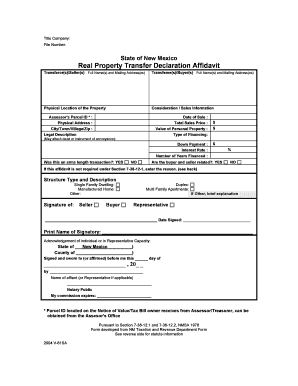
Property Transfer Form PDF


What is the Property Transfer Form PDF
The property transfer form PDF is a legal document used to transfer ownership of real estate from one party to another. This form is essential for recording the change of ownership with local government authorities. It typically includes information about the property, such as its legal description, the names of the current owner (grantor) and the new owner (grantee), and the date of the transfer. Ensuring that this form is accurately filled out is crucial for maintaining clear property titles and preventing disputes in the future.
Steps to Complete the Property Transfer Form PDF
Completing the property transfer form PDF involves several key steps to ensure that the document is valid and legally binding. First, gather all necessary information, including the property's legal description and the names and addresses of both the grantor and grantee. Next, accurately fill out the form, ensuring that all sections are completed without omissions. After filling out the form, both parties must sign it in the presence of a notary public to verify their identities and intentions. Finally, submit the completed form to the appropriate local government office for recording.
Legal Use of the Property Transfer Form PDF
The legal use of the property transfer form PDF is governed by state laws, which may vary significantly across the United States. For the form to be legally binding, it must meet specific requirements, including proper signatures, notarization, and compliance with local recording laws. It is important to ensure that the form is executed correctly to avoid any legal issues that may arise from improper transfer of property ownership.
Key Elements of the Property Transfer Form PDF
Key elements of the property transfer form PDF include the following:
- Property Description: A detailed legal description of the property being transferred.
- Grantor Information: The full name and address of the current owner.
- Grantee Information: The full name and address of the new owner.
- Signatures: Signatures of both the grantor and grantee, often requiring notarization.
- Date of Transfer: The date on which the transfer is to take effect.
How to Use the Property Transfer Form PDF
Using the property transfer form PDF involves downloading the document, filling it out with accurate information, and ensuring that it is signed and notarized. Once completed, the form should be submitted to the local government office responsible for property records. This process ensures that the property transfer is officially recognized and recorded, providing legal protection for the new owner.
State-Specific Rules for the Property Transfer Form PDF
State-specific rules for the property transfer form PDF can vary widely. Each state has its own regulations regarding the information required on the form, the notarization process, and the filing procedures. It is essential to consult local laws or a legal professional to ensure compliance with these regulations to avoid complications during the transfer process.
Quick guide on how to complete property transfer form pdf
Complete Property Transfer Form Pdf effortlessly on any device
Digital document management has become increasingly favored by companies and individuals alike. It offers an excellent environmentally friendly alternative to traditional printed and signed documents, as you can locate the appropriate form and securely keep it online. airSlate SignNow equips you with all the tools necessary to create, edit, and electronically sign your documents swiftly without delays. Manage Property Transfer Form Pdf on any device using the airSlate SignNow Android or iOS applications and simplify any document-related tasks today.
The simplest way to edit and electronically sign Property Transfer Form Pdf effortlessly
- Find Property Transfer Form Pdf and click Get Form to begin.
- Make use of the tools we provide to fill out your document.
- Emphasize relevant parts of your documents or redact sensitive information with the tools that airSlate SignNow offers specifically for that purpose.
- Create your electronic signature with the Sign tool, which takes mere seconds and carries the same legal validity as a conventional wet ink signature.
- Verify the information and click on the Done button to save your changes.
- Select how you want to send your document, whether by email, text message (SMS), invitation link, or download it to your computer.
Say goodbye to lost or misplaced files, tedious document searches, or errors that require printing new copies. airSlate SignNow fulfills your document management needs in just a few clicks from your preferred device. Modify and electronically sign Property Transfer Form Pdf and ensure excellent communication at every step of the document preparation process with airSlate SignNow.
Create this form in 5 minutes or less
Create this form in 5 minutes!
How to create an eSignature for the property transfer form pdf
How to create an electronic signature for a PDF online
How to create an electronic signature for a PDF in Google Chrome
How to create an e-signature for signing PDFs in Gmail
How to create an e-signature right from your smartphone
How to create an e-signature for a PDF on iOS
How to create an e-signature for a PDF on Android
People also ask
-
What is a property transfer form PDF?
A property transfer form PDF is a legal document used to transfer ownership of real estate from one party to another. It is essential for documenting the change of ownership and is often required for tax and legal purposes. Using a property transfer form PDF ensures that the transfer process is streamlined and official.
-
How can I create a property transfer form PDF with airSlate SignNow?
Creating a property transfer form PDF with airSlate SignNow is simple and efficient. You can upload your document, customize it as needed, and then prepare it for eSignature. This makes the process of transferring property ownership faster and more convenient.
-
Is there a fee for using airSlate SignNow to create a property transfer form PDF?
Yes, airSlate SignNow offers a range of pricing plans based on your needs. Each plan includes the ability to create and manage property transfer form PDFs among other document types. Check our pricing page for more details on the costs involved and the features included.
-
What features does airSlate SignNow offer for property transfer form PDFs?
airSlate SignNow provides several features for managing property transfer form PDFs, including template creation, secure eSigning, and document tracking. These features help ensure that your property transfer process is efficient and secure. Additionally, you can collaborate with other stakeholders directly within the platform.
-
Can multiple parties sign the property transfer form PDF through airSlate SignNow?
Absolutely! airSlate SignNow allows multiple parties to sign the property transfer form PDF easily. You can set the signing order, send reminders, and track the status of the signatures in real-time. This ensures that all parties are involved in the transaction and that nothing is missed.
-
Is it easy to integrate airSlate SignNow with other applications when handling property transfer form PDFs?
Yes, airSlate SignNow offers seamless integrations with numerous applications, making it easy to manage your property transfer form PDFs alongside your existing workflows. You can connect with tools like Google Drive, Dropbox, and CRM systems for enhanced efficiency. This helps streamline your processes further and keeps your documents organized.
-
What are the benefits of using airSlate SignNow for property transfer form PDFs?
Using airSlate SignNow for property transfer form PDFs provides numerous benefits, including enhanced security, legal compliance, and ease of use. Our platform is designed to simplify the signing process, reduce paper waste, and expedite transactions. Additionally, you can access all documents from anywhere, providing flexibility to your real estate operations.
Get more for Property Transfer Form Pdf
- Nj intake and initial assessment form
- Job hazard analysis form 11628511
- Aka affidavit 461302613 form
- Wwwcourseherocomfile105086862d original answer sample formdocx no cause no plaintiffs
- Multchoice change of owerner ship form
- Out of school hours care ampampamp vacation care form
- State ex rel greatorex v indus comm supreme court of ohio form
- By bob grant l form
Find out other Property Transfer Form Pdf
- How Can I eSignature Arkansas Insurance LLC Operating Agreement
- Help Me With eSignature Michigan High Tech Emergency Contact Form
- eSignature Louisiana Insurance Rental Application Later
- eSignature Maryland Insurance Contract Safe
- eSignature Massachusetts Insurance Lease Termination Letter Free
- eSignature Nebraska High Tech Rental Application Now
- How Do I eSignature Mississippi Insurance Separation Agreement
- Help Me With eSignature Missouri Insurance Profit And Loss Statement
- eSignature New Hampshire High Tech Lease Agreement Template Mobile
- eSignature Montana Insurance Lease Agreement Template Online
- eSignature New Hampshire High Tech Lease Agreement Template Free
- How To eSignature Montana Insurance Emergency Contact Form
- eSignature New Jersey High Tech Executive Summary Template Free
- eSignature Oklahoma Insurance Warranty Deed Safe
- eSignature Pennsylvania High Tech Bill Of Lading Safe
- eSignature Washington Insurance Work Order Fast
- eSignature Utah High Tech Warranty Deed Free
- How Do I eSignature Utah High Tech Warranty Deed
- eSignature Arkansas Legal Affidavit Of Heirship Fast
- Help Me With eSignature Colorado Legal Cease And Desist Letter