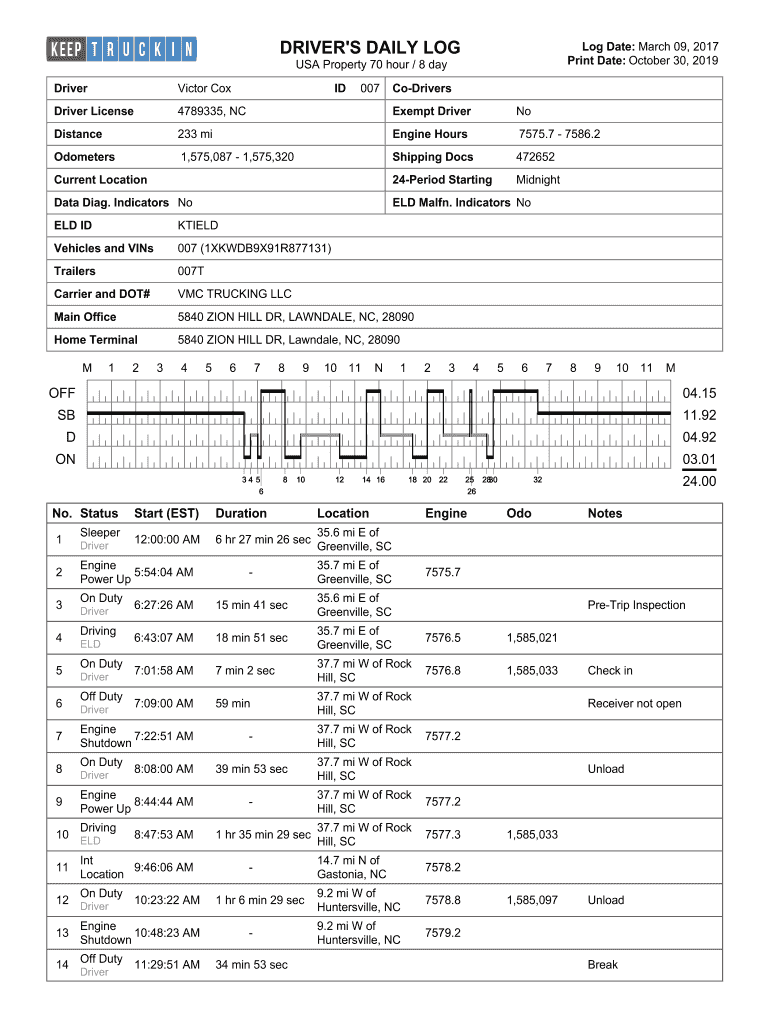
Driver's Daily Log KeepTruckin Form


What is the Driver's Daily Log KeepTruckin
The Driver's Daily Log KeepTruckin is a digital record-keeping tool designed for commercial drivers to track their hours of service (HOS). This log helps ensure compliance with federal regulations set by the Federal Motor Carrier Safety Administration (FMCSA). It provides an efficient way for drivers to document their driving time, rest periods, and any on-duty activities, which is essential for maintaining safety standards and avoiding penalties.
How to use the Driver's Daily Log KeepTruckin
Using the Driver's Daily Log KeepTruckin involves a straightforward process. Drivers can access the log through the KeepTruckin app or website. They need to enter their daily driving hours, including start and end times, as well as any breaks taken. The application automatically calculates total driving time and rest periods, ensuring accurate record-keeping. Additionally, drivers can easily edit and update their logs as needed, making it a flexible solution for daily operations.
Steps to complete the Driver's Daily Log KeepTruckin
Completing the Driver's Daily Log KeepTruckin involves several key steps:
- Log into your KeepTruckin account.
- Select the date for which you are recording your log.
- Enter your start time and end time for driving periods.
- Document any breaks taken and on-duty activities.
- Review the log for accuracy before saving.
This structured approach ensures that all necessary information is captured and complies with regulatory requirements.
Legal use of the Driver's Daily Log KeepTruckin
The Driver's Daily Log KeepTruckin is legally recognized as a valid record of a driver's hours of service when completed according to FMCSA regulations. To ensure legal compliance, it is crucial that drivers accurately record their driving hours and adhere to the required rest periods. The use of a reliable digital platform like KeepTruckin enhances the legitimacy of the log by providing features such as digital signatures and secure storage, which are essential for audits and inspections.
Key elements of the Driver's Daily Log KeepTruckin
Several key elements must be included in the Driver's Daily Log KeepTruckin to ensure compliance and functionality:
- Date of the log entry.
- Driver's name and identification number.
- Total driving hours and rest periods.
- Details of on-duty and off-duty status.
- Signatures, if required, to validate the log.
Incorporating these elements helps maintain a comprehensive record that meets regulatory standards.
State-specific rules for the Driver's Daily Log KeepTruckin
While the Driver's Daily Log KeepTruckin adheres to federal regulations, some states may have additional requirements or variations. It is essential for drivers to be aware of their specific state's rules regarding hours of service and logkeeping. This may include different rest period requirements or additional documentation. Staying informed about state-specific regulations ensures compliance and helps avoid potential fines or penalties.
Quick guide on how to complete drivers daily log keeptruckin
Complete Driver's Daily Log KeepTruckin effortlessly on any device
Digital document management has gained traction among businesses and individuals alike. It offers an excellent environmentally-friendly substitute to conventional printed and signed paperwork, allowing you to obtain the necessary form and securely save it online. airSlate SignNow equips you with all the tools required to create, alter, and eSign your documents promptly without delays. Manage Driver's Daily Log KeepTruckin on any platform using airSlate SignNow Android or iOS applications and enhance any document-centric operation today.
The most efficient way to alter and eSign Driver's Daily Log KeepTruckin without hassle
- Obtain Driver's Daily Log KeepTruckin and click Get Form to begin.
- Utilize the tools we offer to complete your form.
- Emphasize pertinent sections of your documents or redact sensitive information with tools specifically designed for that purpose by airSlate SignNow.
- Generate your signature using the Sign feature, which takes seconds and bears the same legal validity as a standard wet ink signature.
- Review all the details and click on the Done button to save your revisions.
- Choose how you prefer to send your form, via email, text message (SMS), invitation link, or download it to your computer.
Eliminate concerns about lost or misplaced documents, tedious form searching, or mistakes that require printing new document copies. airSlate SignNow fulfills all your document management needs in just a few clicks from a device of your choice. Modify and eSign Driver's Daily Log KeepTruckin and ensure exceptional communication at every stage of the form preparation process with airSlate SignNow.
Create this form in 5 minutes or less
Create this form in 5 minutes!
How to create an eSignature for the drivers daily log keeptruckin
How to create an electronic signature for a PDF online
How to create an electronic signature for a PDF in Google Chrome
How to create an e-signature for signing PDFs in Gmail
How to create an e-signature right from your smartphone
How to create an e-signature for a PDF on iOS
How to create an e-signature for a PDF on Android
People also ask
-
What is a Driver's Daily Log in KeepTruckin?
A Driver's Daily Log in KeepTruckin is a digital tool that helps truck drivers record their hours of service accurately. It ensures compliance with regulations and provides an easy way to track driving time, rest periods, and vehicle use. This feature enhances efficiency and simplifies the logging process.
-
How does airSlate SignNow integrate with KeepTruckin?
airSlate SignNow easily integrates with KeepTruckin to enhance the management of Driver's Daily Logs. This integration allows users to eSign and send documents directly within the KeepTruckin platform. By streamlining document flow, it saves time and reduces paperwork.
-
What are the pricing options for using Driver's Daily Log KeepTruckin?
The pricing for Driver's Daily Log KeepTruckin varies based on the features and the number of users. Typically, KeepTruckin offers tiered pricing plans that cater to different business sizes, making it accessible for all. For precise pricing, visiting the KeepTruckin website or contacting their sales team is advisable.
-
What are the key features of Driver's Daily Log in KeepTruckin?
Key features of Driver's Daily Log in KeepTruckin include automatic hour tracking, real-time alerts for violations, and a user-friendly mobile app. These features help drivers maintain compliance while reducing manual entry errors. The comprehensive reporting tools also facilitate easy audits and inspections.
-
How can Driver's Daily Log KeepTruckin benefit my fleet management?
Implementing Driver's Daily Log KeepTruckin can signNowly improve your fleet management by ensuring compliance and reducing downtime. It helps drivers stay organized while providing fleet managers with insightful reports and analytics. This enhanced visibility leads to better decision-making and operational efficiency.
-
Is there a mobile app for Driver's Daily Log in KeepTruckin?
Yes, KeepTruckin offers a mobile app dedicated to Driver's Daily Log functionality. The app allows drivers to log their hours conveniently while on the road, making it simple to stay compliant and efficient. It can also send alerts and reminders directly to users, enhancing overall productivity.
-
Can I customize the Driver's Daily Log in KeepTruckin?
KeepTruckin provides options to customize your Driver's Daily Log based on your fleet's specific needs. Users can set preferences for notifications, reports, and other features. This flexibility ensures that each fleet manager can tailor the logging process to suit their operational requirements.
Get more for Driver's Daily Log KeepTruckin
- Nhjb 2071 fs alternatedoc form
- Central maine news sports ampamp weather from augusta to form
- Free final decree on divorce or legal separation instructions form
- New hampshire judicial branch search form
- Pre trial conference report form
- Other partys name form
- Third year practice manual liberty university form
- Working with the courts in child protection child welfare form
Find out other Driver's Daily Log KeepTruckin
- Help Me With Sign Idaho Real Estate PDF
- Help Me With Sign Idaho Real Estate PDF
- Can I Sign Idaho Real Estate PDF
- How To Sign Idaho Real Estate PDF
- How Do I Sign Hawaii Sports Presentation
- How Do I Sign Kentucky Sports Presentation
- Can I Sign North Carolina Orthodontists Presentation
- How Do I Sign Rhode Island Real Estate Form
- Can I Sign Vermont Real Estate Document
- How To Sign Wyoming Orthodontists Document
- Help Me With Sign Alabama Courts Form
- Help Me With Sign Virginia Police PPT
- How To Sign Colorado Courts Document
- Can I eSign Alabama Banking PPT
- How Can I eSign California Banking PDF
- How To eSign Hawaii Banking PDF
- How Can I eSign Hawaii Banking Document
- How Do I eSign Hawaii Banking Document
- How Do I eSign Hawaii Banking Document
- Help Me With eSign Hawaii Banking Document