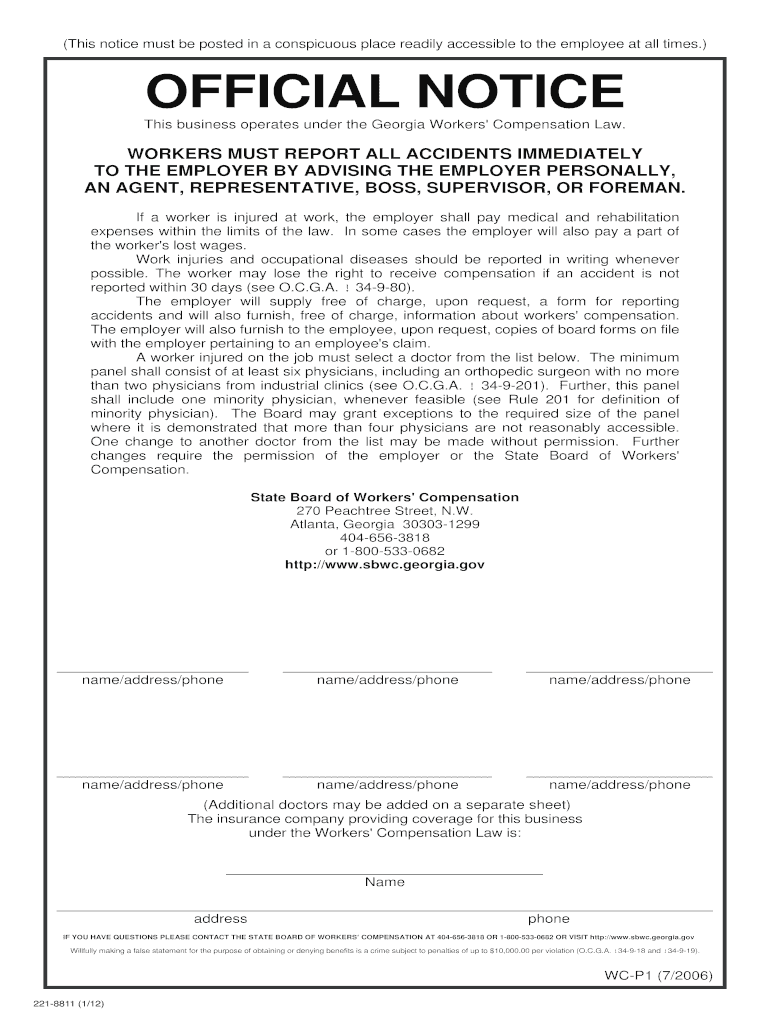
Official Notice State Board of Workers' Compensation Georgia Form


What is the Official Notice State Board of Workers' Compensation Georgia?
The Official Notice State Board of Workers' Compensation Georgia form is a crucial document used in the workers' compensation process in Georgia. This form serves to inform employees about their rights and responsibilities under the state's workers' compensation laws. It outlines the procedures for filing a claim, the benefits available to injured workers, and the obligations of employers. Understanding this form is essential for both employees and employers to ensure compliance with state regulations and to facilitate the claims process effectively.
Steps to Complete the Official Notice State Board of Workers' Compensation Georgia
Completing the Official Notice State Board of Workers' Compensation Georgia form involves several key steps:
- Gather necessary information, including details about the employee, the employer, and the nature of the injury.
- Carefully read the instructions provided with the form to understand the requirements.
- Fill out the form accurately, ensuring all sections are completed to avoid delays.
- Review the form for any errors or omissions before submission.
- Submit the completed form through the designated method, whether online, by mail, or in person.
Legal Use of the Official Notice State Board of Workers' Compensation Georgia
The legal use of the Official Notice State Board of Workers' Compensation Georgia form is governed by state laws that dictate how workers' compensation claims should be processed. This form must be filled out correctly and submitted in a timely manner to ensure that the rights of both employees and employers are protected. Failure to comply with the legal requirements associated with this form can lead to penalties, including denial of claims or legal disputes.
Key Elements of the Official Notice State Board of Workers' Compensation Georgia
Several key elements are essential to the Official Notice State Board of Workers' Compensation Georgia form:
- Employee Information: This includes the name, address, and contact details of the injured worker.
- Employer Information: Details about the employer, including the business name and address.
- Description of Injury: A clear explanation of how the injury occurred and its nature.
- Claim Filing Instructions: Step-by-step guidance on how to file a claim and what to expect during the process.
Form Submission Methods
The Official Notice State Board of Workers' Compensation Georgia form can be submitted through various methods, ensuring flexibility for users:
- Online Submission: Many users prefer to submit the form electronically through the Georgia State Board of Workers' Compensation website.
- Mail: The form can be printed and mailed to the appropriate office for processing.
- In-Person: Individuals may also choose to deliver the form in person at designated locations.
Who Issues the Form?
The Official Notice State Board of Workers' Compensation Georgia form is issued by the Georgia State Board of Workers' Compensation. This state agency is responsible for overseeing the workers' compensation system in Georgia, ensuring that both employees and employers adhere to the established laws and regulations. The board provides resources and guidance to help navigate the complexities of workers' compensation claims.
Quick guide on how to complete official notice state board of workers compensation georgia
Effortlessly Prepare Official Notice State Board Of Workers' Compensation Georgia on Any Device
The management of online documents has gained popularity among both organizations and individuals. It serves as an ideal environmentally friendly alternative to traditional printed and signed documents, allowing you to locate the appropriate form and store it securely online. airSlate SignNow equips you with all the tools necessary to create, edit, and electronically sign your documents swiftly without delays. Manage Official Notice State Board Of Workers' Compensation Georgia on any device with the airSlate SignNow Android or iOS applications and simplify your document-related tasks today.
The Easiest Way to Edit and Electronically Sign Official Notice State Board Of Workers' Compensation Georgia
- Find Official Notice State Board Of Workers' Compensation Georgia and click Get Form to begin.
- Use the tools we offer to complete your document.
- Emphasize important sections of your files or redact sensitive information using tools specifically provided by airSlate SignNow for that purpose.
- Create your electronic signature with the Sign tool, which takes mere seconds and carries the same legal validity as a conventional wet ink signature.
- Review all the details and click on the Done button to save your changes.
- Choose how you wish to send your form, whether by email, SMS, or invite link, or download it to your computer.
Eliminate concerns about lost or misplaced documents, tedious form searches, or errors that require reprinting new copies. airSlate SignNow meets your document management needs in just a few clicks from any device you choose. Edit and electronically sign Official Notice State Board Of Workers' Compensation Georgia to ensure exceptional communication at every stage of your form preparation process with airSlate SignNow.
Create this form in 5 minutes or less
Create this form in 5 minutes!
How to create an eSignature for the official notice state board of workers compensation georgia
How to create an electronic signature for a PDF online
How to create an electronic signature for a PDF in Google Chrome
How to create an e-signature for signing PDFs in Gmail
How to create an e-signature right from your smartphone
How to create an e-signature for a PDF on iOS
How to create an e-signature for a PDF on Android
People also ask
-
What are Georgia state board of workers compensation forms?
Georgia state board of workers compensation forms are official documents required for filing workers' compensation claims in Georgia. These forms help ensure that all necessary information is provided to facilitate the claim process and can signNowly impact the outcome of a claim.
-
How can airSlate SignNow help with Georgia state board of workers compensation forms?
airSlate SignNow simplifies the process of completing and signing Georgia state board of workers compensation forms. Our platform allows you to fill out, edit, and eSign these forms quickly, ensuring compliance and streamlining your workers' compensation claims.
-
Are there any costs associated with using airSlate SignNow for Georgia state board of workers compensation forms?
Yes, airSlate SignNow offers various pricing plans that cater to different business needs, allowing you to choose the options that best suit your budget for handling Georgia state board of workers compensation forms. We provide a cost-effective solution designed to enhance your document management process.
-
What features does airSlate SignNow offer for Georgia state board of workers compensation forms?
airSlate SignNow includes features such as customizable templates, secure eSigning, document tracking, and automated workflows specifically designed for managing Georgia state board of workers compensation forms. These features streamline the completion and submission process, saving you time and reducing errors.
-
Can I integrate airSlate SignNow with other software for managing Georgia state board of workers compensation forms?
Yes, airSlate SignNow offers easy integrations with various accounting, HR, and document management software, allowing you to seamlessly manage Georgia state board of workers compensation forms alongside your other business processes. This integration ensures efficiency and consistency in your workflow.
-
What benefits does using airSlate SignNow provide for Georgia state board of workers compensation forms?
Using airSlate SignNow for Georgia state board of workers compensation forms improves efficiency by reducing paper usage and speeding up the signing process. You also benefit from enhanced security measures and automated reminders, helping you manage deadlines effectively and keeping your documentation organized.
-
Is airSlate SignNow user-friendly for handling Georgia state board of workers compensation forms?
Absolutely! airSlate SignNow is designed with user experience in mind, making it easy for anyone to navigate and manage Georgia state board of workers compensation forms. Our intuitive platform ensures that both beginners and experienced users can efficiently complete and eSign their documents.
Get more for Official Notice State Board Of Workers' Compensation Georgia
- Juvenile dependency mediation curriculum california courts form
- Motion to determine that an estate is insolvent form
- Free new hampshire promissory note templates word form
- Discover student loanspo box 30947salt lake city ut form
- The foregoing instrument was acknowledged before me on by form
- City county and state of residence form
- Control number nh p004 pkg form
- Control number nh p005 pkg form
Find out other Official Notice State Board Of Workers' Compensation Georgia
- eSignature Washington Life Sciences Permission Slip Now
- eSignature West Virginia Life Sciences Quitclaim Deed Free
- Can I eSignature West Virginia Life Sciences Residential Lease Agreement
- eSignature New York Non-Profit LLC Operating Agreement Mobile
- How Can I eSignature Colorado Orthodontists LLC Operating Agreement
- eSignature North Carolina Non-Profit RFP Secure
- eSignature North Carolina Non-Profit Credit Memo Secure
- eSignature North Dakota Non-Profit Quitclaim Deed Later
- eSignature Florida Orthodontists Business Plan Template Easy
- eSignature Georgia Orthodontists RFP Secure
- eSignature Ohio Non-Profit LLC Operating Agreement Later
- eSignature Ohio Non-Profit LLC Operating Agreement Easy
- How Can I eSignature Ohio Lawers Lease Termination Letter
- Can I eSignature Ohio Lawers Lease Termination Letter
- Can I eSignature Oregon Non-Profit Last Will And Testament
- Can I eSignature Oregon Orthodontists LLC Operating Agreement
- How To eSignature Rhode Island Orthodontists LLC Operating Agreement
- Can I eSignature West Virginia Lawers Cease And Desist Letter
- eSignature Alabama Plumbing Confidentiality Agreement Later
- How Can I eSignature Wyoming Lawers Quitclaim Deed