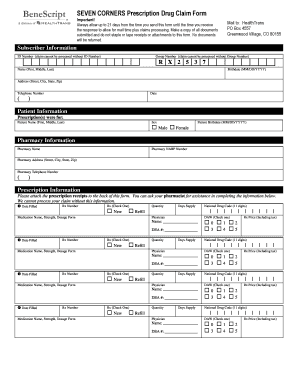
Seven Corners Insurance Claim Form


What is the Seven Corners Insurance Claim
The Seven Corners insurance claim refers to the process of filing a claim with Seven Corners, a provider of travel insurance and related services. This claim can cover various incidents, including trip cancellations, medical emergencies, and lost luggage. Understanding the specifics of this claim is essential for policyholders to ensure they receive the benefits they are entitled to under their insurance policy.
Steps to complete the Seven Corners Insurance Claim
Completing a Seven Corners insurance claim involves several key steps to ensure a smooth process. Begin by gathering all relevant documentation, including your policy number, receipts, and any medical reports if applicable. Next, fill out the claim form accurately, providing detailed information about the incident. After completing the form, submit it along with the required documents either online or via mail. It is crucial to keep copies of everything you send for your records.
How to use the Seven Corners Insurance Claim
Using the Seven Corners insurance claim process requires understanding your policy's coverage and the specific claims procedures. Start by reviewing your insurance policy to identify what is covered. Then, access the claims portal on the Seven Corners website or contact their customer service for guidance. Follow the outlined procedures, ensuring that you provide all necessary information to facilitate a timely review of your claim.
Required Documents
When filing a Seven Corners insurance claim, certain documents are essential to support your request. These typically include:
- Your insurance policy number and details.
- Receipts for any expenses incurred related to the claim.
- Medical reports or bills if applicable.
- Any police reports or documentation for theft or loss claims.
Having these documents ready can expedite the claims process and help ensure that your claim is processed efficiently.
Legal use of the Seven Corners Insurance Claim
The legal use of the Seven Corners insurance claim is governed by the terms outlined in the insurance policy. To ensure compliance, policyholders must adhere to the guidelines provided, including timelines for filing claims and the types of incidents covered. Utilizing the claim process legally also involves submitting truthful information and all necessary documentation to avoid potential issues with fraud or misrepresentation.
Who Issues the Form
The Seven Corners insurance claim form is issued by Seven Corners, Inc., a company specializing in travel insurance and related services. This form is specifically designed for policyholders to report incidents and request benefits under their insurance coverage. It is important to use the most current version of the form, which can typically be found on the Seven Corners website or obtained through their customer service.
Quick guide on how to complete seven corners insurance claim
Complete Seven Corners Insurance Claim with ease on any device
Digital document administration has become increasingly favored by businesses and individuals. It offers an ideal environmentally-friendly substitute for traditional printed and signed papers, allowing you to access the necessary form and securely archive it online. airSlate SignNow equips you with all the tools you need to create, modify, and eSign your documents quickly without any hold-ups. Manage Seven Corners Insurance Claim on any platform with the airSlate SignNow Android or iOS applications and simplify any document-related process today.
The simplest way to change and eSign Seven Corners Insurance Claim effortlessly
- Obtain Seven Corners Insurance Claim and click Get Form to begin.
- Utilize the tools we provide to complete your form.
- Mark important sections of your documents or conceal sensitive information with the tools that airSlate SignNow specifically offers for this purpose.
- Create your eSignature using the Sign tool, which takes mere seconds and holds the same legal validity as a conventional wet ink signature.
- Review the details and then click on the Done button to save your modifications.
- Select your preferred method to send your form, whether by email, SMS, invite link, or download it to your computer.
No more lost or misplaced documents, tedious form searches, or mistakes that require printing new document copies. airSlate SignNow addresses all your document management needs in just a few clicks from any device you choose. Modify and eSign Seven Corners Insurance Claim and ensure excellent communication at every stage of the form preparation process with airSlate SignNow.
Create this form in 5 minutes or less
Create this form in 5 minutes!
How to create an eSignature for the seven corners insurance claim
How to create an electronic signature for a PDF online
How to create an electronic signature for a PDF in Google Chrome
How to create an e-signature for signing PDFs in Gmail
How to create an e-signature right from your smartphone
How to create an e-signature for a PDF on iOS
How to create an e-signature for a PDF on Android
People also ask
-
What is a seven corners insurance claim?
A seven corners insurance claim refers to the process of filing a claim for benefits under Seven Corners insurance policies. These claims can cover various scenarios depending on the type of coverage purchased. It's essential that policyholders understand how to navigate this process to ensure timely approvals and payments.
-
How do I file a seven corners insurance claim?
To file a seven corners insurance claim, begin by gathering all necessary documentation related to your policy and incident. Then, you can submit your claim online through the Seven Corners website or contact their customer service for assistance. Always keep a copy of your submitted claim for your records.
-
What documents are required for a seven corners insurance claim?
When filing a seven corners insurance claim, you will typically need to provide your policy number, a detailed description of the incident, and any supporting documents such as medical bills or incident reports. Ensuring that you have all necessary paperwork organized will expedite the claims process.
-
How long does it take to process a seven corners insurance claim?
The processing time for a seven corners insurance claim can vary based on the complexity of the claim and the volume of claims being handled. However, most claims are generally processed within a few weeks. For specific timelines, it's best to contact Seven Corners directly.
-
Are there any fees associated with filing a seven corners insurance claim?
Typically, there are no fees for filing a seven corners insurance claim, as this process is included in your insurance coverage. However, review your policy to confirm if there are any associated costs or deductibles that might apply to your specific situation.
-
What benefits does a seven corners insurance claim provide?
Filing a seven corners insurance claim can provide you with financial support for covered expenses such as medical bills, trip cancellations, or lost baggage. These benefits help alleviate the stress and costs resulting from unforeseen events, ensuring you receive the help you need during difficult times.
-
Can I track the status of my seven corners insurance claim?
Yes, you can track the status of your seven corners insurance claim through the Seven Corners online portal. By logging into your account, you can view updates and obtain information regarding the progress of your claim, helping you stay informed and prepared.
Get more for Seven Corners Insurance Claim
- Nordschleife all inclusive car rental form
- Uni assist vpd sample form
- Qa qc form army
- Teen volunteer parental permission slip bppheartlandbbinfob form
- Passport renewal gibraltar form
- Chocolate bar order form amp agreement
- Find the misspelled word worksheets pdf form
- Illinois statewide forms approved summons petition for dissolution fo marriagecivil union dv su 1131
Find out other Seven Corners Insurance Claim
- How Do I eSign South Carolina High Tech Work Order
- eSign Texas High Tech Moving Checklist Myself
- eSign Texas High Tech Moving Checklist Secure
- Help Me With eSign New Hampshire Government Job Offer
- eSign Utah High Tech Warranty Deed Simple
- eSign Wisconsin High Tech Cease And Desist Letter Fast
- eSign New York Government Emergency Contact Form Online
- eSign North Carolina Government Notice To Quit Now
- eSign Oregon Government Business Plan Template Easy
- How Do I eSign Oklahoma Government Separation Agreement
- How Do I eSign Tennessee Healthcare / Medical Living Will
- eSign West Virginia Healthcare / Medical Forbearance Agreement Online
- eSign Alabama Insurance LLC Operating Agreement Easy
- How Can I eSign Alabama Insurance LLC Operating Agreement
- eSign Virginia Government POA Simple
- eSign Hawaii Lawers Rental Application Fast
- eSign Hawaii Lawers Cease And Desist Letter Later
- How To eSign Hawaii Lawers Cease And Desist Letter
- How Can I eSign Hawaii Lawers Cease And Desist Letter
- eSign Hawaii Lawers Cease And Desist Letter Free