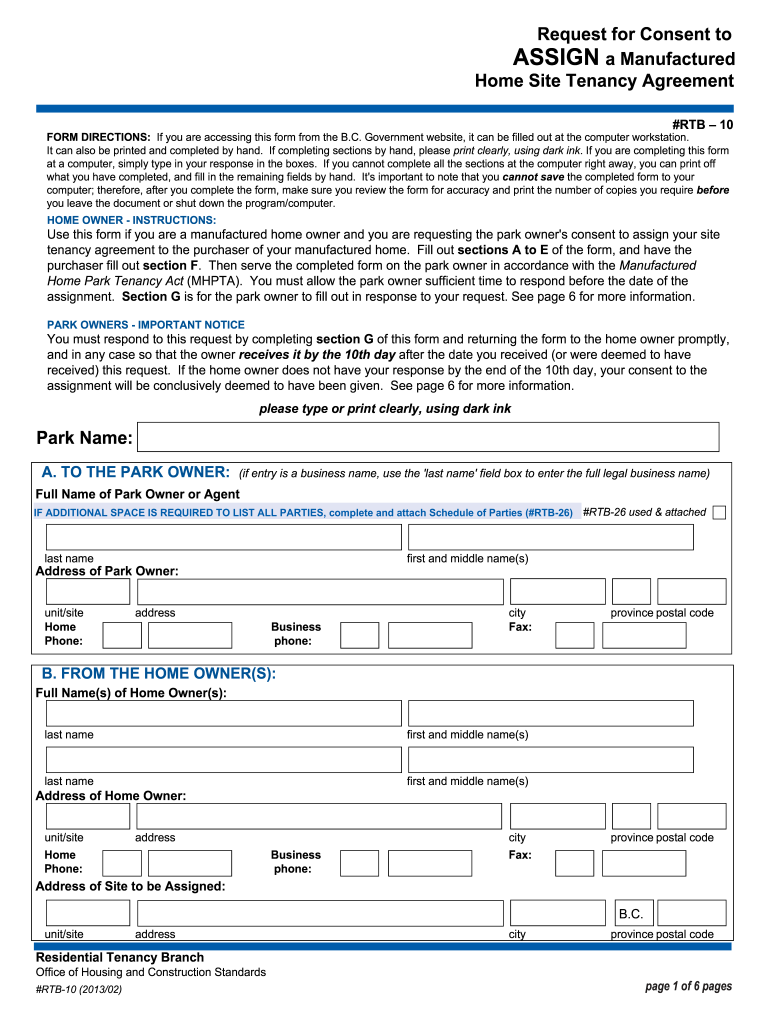
Rtb 10 Form


What is the Rtb 10 Form
The Rtb 10 form is a document used primarily in real estate transactions, specifically for rental agreements and related processes. It serves as a formal record that outlines the terms and conditions agreed upon by landlords and tenants. This form is crucial for ensuring that both parties understand their rights and obligations, providing a clear framework for the rental relationship.
How to use the Rtb 10 Form
Using the Rtb 10 form involves several steps to ensure that it is completed accurately. First, both the landlord and tenant should review the form to understand its contents. Next, they must fill in the required information, including names, addresses, and specific terms of the rental agreement. After completing the form, both parties should sign it to validate the agreement. It is advisable to keep copies for personal records and to provide one to each party involved.
Steps to complete the Rtb 10 Form
Completing the Rtb 10 form requires careful attention to detail. Here are the steps to follow:
- Obtain the Rtb 10 form from a reliable source.
- Fill in the personal information of both the landlord and tenant.
- Clearly outline the rental terms, including rent amount, due dates, and lease duration.
- Include any additional clauses that may be relevant to the rental agreement.
- Review the completed form for accuracy.
- Both parties should sign and date the form to finalize the agreement.
Legal use of the Rtb 10 Form
The Rtb 10 form is legally binding once it is signed by both parties, provided that it complies with applicable laws and regulations. To ensure its legal validity, it must meet specific requirements, such as being completed in full and accurately reflecting the agreed terms. Additionally, it is important to follow local laws regarding rental agreements to avoid any potential disputes.
Key elements of the Rtb 10 Form
Several key elements must be included in the Rtb 10 form to ensure it serves its purpose effectively. These elements include:
- Names and addresses of both the landlord and tenant.
- Rental terms, such as the amount of rent and payment schedule.
- Duration of the lease, specifying the start and end dates.
- Security deposit details, including amount and conditions for return.
- Signatures of both parties to validate the agreement.
Who Issues the Form
The Rtb 10 form is typically issued by local housing authorities or real estate organizations. It may also be available through legal offices or online platforms that specialize in real estate documentation. Ensuring that the form is obtained from a reputable source is essential for its validity and compliance with legal standards.
Quick guide on how to complete rtb 10 form
Complete Rtb 10 Form effortlessly on any device
Web-based document management has become increasingly popular among businesses and individuals. It offers an ideal eco-friendly substitute to conventional printed and signed paperwork, as you can access the appropriate form and securely store it online. airSlate SignNow equips you with all the necessary tools to create, alter, and eSign your documents quickly without delays. Handle Rtb 10 Form on any device with airSlate SignNow Android or iOS applications and simplify any document-related task today.
How to alter and eSign Rtb 10 Form without difficulty
- Locate Rtb 10 Form and click Get Form to begin.
- Utilize the tools we offer to complete your document.
- Emphasize essential sections of your documents or obscure sensitive information with tools that airSlate SignNow specifically offers for that purpose.
- Create your signature with the Sign tool, which takes mere seconds and carries the same legal validity as a traditional wet ink signature.
- Review the information and click on the Done button to save your changes.
- Select how you wish to submit your form, via email, SMS, or invitation link, or download it to your computer.
Eliminate the hassle of lost or misplaced files, tedious form searches, or mistakes that necessitate printing new document copies. airSlate SignNow fulfills all your document management needs in just a few clicks from any device of your preference. Alter and eSign Rtb 10 Form and guarantee excellent communication at any stage of the form preparation process with airSlate SignNow.
Create this form in 5 minutes or less
Create this form in 5 minutes!
How to create an eSignature for the rtb 10 form
How to create an electronic signature for a PDF online
How to create an electronic signature for a PDF in Google Chrome
How to create an e-signature for signing PDFs in Gmail
How to create an e-signature right from your smartphone
How to create an e-signature for a PDF on iOS
How to create an e-signature for a PDF on Android
People also ask
-
What is the RTB 10 form and why is it important?
The RTB 10 form is a crucial document used for registering a business for tax purposes. Understanding the RTB 10 form is essential as it helps ensure that your business complies with all necessary tax regulations, thus avoiding potential fines.
-
How does airSlate SignNow facilitate the completion of the RTB 10 form?
airSlate SignNow streamlines the process of filling out the RTB 10 form by providing an easy-to-use digital platform for e-signatures. This allows users to fill out the form accurately and send it securely without the hassle of printing or mailing.
-
Is there a cost associated with using airSlate SignNow for the RTB 10 form?
Yes, airSlate SignNow offers various pricing plans that include features for managing documents like the RTB 10 form. Each plan is designed to cater to different business needs, ensuring affordability and value for every user.
-
Can I integrate airSlate SignNow with other software when completing the RTB 10 form?
Absolutely! airSlate SignNow supports numerous integrations which allow you to connect with other tools, making it easier to manage your RTB 10 form alongside your existing workflows. This enhances productivity and simplifies document management.
-
What are the key benefits of using airSlate SignNow for the RTB 10 form?
Using airSlate SignNow for the RTB 10 form provides several benefits, including increased efficiency, reduced paperwork, and enhanced security. With cloud storage, your documents are always accessible, enabling seamless collaboration among team members.
-
How secure is the RTB 10 form when using airSlate SignNow?
airSlate SignNow employs advanced security measures such as data encryption and secure access controls to protect your RTB 10 form. This ensures that sensitive information remains confidential and is only accessible to authorized users.
-
Can multiple users collaborate on the RTB 10 form using airSlate SignNow?
Yes, airSlate SignNow allows for multi-user collaboration on the RTB 10 form, enabling teams to work together in real-time. This feature makes it easier to complete the form efficiently and ensures that all necessary inputs are captured without delay.
Get more for Rtb 10 Form
- Extended family and family friend information form
- Main street memphis tn 38103 form
- Penske discount truck rental program form
- Wa property condition report form
- Gap analysis usmc example form
- California public health permit form
- Abn crnpcnm new skill request form
- 29 0189 application for supplemental service disabled veterans srh life insurance form
Find out other Rtb 10 Form
- How Can I Sign North Dakota Share Transfer Agreement Template
- Sign Oklahoma Debt Settlement Agreement Template Online
- Can I Sign Oklahoma Debt Settlement Agreement Template
- Sign Pennsylvania Share Transfer Agreement Template Now
- Sign Nevada Stock Purchase Agreement Template Later
- Sign Arkansas Indemnity Agreement Template Easy
- Sign Oklahoma Stock Purchase Agreement Template Simple
- Sign South Carolina Stock Purchase Agreement Template Fast
- Sign California Stock Transfer Form Template Online
- How Do I Sign California Stock Transfer Form Template
- How Can I Sign North Carolina Indemnity Agreement Template
- How Do I Sign Delaware Stock Transfer Form Template
- Help Me With Sign Texas Stock Purchase Agreement Template
- Help Me With Sign Nevada Stock Transfer Form Template
- Can I Sign South Carolina Stock Transfer Form Template
- How Can I Sign Michigan Promissory Note Template
- Sign New Mexico Promissory Note Template Now
- Sign Indiana Basketball Registration Form Now
- Sign Iowa Gym Membership Agreement Later
- Can I Sign Michigan Gym Membership Agreement