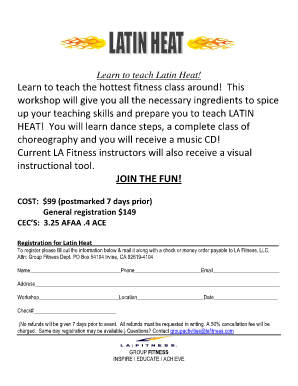
La Fitness Cancellation Form PDF


What is the La Fitness Cancellation Form PDF
The La Fitness cancellation form PDF is a specific document used by members who wish to terminate their gym membership with La Fitness. This form serves as a formal request to cancel the membership and is essential for ensuring that the cancellation is processed correctly. It typically includes personal information, such as the member's name, membership number, and contact details, along with a declaration of intent to cancel. Utilizing this form helps members avoid any misunderstandings regarding their membership status and potential charges.
How to Obtain the La Fitness Cancellation Form PDF
To obtain the La Fitness cancellation form PDF, members can visit the official La Fitness website or contact their local gym directly. The form is often available for download in a PDF format, making it easy to print and fill out. Additionally, members may request a physical copy at the gym's front desk. It is important to ensure that the most current version of the form is used to avoid any issues during the cancellation process.
Steps to Complete the La Fitness Cancellation Form PDF
Completing the La Fitness cancellation form PDF involves several straightforward steps. First, download the form from the La Fitness website or acquire a physical copy. Next, fill in your personal details, including your name, membership ID, and contact information. Clearly indicate your intention to cancel and provide any necessary signatures. Finally, submit the completed form according to the instructions provided, either online, via mail, or in person at your gym location. Ensuring that all information is accurate will help facilitate a smooth cancellation process.
Legal Use of the La Fitness Cancellation Form PDF
The La Fitness cancellation form PDF is considered a legally binding document once it is completed and submitted according to the gym's guidelines. To ensure its legal validity, members should follow all instructions carefully and retain a copy of the submitted form for their records. This documentation can serve as proof of cancellation, which may be important in case of any disputes regarding membership fees or charges after the cancellation date.
Key Elements of the La Fitness Cancellation Form PDF
Key elements of the La Fitness cancellation form PDF include personal identification details, such as the member's full name, membership number, and contact information. The form also typically requires a statement of intent to cancel the membership, along with the date of cancellation. Some forms may include a section for feedback regarding the reason for cancellation, which can provide valuable insights to the gym. Completing all sections accurately is crucial for ensuring that the cancellation request is processed without delays.
Form Submission Methods
Members can submit the La Fitness cancellation form PDF through various methods. The most common submission methods include online submission via the La Fitness member portal, mailing the completed form to the designated address, or delivering it in person at the local gym. Each method has its own processing time, so members should consider their preferred timeline when choosing how to submit the form. It is advisable to check the specific submission guidelines provided by La Fitness to ensure compliance.
Quick guide on how to complete la fitness cancellation form pdf 100081816
Complete La Fitness Cancellation Form Pdf effortlessly on any device
Managing documents online has gained popularity among businesses and individuals alike. It serves as an ideal eco-friendly alternative to traditional printed and signed paperwork, allowing you to locate the right form and securely store it online. airSlate SignNow provides you with all the tools necessary to create, modify, and eSign your documents swiftly without delays. Manage La Fitness Cancellation Form Pdf on any device with airSlate SignNow Android or iOS applications and enhance any document-focused task today.
How to modify and eSign La Fitness Cancellation Form Pdf effortlessly
- Locate La Fitness Cancellation Form Pdf and then click Get Form to begin.
- Utilize the tools we offer to fill out your form.
- Emphasize important sections of your documents or obscure sensitive information with tools that airSlate SignNow provides specifically for that purpose.
- Create your signature using the Sign feature, which takes only seconds and holds the same legal validity as a conventional wet ink signature.
- Review the information and then click on the Done button to save your modifications.
- Select how you wish to send your form, whether via email, SMS, invite link, or download it to your computer.
Eliminate the concerns of lost or misplaced files, tedious form searching, or mistakes that necessitate printing new document copies. airSlate SignNow addresses all your document management needs in just a few clicks from any device of your choosing. Modify and eSign La Fitness Cancellation Form Pdf and guarantee excellent communication at every step of the form preparation process with airSlate SignNow.
Create this form in 5 minutes or less
Create this form in 5 minutes!
How to create an eSignature for the la fitness cancellation form pdf 100081816
How to create an electronic signature for a PDF online
How to create an electronic signature for a PDF in Google Chrome
How to create an e-signature for signing PDFs in Gmail
How to create an e-signature right from your smartphone
How to create an e-signature for a PDF on iOS
How to create an e-signature for a PDF on Android
People also ask
-
What is the LA Fitness cancellation form PDF?
The LA Fitness cancellation form PDF is an official document required to cancel your LA Fitness membership. By filling out this form, you're formally notifying the gym of your decision to terminate your membership, ensuring that no further charges are incurred. Accessing the form online or through member services is a quick and easy option.
-
How can I obtain the LA Fitness cancellation form PDF?
You can obtain the LA Fitness cancellation form PDF directly from the official LA Fitness website or by visiting your local gym. Sometimes, it's also available in the member portal for easy access. Make sure to download the latest version to ensure compliance with the current cancellation policy.
-
What information is required on the LA Fitness cancellation form PDF?
The LA Fitness cancellation form PDF typically requires your personal details, such as your full name, membership number, and reason for cancellation. This information helps LA Fitness process your request efficiently. Additionally, it's essential to sign and date the form before submission to make it official.
-
Is there a fee associated with using the LA Fitness cancellation form PDF?
Generally, there is no fee to submit the LA Fitness cancellation form PDF; however, it's important to check your membership agreement. Depending on contractual terms, you may face final billing or penalties for early cancellation. Always review your contract to avoid surprises during the cancellation process.
-
Can I cancel my LA Fitness membership online instead of using the PDF form?
Yes, many members prefer using the online cancellation option, which may be quicker than submitting the LA Fitness cancellation form PDF. However, not all memberships can be canceled online, and some may still require a signed document. Check with customer service for your specific situation and follow the preferred method.
-
What are the benefits of using airSlate SignNow for the LA Fitness cancellation form PDF?
Using airSlate SignNow for the LA Fitness cancellation form PDF allows you to eSign the document securely and quickly. This service eliminates the need for printing or mailing, making the process smoother and saving time. You can also track the document's status, ensuring that your cancellation is completed efficiently.
-
How does airSlate SignNow integrate with document management for fitness memberships?
airSlate SignNow can integrate seamlessly with various document management systems to streamline the process of managing fitness memberships. This integration allows for effective tracking of the LA Fitness cancellation form PDF and ensures you have a digital record of your cancellation. It not only saves time but also enhances overall organization for gym administrators.
Get more for La Fitness Cancellation Form Pdf
- For use with district court rule 5 702 form
- Justia defendant information relative to criminal action
- I in open court do hereby freely and voluntarily state form
- 616 complaint for provisional arrest with a view towards form
- 7810 mn rules chapter revisor of statutes form
- Rule 7 304 motions nm r crim p metro ct 7 casetext form
- Control number nm adop2 pkg form
- A copy of the complaint is attached to this notice form
Find out other La Fitness Cancellation Form Pdf
- Electronic signature Minnesota Legal LLC Operating Agreement Free
- Electronic signature Minnesota Legal LLC Operating Agreement Secure
- Electronic signature Louisiana Life Sciences LLC Operating Agreement Now
- Electronic signature Oregon Non-Profit POA Free
- Electronic signature South Dakota Non-Profit Business Plan Template Now
- Electronic signature South Dakota Non-Profit Lease Agreement Template Online
- Electronic signature Legal Document Missouri Online
- Electronic signature Missouri Legal Claim Online
- Can I Electronic signature Texas Non-Profit Permission Slip
- Electronic signature Missouri Legal Rental Lease Agreement Simple
- Electronic signature Utah Non-Profit Cease And Desist Letter Fast
- Electronic signature Missouri Legal Lease Agreement Template Free
- Electronic signature Non-Profit PDF Vermont Online
- Electronic signature Non-Profit PDF Vermont Computer
- Electronic signature Missouri Legal Medical History Mobile
- Help Me With Electronic signature West Virginia Non-Profit Business Plan Template
- Electronic signature Nebraska Legal Living Will Simple
- Electronic signature Nevada Legal Contract Safe
- How Can I Electronic signature Nevada Legal Operating Agreement
- How Do I Electronic signature New Hampshire Legal LLC Operating Agreement