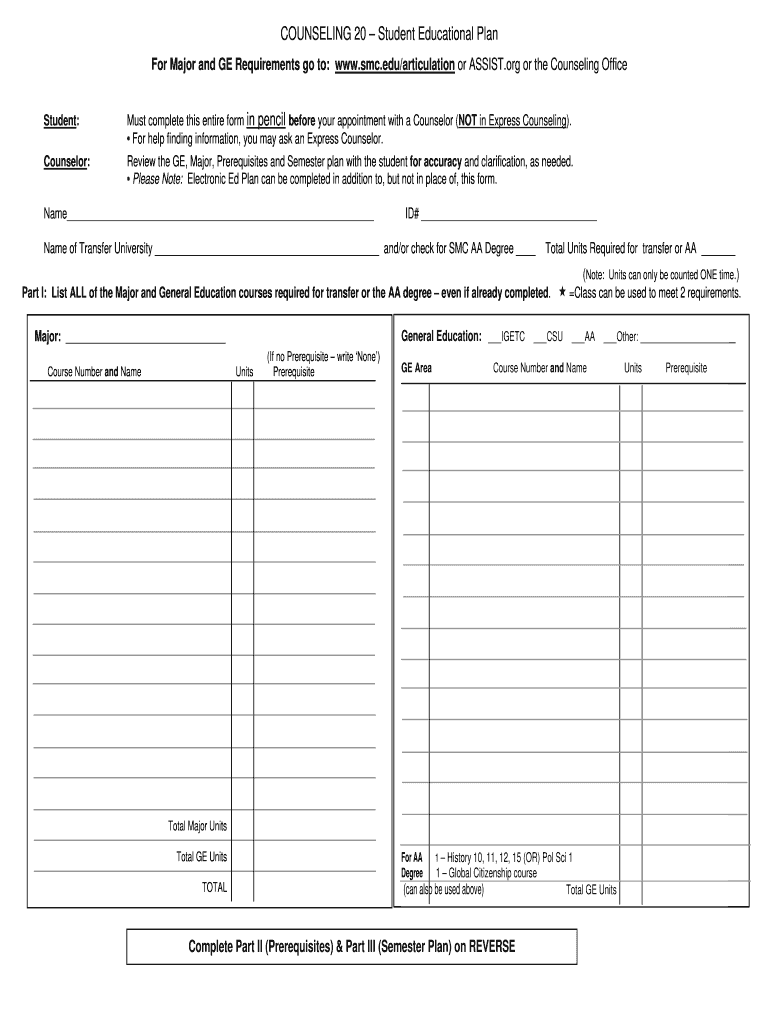
COUNSELING 20 Student Educational Plan Smc Form


What is the COUNSELING 20 Student Educational Plan Smc
The COUNSELING 20 Student Educational Plan Smc is an essential document designed to assist students in outlining their educational goals and the steps required to achieve them. This plan typically includes course selections, academic timelines, and resources available to support student success. It serves as a roadmap for students, helping them navigate their educational journey effectively.
How to use the COUNSELING 20 Student Educational Plan Smc
Using the COUNSELING 20 Student Educational Plan Smc involves several key steps. First, students should review their academic goals and identify courses that align with their interests and degree requirements. Next, they can fill out the plan by listing these courses along with any prerequisites. Additionally, students should consult with academic advisors to ensure their plan meets institutional guidelines and to discuss any potential adjustments based on their progress.
Steps to complete the COUNSELING 20 Student Educational Plan Smc
Completing the COUNSELING 20 Student Educational Plan Smc requires a systematic approach. Here are the steps to follow:
- Gather necessary information, including degree requirements and course descriptions.
- Identify personal academic goals and interests.
- Consult with an academic advisor for guidance and validation.
- Fill out the plan by listing desired courses and timelines.
- Review the plan regularly and make adjustments as needed.
Legal use of the COUNSELING 20 Student Educational Plan Smc
The COUNSELING 20 Student Educational Plan Smc is legally recognized when completed in accordance with institutional policies and procedures. It is important for students to ensure that their plan is accurate and reflects their educational intentions. Proper completion of this plan can help in securing financial aid and fulfilling academic requirements, making it a vital document in the educational process.
Key elements of the COUNSELING 20 Student Educational Plan Smc
Several key elements must be included in the COUNSELING 20 Student Educational Plan Smc to ensure it is comprehensive and effective. These elements include:
- Student’s personal information, including name and student ID.
- Goals and objectives for the academic program.
- Course selections, including core and elective classes.
- Timeline for course completion.
- Resources for academic support, such as tutoring and counseling services.
Examples of using the COUNSELING 20 Student Educational Plan Smc
Examples of how the COUNSELING 20 Student Educational Plan Smc can be utilized include:
- Creating a structured timeline for completing degree requirements.
- Identifying courses needed for transfer to a four-year institution.
- Planning for internships or work experience relevant to a chosen field.
Quick guide on how to complete counseling 20 student educational plan smc
Complete COUNSELING 20 Student Educational Plan Smc effortlessly on any device
Web-based document management has become increasingly popular among companies and individuals. It offers an excellent eco-friendly substitute to conventional printed and signed documents, as you can obtain the necessary form and securely store it online. airSlate SignNow equips you with all the tools required to create, modify, and eSign your documents swiftly without delays. Handle COUNSELING 20 Student Educational Plan Smc on any device using airSlate SignNow's Android or iOS applications and enhance any document-based process today.
The easiest way to modify and eSign COUNSELING 20 Student Educational Plan Smc without stress
- Find COUNSELING 20 Student Educational Plan Smc and click Get Form to begin.
- Utilize the tools we offer to complete your document.
- Emphasize relevant sections of your documents or conceal sensitive information with tools that airSlate SignNow offers specifically for that purpose.
- Create your eSignature using the Sign tool, which takes moments and holds the same legal validity as a conventional wet ink signature.
- Review the information and click the Done button to save your changes.
- Select how you would like to send your form, whether by email, SMS, or invitation link, or download it to your computer.
Put aside concerns about lost or misplaced documents, cumbersome form navigating, or mistakes that require printing new document copies. airSlate SignNow caters to your document management needs in just a few clicks from any device you prefer. Modify and eSign COUNSELING 20 Student Educational Plan Smc and ensure outstanding communication at any phase of the form preparation process with airSlate SignNow.
Create this form in 5 minutes or less
Create this form in 5 minutes!
How to create an eSignature for the counseling 20 student educational plan smc
How to create an electronic signature for a PDF online
How to create an electronic signature for a PDF in Google Chrome
How to create an e-signature for signing PDFs in Gmail
How to create an e-signature right from your smartphone
How to create an e-signature for a PDF on iOS
How to create an e-signature for a PDF on Android
People also ask
-
What is the SMC ED plan offered by airSlate SignNow?
The SMC ED plan is designed to streamline your document management by providing an easy-to-use platform for electronic signatures. With this plan, you can securely send, sign, and manage documents, making it ideal for businesses seeking efficiency and cost-effectiveness.
-
How much does the SMC ED plan cost?
The pricing for the SMC ED plan varies based on the specific features and the number of users. To get a detailed quote tailored to your business needs, we recommend visiting our pricing page or contacting our sales team for more information.
-
What features are included in the SMC ED plan?
The SMC ED plan includes key features such as document templates, in-person signing, and advanced security options. Additionally, users benefit from an intuitive interface that simplifies the signing process, making it easier for both senders and signers.
-
What are the benefits of using the SMC ED plan?
Adopting the SMC ED plan helps businesses save time and reduce costs by eliminating the need for paper documents. It enhances workflow efficiency and provides a seamless signing experience, ensuring that documents are processed quickly and securely.
-
Can the SMC ED plan integrate with other software?
Yes, the SMC ED plan supports integrations with various third-party applications, including CRM and document management systems. This allows businesses to streamline their operations and enhance productivity by connecting tools they already use.
-
Is training available for the SMC ED plan?
Absolutely! airSlate SignNow offers comprehensive training resources for users of the SMC ED plan. From video tutorials to personalized onboarding sessions, we ensure you get the support needed to fully leverage our platform.
-
How secure is the SMC ED plan?
Security is a top priority for the SMC ED plan. We implement industry-standard encryption and ensure compliance with regulations like GDPR to protect your sensitive documents and information during the signing process.
Get more for COUNSELING 20 Student Educational Plan Smc
- Health history questionnaire date patient form
- Physician authorization form note the physician
- Minnesota certified copy certificate form
- Superseding letter form
- Iepf 5 form
- Occupational accident insurance application form
- Parent guardian transportation reimbursement voucher form trv1 09
- Building use rental agreement form
Find out other COUNSELING 20 Student Educational Plan Smc
- How To Integrate Sign in Banking
- How To Use Sign in Banking
- Help Me With Use Sign in Banking
- Can I Use Sign in Banking
- How Do I Install Sign in Banking
- How To Add Sign in Banking
- How Do I Add Sign in Banking
- How Can I Add Sign in Banking
- Can I Add Sign in Banking
- Help Me With Set Up Sign in Government
- How To Integrate eSign in Banking
- How To Use eSign in Banking
- How To Install eSign in Banking
- How To Add eSign in Banking
- How To Set Up eSign in Banking
- How To Save eSign in Banking
- How To Implement eSign in Banking
- How To Set Up eSign in Construction
- How To Integrate eSign in Doctors
- How To Use eSign in Doctors