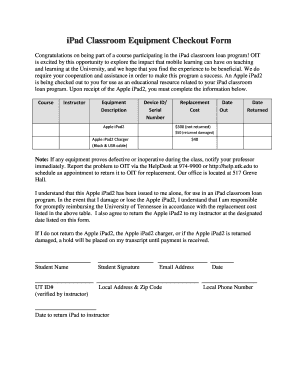
iPad Check Out Form


What is the iPad Check Out Form
The iPad check out form is a digital document designed to streamline the process of checking out iPads for various purposes, such as educational use, corporate assignments, or rental agreements. This form typically captures essential information about the user, including their name, contact details, and the reason for borrowing the device. It may also include terms and conditions related to the use of the iPad, ensuring that users are aware of their responsibilities while the device is in their possession.
How to Use the iPad Check Out Form
Using the iPad check out form involves several straightforward steps. First, access the form digitally, ensuring you have the required permissions to fill it out. Next, complete all necessary fields, providing accurate information to avoid any issues during the check-out process. After filling in the details, review the form for completeness and accuracy. Finally, submit the form electronically, ensuring that you receive a confirmation of your submission for your records.
Steps to Complete the iPad Check Out Form
Completing the iPad check out form involves a series of clear steps:
- Open the digital form on your device.
- Fill in your personal information, including your name and contact details.
- Specify the purpose for checking out the iPad.
- Read and accept the terms and conditions associated with the iPad use.
- Review all entered information for accuracy.
- Submit the completed form electronically.
Legal Use of the iPad Check Out Form
The iPad check out form is legally binding when filled out correctly and submitted through a compliant electronic signature process. To ensure its legal validity, the form must adhere to relevant eSignature laws, such as the ESIGN Act and UETA. These laws establish that electronic signatures and records hold the same legal weight as traditional paper documents, provided that the signers consent to use electronic means and that the process is secure.
Key Elements of the iPad Check Out Form
Several key elements are essential for the iPad check out form to function effectively:
- Personal Information: Collects the user's name, contact number, and email address.
- Device Details: Includes information about the specific iPad being checked out, such as its serial number.
- Terms and Conditions: Outlines the responsibilities of the user while the iPad is in their possession.
- Signature Field: Provides a space for the user to electronically sign, confirming their agreement to the terms.
Form Submission Methods
The iPad check out form can be submitted through various methods, depending on the organization’s requirements. Common submission methods include:
- Online Submission: Users can fill out and submit the form directly through a secure digital platform.
- Email Submission: Completed forms may be sent via email to the designated department for processing.
- In-Person Submission: In some cases, users may need to print the form and submit it physically at a designated location.
Quick guide on how to complete ipad check out form
Complete ipad check out form effortlessly on any device
Digital document management has gained traction among businesses and individuals. It offers an ideal eco-friendly substitute for traditional printed and signed papers, as you can locate the appropriate form and securely store it online. airSlate SignNow provides you with all the resources you need to create, alter, and eSign your documents swiftly without delays. Manage ipad check out form on any device with airSlate SignNow Android or iOS applications and simplify any document-related process today.
The easiest way to modify and eSign ipad check out form effortlessly
- Locate ipad check out form and click on Get Form to begin.
- Make use of the tools we offer to fill out your document.
- Emphasize important sections of your documents or conceal sensitive information with tools that airSlate SignNow provides specifically for that purpose.
- Create your eSignature using the Sign tool, which takes seconds and possesses the same legal significance as a conventional wet ink signature.
- Review the information and click on the Done button to save your modifications.
- Choose how you want to send your form, via email, SMS, or invitation link, or download it to your computer.
Forget about lost or misplaced documents, tedious form searches, or errors that require printing new document copies. airSlate SignNow meets your document management needs in just a few clicks from any device of your choice. Edit and eSign ipad check out form and ensure excellent communication at any stage of the form preparation process with airSlate SignNow.
Create this form in 5 minutes or less
Related searches to ipad check out form
Create this form in 5 minutes!
How to create an eSignature for the ipad check out form
How to create an electronic signature for a PDF online
How to create an electronic signature for a PDF in Google Chrome
How to create an e-signature for signing PDFs in Gmail
How to create an e-signature right from your smartphone
How to create an e-signature for a PDF on iOS
How to create an e-signature for a PDF on Android
People also ask ipad check out form
-
What is an iPad check out form?
An iPad check out form is a digital document that allows businesses to streamline the process of collecting customer information and payments using an iPad. This form can be customized for various use cases, making it a versatile solution for businesses looking to increase efficiency. Utilizing an iPad check out form helps in reducing paperwork and enhances the customer experience.
-
How can I create an iPad check out form using airSlate SignNow?
Creating an iPad check out form with airSlate SignNow is a straightforward process. Simply log in to your account, choose the 'Create Document' option, and then customize your check out form with the necessary fields and branding. Once completed, you can easily share the form via your iPad for quick customer access.
-
Is there a cost associated with using the iPad check out form?
AirSlate SignNow offers a range of pricing plans to accommodate different business needs, including features related to the iPad check out form. While there is a subscription fee, the cost is often justified by the time and resources saved through improved efficiency and streamlined processes. Be sure to check our pricing page for current offers and packages.
-
Can the iPad check out form be integrated with other tools?
Yes, the iPad check out form can be easily integrated with many popular business tools and software, including CRMs and payment processors. This capability enhances efficiency by allowing seamless data transfer between platforms, ensuring that your check out process is smooth and effective. Explore our integrations page to see the available options.
-
What are the benefits of using an iPad check out form for my business?
Using an iPad check out form can signNowly improve your customer engagement and simplify transaction processes. Benefits include faster processing times, reduced error rates, and enhanced customer satisfaction. Moreover, a digital check out form helps maintain accurate records and reduces reliance on paper forms.
-
Is the iPad check out form secure for collecting customer information?
Absolutely, airSlate SignNow prioritizes security and compliance. The iPad check out form utilizes encryption and other security measures to protect sensitive customer data. You can trust that transactions and information are securely processed and stored, complying with relevant regulations.
-
Can I customize my iPad check out form according to my brand?
Yes, airSlate SignNow allows full customization of your iPad check out form. You can add your brand logo, adjust colors, and tailor the layout to align with your business identity. This ensures that your iPad check out form not only serves its functional purpose but also enhances brand recognition.
Get more for ipad check out form
Find out other ipad check out form
- Sign Delaware High Tech Rental Lease Agreement Online
- Sign Connecticut High Tech Lease Template Easy
- How Can I Sign Louisiana High Tech LLC Operating Agreement
- Sign Louisiana High Tech Month To Month Lease Myself
- How To Sign Alaska Insurance Promissory Note Template
- Sign Arizona Insurance Moving Checklist Secure
- Sign New Mexico High Tech Limited Power Of Attorney Simple
- Sign Oregon High Tech POA Free
- Sign South Carolina High Tech Moving Checklist Now
- Sign South Carolina High Tech Limited Power Of Attorney Free
- Sign West Virginia High Tech Quitclaim Deed Myself
- Sign Delaware Insurance Claim Online
- Sign Delaware Insurance Contract Later
- Sign Hawaii Insurance NDA Safe
- Sign Georgia Insurance POA Later
- How Can I Sign Alabama Lawers Lease Agreement
- How Can I Sign California Lawers Lease Agreement
- Sign Colorado Lawers Operating Agreement Later
- Sign Connecticut Lawers Limited Power Of Attorney Online
- Sign Hawaii Lawers Cease And Desist Letter Easy