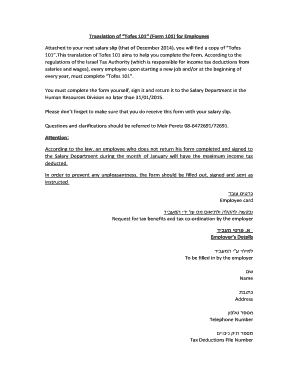
Tofes 101 English Form


What is the Tofes 101 English
The Tofes 101 English, or form 101, is an essential document used primarily in Israel for various administrative and legal purposes. It serves as a formal declaration or application that individuals may need to complete when engaging with governmental or financial institutions. Understanding the specifics of this form is crucial for ensuring compliance with relevant regulations and for facilitating smooth processing of applications or requests.
How to use the Tofes 101 English
Using the Tofes 101 English involves several straightforward steps. First, ensure you have the correct version of the form, which is typically available in PDF format. Next, gather all necessary information and documentation required for completion. This may include personal identification details, financial information, or other relevant data. Once you have filled out the form, you can submit it electronically through a secure platform, ensuring that you meet all legal requirements for electronic signatures.
Steps to complete the Tofes 101 English
Completing the Tofes 101 English requires careful attention to detail. Follow these steps for successful completion:
- Download the latest version of the form from a reliable source.
- Read the instructions thoroughly to understand the requirements.
- Fill in the required fields accurately, ensuring all information is current and correct.
- Review your entries for any errors or omissions before finalizing.
- Sign the form electronically using a compliant eSignature tool.
- Submit the completed form through the designated method, whether online or by mail.
Legal use of the Tofes 101 English
The legal use of the Tofes 101 English is governed by specific regulations that ensure its validity. For the form to be considered legally binding, it must be completed in accordance with established guidelines. This includes using recognized electronic signature methods that comply with U.S. laws such as the ESIGN Act and UETA. Adhering to these legal frameworks not only validates the document but also protects the rights of all parties involved.
Required Documents
When completing the Tofes 101 English, you may need to provide several supporting documents. These typically include:
- Proof of identity, such as a government-issued ID.
- Financial statements or tax documents, depending on the purpose of the form.
- Any additional documentation specified in the form instructions.
Having these documents ready can streamline the completion process and ensure compliance with all requirements.
Filing Deadlines / Important Dates
Awareness of filing deadlines is crucial when submitting the Tofes 101 English. These deadlines can vary based on the specific purpose of the form, such as tax submissions or other regulatory requirements. It is essential to check the latest updates from relevant authorities to ensure timely submission and avoid potential penalties.
Quick guide on how to complete tofes 101 english
Effortlessly Prepare Tofes 101 English on Any Device
Digital document handling has gained traction among businesses and individuals alike. It serves as an ideal eco-friendly substitute for traditional printed and signed paperwork, allowing you to obtain the correct format and securely store it online. airSlate SignNow provides you with all the resources necessary to create, modify, and electronically sign your documents quickly and without complications. Manage Tofes 101 English on any platform using airSlate SignNow's Android or iOS applications and simplify your document-related processes today.
How to Modify and Electronically Sign Tofes 101 English with Ease
- Obtain Tofes 101 English and click on Get Form to begin.
- Utilize the features we offer to complete your form.
- Emphasize important sections of the documents or obscure sensitive data with tools specifically provided by airSlate SignNow for this purpose.
- Create your signature using the Sign tool, which takes mere seconds and carries the same legal validity as a conventional wet ink signature.
- Review the information carefully and click on the Done button to save your modifications.
- Select your preferred method of sending your form, whether by email, SMS, or invitation link, or download it to your computer.
Eliminate issues like lost or misplaced documents, tedious form searching, or mistakes that necessitate printing new document copies. airSlate SignNow fulfills your document management requirements in just a few clicks from your chosen device. Modify and electronically sign Tofes 101 English and guarantee effective communication at every step of the form preparation journey with airSlate SignNow.
Create this form in 5 minutes or less
Create this form in 5 minutes!
How to create an eSignature for the tofes 101 english
How to create an electronic signature for a PDF online
How to create an electronic signature for a PDF in Google Chrome
How to create an e-signature for signing PDFs in Gmail
How to create an e-signature right from your smartphone
How to create an e-signature for a PDF on iOS
How to create an e-signature for a PDF on Android
People also ask
-
What is airSlate SignNow and how does it relate to tofes101?
airSlate SignNow is a robust eSignature and document management solution that simplifies the process of sending and signing documents electronically. With the implementation of tofes101, users can utilize streamlined workflows to enhance efficiency and reduce turnaround time for document approvals.
-
How much does airSlate SignNow cost in relation to tofes101?
Pricing for airSlate SignNow varies based on the features required, but it generally offers competitive plans that align well with the needs outlined in tofes101. This ensures that businesses can choose a package that fits their budget while still gaining access to robust eSigning features.
-
What features does airSlate SignNow provide for tofes101 users?
airSlate SignNow provides a variety of features that cater to users looking to implement tofes101, including customizable templates, advanced document tracking, and real-time notifications. These features enable users to create a seamless eSigning experience and improve overall document management.
-
What benefits can businesses expect from using airSlate SignNow with tofes101?
By leveraging airSlate SignNow with tofes101, businesses can expect signNow time savings and increased efficiency. The ease of sending and signing documents online means fewer delays, allowing organizations to focus more on core operations and less on paperwork.
-
Can airSlate SignNow integrate with other software using tofes101?
Yes, airSlate SignNow supports a variety of integrations that enhance its functionality when implementing tofes101. Businesses can connect SignNow with their existing CRM, HR, and document management systems to create a holistic operational experience.
-
Is airSlate SignNow secure enough for sensitive documents related to tofes101?
Absolutely! airSlate SignNow employs robust security measures, including encryption and compliance with industry standards, making it a trustworthy option for managing sensitive documents associated with tofes101. Users can confidently send and eSign important documents without compromising security.
-
How can I get started with airSlate SignNow for tofes101?
Getting started with airSlate SignNow in the context of tofes101 is straightforward. Simply visit our website, sign up for a free trial, and follow the guided setup to begin utilizing our eSignature solutions tailored to your needs.
Get more for Tofes 101 English
- Universal time sheet aris solutions form
- Australia transfer vehicle registration form
- Immatrikulationsbescheinigung form
- Direct consolidation loan request to add loans direct consolidation loan request to add loans form
- Application for garage policy cgz app 6 7 17 form
- Gtar forms
- Tva 3595doc form
- International sale contract model this model of international sale contract is designed for the international sale of different form
Find out other Tofes 101 English
- How Do I eSign Rhode Island Construction PPT
- How Do I eSign Idaho Finance & Tax Accounting Form
- Can I eSign Illinois Finance & Tax Accounting Presentation
- How To eSign Wisconsin Education PDF
- Help Me With eSign Nebraska Finance & Tax Accounting PDF
- How To eSign North Carolina Finance & Tax Accounting Presentation
- How To eSign North Dakota Finance & Tax Accounting Presentation
- Help Me With eSign Alabama Healthcare / Medical PDF
- How To eSign Hawaii Government Word
- Can I eSign Hawaii Government Word
- How To eSign Hawaii Government Document
- How To eSign Hawaii Government Document
- How Can I eSign Hawaii Government Document
- Can I eSign Hawaii Government Document
- How Can I eSign Hawaii Government Document
- How To eSign Hawaii Government Document
- How To eSign Hawaii Government Form
- How Can I eSign Hawaii Government Form
- Help Me With eSign Hawaii Healthcare / Medical PDF
- How To eSign Arizona High Tech Document