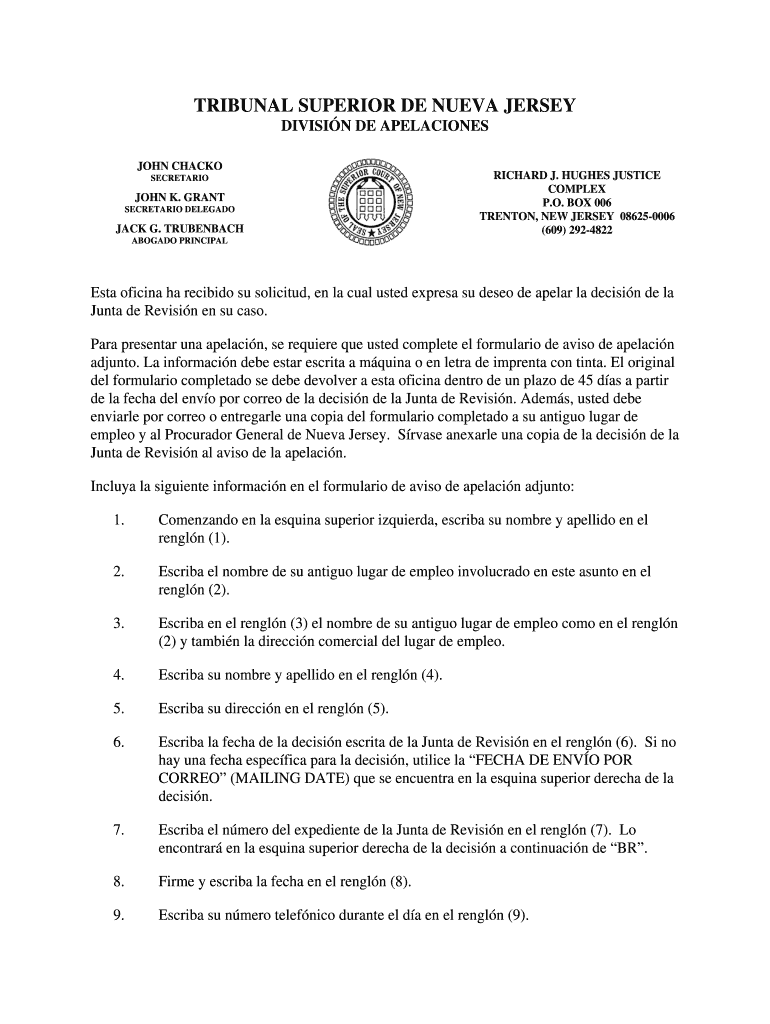
Board of Review, Notice of Appeal with Spanish Instructions Pro Se, Self Represented Litigants Form


Understanding the Board Of Review, Notice Of Appeal With Spanish Instructions Pro Se, Self Represented Litigants
The Board Of Review, Notice Of Appeal With Spanish Instructions Pro Se, Self Represented Litigants form is a crucial document for individuals who wish to appeal decisions made by a board of review. This form enables self-represented litigants, or those who choose to represent themselves without an attorney, to submit their appeals effectively. It includes Spanish instructions to ensure accessibility for Spanish-speaking individuals, promoting inclusivity in the legal process. Understanding this form is essential for navigating the appeals process successfully.
Steps to Complete the Board Of Review, Notice Of Appeal With Spanish Instructions Pro Se, Self Represented Litigants
Completing the Board Of Review, Notice Of Appeal With Spanish Instructions Pro Se, Self Represented Litigants form involves several important steps:
- Gather necessary information regarding the decision you are appealing.
- Carefully read the instructions provided in both English and Spanish to ensure clarity.
- Fill out the form accurately, providing all required details.
- Review the completed form for any errors or omissions.
- Sign the form electronically or physically, as required.
- Submit the form according to the specified submission methods.
Legal Use of the Board Of Review, Notice Of Appeal With Spanish Instructions Pro Se, Self Represented Litigants
The legal use of the Board Of Review, Notice Of Appeal With Spanish Instructions Pro Se, Self Represented Litigants form is critical for ensuring that your appeal is recognized by the relevant authorities. When completed correctly, this form serves as a formal request for the board of review to reconsider its decision. It is essential to adhere to all legal requirements, including deadlines and submission protocols, to maintain the validity of your appeal.
Required Documents for the Board Of Review, Notice Of Appeal With Spanish Instructions Pro Se, Self Represented Litigants
When preparing to file the Board Of Review, Notice Of Appeal With Spanish Instructions Pro Se, Self Represented Litigants form, certain documents may be required:
- A copy of the original decision being appealed.
- Any supporting documentation that substantiates your appeal.
- Identification documents, if necessary, to verify your identity.
Having these documents ready will streamline the process and help ensure your appeal is processed efficiently.
Form Submission Methods
The Board Of Review, Notice Of Appeal With Spanish Instructions Pro Se, Self Represented Litigants form can typically be submitted through various methods:
- Online submission via the designated government website.
- Mailing the completed form to the appropriate board of review office.
- In-person submission at the local board of review office.
Each submission method has its own timeline, so it is important to choose the one that best meets your needs and ensures timely processing of your appeal.
Filing Deadlines and Important Dates
Filing deadlines for the Board Of Review, Notice Of Appeal With Spanish Instructions Pro Se, Self Represented Litigants form are crucial to adhere to. Typically, appeals must be filed within a specific timeframe from the date of the original decision. It is essential to check the guidelines provided by the relevant board to avoid missing these important dates, as late submissions may result in the dismissal of your appeal.
Quick guide on how to complete board of review notice of appeal with spanish instructions pro se self represented litigants
Effortlessly Prepare [SKS] on Any Device
Digital document management has gained signNow traction among companies and individuals alike. It serves as an ideal sustainable alternative to traditional printed and signed forms, allowing you to obtain the correct document and securely store it online. airSlate SignNow equips you with all the tools necessary to create, modify, and electronically sign your documents promptly without any hold-ups. Manage [SKS] on your preferred device using the airSlate SignNow apps for Android or iOS and simplify any document-related process today.
How to Modify and eSign [SKS] with Ease
- Obtain [SKS] and click on Get Form to begin.
- Utilize the tools we provide to complete your form.
- Emphasize pertinent sections of the documents or redact sensitive information with the tools that airSlate SignNow specifically provides for that purpose.
- Create your eSignature using the Sign tool, which takes mere seconds and holds the same legal validity as a conventional wet ink signature.
- Review all details and click on the Done button to save your changes.
- Choose your preferred method to deliver your form, whether by email, text message (SMS), invite link, or download it to your computer.
Eliminate concerns about lost or mislaid documents, tedious form searches, or errors that require printing new document copies. airSlate SignNow meets all your document management needs in just a few clicks from any device you select. Adjust and eSign [SKS] to ensure excellent communication at any stage of the document preparation process with airSlate SignNow.
Create this form in 5 minutes or less
Related searches to Board Of Review, Notice Of Appeal With Spanish Instructions Pro Se, Self Represented Litigants
Create this form in 5 minutes!
People also ask
-
What is the Board Of Review, Notice Of Appeal With Spanish Instructions Pro Se?
The Board Of Review, Notice Of Appeal With Spanish Instructions Pro Se is a document designed to help self-represented litigants navigate the appeals process. It provides clear guidance in Spanish, ensuring that linguistic barriers do not hinder individuals from exercising their rights. This resource facilitates easier access to legal procedures for those representing themselves.
-
How does airSlate SignNow simplify the process of submitting the Board Of Review, Notice Of Appeal With Spanish Instructions Pro Se?
airSlate SignNow streamlines the submission of the Board Of Review, Notice Of Appeal With Spanish Instructions Pro Se by allowing users to eSign and send documents directly from the platform. The user-friendly interface helps self-represented litigants efficiently complete and manage their appeals. This eliminates confusion and saves valuable time during the submission process.
-
Are there any costs associated with using airSlate SignNow for the Board Of Review, Notice Of Appeal With Spanish Instructions Pro Se?
airSlate SignNow offers cost-effective pricing plans suited for both individuals and businesses. Users can select from various subscription packages that best fit their needs, including options specifically designed for self-represented litigants. By using airSlate SignNow, you can efficiently manage your appeal without incurring excessive legal fees.
-
What features does airSlate SignNow offer to help self-represented litigants?
airSlate SignNow provides a range of features designed to assist self-represented litigants, including customizable templates for the Board Of Review, Notice Of Appeal With Spanish Instructions Pro Se. Users can easily edit documents, track signatures in real-time, and store their files securely in the cloud. These features ensure that the appeals process is not only easier but also more efficient.
-
Is it easy to integrate airSlate SignNow with other tools I use for my legal processes?
Absolutely! airSlate SignNow easily integrates with numerous apps and platforms commonly used in legal processes. This ensures that you can manage your documentation seamlessly and that your workflow remains uninterrupted while handling the Board Of Review, Notice Of Appeal With Spanish Instructions Pro Se and other related tasks.
-
Can I use airSlate SignNow on mobile devices for managing my Board Of Review, Notice Of Appeal With Spanish Instructions Pro Se?
Yes, airSlate SignNow provides a mobile-friendly platform that allows you to manage your documents conveniently from your smartphone or tablet. This is particularly beneficial for self-represented litigants who need to submit the Board Of Review, Notice Of Appeal With Spanish Instructions Pro Se on the go. The mobile app ensures you can complete your legal processes from anywhere.
-
What kind of customer support does airSlate SignNow offer for users handling appeals?
airSlate SignNow offers robust customer support to assist users, including self-represented litigants using the Board Of Review, Notice Of Appeal With Spanish Instructions Pro Se. Users have access to detailed resources, live chat, and email support to help clarify any questions. This dedicated support ensures you feel confident navigating the platform throughout your appeal process.
Get more for Board Of Review, Notice Of Appeal With Spanish Instructions Pro Se, Self Represented Litigants
- 12 team double elimination bracket form
- Stock transfer form 1480600
- Form 6nia
- Career and education planning worksheet form
- Papa murphys application pdf form
- Open pdf file 969 13 kb forpetition for order of complete settlement conservator mpc 860 form
- How do you complete the nnps school administrative transfer application form
- Form 27 immigration kenya
Find out other Board Of Review, Notice Of Appeal With Spanish Instructions Pro Se, Self Represented Litigants
- How Can I Electronic signature Alabama Finance & Tax Accounting Document
- How To Electronic signature Delaware Government Document
- Help Me With Electronic signature Indiana Education PDF
- How To Electronic signature Connecticut Government Document
- How To Electronic signature Georgia Government PDF
- Can I Electronic signature Iowa Education Form
- How To Electronic signature Idaho Government Presentation
- Help Me With Electronic signature Hawaii Finance & Tax Accounting Document
- How Can I Electronic signature Indiana Government PDF
- How Can I Electronic signature Illinois Finance & Tax Accounting PPT
- How To Electronic signature Maine Government Document
- How To Electronic signature Louisiana Education Presentation
- How Can I Electronic signature Massachusetts Government PDF
- How Do I Electronic signature Montana Government Document
- Help Me With Electronic signature Louisiana Finance & Tax Accounting Word
- How To Electronic signature Pennsylvania Government Document
- Can I Electronic signature Texas Government PPT
- How To Electronic signature Utah Government Document
- How To Electronic signature Washington Government PDF
- How Can I Electronic signature New Mexico Finance & Tax Accounting Word