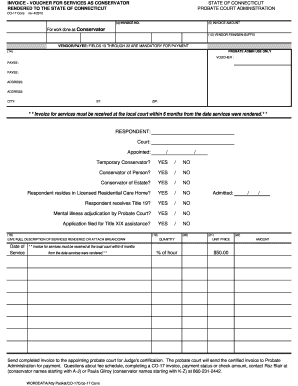
Ct Conservatorship Vendor Payee Forms


What is the Ct Conservatorship Vendor Payee Forms
The Ct Conservatorship Vendor Payee Forms are essential documents used in the context of conservatorship in Connecticut. These forms enable a conservator to manage the financial affairs of an individual who is unable to do so due to various reasons, such as mental incapacity or disability. The forms facilitate the process of appointing a vendor payee, allowing the conservator to receive and manage funds on behalf of the conservatee. This ensures that the financial needs of the individual are met while adhering to legal requirements.
Steps to complete the Ct Conservatorship Vendor Payee Forms
Completing the Ct Conservatorship Vendor Payee Forms involves several key steps to ensure accuracy and compliance. First, gather all necessary information about the conservatee, including their personal details and financial information. Next, fill out the forms carefully, ensuring that all sections are completed thoroughly. It is crucial to review the forms for any errors or omissions before submission. Once completed, the forms may need to be signed by the conservator and possibly witnessed or notarized, depending on specific requirements. Finally, submit the forms to the appropriate court or agency as directed.
Legal use of the Ct Conservatorship Vendor Payee Forms
The legal use of the Ct Conservatorship Vendor Payee Forms is grounded in Connecticut state law, which governs conservatorship procedures. These forms must be filled out and submitted in accordance with the legal standards set forth by the state. Proper use of these forms ensures that the conservator is recognized legally and can act on behalf of the conservatee. It is important to follow all legal guidelines to avoid complications or challenges to the conservatorship arrangement.
How to obtain the Ct Conservatorship Vendor Payee Forms
Obtaining the Ct Conservatorship Vendor Payee Forms can be done through several channels. These forms are typically available at the local probate court or online through official state resources. Individuals can also consult with legal professionals who specialize in conservatorship matters to ensure they have the correct forms and understand the requirements for their completion. It is essential to use the most current version of the forms to ensure compliance with legal standards.
Key elements of the Ct Conservatorship Vendor Payee Forms
The Ct Conservatorship Vendor Payee Forms contain several key elements that are crucial for their validity. These include the identification of the conservator and conservatee, a detailed description of the financial management responsibilities, and any specific instructions regarding the handling of funds. Additionally, the forms may require signatures from both the conservator and the conservatee, along with any necessary endorsements from legal authorities. Ensuring that all elements are accurately represented is vital for the forms to be accepted by the court.
Form Submission Methods (Online / Mail / In-Person)
Submitting the Ct Conservatorship Vendor Payee Forms can be done through various methods, depending on the requirements of the local probate court. Forms may often be submitted online through designated state portals, which can streamline the process. Alternatively, individuals can mail the completed forms directly to the court or deliver them in person. It is important to verify the submission method preferred by the court to ensure timely processing of the forms.
Quick guide on how to complete ct conservatorship vendor payee forms
Complete [SKS] effortlessly on any gadget
Digital document management has gained traction with businesses and individuals alike. It offers a perfect eco-considerate alternative to traditional printed and signed documents, allowing you to locate the correct form and securely store it online. airSlate SignNow equips you with all the essentials to create, modify, and eSign your documents promptly without holdups. Manage [SKS] on any gadget with airSlate SignNow Android or iOS applications and enhance any document-focused process today.
How to modify and eSign [SKS] with ease
- Locate [SKS] and click Get Form to commence.
- Utilize the tools we provide to complete your document.
- Highlight pertinent sections of the documents or obscure sensitive information with tools that airSlate SignNow specifically offers for that purpose.
- Create your eSignature using the Sign tool, which takes mere seconds and carries the same legal validity as a conventional wet ink signature.
- Verify the information and click on the Done button to save your modifications.
- Choose how you wish to send your form, whether by email, SMS, or invite link, or download it to your computer.
Say goodbye to lost or misplaced documents, tedious form searching, or mistakes that necessitate printing new document copies. airSlate SignNow fulfills all your document management requirements in just a few clicks from a device of your preference. Modify and eSign [SKS] and ensure clear communication at any stage of your form preparation journey with airSlate SignNow.
Create this form in 5 minutes or less
Related searches to Ct Conservatorship Vendor Payee Forms
Create this form in 5 minutes!
How to create an eSignature for the ct conservatorship vendor payee forms
How to create an electronic signature for a PDF online
How to create an electronic signature for a PDF in Google Chrome
How to create an e-signature for signing PDFs in Gmail
How to create an e-signature right from your smartphone
How to create an e-signature for a PDF on iOS
How to create an e-signature for a PDF on Android
People also ask
-
What are Ct Conservatorship Vendor Payee Forms?
Ct Conservatorship Vendor Payee Forms are essential documents required for managing funds on behalf of individuals under conservatorship in Connecticut. These forms ensure that vendors receive payments properly and transparently. By using airSlate SignNow, you can easily create and manage these forms to facilitate the payment process.
-
How can airSlate SignNow streamline the completion of Ct Conservatorship Vendor Payee Forms?
airSlate SignNow offers a user-friendly platform that allows you to fill out and eSign Ct Conservatorship Vendor Payee Forms efficiently. With customizable templates and an intuitive interface, you can reduce the time spent on paperwork. This not only speeds up the process but also minimizes errors and enhances accuracy in submissions.
-
Are there any costs associated with using airSlate SignNow for Ct Conservatorship Vendor Payee Forms?
Yes, airSlate SignNow offers various pricing plans based on your needs. The cost-effective solutions ensure that you have the tools required to manage Ct Conservatorship Vendor Payee Forms without breaking the bank. Each plan includes a range of features to streamline document management and eSigning.
-
What features of airSlate SignNow can benefit those dealing with Ct Conservatorship Vendor Payee Forms?
AirSlate SignNow provides features such as document templates, eSignature capabilities, and secure cloud storage, all tailored for Ct Conservatorship Vendor Payee Forms. These tools allow for fast and secure handling of important documents. Additionally, features like reminders and notifications ensure timely submissions and updates.
-
Can airSlate SignNow integrate with other applications for managing Ct Conservatorship Vendor Payee Forms?
Absolutely! airSlate SignNow offers integrations with popular applications like Google Drive, Dropbox, and more. These integrations help you easily manage and store your Ct Conservatorship Vendor Payee Forms alongside other important documents. This flexibility enhances your workflow and boosts productivity.
-
How does using airSlate SignNow enhance compliance with Ct Conservatorship Vendor Payee Forms?
AirSlate SignNow complies with industry standards and regulations, ensuring that your Ct Conservatorship Vendor Payee Forms are handled securely. The platform provides audit trails and secure storage options that safeguard your sensitive information. This increases accountability and helps maintain compliance with legal requirements.
-
Is customer support available for users of Ct Conservatorship Vendor Payee Forms on airSlate SignNow?
Yes, airSlate SignNow offers dedicated customer support to assist users with Ct Conservatorship Vendor Payee Forms. You can access helpful resources, guides, and live support when you need assistance. This ensures that you can resolve any issues quickly and effectively.
Get more for Ct Conservatorship Vendor Payee Forms
Find out other Ct Conservatorship Vendor Payee Forms
- eSignature Ohio Non-Profit LLC Operating Agreement Later
- eSignature Ohio Non-Profit LLC Operating Agreement Easy
- How Can I eSignature Ohio Lawers Lease Termination Letter
- Can I eSignature Ohio Lawers Lease Termination Letter
- Can I eSignature Oregon Non-Profit Last Will And Testament
- Can I eSignature Oregon Orthodontists LLC Operating Agreement
- How To eSignature Rhode Island Orthodontists LLC Operating Agreement
- Can I eSignature West Virginia Lawers Cease And Desist Letter
- eSignature Alabama Plumbing Confidentiality Agreement Later
- How Can I eSignature Wyoming Lawers Quitclaim Deed
- eSignature California Plumbing Profit And Loss Statement Easy
- How To eSignature California Plumbing Business Letter Template
- eSignature Kansas Plumbing Lease Agreement Template Myself
- eSignature Louisiana Plumbing Rental Application Secure
- eSignature Maine Plumbing Business Plan Template Simple
- Can I eSignature Massachusetts Plumbing Business Plan Template
- eSignature Mississippi Plumbing Emergency Contact Form Later
- eSignature Plumbing Form Nebraska Free
- How Do I eSignature Alaska Real Estate Last Will And Testament
- Can I eSignature Alaska Real Estate Rental Lease Agreement