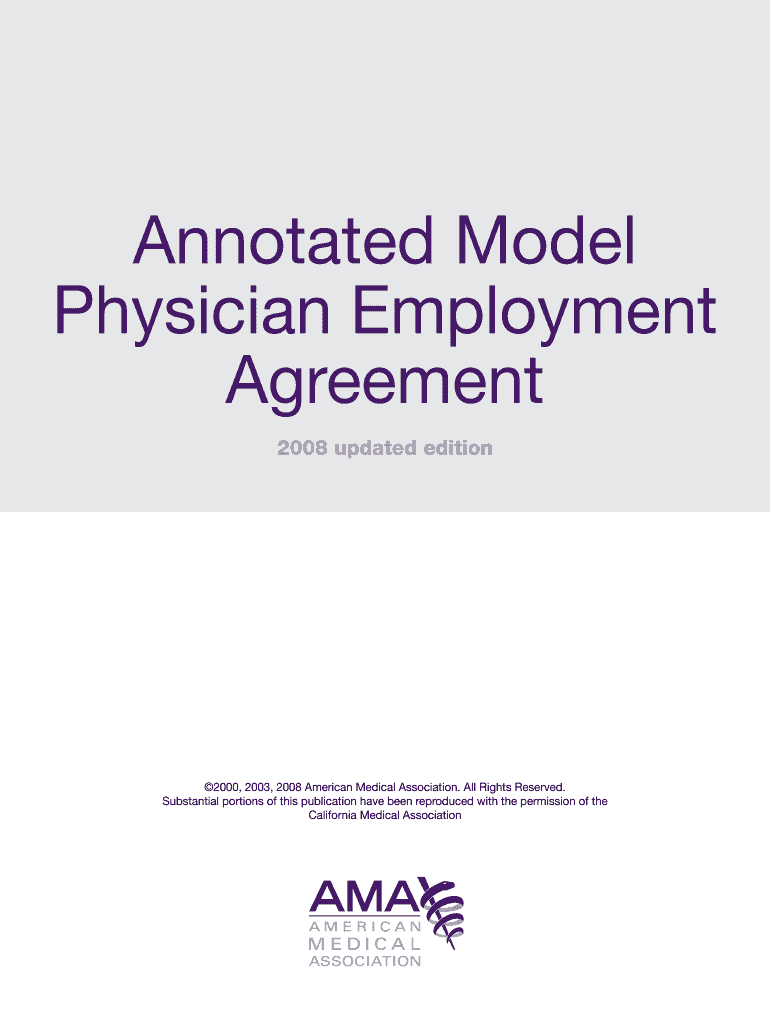
Physician Agreement Form


What is the Physician Agreement Form
The Physician Agreement Form is a crucial document that outlines the terms and conditions of the relationship between a physician and a healthcare organization or patient. This form is designed to clarify the roles, responsibilities, and expectations of both parties involved. It typically includes details such as compensation, duration of the agreement, and specific duties of the physician. Understanding this form is essential for ensuring compliance with legal and regulatory standards in the healthcare industry.
How to use the Physician Agreement Form
Using the Physician Agreement Form involves several steps to ensure that all necessary information is accurately captured. Initially, both parties should review the terms of the agreement to ensure mutual understanding. Next, the physician should fill out the required sections, including personal information, professional credentials, and any specific clauses related to the practice. Once completed, both parties should sign the document, either digitally or in print, to formalize the agreement. Utilizing an electronic signature solution can streamline this process, making it easier to manage and store the document securely.
Steps to complete the Physician Agreement Form
Completing the Physician Agreement Form requires careful attention to detail. Here are the essential steps:
- Review the form to understand all sections and requirements.
- Gather necessary information, including personal details and professional qualifications.
- Fill in the form accurately, ensuring all required fields are completed.
- Discuss any specific terms with the other party to avoid misunderstandings.
- Sign the form using a secure electronic signature or traditional method.
- Store the completed form in a safe and accessible location for future reference.
Legal use of the Physician Agreement Form
The legal use of the Physician Agreement Form is governed by various laws and regulations that ensure its validity. In the United States, electronic signatures are recognized under the ESIGN Act and UETA, provided that certain criteria are met. This includes the intention to sign, consent to do business electronically, and the ability to retain a copy of the signed document. It is essential to adhere to these legal standards to ensure that the agreement is enforceable in a court of law.
Key elements of the Physician Agreement Form
Several key elements must be included in the Physician Agreement Form to ensure its effectiveness and legality. These elements typically include:
- Identification of parties: Names and addresses of the physician and the healthcare organization or patient.
- Scope of work: Detailed description of the physician's duties and responsibilities.
- Compensation structure: Information on payment terms, including salary, bonuses, and benefits.
- Duration: The time frame for which the agreement is valid, including any renewal terms.
- Termination clauses: Conditions under which the agreement can be terminated by either party.
Examples of using the Physician Agreement Form
The Physician Agreement Form can be utilized in various scenarios within the healthcare sector. For instance, a hospital may require a physician to sign this form before joining their staff, outlining the expectations and compensation. Additionally, a private practice may use the form to establish a contractual relationship with a new physician, ensuring clarity on roles and responsibilities. These examples highlight the form's versatility and importance in maintaining professional standards in healthcare.
Quick guide on how to complete physician agreement form
Complete Physician Agreement Form effortlessly on any device
Digital document management has become increasingly popular among businesses and individuals. It offers an ideal environmentally friendly alternative to traditional printed and signed documentation, allowing you to locate the correct form and securely store it online. airSlate SignNow equips you with all the necessary tools to create, modify, and eSign your documents quickly without any delays. Manage Physician Agreement Form on any device using the airSlate SignNow Android or iOS applications and simplify any document-related task today.
How to modify and eSign Physician Agreement Form with ease
- Obtain Physician Agreement Form and then click Get Form to begin.
- Utilize the tools we offer to complete your form.
- Highlight important sections of the documents or redact sensitive information with tools provided specifically for that purpose by airSlate SignNow.
- Generate your eSignature using the Sign tool, which takes mere seconds and holds the same legal validity as a conventional handwritten signature.
- Review the information and then click on the Done button to save your modifications.
- Select your preferred method for submitting the form, whether via email, SMS, or invitation link, or download it to your PC.
Eliminate the worry of lost or misplaced documents, tedious form searching, or errors that require printing new document copies. airSlate SignNow addresses your document management needs in just a few clicks from any device of your choosing. Modify and eSign Physician Agreement Form and ensure seamless communication at every stage of your form preparation process with airSlate SignNow.
Create this form in 5 minutes or less
Create this form in 5 minutes!
How to create an eSignature for the physician agreement form
How to create an electronic signature for a PDF online
How to create an electronic signature for a PDF in Google Chrome
How to create an e-signature for signing PDFs in Gmail
How to create an e-signature right from your smartphone
How to create an e-signature for a PDF on iOS
How to create an e-signature for a PDF on Android
People also ask
-
What is a Physician Agreement Form?
A Physician Agreement Form is a legally binding document that outlines the terms of engagement between a physician and a patient or healthcare organization. It typically includes details about services, payment agreements, and responsibilities. Using airSlate SignNow, you can easily create, send, and eSign these forms for fast and secure completion.
-
How much does it cost to use airSlate SignNow for a Physician Agreement Form?
The pricing for airSlate SignNow varies based on your business needs and the features required. However, it provides a cost-effective solution that allows you to manage your Physician Agreement Form and other documents efficiently. You can choose from different plans tailored to suit individual, team, or enterprise requirements.
-
What features does airSlate SignNow offer for the Physician Agreement Form?
airSlate SignNow offers a range of features for managing a Physician Agreement Form, including customizable templates, secure eSigning, document tracking, and automated reminders. These features enhance efficiency and ensure that all parties involved in the agreement have quick and easy access to necessary documents. This streamlines the entire process, saving time and reducing errors.
-
Can I integrate airSlate SignNow with other software when using the Physician Agreement Form?
Yes, airSlate SignNow offers a variety of integrations with popular software solutions, including CRMs, cloud storage, and other document management systems. This means you can seamlessly incorporate the management of your Physician Agreement Form into your existing workflows without disruption. Integrations ensure a smooth experience and improved productivity.
-
How does airSlate SignNow ensure the security of my Physician Agreement Form?
airSlate SignNow prioritizes the security of your documents, including the Physician Agreement Form, by employing advanced encryption methods and secure cloud storage. The platform complies with industry standards to protect sensitive information, ensuring that both signers' identities and data remain confidential. You can trust airSlate SignNow to keep your agreements safe.
-
Is it easy to customize a Physician Agreement Form in airSlate SignNow?
Absolutely! airSlate SignNow offers user-friendly tools that allow you to customize your Physician Agreement Form easily. You can edit text, add fields, and tailor the document to meet the specific needs of your practice or organization without needing extensive technical skills. This flexibility helps you create a form that accurately reflects your requirements.
-
What are the benefits of using airSlate SignNow for my Physician Agreement Form?
Using airSlate SignNow for your Physician Agreement Form provides numerous benefits, including enhanced efficiency, reduced turnaround time, and easy accessibility from any device. The electronic signing process is not only faster but also environmentally friendly by reducing paper usage. Overall, it improves your workflow, allowing you to focus more on patient care.
Get more for Physician Agreement Form
- Da form 7708
- Patient information sheet alabama orthopedic institute
- Please take this form to a licensed medical doctor or any other competent authority
- 21st congress of the european society for sexual medicine form
- Sellers property disclosure statement form dsc 8000
- Request to remove unauthorized credit inquiry equifax hard inquiry removal template form
- Release of information poplar springs hospital
- Gar forms pdf
Find out other Physician Agreement Form
- eSign Washington Finance & Tax Accounting Emergency Contact Form Safe
- How To eSign Georgia Government Claim
- How Do I eSign Hawaii Government Contract
- eSign Hawaii Government Contract Now
- Help Me With eSign Hawaii Government Contract
- eSign Hawaii Government Contract Later
- Help Me With eSign California Healthcare / Medical Lease Agreement
- Can I eSign California Healthcare / Medical Lease Agreement
- How To eSign Hawaii Government Bill Of Lading
- How Can I eSign Hawaii Government Bill Of Lading
- eSign Hawaii Government Promissory Note Template Now
- eSign Hawaii Government Work Order Online
- eSign Delaware Healthcare / Medical Living Will Now
- eSign Healthcare / Medical Form Florida Secure
- eSign Florida Healthcare / Medical Contract Safe
- Help Me With eSign Hawaii Healthcare / Medical Lease Termination Letter
- eSign Alaska High Tech Warranty Deed Computer
- eSign Alaska High Tech Lease Template Myself
- eSign Colorado High Tech Claim Computer
- eSign Idaho Healthcare / Medical Residential Lease Agreement Simple