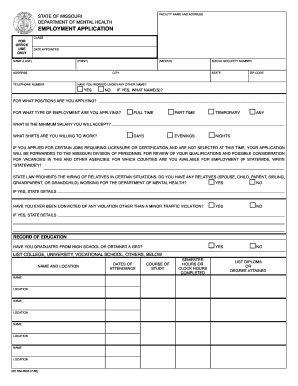
Omh Application for Employment Form Fax in or Mail


What is the OMH Application for Employment Form?
The OMH application for employment is a formal document used by individuals seeking employment within the Office of Mental Health (OMH) in the United States. This form collects essential information about the applicant, including personal details, work history, and qualifications. The application is designed to ensure that the hiring process is fair and compliant with employment regulations. It is important for applicants to provide accurate and complete information to enhance their chances of securing a position.
Steps to Complete the OMH Application for Employment Form
Completing the OMH application for employment involves several key steps:
- Gather necessary documents, such as identification and previous employment records.
- Fill in personal information, including your name, address, and contact details.
- Detail your work history, including job titles, responsibilities, and dates of employment.
- List your educational background and any relevant certifications.
- Review the application for accuracy and completeness before submission.
Legal Use of the OMH Application for Employment Form
The OMH application for employment is legally binding when completed and submitted according to the established guidelines. It is essential for applicants to understand that providing false information can lead to disqualification from the hiring process or termination if discovered later. The application must comply with federal and state employment laws, ensuring that all applicants are treated equally and fairly throughout the hiring process.
Form Submission Methods for the OMH Application
Applicants can submit the OMH application for employment through various methods, ensuring flexibility and convenience:
- Online submission via the official OMH website, where you can fill out and eSign the application securely.
- Mailing a printed copy of the completed application to the designated OMH office.
- In-person submission at the local OMH office, allowing for immediate confirmation of receipt.
Key Elements of the OMH Application for Employment Form
Understanding the key elements of the OMH application for employment is vital for successful completion. Important sections typically include:
- Personal information: Name, address, phone number, and email.
- Employment history: Previous employers, job titles, and responsibilities.
- Education: Schools attended, degrees earned, and relevant coursework.
- References: Contact information for professional or personal references.
- Signature: Acknowledgment of the truthfulness of the information provided.
How to Obtain the OMH Application for Employment Form
The OMH application for employment can be obtained through multiple channels. Applicants can:
- Download the application directly from the official OMH website.
- Request a physical copy by contacting the local OMH office.
- Visit the OMH office in person to collect the application form.
Quick guide on how to complete omh application for employment form fax in or mail
Effortlessly Handle Omh Application For Employment Form Fax In Or Mail on Any Device
Digital document management has become increasingly favored by both businesses and individuals. It offers a seamless eco-friendly substitute to conventional printed and signed documents, as you can effortlessly access the necessary form and securely store it online. airSlate SignNow equips you with all the resources needed to create, edit, and eSign your documents quickly and without interruptions. Manage Omh Application For Employment Form Fax In Or Mail on any device with airSlate SignNow's Android or iOS applications and enhance your document-driven workflow today.
The easiest way to edit and eSign Omh Application For Employment Form Fax In Or Mail effortlessly
- Find Omh Application For Employment Form Fax In Or Mail and click Get Form to begin.
- Utilize the tools we offer to complete your form.
- Highlight necessary sections of your documents or obscure sensitive information with features that airSlate SignNow provides specifically for that purpose.
- Create your eSignature using the Sign feature, which takes mere seconds and holds the same legal validity as a conventional wet ink signature.
- Review the details and click on the Done button to finalize your changes.
- Select how you wish to send your form, whether by email, SMS, or invite link, or download it to your computer.
Eliminate the hassle of lost or misplaced documents, the frustration of searching for forms, or errors that necessitate printing new document copies. airSlate SignNow addresses all your document management needs in just a few clicks from any device you choose. Modify and eSign Omh Application For Employment Form Fax In Or Mail and guarantee outstanding communication throughout the document preparation journey with airSlate SignNow.
Create this form in 5 minutes or less
Create this form in 5 minutes!
How to create an eSignature for the omh application for employment form fax in or mail
How to create an electronic signature for a PDF online
How to create an electronic signature for a PDF in Google Chrome
How to create an e-signature for signing PDFs in Gmail
How to create an e-signature right from your smartphone
How to create an e-signature for a PDF on iOS
How to create an e-signature for a PDF on Android
People also ask
-
What is the OMH employment application?
The OMH employment application is a digital form designed for organizations to streamline their hiring process. It allows applicants to easily submit their information, while providing employers with a structured format for reviewing applications efficiently. Utilizing airSlate SignNow, you can manage these applications seamlessly.
-
How much does the OMH employment application cost?
Pricing for the OMH employment application varies based on the features and the number of users required. airSlate SignNow offers flexible pricing plans tailored to meet the needs of businesses of all sizes. It is recommended to visit our pricing page for detailed information.
-
What features does the OMH employment application include?
The OMH employment application includes customizable templates, real-time notifications, and easy eSignature capabilities. Users can edit fields, add instructions, and even integrate their application with other systems. This flexibility makes the application fitting for diverse hiring processes.
-
What are the benefits of using the OMH employment application?
Using the OMH employment application allows for a more organized and efficient hiring process. It minimizes paperwork, expedites the review of applications, and enhances the applicant experience. Moreover, the eSignature feature ensures that agreements are processed faster.
-
Can the OMH employment application be integrated with other software?
Yes, the OMH employment application can be easily integrated with various HR systems and tools. This allows businesses to synchronize data and streamline workflows effectively. airSlate SignNow supports integration with popular software, making it a versatile option for employers.
-
Is the OMH employment application secure?
Absolutely, the OMH employment application is designed with advanced security features to protect sensitive information. airSlate SignNow employs encryption and adheres to best practices for data security, ensuring that both applicants and employers can trust the process.
-
How can I get started with the OMH employment application?
Getting started with the OMH employment application is easy! Simply sign up for an account on airSlate SignNow, customize your application template, and start collecting submissions from applicants. Our user-friendly interface guides you through the entire setup process.
Get more for Omh Application For Employment Form Fax In Or Mail
- Bill of sale form new york quitclaim deed form templates
- Iii c delivery and recording of deedlaw flashcardsquizlet form
- Affidavit a 1 for designation of custodian and custodians form
- Nomination of custodian form
- New york quitclaim deed create a quit claim deed nolo form
- Control number ny 024 78 form
- New york quit claim deeds warranty deedsus legal forms
- Filing fee paid receipt no state of new york form
Find out other Omh Application For Employment Form Fax In Or Mail
- Electronic signature Kentucky Non-Profit Stock Certificate Online
- Electronic signature Legal PDF Louisiana Online
- Electronic signature Maine Legal Agreement Online
- Electronic signature Maine Legal Quitclaim Deed Online
- Electronic signature Missouri Non-Profit Affidavit Of Heirship Online
- Electronic signature New Jersey Non-Profit Business Plan Template Online
- Electronic signature Massachusetts Legal Resignation Letter Now
- Electronic signature Massachusetts Legal Quitclaim Deed Easy
- Electronic signature Minnesota Legal LLC Operating Agreement Free
- Electronic signature Minnesota Legal LLC Operating Agreement Secure
- Electronic signature Louisiana Life Sciences LLC Operating Agreement Now
- Electronic signature Oregon Non-Profit POA Free
- Electronic signature South Dakota Non-Profit Business Plan Template Now
- Electronic signature South Dakota Non-Profit Lease Agreement Template Online
- Electronic signature Legal Document Missouri Online
- Electronic signature Missouri Legal Claim Online
- Can I Electronic signature Texas Non-Profit Permission Slip
- Electronic signature Missouri Legal Rental Lease Agreement Simple
- Electronic signature Utah Non-Profit Cease And Desist Letter Fast
- Electronic signature Missouri Legal Lease Agreement Template Free