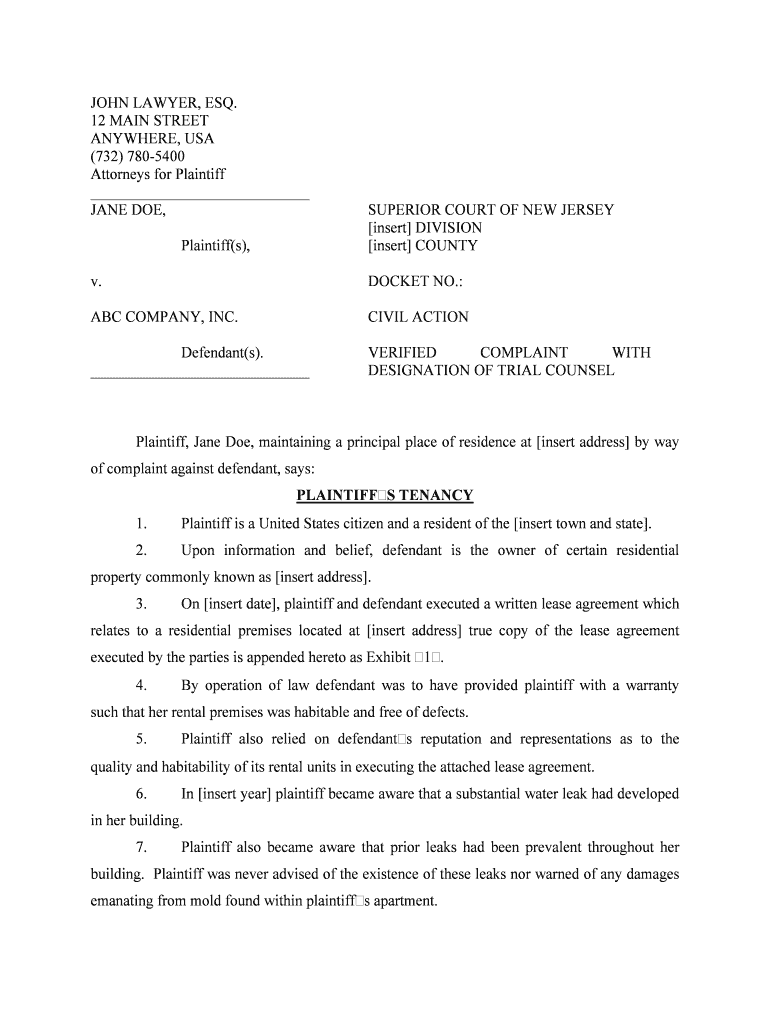
DESIGNATION of TRIAL COUNSEL Form


What is the designation of trial counsel?
The designation of trial counsel is a legal document that formally identifies an attorney who will represent a party in a trial. This document is essential in ensuring that the court recognizes the attorney's authority to act on behalf of the client. It typically includes the names of the parties involved, the attorney's details, and any relevant case information. This designation is crucial for maintaining clear communication and proper representation throughout the legal proceedings.
Steps to complete the designation of trial counsel
Completing the designation of trial counsel involves several key steps to ensure accuracy and compliance with legal requirements. Begin by gathering the necessary information, including the names and contact details of both the client and the attorney. Next, fill out the form with precise details about the case, such as the case number and court information. After completing the form, review it for any errors or omissions. Finally, sign the document and ensure it is submitted to the appropriate court or authority in a timely manner.
Legal use of the designation of trial counsel
The designation of trial counsel serves a legal purpose by formally establishing the attorney-client relationship in court. It is recognized by judges and court personnel, ensuring that the designated attorney has the authority to represent the client in legal matters. This document is particularly important in cases where multiple attorneys may be involved or when a client wishes to change representation. Proper use of this designation helps prevent confusion and ensures that all parties are aware of who is representing the client in the trial.
Key elements of the designation of trial counsel
Several key elements must be included in the designation of trial counsel to ensure its validity. These elements typically include:
- Client Information: Full name and contact details of the client.
- Attorney Information: Full name, law firm affiliation, and contact details of the attorney.
- Case Information: Case number, court name, and relevant dates.
- Signature: Signatures of both the client and the attorney to validate the document.
Including these elements helps ensure that the designation is legally binding and recognized by the court.
How to use the designation of trial counsel
Using the designation of trial counsel involves submitting the completed form to the appropriate court where the case is being heard. Once submitted, the court will acknowledge the attorney's representation of the client. It is important to keep a copy of the designation for personal records and to provide it to any relevant parties involved in the case. If there are any changes in representation, a new designation must be filed to ensure that the court is updated accordingly.
State-specific rules for the designation of trial counsel
Each state may have its own rules and regulations regarding the designation of trial counsel. It is essential to familiarize yourself with the specific requirements in your state, as these can affect the format, submission process, and necessary elements of the designation. Some states may require additional documentation or have specific filing procedures that must be followed. Consulting with a legal professional familiar with state laws can provide clarity and ensure compliance.
Quick guide on how to complete designation of trial counsel
Prepare DESIGNATION OF TRIAL COUNSEL effortlessly on any device
Web-based document administration has gained traction among companies and individuals alike. It offers an ideal environmentally friendly substitute for traditional printed and signed documents, as you can easily access the necessary form and securely store it online. airSlate SignNow equips you with all the features required to generate, modify, and eSign your documents promptly without any delays. Manage DESIGNATION OF TRIAL COUNSEL across any platform with airSlate SignNow's Android or iOS applications and simplify any document-related task today.
How to adjust and eSign DESIGNATION OF TRIAL COUNSEL with ease
- Obtain DESIGNATION OF TRIAL COUNSEL and then select Get Form to begin.
- Utilize the tools we provide to fill out your form.
- Mark important sections of the documents or redact sensitive information with tools that airSlate SignNow offers specifically for that purpose.
- Create your signature using the Sign tool, which takes moments and holds the same legal validity as a conventional wet ink signature.
- Verify all the details and then click on the Done button to save your changes.
- Select your preferred method of sharing your form, whether by email, SMS, or invitation link, or download it to your computer.
Eliminate the hassle of lost or misplaced files, tedious form searching, or mistakes that necessitate printing new document copies. airSlate SignNow addresses your document management needs in just a few clicks from any device you choose. Modify and eSign DESIGNATION OF TRIAL COUNSEL and ensure outstanding communication throughout your form preparation journey with airSlate SignNow.
Create this form in 5 minutes or less
Create this form in 5 minutes!
People also ask
-
What is the DESIGNATION OF TRIAL COUNSEL in legal documentation?
The DESIGNATION OF TRIAL COUNSEL is a critical document that designates legal representation for trial purposes. This declaration ensures that the designated attorney is authorized to act on behalf of the client in court. Using airSlate SignNow simplifies the process of executing and managing this document securely and efficiently.
-
How does airSlate SignNow help with the DESIGNATION OF TRIAL COUNSEL?
airSlate SignNow allows users to create, send, and eSign the DESIGNATION OF TRIAL COUNSEL seamlessly. With an intuitive interface, you can add necessary legal clauses and easily share the document with recipients. This ensures that your designation is professional and legally binding in minutes.
-
What are the pricing options for using airSlate SignNow for DESIGNATION OF TRIAL COUNSEL?
airSlate SignNow offers flexible pricing plans to accommodate different needs, starting with a free trial to test the features. Businesses can choose monthly or annual subscriptions, which confidently cover the requirements for managing documents like the DESIGNATION OF TRIAL COUNSEL. Check our website for detailed pricing tiers and features.
-
What features should I expect when managing a DESIGNATION OF TRIAL COUNSEL with airSlate SignNow?
When using airSlate SignNow for your DESIGNATION OF TRIAL COUNSEL, you can expect features such as easy document creation, secure electronic signatures, and real-time tracking of document status. Additionally, users can customize templates and automate workflows, enhancing efficiency and reducing organization errors.
-
Are there any integrations available for managing the DESIGNATION OF TRIAL COUNSEL?
Yes, airSlate SignNow offers a range of integrations with popular tools such as Google Drive, Dropbox, and Microsoft Office. This means you can easily import your existing templates or share documents directly from your favorite platforms when preparing your DESIGNATION OF TRIAL COUNSEL.
-
What are the main benefits of using airSlate SignNow for DESIGNATION OF TRIAL COUNSEL?
Using airSlate SignNow for your DESIGNATION OF TRIAL COUNSEL streamlines the signing process, reducing the time typically spent on document management. It also enhances security and compliance, ensuring that all signatures are legally valid. This user-friendly solution is ideal for busy professionals looking to minimize administrative burdens.
-
Can I track changes made to my DESIGNATION OF TRIAL COUNSEL document with airSlate SignNow?
Absolutely! airSlate SignNow provides a comprehensive audit trail that allows users to track changes and monitor the entire signing process of your DESIGNATION OF TRIAL COUNSEL. You can see who accessed the document, when they signed it, and any modifications made, ensuring complete transparency.
Get more for DESIGNATION OF TRIAL COUNSEL
- Abc observation template form
- Take flight portfolio las cruces public schools form
- Gmcs form registration
- Blumberg sublease form
- Scheduled process form smadc southern maryland
- Late enrollment appeal form waubonsee community college waubonsee
- Fema form 009 0 3
- Vat1614a_02_09 form for notification of an option to tax opting to tax land and buildings
Find out other DESIGNATION OF TRIAL COUNSEL
- eSign Minnesota Banking LLC Operating Agreement Online
- How Do I eSign Mississippi Banking Living Will
- eSign New Jersey Banking Claim Mobile
- eSign New York Banking Promissory Note Template Now
- eSign Ohio Banking LLC Operating Agreement Now
- Sign Maryland Courts Quitclaim Deed Free
- How To Sign Massachusetts Courts Quitclaim Deed
- Can I Sign Massachusetts Courts Quitclaim Deed
- eSign California Business Operations LLC Operating Agreement Myself
- Sign Courts Form Mississippi Secure
- eSign Alabama Car Dealer Executive Summary Template Fast
- eSign Arizona Car Dealer Bill Of Lading Now
- How Can I eSign Alabama Car Dealer Executive Summary Template
- eSign California Car Dealer LLC Operating Agreement Online
- eSign California Car Dealer Lease Agreement Template Fast
- eSign Arkansas Car Dealer Agreement Online
- Sign Montana Courts Contract Safe
- eSign Colorado Car Dealer Affidavit Of Heirship Simple
- eSign Car Dealer Form Georgia Simple
- eSign Florida Car Dealer Profit And Loss Statement Myself