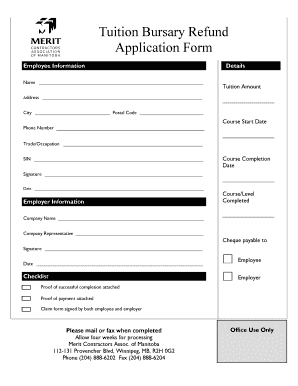
Tuition Admission Form


What is the Tuition Admission Form
The admission form for tuition is a crucial document used by educational institutions to collect essential information from prospective students. This form typically includes personal details such as the applicant's name, address, and contact information, as well as academic history and program preferences. It serves as the official request for enrollment in a specific course or program, allowing institutions to assess eligibility and make informed decisions regarding admissions.
Steps to Complete the Tuition Admission Form
Filling out the tuition admission form involves several important steps to ensure accuracy and completeness. Begin by gathering all necessary personal and academic information. Next, carefully read the instructions provided with the form to understand the requirements. Fill in all required fields, ensuring that your information is accurate and up-to-date. Review the form for any errors or omissions before submitting it. Finally, sign and date the form as required, and choose your preferred submission method.
Legal Use of the Tuition Admission Form
The tuition admission form is legally binding once it is completed and signed. To ensure its validity, it must comply with relevant regulations and guidelines. Institutions may require electronic signatures, which are recognized under U.S. law, provided they meet specific criteria. It is essential to understand that submitting false information on this form can have legal consequences, including denial of admission or future legal action.
Required Documents
When submitting the tuition admission form, applicants may need to provide additional documentation to support their application. Commonly required documents include proof of identity, academic transcripts, letters of recommendation, and standardized test scores. Some institutions may also request financial documents or essays. It is important to check the specific requirements of the institution to ensure all necessary documents are included with the form submission.
Form Submission Methods
The tuition admission form can typically be submitted through various methods, including online, by mail, or in person. Many institutions offer a secure online portal for electronic submissions, which can streamline the process. If submitting by mail, ensure that the form is sent to the correct address and consider using a trackable mailing option. In-person submissions may be accepted during designated office hours, allowing for immediate confirmation of receipt.
Key Elements of the Tuition Admission Form
Understanding the key elements of the tuition admission form can help applicants complete it more effectively. Essential components often include personal identification information, academic background, intended program of study, and any necessary signatures. Additionally, some forms may have sections for extracurricular activities or personal statements, which can provide institutions with a more comprehensive view of the applicant.
Quick guide on how to complete tuition admission form
Complete Tuition Admission Form effortlessly on any device
Digital document management has become increasingly popular among businesses and individuals. It offers a perfect eco-friendly substitute for traditional printed and signed papers, as you can access the correct form and securely store it online. airSlate SignNow provides you with all the tools necessary to create, modify, and eSign your documents swiftly without delays. Manage Tuition Admission Form on any platform with airSlate SignNow Android or iOS applications and streamline any document-related tasks today.
How to modify and eSign Tuition Admission Form effortlessly
- Obtain Tuition Admission Form and click Get Form to commence.
- Utilize the tools we offer to complete your form.
- Emphasize important sections of your documents or redact sensitive information using tools that airSlate SignNow provides specifically for that purpose.
- Create your signature with the Sign tool, which takes mere seconds and carries the same legal validity as a conventional wet ink signature.
- Review all the details and click on the Done button to save your changes.
- Choose how you wish to share your form, via email, SMS, invitation link, or download it to your computer.
Say goodbye to lost or mislaid documents, laborious form searches, or errors that require new printed document copies. airSlate SignNow addresses all your document management needs in just a few clicks from any device you prefer. Edit and eSign Tuition Admission Form and ensure excellent communication at every stage of your form preparation process with airSlate SignNow.
Create this form in 5 minutes or less
Create this form in 5 minutes!
How to create an eSignature for the tuition admission form
How to create an electronic signature for a PDF online
How to create an electronic signature for a PDF in Google Chrome
How to create an e-signature for signing PDFs in Gmail
How to create an e-signature right from your smartphone
How to create an e-signature for a PDF on iOS
How to create an e-signature for a PDF on Android
People also ask
-
What is an airSlate SignNow tuition admission form?
An airSlate SignNow tuition admission form is a digital document designed for educational institutions to streamline the admissions process. It allows prospective students to easily complete and submit their applications online, improving efficiency and reducing paper usage. With eSigning capabilities, applicants can quickly sign the forms, ensuring a smooth admission experience.
-
How can airSlate SignNow help with the tuition admission form process?
airSlate SignNow simplifies the tuition admission form process by providing a user-friendly platform for both schools and applicants. It allows for the creation, distribution, and signing of forms securely and efficiently. The digital solution eliminates bottlenecks associated with manual paperwork, making it easier for institutions to manage admissions.
-
What are the pricing plans for using airSlate SignNow for tuition admission forms?
airSlate SignNow offers a variety of pricing plans tailored to different institutional needs, starting from affordable monthly rates. Institutions can choose a plan that best fits their requirements, allowing unlimited document signing, integrations, and storage. This flexibility in pricing ensures that educational organizations of all sizes can effectively manage their tuition admission forms.
-
What features does airSlate SignNow provide for tuition admission forms?
airSlate SignNow provides several features that enhance the functionality of tuition admission forms, including customizable templates, real-time tracking, and automated reminders. Additionally, the platform supports team collaboration and integration with various applications, allowing institutions to manage all aspects of the admissions process seamlessly. These features signNowly improve the applicant experience and administrative efficiency.
-
Can airSlate SignNow integrate with existing systems for tuition admission forms?
Yes, airSlate SignNow can integrate seamlessly with various existing systems used by educational institutions, such as student management systems and CRM platforms. This integration capability allows for a smoother transfer of data and helps maintain a single source of truth for all submissions and documents. By connecting to existing workflows, the tuition admission form process becomes even more efficient.
-
What are the benefits of using airSlate SignNow for tuition admission forms?
Using airSlate SignNow for tuition admission forms offers multiple benefits, including faster processing times, reduced paper use, and enhanced security. The digital format allows for easy access and quick updates, ensuring the most current information is available. Furthermore, the platform's audit trails and compliance features provide institutions with peace of mind regarding regulatory adherence.
-
Is airSlate SignNow secure for processing tuition admission forms?
Absolutely, airSlate SignNow prioritizes security when processing tuition admission forms. The platform uses advanced encryption and compliance with industry standards to protect sensitive data throughout the signing process. Institutions can trust that their applicants' personal information is safeguarded securely.
Get more for Tuition Admission Form
Find out other Tuition Admission Form
- Electronic signature South Dakota Car Dealer Quitclaim Deed Myself
- Help Me With Electronic signature South Dakota Car Dealer Quitclaim Deed
- Electronic signature South Dakota Car Dealer Affidavit Of Heirship Free
- Electronic signature Texas Car Dealer Purchase Order Template Online
- Electronic signature Texas Car Dealer Purchase Order Template Fast
- Electronic signature Maryland Business Operations NDA Myself
- Electronic signature Washington Car Dealer Letter Of Intent Computer
- Electronic signature Virginia Car Dealer IOU Fast
- How To Electronic signature Virginia Car Dealer Medical History
- Electronic signature Virginia Car Dealer Separation Agreement Simple
- Electronic signature Wisconsin Car Dealer Contract Simple
- Electronic signature Wyoming Car Dealer Lease Agreement Template Computer
- How Do I Electronic signature Mississippi Business Operations Rental Application
- Electronic signature Missouri Business Operations Business Plan Template Easy
- Electronic signature Missouri Business Operations Stock Certificate Now
- Electronic signature Alabama Charity Promissory Note Template Computer
- Electronic signature Colorado Charity Promissory Note Template Simple
- Electronic signature Alabama Construction Quitclaim Deed Free
- Electronic signature Alaska Construction Lease Agreement Template Simple
- Electronic signature Construction Form Arizona Safe