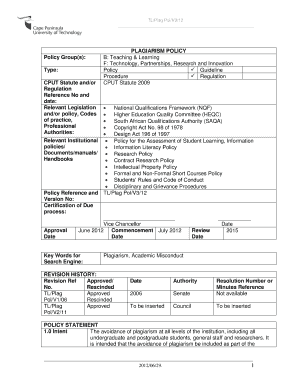
Cput Declaration Form


What is the Cput Declaration Form
The Cput minor declaration form is an essential document used by students at the Cape Peninsula University of Technology (CPUT) to declare their intention to pursue a minor subject alongside their major. This form allows students to officially register their chosen minor, ensuring that it is recognized in their academic record. The minor declaration form is crucial for students who wish to expand their knowledge and skills in a specific area while completing their degree requirements.
How to Use the Cput Declaration Form
Using the Cput minor declaration form involves several straightforward steps. First, students must download the form from the official CPUT website or obtain a physical copy from the administration office. After filling out the required fields, including personal information and the selected minor, students should review the form for accuracy. Once completed, the form must be submitted to the appropriate department for processing. It is advisable to keep a copy of the submitted form for personal records.
Steps to Complete the Cput Declaration Form
Completing the Cput minor declaration form involves a series of steps to ensure that all necessary information is accurately provided. Follow these steps:
- Download the Cput minor declaration form from the official CPUT website.
- Fill in your personal details, including your full name, student number, and contact information.
- Clearly indicate the minor subject you wish to declare.
- Review the form to ensure all information is correct and complete.
- Submit the form to the designated department, either online or in person.
Legal Use of the Cput Declaration Form
The Cput minor declaration form is legally binding once submitted and processed by the university. It is important for students to understand that this document represents their commitment to pursuing a minor and must be filled out truthfully. Misrepresentation or failure to comply with university policies regarding minors may lead to academic penalties or other consequences.
Key Elements of the Cput Declaration Form
Several key elements are essential to the Cput minor declaration form. These include:
- Personal Information: Full name, student number, and contact details.
- Minor Subject: The specific minor being declared.
- Signature: A signature confirming the accuracy of the information provided.
- Date: The date of submission, which is crucial for record-keeping.
Form Submission Methods
The Cput minor declaration form can be submitted through various methods, allowing flexibility for students. The available submission methods include:
- Online Submission: Many universities, including CPUT, offer online portals where students can submit their forms digitally.
- In-Person Submission: Students may also choose to submit their forms directly to the relevant department during office hours.
- Mail Submission: If necessary, forms can be sent via postal mail, although this method may delay processing.
Quick guide on how to complete cput declaration form
Complete Cput Declaration Form effortlessly on any device
Online document management has gained popularity among businesses and individuals alike. It offers an ideal eco-friendly substitute for traditional printed and signed documents, allowing you to find the right form and securely store it online. airSlate SignNow provides all the necessary tools to create, modify, and eSign your documents quickly and without delays. Manage Cput Declaration Form on any device using the airSlate SignNow Android or iOS applications and streamline any document-related process today.
The easiest way to modify and eSign Cput Declaration Form with ease
- Obtain Cput Declaration Form and click Get Form to begin.
- Use the tools we provide to complete your document.
- Emphasize important sections of the documents or redact sensitive information with tools that airSlate SignNow offers specifically for that purpose.
- Create your signature using the Sign tool, which takes only seconds and holds the same legal validity as a conventional wet ink signature.
- Review all the details and click the Done button to save your changes.
- Select your preferred method to send your form: via email, text message (SMS), invitation link, or download it to your computer.
Eliminate concerns about lost or misplaced documents, tedious form searching, or errors that necessitate printing new document copies. airSlate SignNow meets your document management needs in just a few clicks from any device you choose. Modify and eSign Cput Declaration Form and ensure outstanding communication at every step of the form preparation process with airSlate SignNow.
Create this form in 5 minutes or less
Create this form in 5 minutes!
How to create an eSignature for the cput declaration form
How to create an electronic signature for a PDF online
How to create an electronic signature for a PDF in Google Chrome
How to create an e-signature for signing PDFs in Gmail
How to create an e-signature right from your smartphone
How to create an e-signature for a PDF on iOS
How to create an e-signature for a PDF on Android
People also ask
-
What is the cput minor declaration form 2024 pdf download?
The cput minor declaration form 2024 pdf download is an official document required by students to declare their minor studies at Cape Peninsula University of Technology. This form helps streamline the enrollment process for minors and ensures students complete all necessary steps efficiently.
-
How can I download the cput minor declaration form 2024?
You can easily access the cput minor declaration form 2024 pdf download from the official university website. Simply navigate to the forms section, locate the appropriate document, and click on the download link to receive the PDF formatted form.
-
Is there a fee associated with submitting the cput minor declaration form?
There is no fee associated with downloading or submitting the cput minor declaration form 2024 pdf download. However, ensure that all required documents and additional fees related to your minor courses are considered during enrollment.
-
What are the benefits of using the cput minor declaration form?
Using the cput minor declaration form 2024 pdf download allows students to formally express their academic interests, making it easier to track their progress. It helps in streamlining course registration and ensures adherence to academic regulations, ultimately benefiting students' educational experiences.
-
How can I ensure my cput minor declaration form is processed quickly?
To ensure your cput minor declaration form 2024 pdf download is processed quickly, fill out the form accurately and completely before submitting it. Additionally, submit the form before any deadlines established by the university to avoid delays in processing.
-
Can I submit the cput minor declaration form online?
Yes, once you download the cput minor declaration form 2024 pdf, you can usually submit it online through the university’s portal. Check the submission guidelines provided by your department to ascertain the correct procedure for online submissions.
-
What should I do if I encounter issues with the cput minor declaration form download?
If you encounter issues downloading the cput minor declaration form 2024 pdf, first check your internet connection and try again. If problems persist, contact the university’s technical support or visit the registrar’s office for assistance.
Get more for Cput Declaration Form
Find out other Cput Declaration Form
- eSign California Car Dealer LLC Operating Agreement Online
- eSign California Car Dealer Lease Agreement Template Fast
- eSign Arkansas Car Dealer Agreement Online
- Sign Montana Courts Contract Safe
- eSign Colorado Car Dealer Affidavit Of Heirship Simple
- eSign Car Dealer Form Georgia Simple
- eSign Florida Car Dealer Profit And Loss Statement Myself
- eSign Georgia Car Dealer POA Mobile
- Sign Nebraska Courts Warranty Deed Online
- Sign Nebraska Courts Limited Power Of Attorney Now
- eSign Car Dealer Form Idaho Online
- How To eSign Hawaii Car Dealer Contract
- How To eSign Hawaii Car Dealer Living Will
- How Do I eSign Hawaii Car Dealer Living Will
- eSign Hawaii Business Operations Contract Online
- eSign Hawaii Business Operations LLC Operating Agreement Mobile
- How Do I eSign Idaho Car Dealer Lease Termination Letter
- eSign Indiana Car Dealer Separation Agreement Simple
- eSign Iowa Car Dealer Agreement Free
- eSign Iowa Car Dealer Limited Power Of Attorney Free