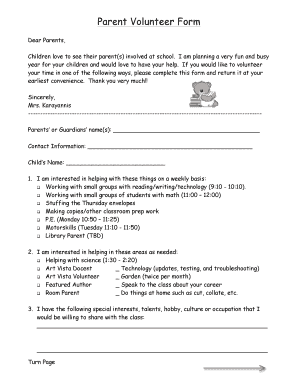
Parent Volunteer Form Template


What is the Parent Volunteer Form Template
The parent volunteer form template is a structured document designed to collect essential information from parents who wish to participate in school-related volunteer activities. This form typically includes sections for personal details, availability, and areas of interest, ensuring that schools can effectively match volunteers with appropriate tasks. By using a standardized template, schools can streamline the volunteer application process, making it easier for parents to contribute their time and skills.
How to use the Parent Volunteer Form Template
Using the parent volunteer form template involves several straightforward steps. First, download the template from a trusted source. Next, fill in the required fields, which may include the parent’s name, contact information, and preferred volunteer activities. After completing the form, it can be submitted electronically or printed for physical submission, depending on the school’s requirements. Utilizing a digital platform like airSlate SignNow can enhance this process by allowing for secure e-signatures and easy document management.
Key elements of the Parent Volunteer Form Template
A well-constructed parent volunteer form template includes several key elements to ensure comprehensive information collection. These elements typically consist of:
- Parent/Guardian Information: Name, contact details, and relationship to the student.
- Student Information: Name, grade level, and teacher’s name.
- Volunteer Interests: Specific areas where the parent wishes to volunteer, such as classroom assistance, event planning, or field trips.
- Availability: Days and times the parent is available to volunteer.
- Background Check Consent: A section for parents to consent to any necessary background checks, ensuring safety for all students.
Steps to complete the Parent Volunteer Form Template
Completing the parent volunteer form template involves a few simple steps:
- Download the Template: Access the form from the school’s website or a designated platform.
- Fill in Personal Information: Provide your name, contact details, and your child’s information.
- Select Volunteer Opportunities: Indicate your preferred areas of volunteering.
- Specify Availability: Clearly state when you are available to help.
- Review and Submit: Double-check all information for accuracy before submitting the form electronically or in person.
Legal use of the Parent Volunteer Form Template
The parent volunteer form template must adhere to specific legal guidelines to ensure its validity. This includes compliance with local and federal laws regarding volunteer background checks and privacy regulations. By using a platform like airSlate SignNow, organizations can ensure that the electronic signatures and data collection methods meet legal standards, making the form legally binding. It is essential for schools to maintain confidentiality and protect the personal information of volunteers, aligning with regulations such as FERPA and CCPA.
Examples of using the Parent Volunteer Form Template
There are various scenarios in which the parent volunteer form template can be effectively utilized. For instance, schools may use the form during back-to-school nights to encourage parental involvement. Additionally, it can be distributed during specific events, such as fundraisers or community service projects, to gather a list of interested volunteers. By having a clear and accessible template, schools can foster a culture of volunteerism and community engagement.
Quick guide on how to complete parent volunteer form template
Effortlessly Prepare Parent Volunteer Form Template on Any Device
The management of documents online has become increasingly favored by both businesses and individuals. It presents an ideal eco-friendly substitute for conventional printed and signed papers, as you can easily find the necessary form and securely maintain it online. airSlate SignNow provides all the essential tools needed to swiftly create, modify, and electronically sign your documents without any delays. Handle Parent Volunteer Form Template on any device using airSlate SignNow's Android or iOS applications and simplify your document-related tasks today.
How to Modify and Electronically Sign Parent Volunteer Form Template with Ease
- Find Parent Volunteer Form Template and then click Get Form to begin.
- Make use of the tools we offer to fill out your document.
- Emphasize important sections of the documents or obscure sensitive information with tools specifically provided by airSlate SignNow for that purpose.
- Generate your electronic signature using the Sign tool, which takes just seconds and carries the same legal validity as a traditional wet ink signature.
- Review all the details and then click the Done button to save your modifications.
- Select your preferred method of sending your form: via email, SMS, invite link, or download it to your computer.
Say goodbye to lost or misplaced documents, tedious searching for forms, or errors that necessitate reprinting new copies. airSlate SignNow fulfills all your document management needs with just a few clicks from any device you choose. Alter and electronically sign Parent Volunteer Form Template to ensure effective communication at every stage of your form preparation process with airSlate SignNow.
Create this form in 5 minutes or less
Create this form in 5 minutes!
How to create an eSignature for the parent volunteer form template
How to create an electronic signature for a PDF online
How to create an electronic signature for a PDF in Google Chrome
How to create an e-signature for signing PDFs in Gmail
How to create an e-signature right from your smartphone
How to create an e-signature for a PDF on iOS
How to create an e-signature for a PDF on Android
People also ask
-
What is a parent volunteer form template?
A parent volunteer form template is a pre-designed document that facilitates the collection of information from parents who wish to volunteer at schools or community events. By using this template, organizations can streamline the application process, ensuring they gather essential details effectively and efficiently. This professional format helps create a positive impression while making it easier for parents to participate.
-
How can I customize a parent volunteer form template using airSlate SignNow?
With airSlate SignNow, you can easily customize your parent volunteer form template to suit your specific needs. The platform allows you to add fields, change text, and incorporate branding elements to align with your organization’s identity. This ensures that your form is not only functional but also appealing to potential volunteers.
-
Is there a cost associated with using the parent volunteer form template on airSlate SignNow?
airSlate SignNow offers competitive pricing plans that include access to customizable templates, including the parent volunteer form template. Interested users can explore different subscription options to find the one that best fits their budget and needs. Additionally, the cost-effectiveness of the platform makes it a valuable solution for schools and organizations looking to manage volunteer applications efficiently.
-
What features does the parent volunteer form template offer?
The parent volunteer form template includes several features designed to streamline the application process. Users can integrate eSigning capabilities, ensuring quick approvals, and gather data through customizable fields. Additionally, built-in tracking and reporting functionalities provide insights into volunteer submissions and engagement.
-
How do I ensure data security with the parent volunteer form template?
Data security is paramount when using the parent volunteer form template on airSlate SignNow. The platform incorporates advanced security measures such as encryption and secure access controls, ensuring that sensitive information submitted by parents is protected. Furthermore, compliance with various data protection regulations gives organizations peace of mind when collecting personal data.
-
Can I integrate the parent volunteer form template with other applications?
Yes, airSlate SignNow offers integration capabilities that allow you to connect your parent volunteer form template with other essential applications. This includes CRM systems, email platforms, and project management tools, enabling seamless workflow and data transfer. Such integrations enhance your organizational efficiency and help in managing volunteer information effectively.
-
How can using a parent volunteer form template benefit my organization?
Utilizing a parent volunteer form template can greatly benefit your organization by simplifying the application and onboarding process for volunteers. It saves time for staff by automating data collection and processing, allowing them to focus on other important tasks. Additionally, an organized approach ensures better engagement and communication with volunteers.
Get more for Parent Volunteer Form Template
Find out other Parent Volunteer Form Template
- Can I Sign Iowa Courts Form
- Help Me With eSign Montana Banking Form
- Can I Sign Kentucky Courts Document
- How To eSign New York Banking Word
- Can I eSign South Dakota Banking PPT
- How Can I eSign South Dakota Banking PPT
- How Do I eSign Alaska Car Dealer Form
- How To eSign California Car Dealer Form
- Can I eSign Colorado Car Dealer Document
- How Can I eSign Colorado Car Dealer Document
- Can I eSign Hawaii Car Dealer Word
- How To eSign Hawaii Car Dealer PPT
- How To eSign Hawaii Car Dealer PPT
- How Do I eSign Hawaii Car Dealer PPT
- Help Me With eSign Hawaii Car Dealer PPT
- How Can I eSign Hawaii Car Dealer Presentation
- How Do I eSign Hawaii Business Operations PDF
- How Can I eSign Hawaii Business Operations PDF
- How To eSign Hawaii Business Operations Form
- How Do I eSign Hawaii Business Operations Form