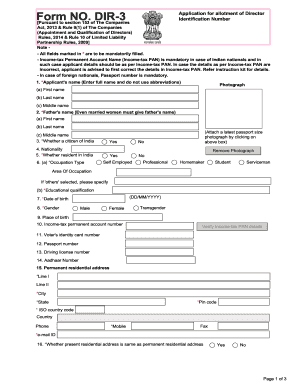
Form NO DIR 3 Application for Allotment of Director


What is the Form NO DIR 3 Application For Allotment Of Director
The Form NO DIR 3 Application For Allotment Of Director is a crucial document used in the United States for individuals seeking to become directors of a company. This form is essential for the legal recognition of a director's appointment, providing necessary details such as personal identification information, professional qualifications, and consent to act as a director. The form ensures that all potential directors are vetted and meet the requirements set forth by the relevant regulatory authorities.
Steps to complete the Form NO DIR 3 Application For Allotment Of Director
Completing the Form NO DIR 3 requires careful attention to detail. Here are the key steps involved:
- Gather necessary personal information, including your full name, address, date of birth, and identification proof.
- Provide details regarding your educational qualifications and professional experience relevant to the director role.
- Review the eligibility criteria to ensure compliance with legal standards for directorship.
- Sign the form to indicate your consent to act as a director and submit it to the appropriate regulatory body.
Legal use of the Form NO DIR 3 Application For Allotment Of Director
The legal validity of the Form NO DIR 3 hinges on adherence to specific regulations governing corporate governance. This form must be filled out accurately and submitted in accordance with state laws. It serves as a formal request for the allotment of a Director Identification Number (DIN), which is essential for any individual intending to serve as a director in a corporation. Failure to comply with the legal requirements may result in penalties or the rejection of the application.
Key elements of the Form NO DIR 3 Application For Allotment Of Director
Understanding the key elements of the Form NO DIR 3 is vital for successful completion. The form typically includes:
- Personal Information: Full name, address, and contact details.
- Identification Proof: Government-issued ID, such as a driver's license or passport.
- Professional Background: Relevant work experience and qualifications.
- Consent Statement: A declaration affirming the individual's willingness to serve as a director.
Required Documents
To successfully complete the Form NO DIR 3, several documents are required. These typically include:
- A valid government-issued identification document.
- Proof of address, such as a utility bill or bank statement.
- Educational qualifications, if applicable.
- Any additional documentation that may support your application.
Application Process & Approval Time
The application process for the Form NO DIR 3 involves submitting the completed form along with the required documents to the relevant regulatory authority. Upon submission, the processing time may vary based on the jurisdiction. Typically, applicants can expect a response within a few weeks, although this may be longer during peak filing periods. It is advisable to check with the local regulatory body for specific timelines and any additional requirements.
Quick guide on how to complete form no dir 3 application for allotment of director
Complete Form NO DIR 3 Application For Allotment Of Director effortlessly on any device
The management of online documents has gained traction among businesses and individuals. It serves as an ideal eco-conscious substitute to traditional printed and signed materials, enabling you to locate the proper form and securely save it online. airSlate SignNow provides you with all the necessary tools to create, modify, and electronically sign your documents swiftly without delays. Handle Form NO DIR 3 Application For Allotment Of Director on any device with the airSlate SignNow Android or iOS applications and enhance any document-driven workflow today.
The most efficient method to alter and electronically sign Form NO DIR 3 Application For Allotment Of Director with ease
- Obtain Form NO DIR 3 Application For Allotment Of Director and click Get Form to begin.
- Utilize the capabilities we provide to complete your document.
- Emphasize pertinent sections of your documents or obscure sensitive information with tools specifically crafted by airSlate SignNow for this task.
- Generate your electronic signature using the Sign feature, which takes mere moments and holds the same legal validity as a conventional wet ink signature.
- Review the details carefully and click the Done button to save your changes.
- Choose how you wish to share your form, whether by email, SMS, or invitation link, or download it to your computer.
Eliminate concerns about lost or misplaced documents, slow form navigation, or errors that necessitate reprinting new document copies. airSlate SignNow fulfills all your document management requirements in just a few clicks from any device you prefer. Edit and electronically sign Form NO DIR 3 Application For Allotment Of Director and guarantee outstanding communication at every stage of the form preparation process with airSlate SignNow.
Create this form in 5 minutes or less
Create this form in 5 minutes!
How to create an eSignature for the form no dir 3 application for allotment of director
How to create an electronic signature for a PDF online
How to create an electronic signature for a PDF in Google Chrome
How to create an e-signature for signing PDFs in Gmail
How to create an e-signature right from your smartphone
How to create an e-signature for a PDF on iOS
How to create an e-signature for a PDF on Android
People also ask
-
What is the Form NO DIR 3 Application For Allotment Of Director?
The Form NO DIR 3 Application For Allotment Of Director is a crucial document that aspiring directors in India must submit to the Ministry of Corporate Affairs. It requests the allotment of a Director Identification Number (DIN), which is necessary for directors to operate legally within a company. Ensuring your application is submitted correctly is vital for compliance and business operations.
-
How can airSlate SignNow help with the Form NO DIR 3 Application For Allotment Of Director?
airSlate SignNow simplifies the process of filling out and submitting the Form NO DIR 3 Application For Allotment Of Director. Our platform allows you to securely eSign documents, ensuring that your submissions are not only faster but also properly authenticated. This streamlines the compliance process, allowing you to focus on your business.
-
Is there a cost associated with using airSlate SignNow for the Form NO DIR 3 Application For Allotment Of Director?
Yes, airSlate SignNow operates on a subscription model that offers various pricing tiers based on your business needs. Each plan provides access to essential features for completing and managing documents, including the Form NO DIR 3 Application For Allotment Of Director. Investing in airSlate SignNow ensures you receive a cost-effective solution for secure document management.
-
What features does airSlate SignNow offer for managing the Form NO DIR 3 application?
airSlate SignNow offers several features to assist with the Form NO DIR 3 Application For Allotment Of Director, including document templates, secure eSigning, and real-time tracking. These tools make it easier to collaborate with team members and ensure that your applications are submitted accurately and on time. This efficiency reduces administrative burdens and promotes compliance.
-
Are there integrations available with airSlate SignNow for the Form NO DIR 3 Application?
Absolutely! airSlate SignNow integrates with various tools and platforms, making it easy to incorporate the Form NO DIR 3 Application For Allotment Of Director into your existing workflows. This flexibility allows you to enhance productivity and maintain a seamless document management process, all while ensuring compliance with legal requirements.
-
What are the benefits of using airSlate SignNow for the Form NO DIR 3 application?
Using airSlate SignNow for the Form NO DIR 3 Application For Allotment Of Director provides numerous benefits, including enhanced security, reduced turnaround times, and improved accuracy in document handling. Our platform is designed to simplify the signing process, ensuring that your applications are processed efficiently and effectively. These advantages streamline compliance and support business growth.
-
Can I track the status of my Form NO DIR 3 Application using airSlate SignNow?
Yes, airSlate SignNow includes a tracking feature that allows you to monitor the progress of your Form NO DIR 3 Application For Allotment Of Director. This transparency helps you stay informed about submission statuses and any required actions. Knowing the state of your application ensures you can manage expectations and make timely decisions.
Get more for Form NO DIR 3 Application For Allotment Of Director
Find out other Form NO DIR 3 Application For Allotment Of Director
- Can I Electronic signature Illinois Government Rental Lease Agreement
- Electronic signature Kentucky Government Promissory Note Template Fast
- Electronic signature Kansas Government Last Will And Testament Computer
- Help Me With Electronic signature Maine Government Limited Power Of Attorney
- How To Electronic signature Massachusetts Government Job Offer
- Electronic signature Michigan Government LLC Operating Agreement Online
- How To Electronic signature Minnesota Government Lease Agreement
- Can I Electronic signature Minnesota Government Quitclaim Deed
- Help Me With Electronic signature Mississippi Government Confidentiality Agreement
- Electronic signature Kentucky Finance & Tax Accounting LLC Operating Agreement Myself
- Help Me With Electronic signature Missouri Government Rental Application
- Can I Electronic signature Nevada Government Stock Certificate
- Can I Electronic signature Massachusetts Education Quitclaim Deed
- Can I Electronic signature New Jersey Government LLC Operating Agreement
- Electronic signature New Jersey Government Promissory Note Template Online
- Electronic signature Michigan Education LLC Operating Agreement Myself
- How To Electronic signature Massachusetts Finance & Tax Accounting Quitclaim Deed
- Electronic signature Michigan Finance & Tax Accounting RFP Now
- Electronic signature Oklahoma Government RFP Later
- Electronic signature Nebraska Finance & Tax Accounting Business Plan Template Online