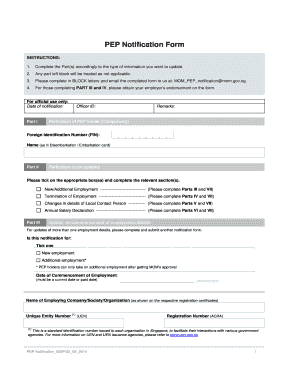
Pep Template Form


What is the Pep Template
The pep form, also known as the pep declaration form template, is a crucial document used in various contexts, often related to compliance and regulatory requirements. This template is designed to facilitate the collection of necessary information while ensuring that the data is handled securely. The pep document serves to outline specific declarations that individuals or entities must adhere to, making it an essential tool in both personal and professional settings.
How to Use the Pep Template
Utilizing the pep form template involves several straightforward steps. First, ensure you have access to the template, which can typically be downloaded from trusted sources. Once you have the document, fill in the required fields with accurate information. It is important to review the entries for completeness and correctness. After completing the form, you can eSign it using a reliable electronic signature platform, ensuring that it meets legal standards for electronic documents.
Steps to Complete the Pep Template
Completing the pep form template requires attention to detail. Follow these steps for effective completion:
- Download the pep template from a trusted source.
- Read the instructions carefully to understand the required information.
- Fill in your personal or business details accurately.
- Review the document for any errors or omissions.
- Use an electronic signature to sign the document securely.
- Save a copy for your records and submit it as required.
Legal Use of the Pep Template
The legal validity of the pep form template is supported by compliance with various eSignature laws, such as the ESIGN Act and UETA. These regulations ensure that electronic signatures are recognized as legally binding, provided that certain conditions are met. It is essential to use a compliant platform for signing the pep document to ensure its enforceability in legal contexts.
Key Elements of the Pep Template
Key elements of the pep form include:
- Identification information of the signer.
- Clear declaration statements outlining the purpose of the form.
- Signature fields for both electronic and handwritten signatures.
- Date fields to indicate when the form was completed.
- Contact information for follow-up or verification purposes.
Examples of Using the Pep Template
The pep form template can be utilized in various scenarios, including:
- Compliance with regulatory requirements in financial institutions.
- Documentation for employment verification processes.
- Submission for tax-related declarations.
- Legal declarations in business transactions.
Quick guide on how to complete pep template
Complete Pep Template effortlessly on any device
Online document management has become popular among businesses and individuals. It serves as an excellent eco-friendly substitute for conventional printed and signed documents, allowing you to access the necessary form and securely store it online. airSlate SignNow equips you with all the tools essential to create, modify, and eSign your documents rapidly without delays. Handle Pep Template on any device using airSlate SignNow's Android or iOS applications and enhance any document-related process today.
How to alter and eSign Pep Template with ease
- Find Pep Template and click Get Form to begin.
- Utilize the tools we offer to complete your document.
- Emphasize important sections of the documents or obscure sensitive information with tools that airSlate SignNow offers specifically for that purpose.
- Create your eSignature using the Sign tool, which takes mere seconds and carries the same legal validity as a traditional ink signature.
- Review all the information and click on the Done button to save your changes.
- Choose how you would like to send your form, via email, text message (SMS), invite link, or download it to your computer.
Eliminate concerns about lost or misplaced documents, frustrating form searches, or inaccuracies that necessitate printing new document copies. airSlate SignNow addresses all your document management needs in just a few clicks from any device you prefer. Modify and eSign Pep Template to ensure outstanding communication at any point in the form preparation process with airSlate SignNow.
Create this form in 5 minutes or less
Create this form in 5 minutes!
How to create an eSignature for the pep template
How to create an electronic signature for a PDF online
How to create an electronic signature for a PDF in Google Chrome
How to create an e-signature for signing PDFs in Gmail
How to create an e-signature right from your smartphone
How to create an e-signature for a PDF on iOS
How to create an e-signature for a PDF on Android
People also ask
-
What is a pep form and how can it be used?
A pep form is a document designed for collecting personal and financial information from customers. It streamlines the process of gathering essential data for businesses, ensuring compliance and accuracy. With airSlate SignNow, you can easily create, send, and eSign pep forms, improving your workflow efficiency.
-
How does airSlate SignNow enhance the pep form creation process?
airSlate SignNow simplifies the creation of pep forms through its intuitive interface and customizable templates. Users can add fields to capture the necessary information and ensure documents meet regulatory standards. This makes it easier for businesses to gather data accurately and efficiently.
-
Is there a cost associated with using airSlate SignNow for pep forms?
Yes, airSlate SignNow offers competitive pricing plans that cater to various business needs. The cost is based on features and user access levels, allowing you to choose a plan that suits your budget. Investing in airSlate SignNow for managing pep forms can lead to signNow time and cost savings.
-
Can I integrate airSlate SignNow with other applications for managing pep forms?
Absolutely! airSlate SignNow supports integrations with several popular applications, including CRM systems and cloud storage services. By integrating these tools, you can streamline your workflow further, making the management of pep forms even more efficient.
-
What security measures are in place for pep forms in airSlate SignNow?
airSlate SignNow prioritizes security, implementing advanced encryption and secure access protocols for your pep forms. This ensures that sensitive information remains protected during transmission and storage. You can trust that your data is safe within the airSlate SignNow platform.
-
How can businesses benefit from using pep forms?
Using pep forms allows businesses to collect important information quickly and effectively, enhancing client onboarding and data management. The streamlined process minimizes errors and improves compliance, ultimately driving operational efficiency. airSlate SignNow provides the tools you need to maximize these benefits.
-
Can I track the status of my pep forms in airSlate SignNow?
Yes, airSlate SignNow provides robust tracking features for your pep forms. You can easily monitor who has opened, eSigned, or completed a form, allowing for better follow-up and management. This visibility helps ensure that no documents fall through the cracks.
Get more for Pep Template
- Owned and operated or vehicles not owned or operated by form
- Patient registration form over 18 genesee transit pediatrics
- 16 year old blood donor parentallegal guardian permission form
- Working together to safeguard children govuk form
- Vermont guide to health care aw form
- Ar audits ampamp academyfree educationyour form
- Erx consent form
- Patient consent and financial policy patient consent and financial policy lawnwood cardiovascular surgery form
Find out other Pep Template
- Can I Electronic signature Louisiana Construction Contract Template
- Can I eSignature Washington Engineering Proposal Template
- eSignature California Proforma Invoice Template Simple
- eSignature Georgia Proforma Invoice Template Myself
- eSignature Mississippi Proforma Invoice Template Safe
- eSignature Missouri Proforma Invoice Template Free
- Can I eSignature Mississippi Proforma Invoice Template
- eSignature Missouri Proforma Invoice Template Simple
- eSignature Missouri Proforma Invoice Template Safe
- eSignature New Hampshire Proforma Invoice Template Mobile
- eSignature North Carolina Proforma Invoice Template Easy
- Electronic signature Connecticut Award Nomination Form Fast
- eSignature South Dakota Apartment lease agreement template Free
- eSignature Maine Business purchase agreement Simple
- eSignature Arizona Generic lease agreement Free
- eSignature Illinois House rental agreement Free
- How To eSignature Indiana House rental agreement
- Can I eSignature Minnesota House rental lease agreement
- eSignature Missouri Landlord lease agreement Fast
- eSignature Utah Landlord lease agreement Simple