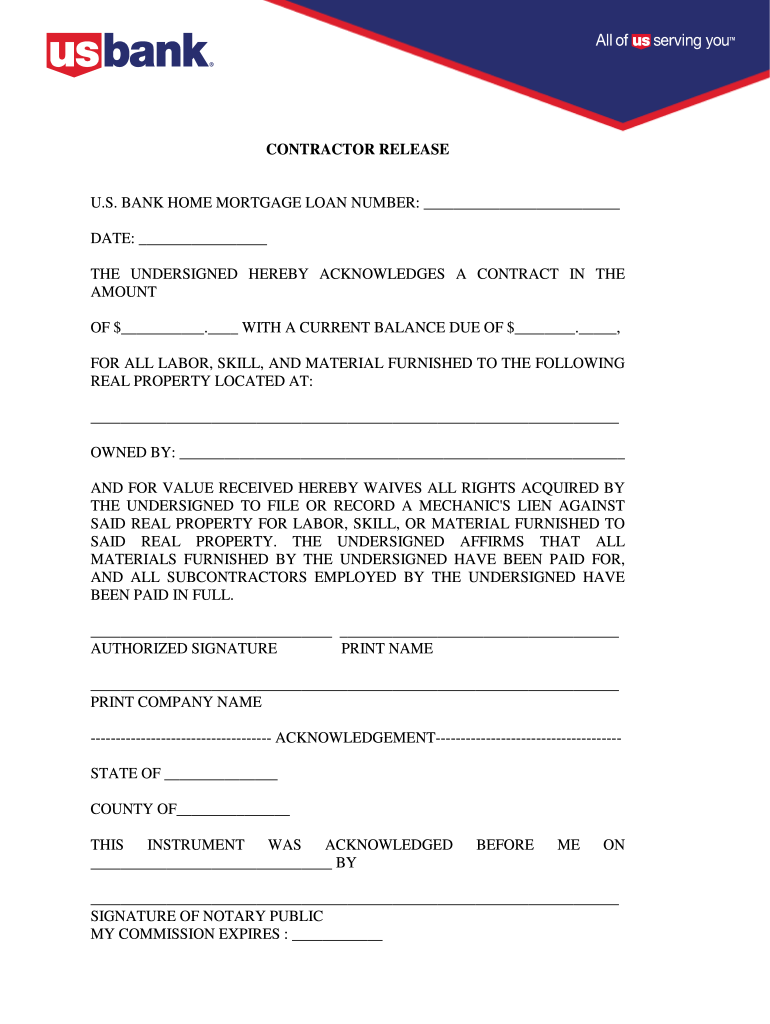
Us Bank Lien Release Form


What is the Us Bank Lien Release Form
The Us Bank lien release form is a legal document that signifies the removal of a lien on a property or asset. A lien is a legal claim against a property, typically used as collateral for a loan. Once the debt associated with the lien is paid off, the lender issues a lien release, confirming that the borrower has fulfilled their obligation. This form is essential for property owners who wish to clear their title and ensure that no further claims can be made against their property.
How to use the Us Bank Lien Release Form
Using the Us Bank lien release form involves several steps to ensure that it is completed accurately. First, gather all necessary information, including the loan details and property description. Next, fill out the form with the required information, ensuring that all fields are completed correctly. After filling out the form, both the borrower and the lender must sign it to validate the release. Once signed, the form should be submitted to the appropriate county recorder's office to officially remove the lien from public records.
Steps to complete the Us Bank Lien Release Form
Completing the Us Bank lien release form requires careful attention to detail. Follow these steps:
- Obtain the lien release form from Us Bank or their official website.
- Fill in the borrower's name, address, and other identifying information.
- Provide details about the loan, including the account number and loan amount.
- Describe the property associated with the lien, including its address and legal description.
- Ensure that both the borrower and lender sign the form where indicated.
- Submit the completed form to the local county recorder's office for processing.
Key elements of the Us Bank Lien Release Form
The Us Bank lien release form contains several key elements that are crucial for its validity. These include:
- The names and addresses of the borrower and lender.
- A description of the property that is subject to the lien.
- The loan account number and details regarding the original loan amount.
- The signatures of both parties, indicating agreement and consent.
- The date of the release and any notarization if required.
Legal use of the Us Bank Lien Release Form
The Us Bank lien release form serves a legal purpose, confirming that a lien has been satisfied. This document is important for protecting property rights and ensuring that the borrower can freely transfer or sell their property without encumbrances. Legal use of the form requires adherence to state laws regarding lien releases, which may vary by jurisdiction. It is advisable to consult with a legal professional if there are any uncertainties regarding the form's use.
Form Submission Methods
The Us Bank lien release form can be submitted through various methods, depending on the requirements of the local county recorder's office. Common submission methods include:
- Online submission through the county's official website, if available.
- Mailing the completed form to the appropriate office.
- In-person submission at the county recorder's office.
It is essential to verify the specific submission method accepted in your area to ensure proper processing.
Quick guide on how to complete contractor release us bank
The simplest method to locate and sign Us Bank Lien Release Form
Within the scope of an entire organization, ineffective workflows relating to document authorization can take up signNow working hours. Signing documents such as Us Bank Lien Release Form is an inherent aspect of operations across all sectors, which is why the efficiency of each agreement’s lifecycle has a substantial impact on the organization’s overall productivity. With airSlate SignNow, executing your Us Bank Lien Release Form is as straightforward and fast as possible. This platform provides you with the latest version of nearly any form. Even better, you can sign it instantly without the necessity of downloading external software on your device or printing out hard copies.
How to obtain and sign your Us Bank Lien Release Form
- Explore our library by categories or use the search bar to find the form you require.
- Check the form preview by clicking on Learn more to confirm it’s the correct one.
- Click Get form to start editing immediately.
- Fill out your form and include any essential information using the toolbar.
- Once finished, select the Sign tool to sign your Us Bank Lien Release Form.
- Choose the signature method that suits you best: Draw, Create initials, or upload an image of your handwritten signature.
- Hit Done to finish editing and move on to the document-sharing options if needed.
With airSlate SignNow, you possess everything necessary to handle your documents efficiently. You can locate, complete, edit, and even send your Us Bank Lien Release Form in one tab without any complications. Enhance your workflows with a single, intelligent eSignature solution.
Create this form in 5 minutes or less
FAQs
-
How to decide my bank name city and state if filling out a form, if the bank is a national bank?
Somewhere on that form should be a blank for routing number and account number. Those are available from your check and/or your bank statements. If you can't find them, call the bank and ask or go by their office for help with the form. As long as those numbers are entered correctly, any error you make in spelling, location or naming should not influence the eventual deposit into your proper account.
-
How do you fill out a W2 tax form if I'm an independent contractor?
Thanks for asking.If you are asking how to report your income as an independent contractor, then you do not fill out a W-2. You will report your income on your federal tax return on Schedule C which will have on which you list all of your non-employee income and associated expenses. The resulting net income, transferred to Schedule A is what you will pay self-employment and federal income tax on. If this too confusing, either get some good tax reporting software or get a tax professional to help you with it.If you are asking how to fill out a W-2 for someone that worked for you, either get some good tax reporting software or get a tax professional to help you with it.This is not tax advice, it is only my opinion on how to answer this question.
-
If you pay a contractor (in the US) do you need to fill out tax forms? Is it different if I am in the US paying contractors outside the US?
If you are paying contractors in the U.S. in connection with a trade or business, and you pay any one of them in aggregate in excess of $600, you are required to prepare a 1099 form. In aggregate means that if you paid someone $ 400, and then later paid them $ 201, you’d be liable to prepare the 1099.If you pay persons that are not in the U.S., then your only requirement is to ascertain that they are not U.S. citizens or U.S. permanent residents. If either of those situations apply, then the $ 600 rule applies.
-
How do I fill out an application form to open a bank account?
I want to believe that most banks nowadays have made the process of opening bank account, which used to be cumbersome, less cumbersome. All you need to do is to approach the bank, collect the form, and fill. However if you have any difficulty in filling it, you can always call on one of the banks rep to help you out.
-
How do I fill out the dd form for SBI bank?
Write the name of the beneficiary in the space after “in favour of “ and the branch name where the beneficiary would encash it in the space “payable at”.Fill in the amount in words and figures and the appropriate exchange .Fill up your name and address in “Applicant's name” and sign at “ applicant's signature”
-
How do you fill out a car accidet release form, and what purpose does it serve?
If this is a release given to you by the insurance company, it is a contract regarding your settlement. You are agreeing to accept a stated amount of money in exchange for releasing all claims arising out of the accident. After you sign the release and send it back to the insurance company, they will send you a check for the stated amount. The release ends the claim.If that is not what you meant, or if you have other detailed questions, please elaborate.
-
How do I fill out the Andhra Bank account opening form?
Follow the step by step process for filling up the Andhra Bank account opening form.Download Account Opening FormIf you don't want to read the article, watch this video tutorial or continue the post:Andhra Bank Account Opening Minimum Balance:The minimum amount required for opening Savings Account in Andhra Bank isRs. 150Andhra Bank Account Opening Required Documents:Two latest passport size photographsProof of identity - Passport, Driving license, Voter’s ID card, etc.Proof of address - Passport, Driving license, Voter’s ID card, etc. If temporary address and permanent address are different, then both addresses will have to submitted.PAN cardForm 16 (only if PAN card is not available)See More Acceptable Documents for Account OpeningNow Finally let's move to filling your Andhra Bank Account Opening Form:Step 1:Step 2:Read More…
-
How do I fill out the Axis Bank account closure form?
How To Fill Axis Bank Account Closure FormTo close your axis bank account, first you have to download the bank account closure form then submit it to your bank branch.Click the link and download the form:http://bit.ly/accntclosurepdfAfter downloading the account closure form, you have to fill up exactly as I have show below with detail. Kindly go through the filled form below and after filling the form, take all the kit like credit card, debit card, passbook and etc and submit it to your bank with the filled form.Source: How To Fill Axis Bank Account Closure Form
Create this form in 5 minutes!
How to create an eSignature for the contractor release us bank
How to create an eSignature for the Contractor Release Us Bank online
How to create an electronic signature for the Contractor Release Us Bank in Google Chrome
How to generate an eSignature for putting it on the Contractor Release Us Bank in Gmail
How to make an eSignature for the Contractor Release Us Bank straight from your smartphone
How to generate an eSignature for the Contractor Release Us Bank on iOS
How to create an electronic signature for the Contractor Release Us Bank on Android OS
People also ask
-
What is a US bank lien release?
A US bank lien release is a document issued by a lender that formally removes a lien from a property after the debt has been satisfied. This critical document ensures that the borrower has clear ownership of the property. By using airSlate SignNow, you can efficiently manage and sign lien release documents with ease.
-
How does airSlate SignNow facilitate the US bank lien release process?
airSlate SignNow streamlines the US bank lien release process by allowing users to send and eSign necessary documents electronically. This eliminates the need for physical paperwork and speeds up the overall process. With our user-friendly platform, you can seamlessly finalize your lien release with just a few clicks.
-
What are the costs associated with using airSlate SignNow for a US bank lien release?
Using airSlate SignNow offers a cost-effective solution for managing your US bank lien release documents. We provide flexible pricing plans that cater to various business needs, ensuring you only pay for the features you require. Our aim is to provide high-quality services at competitive rates.
-
Can I integrate airSlate SignNow with my existing software for handling US bank lien releases?
Yes! airSlate SignNow offers seamless integrations with a variety of popular software platforms to better manage US bank lien releases. Whether you use CRM systems or document management tools, our integrations ensure a smooth workflow without interruptions.
-
What are the benefits of using airSlate SignNow for my US bank lien release?
The benefits of using airSlate SignNow for your US bank lien release include increased efficiency, reduced turnaround time, and enhanced security for your documents. Our platform is designed to simplify the eSigning process, making it accessible and reliable for businesses concerned with lien releases.
-
Is airSlate SignNow secure for managing US bank lien releases?
Absolutely! airSlate SignNow prioritizes the security of your documents, including US bank lien releases. We implement advanced encryption and authentication measures to protect sensitive information during eSigning and ensure a secure transaction from start to finish.
-
How quickly can I complete a US bank lien release with airSlate SignNow?
With airSlate SignNow, you can complete a US bank lien release in a fraction of the time compared to traditional methods. Our platform allows you to send and receive documents for eSigning instantly, enabling prompt completion and delivery of your lien release.
Get more for Us Bank Lien Release Form
- Tenant verification form paste recent jorhat police jorhatpolice
- Kinship certificate form
- Per diem employment agreement template form
- Centra financial assistance form
- Mysunlifebenefits form
- Iht409 form
- Sample therapist letter for bariatric surgery form
- Completing direct deposit form the hacc thehacc
Find out other Us Bank Lien Release Form
- How To Integrate Sign in Banking
- How To Use Sign in Banking
- Help Me With Use Sign in Banking
- Can I Use Sign in Banking
- How Do I Install Sign in Banking
- How To Add Sign in Banking
- How Do I Add Sign in Banking
- How Can I Add Sign in Banking
- Can I Add Sign in Banking
- Help Me With Set Up Sign in Government
- How To Integrate eSign in Banking
- How To Use eSign in Banking
- How To Install eSign in Banking
- How To Add eSign in Banking
- How To Set Up eSign in Banking
- How To Save eSign in Banking
- How To Implement eSign in Banking
- How To Set Up eSign in Construction
- How To Integrate eSign in Doctors
- How To Use eSign in Doctors