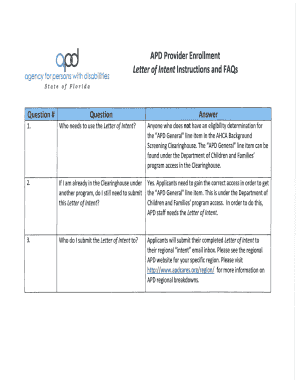
Apd Letter of Intent Form


What is the APD Letter of Intent
The APD letter of intent is a formal document that outlines a party's intention to engage in a specific agreement or transaction. This letter serves as a preliminary agreement, establishing the basic terms and conditions that will govern the final contract. It is often used in various contexts, including business negotiations, real estate transactions, and partnerships. The APD letter of intent is not legally binding but indicates a serious commitment to move forward with the proposed agreement.
How to Use the APD Letter of Intent
Using the APD letter of intent involves several key steps. Initially, the parties involved should clearly outline their intentions and the purpose of the letter. This includes specifying the main objectives, timelines, and any preliminary terms. Once drafted, both parties should review the document to ensure that it accurately reflects their understanding. After agreement, the letter can be signed digitally, ensuring a secure and efficient process. Utilizing electronic signature tools can streamline this step and provide a record of the agreement.
Steps to Complete the APD Letter of Intent
Completing the APD letter of intent requires careful attention to detail. Follow these steps for a smooth process:
- Identify the parties involved and their roles in the agreement.
- Clearly state the purpose of the letter and the intent to negotiate.
- Outline the key terms and conditions, including any timelines or deadlines.
- Include any confidentiality clauses if necessary.
- Review the document for clarity and accuracy.
- Sign the document electronically to finalize the agreement.
Legal Use of the APD Letter of Intent
While the APD letter of intent is generally not legally binding, it can have legal implications. It is essential to understand that certain provisions within the letter, such as confidentiality or exclusivity clauses, may be enforceable in court. Therefore, parties should approach the drafting of this document with care, ensuring that any commitments made are clear and intentional. Consulting with a legal professional can provide guidance on how to structure the letter to meet specific legal requirements.
Key Elements of the APD Letter of Intent
Several key elements should be included in the APD letter of intent to ensure its effectiveness:
- Introduction: A brief overview of the parties and the purpose of the letter.
- Terms of Agreement: Detailed descriptions of the proposed terms, including any conditions that must be met.
- Timeline: Specific dates or deadlines for the agreement process.
- Confidentiality Clause: Provisions to protect sensitive information shared during negotiations.
- Signatures: Spaces for all parties to sign, indicating their agreement to the terms outlined.
Examples of Using the APD Letter of Intent
The APD letter of intent can be utilized in various scenarios, including:
- Business Mergers: Companies may use the letter to outline the terms of a potential merger.
- Real Estate Transactions: Buyers and sellers can express their intent to negotiate the sale of property.
- Partnership Agreements: Individuals or organizations may outline the terms of a partnership before formalizing the agreement.
Quick guide on how to complete apd letter of intent
Complete Apd Letter Of Intent effortlessly on any device
Digital document management has gained traction among businesses and individuals alike. It offers a suitable environmentally friendly substitute for conventional printed and signed paperwork, allowing you to locate the necessary form and securely save it online. airSlate SignNow equips you with all the resources needed to create, amend, and electronically sign your documents swiftly without interruptions. Manage Apd Letter Of Intent on any system with airSlate SignNow’s Android or iOS applications and enhance any document-based activity today.
How to alter and electronically sign Apd Letter Of Intent effortlessly
- Find Apd Letter Of Intent and then click Get Form to initiate.
- Utilize the tools provided to complete your document.
- Emphasize relevant sections of the documents or obscure sensitive data using tools that airSlate SignNow specifically provides for this purpose.
- Create your eSignature using the Sign tool, which takes mere seconds and holds the same legal significance as a traditional handwritten signature.
- Review the information and then click on the Done button to save your changes.
- Choose your preferred method for submitting your form, whether by email, SMS, invite link, or download it to your PC.
Forget about lost or misfiled documents, tedious form searching, or errors that necessitate printing additional copies. airSlate SignNow meets your needs in document management in just a few clicks from any device you choose. Modify and electronically sign Apd Letter Of Intent to ensure outstanding communication at any stage of the form preparation process with airSlate SignNow.
Create this form in 5 minutes or less
Create this form in 5 minutes!
How to create an eSignature for the apd letter of intent
How to create an electronic signature for a PDF online
How to create an electronic signature for a PDF in Google Chrome
How to create an e-signature for signing PDFs in Gmail
How to create an e-signature right from your smartphone
How to create an e-signature for a PDF on iOS
How to create an e-signature for a PDF on Android
People also ask
-
What is an APD letter of intent?
An APD letter of intent is a formal document that indicates the intention of one party to engage in a transaction or agreement related to an Alternative Payment Method. It outlines the basic terms and conditions that the parties agree to, serving as a precursor to more detailed contracts. Using airSlate SignNow, you can easily create, send, and eSign your APD letter of intent.
-
How can I create an APD letter of intent using airSlate SignNow?
Creating an APD letter of intent with airSlate SignNow is a straightforward process. Simply log in to your SignNow account, select the document template, and customize the content to suit your needs. Once done, you can send it out for electronic signatures, ensuring a quick and efficient signing process.
-
What features does airSlate SignNow offer for handling APD letters of intent?
airSlate SignNow offers various features that enhance the management of APD letters of intent. This includes customizable templates, real-time tracking of document status, and automated reminders for signers. These features streamline the signing process, making it easier to finalize agreements.
-
Is airSlate SignNow a cost-effective solution for managing APD letters of intent?
Yes, airSlate SignNow is a cost-effective solution for managing APD letters of intent. With affordable pricing plans tailored for businesses of all sizes, you can access powerful eSigning tools without breaking the bank. The efficiency gained through electronic signatures also contributes to cost savings in document handling.
-
How does airSlate SignNow ensure the security of my APD letter of intent?
airSlate SignNow takes document security seriously by implementing advanced security measures for your APD letter of intent. All documents are encrypted, and the platform is compliant with various regulatory standards, ensuring your sensitive information remains protected throughout the signing process.
-
Can I integrate airSlate SignNow with other tools for my APD letter of intent?
Absolutely! airSlate SignNow offers integration capabilities with numerous tools and platforms, enabling you to streamline your workflow when managing APD letters of intent. You can connect with popular applications like Google Drive, Dropbox, and CRM systems to enhance your document management processes.
-
What benefits do I gain from using airSlate SignNow for APD letters of intent?
Using airSlate SignNow for your APD letters of intent provides multiple benefits, including faster turnaround time for signatures and reduced paper usage. The platform’s user-friendly interface allows for a seamless experience, making it easier to navigate through document processes while saving both time and resources.
Get more for Apd Letter Of Intent
Find out other Apd Letter Of Intent
- Can I eSign Nebraska Finance & Tax Accounting Business Plan Template
- eSign Nebraska Finance & Tax Accounting Business Letter Template Online
- eSign Nevada Finance & Tax Accounting Resignation Letter Simple
- eSign Arkansas Government Affidavit Of Heirship Easy
- eSign California Government LLC Operating Agreement Computer
- eSign Oklahoma Finance & Tax Accounting Executive Summary Template Computer
- eSign Tennessee Finance & Tax Accounting Cease And Desist Letter Myself
- eSign Finance & Tax Accounting Form Texas Now
- eSign Vermont Finance & Tax Accounting Emergency Contact Form Simple
- eSign Delaware Government Stock Certificate Secure
- Can I eSign Vermont Finance & Tax Accounting Emergency Contact Form
- eSign Washington Finance & Tax Accounting Emergency Contact Form Safe
- How To eSign Georgia Government Claim
- How Do I eSign Hawaii Government Contract
- eSign Hawaii Government Contract Now
- Help Me With eSign Hawaii Government Contract
- eSign Hawaii Government Contract Later
- Help Me With eSign California Healthcare / Medical Lease Agreement
- Can I eSign California Healthcare / Medical Lease Agreement
- How To eSign Hawaii Government Bill Of Lading