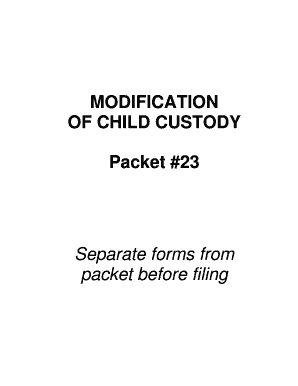
Custody Forms 2009


What are custody forms?
Custody forms are legal documents used to establish and modify child custody arrangements between parents or guardians. These forms are essential in family law cases, particularly during divorce or separation, as they outline the terms of custody, visitation rights, and parental responsibilities. The primary goal of custody forms is to ensure the best interests of the child are prioritized while providing a clear framework for both parents.
How to use custody forms
Using custody forms involves several steps to ensure they are filled out correctly and submitted appropriately. First, identify the specific custody form required for your situation, which may vary by state. Next, gather all necessary information, including details about the child, parents, and any relevant agreements. Once you have completed the form, review it for accuracy and completeness. Finally, submit the form to the appropriate court or agency, following your state's guidelines for filing.
Steps to complete custody forms
Completing custody forms requires careful attention to detail. Here are the steps to follow:
- Begin by downloading the correct custody form from a reliable source.
- Fill in the required information, including names, addresses, and details about the child.
- Clearly state your proposed custody arrangement, including visitation schedules and any special considerations.
- Sign and date the form, ensuring that all parties involved do the same if required.
- Make copies of the completed form for your records and for the other parent.
Legal use of custody forms
Custody forms must comply with state laws to be legally binding. This means they should be filled out accurately and submitted to the correct court. Depending on the jurisdiction, some forms may require notarization or additional documentation. It is important to understand that a court may review the completed custody forms before granting approval, ensuring that they align with the best interests of the child.
Key elements of custody forms
Custody forms typically include several key elements to ensure clarity and legality. These elements often consist of:
- Identification of the child and parents or guardians involved.
- Details about the proposed custody arrangement, including physical and legal custody.
- Visitation schedules and any special provisions for holidays or vacations.
- Provisions for communication between parents regarding the child.
- Signatures of all parties involved, indicating agreement to the terms.
State-specific rules for custody forms
Each state in the U.S. has its own rules and regulations regarding custody forms. It is crucial to familiarize yourself with the specific requirements of your state, as these can affect the form's validity and the custody process. Some states may have additional forms or specific language that must be included, while others may have unique filing procedures. Consulting with a family law attorney or local court can provide guidance tailored to your situation.
Quick guide on how to complete custody forms
Effortlessly Prepare Custody Forms on Any Device
Digital document management has gained increased traction among businesses and individuals. It offers an excellent environmentally friendly substitute for traditional printed and signed papers, allowing you to obtain the necessary form and securely store it online. airSlate SignNow equips you with all the resources required to swiftly create, modify, and electronically sign your documents without hurdles. Manage Custody Forms seamlessly on any device with airSlate SignNow mobile applications for Android or iOS and enhance your document-related processes today.
The easiest way to modify and electronically sign Custody Forms effortlessly
- Locate Custody Forms and click on Get Form to begin.
- Utilize the tools available to submit your form.
- Highlight important sections of your documents or obscure sensitive information with the tools that airSlate SignNow provides specifically for that purpose.
- Create your eSignature using the Sign feature, which takes mere seconds and holds the same legal validity as a traditional handwritten signature.
- Verify all details and click on the Done button to save your changes.
- Select your preferred method to send your form, via email, text message (SMS), invite link, or download it to your computer.
Say goodbye to lost or misplaced documents, cumbersome form searches, or mistakes that necessitate printing additional document copies. airSlate SignNow meets your document management needs in just a few clicks from your chosen device. Alter and electronically sign Custody Forms and ensure effective communication at every phase of your form preparation process with airSlate SignNow.
Create this form in 5 minutes or less
Find and fill out the correct custody forms
Create this form in 5 minutes!
How to create an eSignature for the custody forms
How to create an electronic signature for a PDF online
How to create an electronic signature for a PDF in Google Chrome
How to create an e-signature for signing PDFs in Gmail
How to create an e-signature right from your smartphone
How to create an e-signature for a PDF on iOS
How to create an e-signature for a PDF on Android
People also ask
-
What are Custody Forms and how can they be utilized?
Custody Forms are legally binding documents used to outline the terms of custody arrangements between parties. They can be utilized in family law disputes, ensuring that all parties have a clear understanding of their rights and responsibilities regarding child custody.
-
How does airSlate SignNow simplify the signing process for Custody Forms?
airSlate SignNow streamlines the signing process for Custody Forms by providing an intuitive interface that allows users to send, receive, and eSign documents quickly. This eliminates the need for in-person meetings and speeds up the overall process, making it more efficient for all parties involved.
-
What pricing plans are available for using airSlate SignNow to manage Custody Forms?
airSlate SignNow offers various pricing plans tailored to different business needs, ensuring cost-effective solutions for managing Custody Forms. Each plan includes features that enable easy document management and eSigning, allowing users to choose the option that best fits their requirements.
-
Are Custody Forms legally binding when signed electronically through airSlate SignNow?
Yes, Custody Forms signed electronically through airSlate SignNow are legally binding, provided they comply with electronic signature laws. The platform ensures that the signing process adheres to legal standards, giving users confidence in the validity of their documents.
-
Can I integrate airSlate SignNow with other software to manage Custody Forms?
Absolutely! airSlate SignNow offers seamless integrations with various software applications, enabling users to manage Custody Forms more efficiently. This connectivity allows you to link the platform with your existing tools for a smoother workflow.
-
What benefits does airSlate SignNow offer for creating Custody Forms?
By using airSlate SignNow to create Custody Forms, users benefit from a user-friendly interface, customizable templates, and robust security features. These advantages help streamline the document creation process while ensuring that sensitive information is protected.
-
Is customer support available for assistance with Custody Forms on airSlate SignNow?
Yes, airSlate SignNow provides excellent customer support to assist users with any inquiries related to Custody Forms. Whether you need help with technical issues or guidance on best practices, the support team is ready to help you maximize your experience.
Get more for Custody Forms
Find out other Custody Forms
- Sign Maryland Delivery Order Template Myself
- Sign Minnesota Engineering Proposal Template Computer
- Sign Washington Engineering Proposal Template Secure
- Sign Delaware Proforma Invoice Template Online
- Can I Sign Massachusetts Proforma Invoice Template
- How Do I Sign Oklahoma Equipment Purchase Proposal
- Sign Idaho Basic rental agreement or residential lease Online
- How To Sign Oregon Business agreements
- Sign Colorado Generic lease agreement Safe
- How Can I Sign Vermont Credit agreement
- Sign New York Generic lease agreement Myself
- How Can I Sign Utah House rent agreement format
- Sign Alabama House rental lease agreement Online
- Sign Arkansas House rental lease agreement Free
- Sign Alaska Land lease agreement Computer
- How Do I Sign Texas Land lease agreement
- Sign Vermont Land lease agreement Free
- Sign Texas House rental lease Now
- How Can I Sign Arizona Lease agreement contract
- Help Me With Sign New Hampshire lease agreement