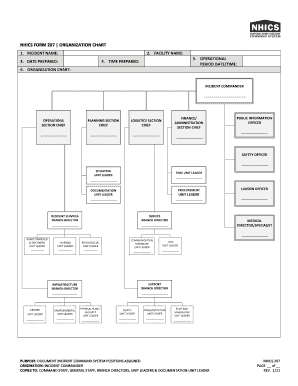
Nhics Forms


What is the NHICS Form 207?
The NHICS Form 207 is a critical document used in the context of healthcare and emergency management in the United States. It is part of the National Incident Management System (NIMS) and is designed to facilitate communication and coordination among various agencies during incidents. The form collects essential information about the incident, including the type of emergency, location, and resources required. Proper completion of this form ensures that responders have the necessary information to act effectively and efficiently.
How to Use the NHICS Form 207
Using the NHICS Form 207 involves several steps to ensure accurate and timely information is recorded. First, identify the specific incident and gather relevant details such as the date, time, and nature of the emergency. Next, fill out the form with precise information regarding the incident's location and any immediate resources needed. It is crucial to ensure that all fields are completed accurately to facilitate effective communication among responders. Once filled, the form should be shared with all relevant parties to ensure everyone is informed and can coordinate their efforts.
Steps to Complete the NHICS Form 207
Completing the NHICS Form 207 requires attention to detail and adherence to specific guidelines. Follow these steps for accurate completion:
- Gather Information: Collect all necessary details about the incident, including the type, location, and time.
- Fill Out the Form: Enter the collected information into the appropriate sections of the form, ensuring accuracy.
- Review: Double-check the completed form for any errors or omissions.
- Distribute: Share the completed form with all relevant stakeholders to ensure effective communication.
Legal Use of the NHICS Form 207
The NHICS Form 207 is legally recognized as a vital document in emergency management. Its proper use ensures compliance with federal and state regulations regarding incident reporting and response. By accurately completing and submitting this form, agencies can demonstrate their adherence to established protocols, which is essential for maintaining public safety and accountability. Additionally, the form can serve as a legal record of the incident and the response efforts undertaken.
Key Elements of the NHICS Form 207
Several key elements must be included in the NHICS Form 207 to ensure its effectiveness. These elements include:
- Incident Information: Details about the type of incident, including date, time, and location.
- Resource Needs: A clear outline of the resources required to manage the incident effectively.
- Contact Information: Names and contact details of individuals responsible for managing the incident.
- Incident Summary: A brief overview of the incident to provide context for responders.
Form Submission Methods
The NHICS Form 207 can be submitted through various methods, depending on the protocols established by the responding agencies. Common submission methods include:
- Online Submission: Many agencies allow for electronic submission of the form through secure portals.
- Mail: The form can also be printed and mailed to the appropriate agency for processing.
- In-Person Submission: In some cases, the form may need to be delivered in person to ensure immediate attention.
Quick guide on how to complete nhics forms
Effortlessly Prepare Nhics Forms on Any Device
Online document management has become increasingly popular among organizations and individuals. It offers an ideal environmentally-friendly substitute to traditional printed and signed documents, allowing you to access the appropriate form and securely keep it online. airSlate SignNow equips you with all the necessary tools to swiftly create, modify, and electronically sign your documents without delays. Manage Nhics Forms on any platform using the airSlate SignNow Android or iOS applications and streamline any document-related process today.
The Easiest Way to Modify and Electronically Sign Nhics Forms Without Stress
- Find Nhics Forms and click Get Form to begin.
- Utilize the tools we provide to fill out your document.
- Highlight key sections of your documents or redact sensitive information with tools specifically designed by airSlate SignNow for this purpose.
- Create your signature using the Sign tool, which takes mere seconds and holds the same legal validity as a traditional ink signature.
- Review the information and click on the Done button to save your modifications.
- Choose how you wish to send your form: via email, SMS, or invitation link, or download it to your computer.
No more worrying about lost or misplaced documents, tedious form searches, or errors that necessitate printing new copies. airSlate SignNow fulfills your document management needs in just a few clicks from any device of your choice. Modify and electronically sign Nhics Forms and guarantee excellent communication at all stages of your form preparation process with airSlate SignNow.
Create this form in 5 minutes or less
Create this form in 5 minutes!
How to create an eSignature for the nhics forms
How to create an electronic signature for a PDF online
How to create an electronic signature for a PDF in Google Chrome
How to create an e-signature for signing PDFs in Gmail
How to create an e-signature right from your smartphone
How to create an e-signature for a PDF on iOS
How to create an e-signature for a PDF on Android
People also ask
-
What is the NHICS Form 207 used for?
The NHICS Form 207 is a crucial document used in emergency management, providing vital information about incident resources and organization. Understanding its structure helps businesses using airSlate SignNow streamline their incident reporting processes.
-
How can airSlate SignNow assist with filling out the NHICS Form 207?
airSlate SignNow simplifies the process of filling out the NHICS Form 207 by allowing users to create, edit, and sign the document electronically. This not only speeds up the paperwork but also ensures that the form is completed accurately and stored securely.
-
Is there a cost associated with using airSlate SignNow for the NHICS Form 207?
Yes, airSlate SignNow provides various pricing plans that cater to different business needs. Each plan offers features suitable for efficiently managing the NHICS Form 207 and other documents without breaking the bank.
-
What are the key features of airSlate SignNow for managing the NHICS Form 207?
Key features include electronic signatures, templates for rapid form creation, automated workflows, and secure storage. AirSlate SignNow ensures that the NHICS Form 207 can be processed quickly and efficiently, optimizing your workflow.
-
Can airSlate SignNow integrate with other tools for NHICS Form 207 management?
Absolutely! airSlate SignNow seamlessly integrates with various business tools and software, making it easy to manage the NHICS Form 207 alongside your other important workflows. This integration capability enhances productivity and streamlines your operations.
-
What benefits does electronic signing of the NHICS Form 207 offer?
Using airSlate SignNow for electronic signing of the NHICS Form 207 accelerates the approval process and reduces paper waste. It also provides a secure, legally binding alternative that is more efficient than traditional paper methods.
-
Is airSlate SignNow user-friendly for completing the NHICS Form 207?
Yes, airSlate SignNow is designed with user experience in mind, making it easy for anyone to complete the NHICS Form 207. The intuitive interface allows users to navigate the process effortlessly, saving time and improving efficiency.
Get more for Nhics Forms
Find out other Nhics Forms
- How Can I eSign Maine Construction Quitclaim Deed
- eSign Colorado Education Promissory Note Template Easy
- eSign North Dakota Doctors Affidavit Of Heirship Now
- eSign Oklahoma Doctors Arbitration Agreement Online
- eSign Oklahoma Doctors Forbearance Agreement Online
- eSign Oregon Doctors LLC Operating Agreement Mobile
- eSign Hawaii Education Claim Myself
- eSign Hawaii Education Claim Simple
- eSign Hawaii Education Contract Simple
- eSign Hawaii Education NDA Later
- How To eSign Hawaii Education NDA
- How Do I eSign Hawaii Education NDA
- eSign Hawaii Education Arbitration Agreement Fast
- eSign Minnesota Construction Purchase Order Template Safe
- Can I eSign South Dakota Doctors Contract
- eSign Mississippi Construction Rental Application Mobile
- How To eSign Missouri Construction Contract
- eSign Missouri Construction Rental Lease Agreement Easy
- How To eSign Washington Doctors Confidentiality Agreement
- Help Me With eSign Kansas Education LLC Operating Agreement