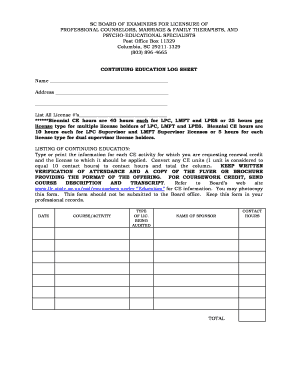
Lpc Hours Log Template Excel Form


What is the LPC Hours Log Template Excel
The LPC hours log template in Excel is a structured document designed to help professionals track their continuing education hours effectively. This template is particularly useful for licensed professional counselors (LPCs) who need to document their completed training and educational activities. It typically includes fields for the date, type of activity, duration, and a brief description of each educational experience. By using this template, LPCs can maintain a clear and organized record of their professional development, which is often required for license renewal.
How to Use the LPC Hours Log Template Excel
To use the LPC hours log template in Excel, start by downloading the template and opening it in Microsoft Excel or a compatible program. Fill in the required fields, such as the date of the educational activity, the type of training, and the number of hours completed. It is important to ensure that all entries are accurate and up-to-date. Save your progress regularly to avoid losing any information. Once you have completed your log, you can easily print or share it as needed for compliance with licensing requirements.
Steps to Complete the LPC Hours Log Template Excel
Completing the LPC hours log template involves several straightforward steps:
- Open the downloaded Excel template.
- Enter the date of each continuing education activity in the designated column.
- Specify the type of activity, such as workshops, seminars, or online courses.
- Record the total hours spent on each activity.
- Provide a brief description of the content covered in each session.
- Review the entries for accuracy before saving the document.
Legal Use of the LPC Hours Log Template Excel
The LPC hours log template is legally recognized when it meets specific requirements set by licensing boards. To ensure compliance, it is essential to document all continuing education activities accurately. The log should be maintained in a secure format and be readily available for review by licensing authorities. Utilizing a digital solution, such as signNow, can enhance the legal validity of your log by providing secure storage and eSignature options, ensuring that your records are both reliable and compliant with applicable laws.
Key Elements of the LPC Hours Log Template Excel
Key elements of the LPC hours log template include:
- Date of the educational activity
- Type of activity (e.g., workshop, conference)
- Duration of the activity in hours
- Description of the content or skills learned
- Signature or initials of the participant for verification
These components are crucial for maintaining a comprehensive record that meets professional standards and licensing requirements.
Examples of Using the LPC Hours Log Template Excel
Examples of how to utilize the LPC hours log template include:
- Documenting attendance at a state-sponsored workshop on mental health interventions.
- Recording hours spent on an online course about ethical practices in counseling.
- Tracking participation in peer supervision meetings that contribute to professional development.
These examples illustrate the versatility of the template in capturing various educational experiences relevant to LPCs.
Quick guide on how to complete lpc hours log template excel
Complete Lpc Hours Log Template Excel effortlessly on any device
Digital document management has gained traction with organizations and individuals alike. It offers an ideal eco-friendly substitute for conventional printed and signed documents, as you can locate the proper form and securely store it online. airSlate SignNow equips you with all the resources you need to create, modify, and electronically sign your documents promptly without interruptions. Manage Lpc Hours Log Template Excel on any platform using airSlate SignNow's Android or iOS applications and streamline any document-related process today.
The simplest way to modify and eSign Lpc Hours Log Template Excel without hassle
- Obtain Lpc Hours Log Template Excel and click on Get Form to begin.
- Utilize the tools we provide to complete your form.
- Emphasize pertinent sections of your documents or conceal sensitive information with tools specifically offered by airSlate SignNow for this purpose.
- Generate your signature using the Sign tool, which takes seconds and carries the same legal validity as a traditional handwritten signature.
- Review the details and click the Done button to save your changes.
- Choose your preferred method to submit your form, via email, text message (SMS), invitation link, or download it to your computer.
Eliminate concerns about lost or misplaced files, tedious form searches, or errors that necessitate printing new document copies. airSlate SignNow meets all your document management needs in just a few clicks from any device you prefer. Modify and eSign Lpc Hours Log Template Excel and ensure effective communication at any stage of your form preparation process with airSlate SignNow.
Create this form in 5 minutes or less
Create this form in 5 minutes!
How to create an eSignature for the lpc hours log template excel
How to create an electronic signature for a PDF online
How to create an electronic signature for a PDF in Google Chrome
How to create an e-signature for signing PDFs in Gmail
How to create an e-signature right from your smartphone
How to create an e-signature for a PDF on iOS
How to create an e-signature for a PDF on Android
People also ask
-
What is an LPC hours log template Excel?
An LPC hours log template Excel is a customizable spreadsheet designed to help users track and log hours worked in compliance with LPC (Licensed Professional Counselor) requirements. This template simplifies the process of recording hours and ensures that users maintain accurate documentation for their professional needs.
-
How can I benefit from using the LPC hours log template Excel?
Using the LPC hours log template Excel streamlines the tracking of your hours, minimizing errors and saving you time. It enables you to easily calculate your total hours worked and provides a clear overview of your progress towards LPC licensure requirements, making your compliance process smoother.
-
Is the LPC hours log template Excel customizable?
Yes, the LPC hours log template Excel is fully customizable to meet your specific tracking needs. You can modify fields, add categories, and adjust formatting to suit your individual professional or organizational requirements, ensuring that it works for you.
-
How much does the LPC hours log template Excel cost?
The LPC hours log template Excel is available at an affordable price, making it accessible for all professionals. Additionally, the cost-effectiveness of this template means you'll save time and effort, translating to a greater return on your investment.
-
Can I integrate the LPC hours log template Excel with other tools?
Yes, you can integrate the LPC hours log template Excel with various digital tools and software. This feature allows for seamless data transfer and better management of your logging process, increasing efficiency and simplifying your workflow.
-
What features are included in the LPC hours log template Excel?
The LPC hours log template Excel includes features such as automatic calculations, easy categorization of hours, and options for notes and comments. These functionalities are designed to enhance your experience and help you maintain clear records for LPC requirements.
-
How do I get started with the LPC hours log template Excel?
Getting started with the LPC hours log template Excel is simple. Download the template, open it in Microsoft Excel or a compatible program, and begin adding your data. You'll find that the user-friendly design makes the process quick and straightforward.
Get more for Lpc Hours Log Template Excel
- Oklahoma family law formsus legal forms
- Parish of courtparish form
- Power of attorney form sonoma county employees retirement
- Probate forms get probate document templates us legal forms
- Postnuptial property agreement texasus legal forms
- Control number ca p035 pkg form
- 22 printable california pour over will forms and templates
- Life documents personal planning package us legal forms
Find out other Lpc Hours Log Template Excel
- Help Me With eSignature Iowa Life Sciences Presentation
- How Can I eSignature Michigan Life Sciences Word
- Can I eSignature New Jersey Life Sciences Presentation
- How Can I eSignature Louisiana Non-Profit PDF
- Can I eSignature Alaska Orthodontists PDF
- How Do I eSignature New York Non-Profit Form
- How To eSignature Iowa Orthodontists Presentation
- Can I eSignature South Dakota Lawers Document
- Can I eSignature Oklahoma Orthodontists Document
- Can I eSignature Oklahoma Orthodontists Word
- How Can I eSignature Wisconsin Orthodontists Word
- How Do I eSignature Arizona Real Estate PDF
- How To eSignature Arkansas Real Estate Document
- How Do I eSignature Oregon Plumbing PPT
- How Do I eSignature Connecticut Real Estate Presentation
- Can I eSignature Arizona Sports PPT
- How Can I eSignature Wisconsin Plumbing Document
- Can I eSignature Massachusetts Real Estate PDF
- How Can I eSignature New Jersey Police Document
- How Can I eSignature New Jersey Real Estate Word