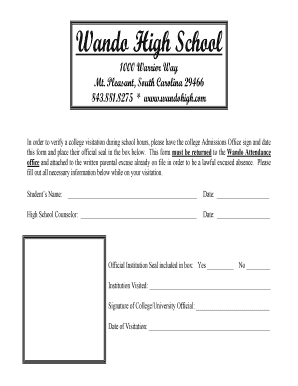
College Visit Form


What is the college visit form?
The college visit form is a document designed to facilitate the process of visiting colleges or universities. It typically includes essential information such as the visitor's name, contact details, and the purpose of the visit. This form helps institutions manage visitor traffic and ensures that prospective students and their families receive the necessary information and support during their visits. The college visit worksheet PDF can be filled out digitally, making it easy to submit and track.
How to use the college visit form
Using the college visit form involves several straightforward steps. First, download the college visit worksheet PDF from the institution's website or request it directly from the admissions office. Next, fill in the required fields, including personal information and the details of your visit, such as the date and time. After completing the form, review it for accuracy. Finally, submit the form according to the institution's guidelines, which may include online submission or emailing it to the admissions office.
Steps to complete the college visit form
Completing the college visit form requires careful attention to detail. Here are the steps to follow:
- Download the college visit worksheet PDF.
- Provide your full name and contact information.
- Indicate the purpose of your visit, such as a campus tour or meeting with admissions staff.
- Specify the date and time of your visit.
- Include any additional requests or notes relevant to your visit.
- Review all entries for accuracy before submission.
Legal use of the college visit form
The college visit form is legally valid when completed accurately and submitted according to the institution's requirements. Electronic signatures are widely accepted, provided they comply with U.S. laws such as the ESIGN Act and UETA. These laws ensure that electronic documents, including the college visit worksheet PDF, hold the same legal weight as traditional paper forms, as long as they meet specific criteria for authenticity and consent.
Key elements of the college visit form
Key elements of the college visit form typically include:
- Visitor's full name
- Contact information (phone number and email)
- Purpose of the visit
- Date and time of the visit
- Any special requests or accommodations needed
These elements ensure that the institution can effectively prepare for the visitor's arrival and provide a welcoming experience.
Examples of using the college visit form
Examples of using the college visit form include scheduling a campus tour, attending an open house event, or meeting with faculty members. Each of these scenarios requires the visitor to fill out the form to ensure proper planning and coordination by the college. By providing the necessary details, visitors can enhance their experience and gain valuable insights into the institution.
Quick guide on how to complete college visit form 39888077
Complete College Visit Form effortlessly on any device
Online document management has gained popularity among organizations and individuals. It offers an ideal eco-friendly alternative to traditional printed and signed documents, allowing you to find the necessary form and securely store it online. airSlate SignNow equips you with all the tools required to create, edit, and electronically sign your documents quickly without delays. Handle College Visit Form on any platform using airSlate SignNow's Android or iOS applications and enhance any document-focused workflow today.
How to edit and eSign College Visit Form with ease
- Find College Visit Form and click Get Form to begin.
- Utilize the tools we provide to fill out your form.
- Emphasize relevant sections of the documents or mask sensitive information with tools that airSlate SignNow offers specifically for that purpose.
- Create your electronic signature using the Sign tool, which takes seconds and holds the same legal significance as a conventional ink signature.
- Review the information and click on the Done button to save your changes.
- Decide how you wish to send your form, via email, SMS, or invitation link, or download it to your computer.
Say goodbye to lost or misplaced files, tedious form searches, or mistakes that require printing new document copies. airSlate SignNow meets your document management needs in just a few clicks from any device you choose. Revise and eSign College Visit Form and ensure excellent communication at every stage of your form preparation with airSlate SignNow.
Create this form in 5 minutes or less
Create this form in 5 minutes!
How to create an eSignature for the college visit form 39888077
How to create an electronic signature for a PDF online
How to create an electronic signature for a PDF in Google Chrome
How to create an e-signature for signing PDFs in Gmail
How to create an e-signature right from your smartphone
How to create an e-signature for a PDF on iOS
How to create an e-signature for a PDF on Android
People also ask
-
What is airSlate SignNow and how does it relate to '39888077'?
airSlate SignNow is an intuitive platform designed for businesses to send and eSign documents efficiently. The term '39888077' refers to a specific code or identifier associated with particular features of our service that enhance document management and streamline workflows.
-
How much does airSlate SignNow cost in relation to '39888077'?
The pricing for airSlate SignNow varies depending on the plan you choose, but it is considered a cost-effective solution for businesses. Specifically, the solutions linked to '39888077' offer competitive pricing and robust features to meet diverse business needs.
-
What features does airSlate SignNow offer related to '39888077'?
airSlate SignNow includes essential features such as document eSigning, templates, and workflow automation. The functionalities associated with '39888077' empower users to manage documents efficiently, collaborate with teams, and reduce turnaround time on important contracts.
-
What are the benefits of using airSlate SignNow for '39888077' related business processes?
Using airSlate SignNow for processes related to '39888077' streamlines document workflows and enhances productivity. Businesses can benefit from electronic signatures that save time, improve security, and facilitate faster approval processes.
-
Can airSlate SignNow integrate with other software for users referencing '39888077'?
Yes, airSlate SignNow offers extensive integrations with numerous applications to support users and processes tagged with '39888077'. This allows for seamless connectivity with CRMs, productivity tools, and other software essential for efficient business operations.
-
Is airSlate SignNow mobile-friendly for transactions involving '39888077'?
Absolutely! airSlate SignNow is designed to be mobile-friendly, ensuring that you can manage and eSign documents related to '39888077' on your mobile device. This flexibility allows you to stay productive and responsive even when you are on the go.
-
How secure is airSlate SignNow when dealing with documents tagged as '39888077'?
Security is a priority at airSlate SignNow, especially for documents associated with '39888077'. We utilize advanced encryption methods and compliance with industry-standard security protocols to safeguard your sensitive information during transactions.
Get more for College Visit Form
Find out other College Visit Form
- Help Me With eSignature Kentucky Charity Form
- How Do I eSignature Michigan Charity Presentation
- How Do I eSignature Pennsylvania Car Dealer Document
- How To eSignature Pennsylvania Charity Presentation
- Can I eSignature Utah Charity Document
- How Do I eSignature Utah Car Dealer Presentation
- Help Me With eSignature Wyoming Charity Presentation
- How To eSignature Wyoming Car Dealer PPT
- How To eSignature Colorado Construction PPT
- How To eSignature New Jersey Construction PDF
- How To eSignature New York Construction Presentation
- How To eSignature Wisconsin Construction Document
- Help Me With eSignature Arkansas Education Form
- Can I eSignature Louisiana Education Document
- Can I eSignature Massachusetts Education Document
- Help Me With eSignature Montana Education Word
- How To eSignature Maryland Doctors Word
- Help Me With eSignature South Dakota Education Form
- How Can I eSignature Virginia Education PDF
- How To eSignature Massachusetts Government Form