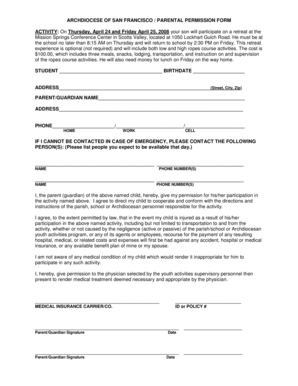
To Download the Senior Overnight Retreat Permission Slip Form


What is the To Download The Senior Overnight Retreat Permission Slip
The Senior Overnight Retreat Permission Slip is a formal document that grants permission for a student to participate in an overnight retreat organized by a school or community group. This form typically requires signatures from a parent or guardian, indicating their consent for the student to attend the event. The permission slip ensures that the organization has the necessary approvals for the student’s participation and outlines any important details regarding the retreat, such as dates, location, and activities involved.
How to use the To Download The Senior Overnight Retreat Permission Slip
Using the Senior Overnight Retreat Permission Slip involves several straightforward steps. First, download the form from the designated source, ensuring you have the most current version. Next, fill out the required information, including the student's name, the retreat details, and emergency contact information. After completing the form, it must be signed by a parent or guardian. Finally, submit the signed permission slip to the appropriate school or organization representative by the specified deadline.
Steps to complete the To Download The Senior Overnight Retreat Permission Slip
Completing the Senior Overnight Retreat Permission Slip requires careful attention to detail. Follow these steps for successful completion:
- Download the permission slip from the provided link.
- Enter the student's full name and any other required personal information.
- Fill in the retreat details, including the date, location, and any planned activities.
- Provide emergency contact information for the student.
- Have a parent or guardian review the form and sign it to indicate consent.
- Submit the completed form to the designated authority before the deadline.
Legal use of the To Download The Senior Overnight Retreat Permission Slip
The Senior Overnight Retreat Permission Slip is a legally binding document when properly completed and signed. It serves as a record of parental consent, which is essential for the organization hosting the retreat. The use of electronic signatures is permissible, provided that the signing process adheres to legal standards such as the ESIGN Act and UETA. These regulations ensure that electronic documents, including permission slips, hold the same legal weight as traditional paper forms.
Key elements of the To Download The Senior Overnight Retreat Permission Slip
Several key elements must be included in the Senior Overnight Retreat Permission Slip to ensure its effectiveness and legality:
- Student Information: Full name and grade level.
- Event Details: Date, location, and purpose of the retreat.
- Emergency Contact: Name and phone number of a parent or guardian.
- Medical Information: Any relevant health concerns or allergies.
- Signature Line: Space for a parent or guardian's signature.
Examples of using the To Download The Senior Overnight Retreat Permission Slip
Examples of the Senior Overnight Retreat Permission Slip can vary depending on the specific event and organization. For instance, a school may use this form for a weekend camping trip, while a community group might utilize it for a retreat focused on leadership development. Each example will include similar key elements, but the details will differ based on the nature of the retreat and the activities planned.
Quick guide on how to complete to download the senior overnight retreat permission slip
Complete To Download The Senior Overnight Retreat Permission Slip effortlessly on any device
Online document management has gained traction among businesses and individuals. It serves as a perfect eco-friendly alternative to conventional printed and signed documents, allowing you to obtain the correct form and securely store it online. airSlate SignNow provides all the tools necessary to create, update, and eSign your documents swiftly without delays. Manage To Download The Senior Overnight Retreat Permission Slip across any platform using airSlate SignNow's Android or iOS applications and enhance any document-related process today.
The easiest way to modify and eSign To Download The Senior Overnight Retreat Permission Slip without any hassle
- Find To Download The Senior Overnight Retreat Permission Slip and click on Get Form to begin.
- Utilize the tools we offer to complete your form.
- Highlight important sections of your documents or redact sensitive details with tools that airSlate SignNow provides specifically for this purpose.
- Create your eSignature using the Sign feature, which takes only a few seconds and holds the same legal validity as a traditional handwritten signature.
- Review all the details and click on the Done button to save your modifications.
- Select your preferred method for delivering your form, whether by email, SMS, or invite link, or download it to your computer.
Say goodbye to lost or misplaced files, tedious document hunting, or errors that necessitate printing new document versions. airSlate SignNow meets your document management needs with just a few clicks from any device you choose. Adjust and eSign To Download The Senior Overnight Retreat Permission Slip to ensure outstanding communication throughout your document preparation process with airSlate SignNow.
Create this form in 5 minutes or less
Create this form in 5 minutes!
How to create an eSignature for the to download the senior overnight retreat permission slip
How to create an electronic signature for a PDF online
How to create an electronic signature for a PDF in Google Chrome
How to create an e-signature for signing PDFs in Gmail
How to create an e-signature right from your smartphone
How to create an e-signature for a PDF on iOS
How to create an e-signature for a PDF on Android
People also ask
-
How can I access the Senior Overnight Retreat Permission Slip?
To Download The Senior Overnight Retreat Permission Slip, simply visit our website and navigate to the forms section. You'll find the permission slip available for download in PDF format, making it easy for you to print and sign.
-
Is there a cost to download the permission slip?
No, there is no cost to download The Senior Overnight Retreat Permission Slip. We provide this resource for free to ensure all participants can easily access the necessary documentation.
-
What features does the permission slip include?
The Senior Overnight Retreat Permission Slip includes vital details such as the retreat schedule, packing list, and emergency contact information. To Download The Senior Overnight Retreat Permission Slip, you will also find clear instructions on how to fill it out and submit it.
-
Are there specific requirements for signing the permission slip?
Yes, the permission slip must be signed by a parent or guardian for participants under the age of 18. To Download The Senior Overnight Retreat Permission Slip, ensure all required signatures are obtained before submitting it.
-
How do I submit the completed permission slip?
Once you have completed and signed The Senior Overnight Retreat Permission Slip, you can submit it by emailing a scanned copy to our designated address or handing it in at our office. Make sure to follow the instructions provided on the slip itself.
-
Can I edit the permission slip once downloaded?
Yes, you can edit The Senior Overnight Retreat Permission Slip after downloading it. Make sure to use a PDF editor for any changes you need to make, so that the document remains clear and readable before submission.
-
Is there a deadline for submitting the permission slip?
Yes, there is a deadline for submitting The Senior Overnight Retreat Permission Slip. Please check the details on our website for specific dates, as timely submission helps ensure your child's participation in the retreat.
Get more for To Download The Senior Overnight Retreat Permission Slip
- St labre application for employment st labre indian school stlabre form
- Uh seed lab 5731208 form
- Authority to print sample 42924117 form
- Eto dadeschools form
- Sanlam provident fund claim form
- About me pdf form
- Board member information sheet
- Card authorisation form specialty fleet thrifty car rental thrifty co
Find out other To Download The Senior Overnight Retreat Permission Slip
- Electronic signature North Dakota Legal Cease And Desist Letter Online
- Electronic signature North Dakota Legal Cease And Desist Letter Free
- Electronic signature Delaware Orthodontists Permission Slip Free
- How Do I Electronic signature Hawaii Orthodontists Lease Agreement Form
- Electronic signature North Dakota Life Sciences Business Plan Template Now
- Electronic signature Oklahoma Legal Bill Of Lading Fast
- Electronic signature Oklahoma Legal Promissory Note Template Safe
- Electronic signature Oregon Legal Last Will And Testament Online
- Electronic signature Life Sciences Document Pennsylvania Simple
- Electronic signature Legal Document Pennsylvania Online
- How Can I Electronic signature Pennsylvania Legal Last Will And Testament
- Electronic signature Rhode Island Legal Last Will And Testament Simple
- Can I Electronic signature Rhode Island Legal Residential Lease Agreement
- How To Electronic signature South Carolina Legal Lease Agreement
- How Can I Electronic signature South Carolina Legal Quitclaim Deed
- Electronic signature South Carolina Legal Rental Lease Agreement Later
- Electronic signature South Carolina Legal Rental Lease Agreement Free
- How To Electronic signature South Dakota Legal Separation Agreement
- How Can I Electronic signature Tennessee Legal Warranty Deed
- Electronic signature Texas Legal Lease Agreement Template Free