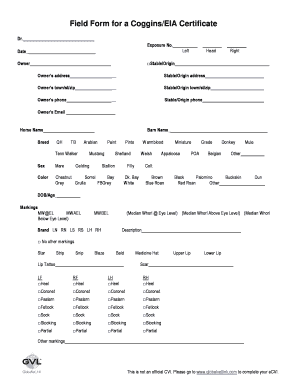
Field Form for a CogginsEIA Certificate GlobalVetLINK


What is the field form for a CogginsEIA certificate GlobalVetLINK
The field form for a CogginsEIA certificate GlobalVetLINK is a crucial document used to certify that a horse has tested negative for equine infectious anemia (EIA). This form is essential for horse owners and veterinarians, as it ensures compliance with state and federal regulations regarding the movement and sale of horses. The Coggins test, named after Dr. Alfred Coggins, is a blood test that detects the presence of the EIA virus. The completed field form serves as proof of this negative test result and is often required for travel, shows, and sales.
Steps to complete the field form for a CogginsEIA certificate GlobalVetLINK
Completing the field form for a CogginsEIA certificate involves several key steps:
- Gather necessary information, including the horse's identification details, owner information, and the veterinarian's credentials.
- Ensure that the horse has undergone the Coggins test within the required timeframe, typically within the last twelve months.
- Fill out the form accurately, ensuring that all sections are completed to avoid delays or rejections.
- Submit the completed form to the appropriate state authority or organization, either electronically or via mail, depending on local regulations.
Legal use of the field form for a CogginsEIA certificate GlobalVetLINK
The legal use of the field form for a CogginsEIA certificate is governed by various state and federal laws. This form must be filled out and signed by a licensed veterinarian to be considered valid. It serves as a legal document that verifies the horse's health status and compliance with health regulations. Failure to provide a valid Coggins certificate can result in penalties, including fines or restrictions on the movement of the horse. It is essential for horse owners to keep this document up to date and readily available when required.
Key elements of the field form for a CogginsEIA certificate GlobalVetLINK
Several key elements are essential to the field form for a CogginsEIA certificate:
- Horse Identification: This includes the horse's name, breed, age, and any unique identifying marks.
- Owner Information: The owner's name, address, and contact information must be clearly stated.
- Veterinarian Details: The name, license number, and contact information of the veterinarian who performed the Coggins test.
- Test Results: A clear indication of the test results, confirming that the horse tested negative for EIA.
- Signature: The veterinarian's signature is required to validate the form.
How to obtain the field form for a CogginsEIA certificate GlobalVetLINK
Obtaining the field form for a CogginsEIA certificate can be done through several methods. Horse owners can request the form from their veterinarian, who will provide it after performing the Coggins test. Additionally, many state agricultural departments offer downloadable versions of the form on their websites. It is important to ensure that the correct and most current version of the form is used, as requirements may vary by state.
State-specific rules for the field form for a CogginsEIA certificate GlobalVetLINK
State-specific rules regarding the field form for a CogginsEIA certificate can vary significantly. Each state may have its own regulations concerning the validity period of the Coggins test, the required information on the form, and submission procedures. Some states may also require additional documentation or have specific guidelines for different types of horse events. It is crucial for horse owners to familiarize themselves with their state's requirements to ensure compliance and avoid any issues during travel or events.
Quick guide on how to complete field form for a cogginseia certificate globalvetlink
Complete Field Form For A CogginsEIA Certificate GlobalVetLINK effortlessly on any device
Digital document management has gained popularity among businesses and individuals. It offers an ideal eco-friendly substitute for traditional printed and signed documents, as you can easily access the appropriate form and securely store it online. airSlate SignNow equips you with all the tools necessary to create, edit, and electronically sign your documents promptly without interruptions. Manage Field Form For A CogginsEIA Certificate GlobalVetLINK on any device using airSlate SignNow's Android or iOS applications and enhance any document-related process today.
The simplest method to modify and electronically sign Field Form For A CogginsEIA Certificate GlobalVetLINK with ease
- Find Field Form For A CogginsEIA Certificate GlobalVetLINK and click on Get Form to begin.
- Utilize the tools we offer to complete your document.
- Emphasize important sections of the documents or redact sensitive information with tools that airSlate SignNow provides specifically for that purpose.
- Create your electronic signature using the Sign feature, which takes seconds and carries the same legal validity as a traditional handwritten signature.
- Review the details and click on the Done button to save your modifications.
- Select how you wish to deliver your form, via email, SMS, or invitation link, or download it to your computer.
Eliminate concerns about lost or misplaced files, tedious document searching, or mistakes that require printing new copies. airSlate SignNow meets your document management needs in just a few clicks from your preferred device. Edit and electronically sign Field Form For A CogginsEIA Certificate GlobalVetLINK and ensure excellent communication throughout your document preparation process with airSlate SignNow.
Create this form in 5 minutes or less
Create this form in 5 minutes!
How to create an eSignature for the field form for a cogginseia certificate globalvetlink
How to create an electronic signature for a PDF online
How to create an electronic signature for a PDF in Google Chrome
How to create an e-signature for signing PDFs in Gmail
How to create an e-signature right from your smartphone
How to create an e-signature for a PDF on iOS
How to create an e-signature for a PDF on Android
People also ask
-
What is the coggins field form gvl?
The coggins field form gvl is a specific document used to signNow that a horse has a negative Coggins test, which is essential for travel and competition. This form can be easily created and managed using airSlate SignNow's electronic signing features, ensuring quick access and compliance.
-
How does airSlate SignNow help with the coggins field form gvl?
airSlate SignNow enables users to fill out, sign, and securely share the coggins field form gvl online. This not only simplifies the process but also saves time for horse owners and facilities, allowing for smoother administrative workflows.
-
Is there a cost associated with using the coggins field form gvl on airSlate SignNow?
Using airSlate SignNow for the coggins field form gvl involves a subscription model, offering various pricing plans to fit different business needs. You can sign up for a free trial to explore its features before committing to a plan.
-
What features does airSlate SignNow offer for the coggins field form gvl?
airSlate SignNow offers features such as customizable templates, electronic signatures, and secure cloud storage specifically for the coggins field form gvl. These tools streamline the document management process, making it easy to ensure all necessary forms are completed accurately.
-
Can I integrate airSlate SignNow with other applications for the coggins field form gvl?
Yes, airSlate SignNow can integrate with various applications, allowing you to manage your coggins field form gvl alongside your other business tools. This integration enhances productivity and coordination across different platforms.
-
Is the coggins field form gvl legally binding when signed electronically?
Yes, the coggins field form gvl signed through airSlate SignNow is legally binding, in compliance with electronic signature laws. This ensures that your documents hold up in legal settings, providing reassurance for all parties involved.
-
How can I access my coggins field form gvl after signing?
Once you complete the coggins field form gvl on airSlate SignNow, you can easily access it from your user dashboard. The platform allows you to store documents securely and retrieve them whenever necessary, ensuring you always have essential paperwork on hand.
Get more for Field Form For A CogginsEIA Certificate GlobalVetLINK
Find out other Field Form For A CogginsEIA Certificate GlobalVetLINK
- Sign Virginia Banking Profit And Loss Statement Mobile
- Sign Alabama Business Operations LLC Operating Agreement Now
- Sign Colorado Business Operations LLC Operating Agreement Online
- Sign Colorado Business Operations LLC Operating Agreement Myself
- Sign Hawaii Business Operations Warranty Deed Easy
- Sign Idaho Business Operations Resignation Letter Online
- Sign Illinois Business Operations Affidavit Of Heirship Later
- How Do I Sign Kansas Business Operations LLC Operating Agreement
- Sign Kansas Business Operations Emergency Contact Form Easy
- How To Sign Montana Business Operations Warranty Deed
- Sign Nevada Business Operations Emergency Contact Form Simple
- Sign New Hampshire Business Operations Month To Month Lease Later
- Can I Sign New York Business Operations Promissory Note Template
- Sign Oklahoma Business Operations Contract Safe
- Sign Oregon Business Operations LLC Operating Agreement Now
- Sign Utah Business Operations LLC Operating Agreement Computer
- Sign West Virginia Business Operations Rental Lease Agreement Now
- How To Sign Colorado Car Dealer Arbitration Agreement
- Sign Florida Car Dealer Resignation Letter Now
- Sign Georgia Car Dealer Cease And Desist Letter Fast