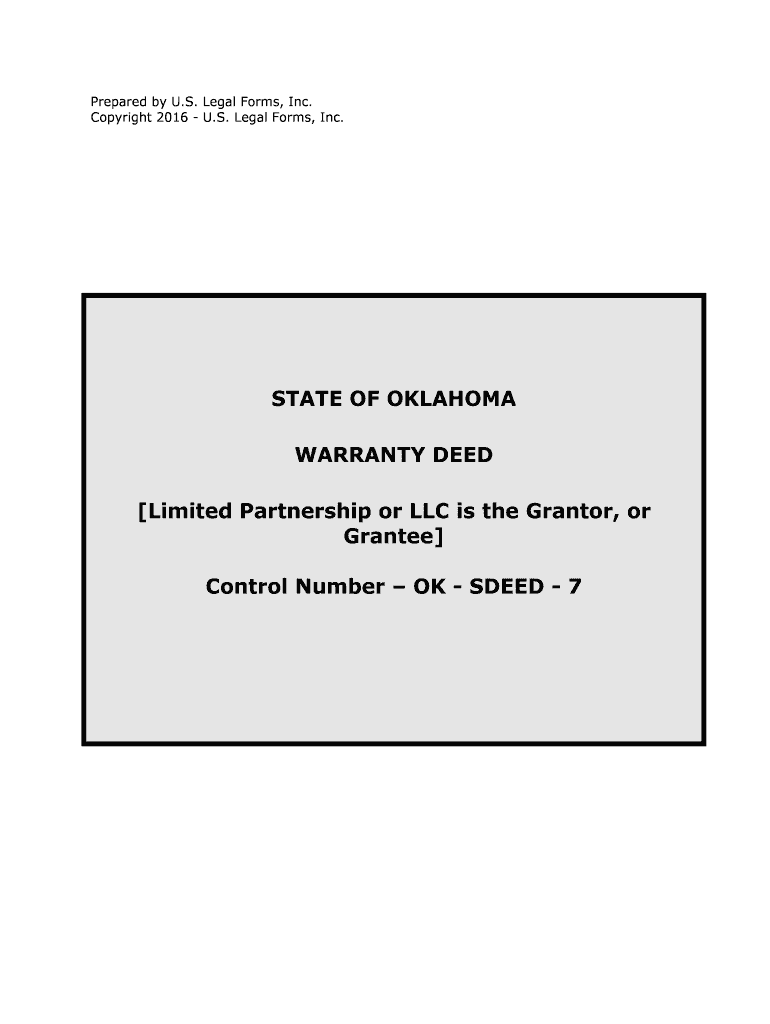
Control Number OK SDEED 7 Form


What is the Control Number OK SDEED 7
The Control Number OK SDEED 7 is a specific form used primarily for real estate transactions in the state of Oklahoma. This document serves as a legal instrument for the transfer of property ownership, ensuring that all necessary information is recorded and that the transaction complies with state laws. The control number is crucial for tracking the document within the state’s recording system, providing a unique identifier that helps prevent fraud and ensures the integrity of property records.
How to use the Control Number OK SDEED 7
Using the Control Number OK SDEED 7 involves several steps to ensure proper completion and submission. First, gather all required information, including details about the property, the buyer, and the seller. Next, fill out the form accurately, ensuring that the control number is included. Once completed, the form must be signed by all parties involved, often requiring notarization. Finally, submit the form to the appropriate county clerk's office for recording, which formalizes the transfer of ownership.
Steps to complete the Control Number OK SDEED 7
Completing the Control Number OK SDEED 7 requires careful attention to detail. Follow these steps:
- Obtain the form from a reliable source or the county clerk's office.
- Fill in the property details, including the legal description and address.
- Provide the names and addresses of the buyer and seller.
- Include the control number in the designated section.
- Sign the document in the presence of a notary public.
- Submit the completed form to the county clerk's office for recording.
Legal use of the Control Number OK SDEED 7
The Control Number OK SDEED 7 is legally binding when executed correctly. It must meet specific requirements set forth by Oklahoma law, including proper signatures and notarization. This form serves to protect the rights of both the buyer and seller, ensuring that the transfer of property is documented and recognized by the state. Failure to comply with legal standards can result in disputes over property ownership and may affect the validity of the transaction.
Key elements of the Control Number OK SDEED 7
Several key elements are essential for the Control Number OK SDEED 7 to be valid:
- Control Number: A unique identifier assigned to the document.
- Property Description: A detailed legal description of the property being transferred.
- Parties Involved: Names and addresses of the buyer and seller.
- Signatures: Required signatures of all parties, along with notarization.
- Filing Information: Instructions for submitting the form to the county clerk.
State-specific rules for the Control Number OK SDEED 7
Oklahoma has specific regulations governing the use of the Control Number OK SDEED 7. These rules dictate how the form must be filled out, the required signatures, and the process for recording the document. It is essential to adhere to these guidelines to ensure the legality of the property transfer. Additionally, local county offices may have their own requirements, so checking with the relevant authority is advisable before submitting the form.
Quick guide on how to complete control number ok sdeed 7
Effortlessly Prepare Control Number OK SDEED 7 on Any Device
Managing documents online has gained popularity among businesses and individuals. It offers an ideal eco-friendly substitute for conventional printed and signed documents, allowing you to access the correct forms and securely store them online. airSlate SignNow equips you with all the tools necessary to create, edit, and electronically sign your documents swiftly without delays. Handle Control Number OK SDEED 7 on any platform using the airSlate SignNow apps for Android or iOS and simplify any document-related process today.
The Easiest Way to Edit and Electronically Sign Control Number OK SDEED 7 with Ease
- Find Control Number OK SDEED 7 and click on Get Form to begin.
- Utilize the tools we offer to fill out your form.
- Highlight important sections of your documents or obscure sensitive information using tools specifically provided by airSlate SignNow for that purpose.
- Create your electronic signature with the Sign tool, which takes seconds and carries the same legal significance as a conventional handwritten signature.
- Review all the details and click on the Done button to save your changes.
- Choose how you would like to send your form, via email, SMS, or invite link, or download it to your computer.
Eliminate worries about lost or misfiled documents, tedious form searches, or mistakes that require printing new copies. airSlate SignNow meets your document management needs in just a few clicks from any device you prefer. Edit and electronically sign Control Number OK SDEED 7 to ensure excellent communication at every stage of your form preparation with airSlate SignNow.
Create this form in 5 minutes or less
Create this form in 5 minutes!
People also ask
-
What is Control Number OK SDEED 7?
Control Number OK SDEED 7 is a unique identifier used in the State of Oklahoma to track documents related to Special Deeds. This tracking system ensures that all documents are organized and easily accessible for both users and authorities.
-
How does airSlate SignNow simplify the process of using Control Number OK SDEED 7?
airSlate SignNow streamlines the process of managing documents, including those needing Control Number OK SDEED 7, by providing intuitive eSigning capabilities. Users can quickly and securely sign and send documents, reducing paperwork and expediting transactions.
-
What are the pricing options for airSlate SignNow?
airSlate SignNow offers several pricing plans that cater to businesses of all sizes. By investing in our solution, users can efficiently manage documents related to Control Number OK SDEED 7 without breaking the bank, as our plans are designed to be cost-effective and scalable.
-
Can airSlate SignNow integrate with other software used for managing Control Number OK SDEED 7 documents?
Yes, airSlate SignNow integrates seamlessly with numerous platforms such as Google Drive, Dropbox, and CRM systems. These integrations help users manage documents related to Control Number OK SDEED 7 in their existing workflows, enhancing productivity and efficiency.
-
What are the key features of airSlate SignNow for handling Control Number OK SDEED 7?
Key features of airSlate SignNow include customizable templates, secure eSigning, document tracking, and robust API capabilities. These features ensure that users can effectively manage and handle documents associated with Control Number OK SDEED 7 with ease.
-
Is airSlate SignNow secure for documents related to Control Number OK SDEED 7?
Absolutely! airSlate SignNow employs advanced encryption and security protocols to protect sensitive information, including documents tied to Control Number OK SDEED 7. Users can trust that their data is safe throughout the signing process.
-
How can I get support if I have questions about Control Number OK SDEED 7?
airSlate SignNow provides extensive customer support, including online resources, tutorials, and direct assistance from our support team. Whether you have questions about Control Number OK SDEED 7 or other features, we're here to help you succeed.
Get more for Control Number OK SDEED 7
- Please read uscnjphaorg form
- Annual return uscnjphaorg form
- Form b11 amp39generalamp39 declaration by passport applicant australian
- Blank fillable car title form
- Preliminary pricing supplement cusip the investment center form
- Oneunops supplier form unops
- Volleyball lineup sheet illinois high school association ihsa form
- Disability benefits claim trustmarksolutionscom form
Find out other Control Number OK SDEED 7
- eSignature West Virginia Construction Lease Agreement Myself
- How To eSignature Alabama Education POA
- How To eSignature California Education Separation Agreement
- eSignature Arizona Education POA Simple
- eSignature Idaho Education Lease Termination Letter Secure
- eSignature Colorado Doctors Business Letter Template Now
- eSignature Iowa Education Last Will And Testament Computer
- How To eSignature Iowa Doctors Business Letter Template
- Help Me With eSignature Indiana Doctors Notice To Quit
- eSignature Ohio Education Purchase Order Template Easy
- eSignature South Dakota Education Confidentiality Agreement Later
- eSignature South Carolina Education Executive Summary Template Easy
- eSignature Michigan Doctors Living Will Simple
- How Do I eSignature Michigan Doctors LLC Operating Agreement
- How To eSignature Vermont Education Residential Lease Agreement
- eSignature Alabama Finance & Tax Accounting Quitclaim Deed Easy
- eSignature West Virginia Education Quitclaim Deed Fast
- eSignature Washington Education Lease Agreement Form Later
- eSignature Missouri Doctors Residential Lease Agreement Fast
- eSignature Wyoming Education Quitclaim Deed Easy