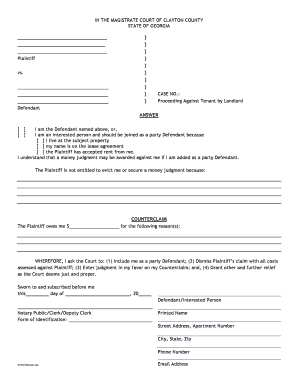
Clayton County Dispossessory Form


What is the Clayton County Dispossessory
The Clayton County Dispossessory is a legal document used by landlords to initiate eviction proceedings against tenants who have failed to pay rent or violated lease agreements. This form is essential for landlords seeking to regain possession of their rental properties in Clayton County, Georgia. The dispossessory process is governed by state laws, which outline the rights and responsibilities of both landlords and tenants during eviction proceedings.
Steps to complete the Clayton County Dispossessory
Completing the Clayton County Dispossessory involves several key steps to ensure compliance with legal requirements. First, landlords must gather necessary information, including the tenant's name, address, and details of the lease agreement. Next, the form must be filled out accurately, detailing the reasons for eviction. Once completed, the form should be filed with the appropriate court in Clayton County. It is crucial to follow the specific filing procedures and pay any required fees to avoid delays in the eviction process.
Legal use of the Clayton County Dispossessory
The legal use of the Clayton County Dispossessory is strictly regulated by Georgia law. Landlords must ensure that they have valid grounds for eviction, such as non-payment of rent or lease violations. Additionally, the form must be served to the tenant in accordance with state regulations, which often require personal delivery or certified mail. Understanding these legal requirements is vital to avoid potential disputes and ensure that the eviction process proceeds smoothly.
Filing Deadlines / Important Dates
Filing deadlines for the Clayton County Dispossessory are critical to the eviction process. Landlords must file the dispossessory action within a specific timeframe after the tenant's lease violation or failure to pay rent. Typically, this timeframe is governed by state law, which may stipulate a notice period before filing. It is important for landlords to be aware of these deadlines to ensure that their eviction actions are timely and legally valid.
Required Documents
When filing the Clayton County Dispossessory, landlords must prepare several required documents. This includes the completed dispossessory form, proof of the lease agreement, and any evidence of the tenant's failure to comply with lease terms, such as payment records. Additionally, landlords may need to provide identification and pay any filing fees. Ensuring that all required documents are in order is essential for a successful eviction process.
Who Issues the Form
The Clayton County Dispossessory form is typically issued by the local court system in Clayton County. Landlords can obtain the form directly from the court's website or office. It is important to use the most current version of the form to ensure compliance with legal standards. Additionally, landlords may seek legal advice or assistance in completing the form to avoid errors that could delay the eviction process.
Quick guide on how to complete clayton county dispossessory
Prepare Clayton County Dispossessory easily on any device
Digital document management has gained traction with businesses and individuals alike. It serves as an excellent eco-friendly alternative to traditional printed and signed documents, allowing you to access the necessary form and securely store it online. airSlate SignNow equips you with all the tools required to create, edit, and electronically sign your documents quickly without delays. Manage Clayton County Dispossessory on any device using airSlate SignNow's Android or iOS applications and enhance any document-related process today.
How to modify and eSign Clayton County Dispossessory effortlessly
- Find Clayton County Dispossessory and then click Get Form to begin.
- Utilize the tools we provide to complete your form.
- Emphasize important sections of the documents or obscure sensitive information with tools that airSlate SignNow offers specifically for that purpose.
- Create your eSignature using the Sign feature, which takes moments and has the same legal validity as a conventional wet signature.
- Review all details and then click the Done button to save your modifications.
- Choose how you wish to share your form, via email, text message (SMS), invitation link, or download it to your computer.
Say goodbye to lost or misplaced documents, tedious form searches, or errors that require new copies to be printed. airSlate SignNow meets all your document management needs within a few clicks from any device you prefer. Modify and eSign Clayton County Dispossessory to ensure outstanding communication at every stage of the form preparation journey with airSlate SignNow.
Create this form in 5 minutes or less
Create this form in 5 minutes!
How to create an eSignature for the clayton county dispossessory
How to create an electronic signature for a PDF online
How to create an electronic signature for a PDF in Google Chrome
How to create an e-signature for signing PDFs in Gmail
How to create an e-signature right from your smartphone
How to create an e-signature for a PDF on iOS
How to create an e-signature for a PDF on Android
People also ask
-
What is the Clayton County eviction schedule?
The Clayton County eviction schedule refers to the timeline and procedures established by the local court for the eviction process. It includes important dates and deadlines that landlords and tenants need to be aware of to ensure compliance with local laws.
-
How can airSlate SignNow assist with the Clayton County eviction schedule?
airSlate SignNow simplifies the eviction process by allowing landlords to electronically sign and send essential documents directly related to the Clayton County eviction schedule. This ensures that all paperwork is handled efficiently and stays compliant with local regulations.
-
What are the costs associated with using airSlate SignNow for evictions?
airSlate SignNow offers flexible pricing plans that cater to various business needs, making it a cost-effective solution for handling evictions. This pricing is especially beneficial for those managing properties under the Clayton County eviction schedule without incurring hefty legal fees.
-
Are there any special features in airSlate SignNow for handling evictions?
Yes, airSlate SignNow includes features tailored for managing the Clayton County eviction schedule, such as document templates, automated reminders, and secure eSigning options. These features streamline the eviction process and help maintain accurate records.
-
Can I integrate airSlate SignNow with other software for eviction management?
Absolutely! airSlate SignNow integrates seamlessly with various property management systems and legal software, allowing users to align their eviction processes with the Clayton County eviction schedule. This enhances efficiency and reduces manual effort in document management.
-
What benefits do I get from using airSlate SignNow for evictions?
Using airSlate SignNow for evictions can save time and reduce stress. By leveraging its easy-to-use interface and efficient document handling features, landlords can navigate the complexities of the Clayton County eviction schedule with greater ease.
-
How secure is airSlate SignNow for eSigning eviction documents?
airSlate SignNow provides top-notch security for all eSigned documents, ensuring that sensitive information related to the Clayton County eviction schedule is protected. The platform uses encryption and complies with industry standards to keep your data safe.
Get more for Clayton County Dispossessory
- Control number il p069 pkg form
- Lease amendment amendment to lease form with sample
- Control number il p081 pkg form
- Starting a business in illinoischecklist and formsmycompanyworks
- Creditor list united states bankruptcy court southern district of form
- Self help forms housing evictions colorado judicial branch
- Name change packet indiana legal services form
- Control number in p024 pkg form
Find out other Clayton County Dispossessory
- Search Electronic signature Word Simple
- Sign PDF for HR Online
- Sign PDF for HR Now
- Sign PDF for HR Later
- Sign PDF for HR Fast
- Sign PDF for HR Simple
- Sign PDF for HR Easy
- Sign Word for HR Computer
- Sign Word for HR Online
- Sign Word for HR Mobile
- Sign Word for HR Later
- Sign Word for HR Now
- Sign Word for HR Secure
- Sign Word for HR Free
- Sign Word for HR Fast
- Sign Word for HR Easy
- Sign Word for HR Simple
- Can I Sign Word for HR
- Sign Document for HR Online
- Sign Document for HR Now