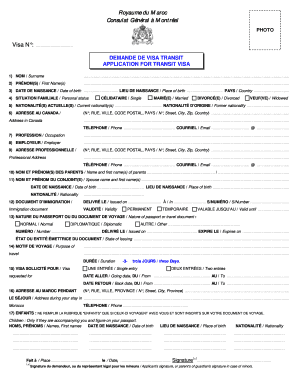
Medical Fitness Certificate for Abroad Jobs Form


What is the medical fitness certificate for abroad jobs
A medical fitness certificate for abroad jobs is an official document that verifies an individual's health status and ability to perform specific job functions in a foreign country. This certificate is often required by employers to ensure that prospective employees meet health standards necessary for the job. It typically includes details about the individual's medical history, physical examinations, and any relevant tests or vaccinations. The certificate serves as a guarantee that the individual is fit to work and can handle the demands of their position without health-related issues.
How to obtain the medical fitness certificate for abroad jobs
Obtaining a medical fitness certificate for abroad jobs involves several steps. First, individuals must schedule an appointment with a licensed medical practitioner who is authorized to issue such certificates. During the appointment, the doctor will conduct a thorough examination, which may include checking vital signs, assessing physical fitness, and reviewing medical history. Depending on the job requirements, additional tests such as blood tests or X-rays may also be necessary. Once the examination is complete, the doctor will provide the medical fitness certificate if the individual meets the necessary health criteria.
Steps to complete the medical fitness certificate for abroad jobs
Completing the medical fitness certificate for abroad jobs requires careful attention to detail. Here are the essential steps:
- Make an appointment with a certified medical professional.
- Prepare for the examination by gathering relevant medical records and any necessary identification.
- Undergo a comprehensive medical evaluation, which may include physical exams and laboratory tests.
- Receive the medical fitness certificate from the doctor, ensuring it includes all required information.
- Review the certificate for accuracy and completeness before submission to your employer.
Key elements of the medical fitness certificate for abroad jobs
The medical fitness certificate for abroad jobs must include several key elements to be considered valid. These elements typically encompass:
- The individual's full name and date of birth.
- The date of the medical examination.
- Details of the medical practitioner, including their name, qualifications, and contact information.
- A statement confirming the individual's fitness for work.
- Any recommendations for further medical assessments or treatments, if necessary.
Legal use of the medical fitness certificate for abroad jobs
Legal use of the medical fitness certificate for abroad jobs is crucial for both employers and employees. In the United States, this certificate must comply with specific health regulations and standards set by the Occupational Safety and Health Administration (OSHA) and other relevant authorities. Employers often require this documentation to ensure that they are hiring individuals who can safely perform their job duties without posing a risk to themselves or others. Additionally, the certificate may be necessary for visa applications or work permits in foreign countries.
Examples of using the medical fitness certificate for abroad jobs
There are various scenarios in which a medical fitness certificate for abroad jobs is utilized. For instance:
- A healthcare professional seeking employment in a foreign hospital may need to present this certificate to demonstrate their health status.
- An engineer applying for a position in a remote location may be required to submit the certificate to ensure they can handle the physical demands of the job.
- Individuals applying for jobs in countries with strict health regulations must provide this documentation as part of the visa application process.
Quick guide on how to complete medical fitness certificate for abroad jobs
Complete Medical Fitness Certificate For Abroad Jobs effortlessly on any device
Online document management has become increasingly popular among businesses and individuals. It offers an ideal eco-friendly substitute for traditional printed and signed documents, as you can access the correct form and safely store it online. airSlate SignNow provides all the resources you need to create, edit, and eSign your documents swiftly without delays. Manage Medical Fitness Certificate For Abroad Jobs on any platform with airSlate SignNow Android or iOS applications and enhance any document-centric process today.
The easiest way to modify and eSign Medical Fitness Certificate For Abroad Jobs without stress
- Locate Medical Fitness Certificate For Abroad Jobs and click Get Form to begin.
- Utilize the tools we provide to complete your document.
- Highlight relevant sections of the documents or redact sensitive information with tools that airSlate SignNow offers specifically for that purpose.
- Generate your signature with the Sign tool, which takes seconds and holds the same legal validity as a conventional wet ink signature.
- Review all the details and click on the Done button to save your modifications.
- Choose how you want to send your form, whether by email, text message (SMS), invite link, or download it to your computer.
Say goodbye to lost or misplaced files, tedious form searching, or errors that necessitate printing new document copies. airSlate SignNow meets your document management needs in just a few clicks from any device you prefer. Edit and eSign Medical Fitness Certificate For Abroad Jobs and ensure excellent communication at every stage of the form preparation process with airSlate SignNow.
Create this form in 5 minutes or less
Create this form in 5 minutes!
How to create an eSignature for the medical fitness certificate for abroad jobs
How to create an electronic signature for a PDF online
How to create an electronic signature for a PDF in Google Chrome
How to create an e-signature for signing PDFs in Gmail
How to create an e-signature right from your smartphone
How to create an e-signature for a PDF on iOS
How to create an e-signature for a PDF on Android
People also ask
-
What is a medical certificate fit to work?
A medical certificate fit to work is an official document issued by a healthcare professional that confirms an individual's ability to perform their job duties. It is commonly required by employers to ensure that employees are medically cleared for work after an illness or injury.
-
How can airSlate SignNow help me manage medical certificates fit to work?
airSlate SignNow streamlines the process of obtaining and managing medical certificates fit to work by enabling businesses to send, receive, and eSign documents securely and efficiently. This helps organizations maintain compliance while ensuring timely processing of employee health documentation.
-
Is there a cost associated with using airSlate SignNow for medical certificate fit to work?
airSlate SignNow offers competitive pricing plans designed to fit various business needs, including options for managing medical certificates fit to work. The cost-effective solution ensures that companies can efficiently manage their document workflows without breaking the bank.
-
What features does airSlate SignNow offer for handling medical certificates fit to work?
Key features of airSlate SignNow for handling medical certificates fit to work include customizable templates, eSignature functionality, and document tracking. These tools help streamline the process, allowing businesses to quickly obtain necessary certificates and keep records organized.
-
Can I integrate airSlate SignNow with other software for managing medical certificates fit to work?
Yes, airSlate SignNow offers seamless integrations with popular business software such as CRM and HR platforms. This capability allows organizations to automatically import and manage medical certificates fit to work, ensuring that all employee documentation is centrally located and easily accessible.
-
What are the benefits of using airSlate SignNow for medical certificates fit to work?
Using airSlate SignNow for medical certificates fit to work provides benefits such as increased efficiency, enhanced security, and improved compliance. These advantages enable businesses to focus on their core operations while ensuring their employees have the necessary certifications to work safely and effectively.
-
How do I get started with airSlate SignNow for medical certificates fit to work?
Getting started with airSlate SignNow for managing medical certificates fit to work is simple. Sign up for a free trial on our website, explore the features, and customize your document workflows to meet your business's needs. Our user-friendly interface makes the onboarding process seamless.
Get more for Medical Fitness Certificate For Abroad Jobs
Find out other Medical Fitness Certificate For Abroad Jobs
- eSignature Missouri Doctors Residential Lease Agreement Fast
- eSignature Wyoming Education Quitclaim Deed Easy
- eSignature Alaska Government Agreement Fast
- How Can I eSignature Arizona Government POA
- How Do I eSignature Nevada Doctors Lease Agreement Template
- Help Me With eSignature Nevada Doctors Lease Agreement Template
- How Can I eSignature Nevada Doctors Lease Agreement Template
- eSignature Finance & Tax Accounting Presentation Arkansas Secure
- eSignature Arkansas Government Affidavit Of Heirship Online
- eSignature New Jersey Doctors Permission Slip Mobile
- eSignature Colorado Government Residential Lease Agreement Free
- Help Me With eSignature Colorado Government Medical History
- eSignature New Mexico Doctors Lease Termination Letter Fast
- eSignature New Mexico Doctors Business Associate Agreement Later
- eSignature North Carolina Doctors Executive Summary Template Free
- eSignature North Dakota Doctors Bill Of Lading Online
- eSignature Delaware Finance & Tax Accounting Job Description Template Fast
- How To eSignature Kentucky Government Warranty Deed
- eSignature Mississippi Government Limited Power Of Attorney Myself
- Can I eSignature South Dakota Doctors Lease Agreement Form