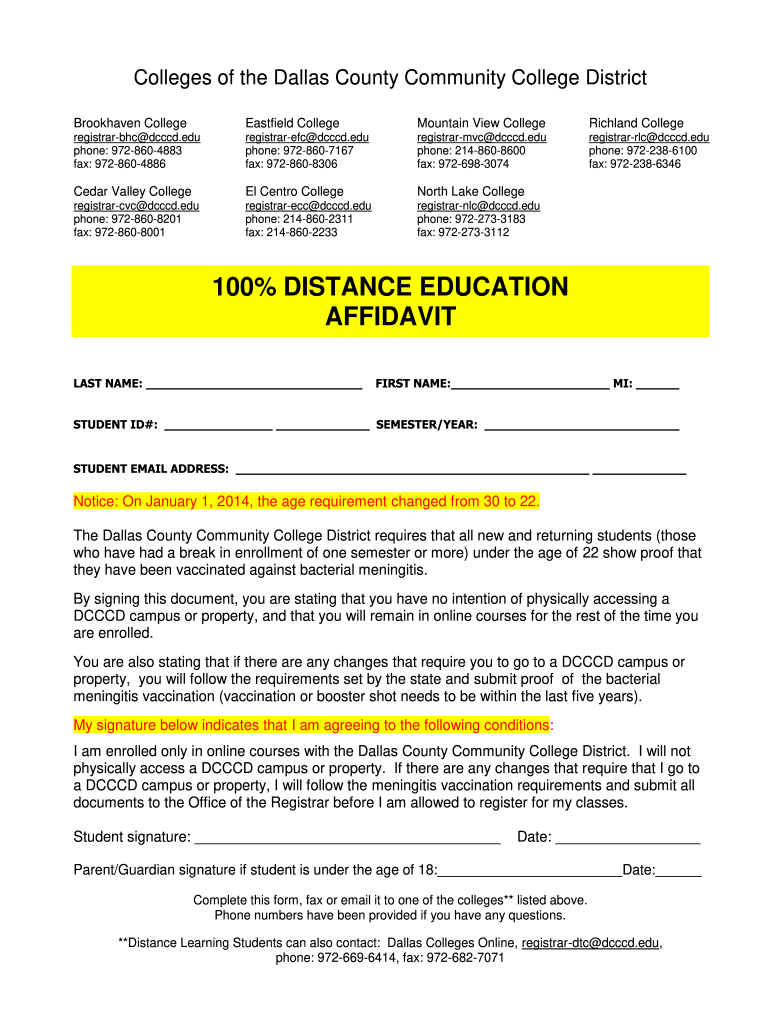
Distance 100 Form


What is the Distance 100?
The Distance 100 is a specific type of affidavit used primarily in educational contexts. It serves as a formal declaration of a student's enrollment status in a distance education program. This affidavit is crucial for institutions that require verification of a student's educational engagement, especially for financial aid, residency requirements, or compliance with state regulations.
How to use the Distance 100
To utilize the Distance 100, individuals must first obtain the appropriate form from their educational institution or relevant authority. Once the form is acquired, it should be filled out with accurate personal information, including the student's name, program details, and enrollment dates. After completing the form, the student must sign it to affirm the truthfulness of the information provided. This signed document can then be submitted to the necessary parties, such as financial aid offices or state education boards.
Steps to complete the Distance 100
Completing the Distance 100 involves several key steps:
- Obtain the Distance 100 affidavit form from your educational institution.
- Fill in your personal information, including your full name and program details.
- Provide the dates of enrollment and any other required information.
- Review the form for accuracy to ensure all details are correct.
- Sign the affidavit to confirm the information is true.
- Submit the completed form to the appropriate office or authority.
Legal use of the Distance 100
The Distance 100 affidavit is legally recognized as a formal document that verifies a student's enrollment in a distance education program. It must be completed truthfully, as providing false information can lead to penalties, including loss of financial aid or legal repercussions. Institutions often require this affidavit to comply with state education laws and regulations.
Required Documents
When preparing to complete the Distance 100, certain documents may be necessary to support your affidavit. These may include:
- Proof of enrollment, such as a student ID or enrollment letter.
- Identification documents, like a driver's license or passport.
- Any additional forms required by the educational institution.
Who Issues the Form
The Distance 100 affidavit form is typically issued by educational institutions that offer distance learning programs. This can include universities, colleges, and online education providers. It is important for students to check with their specific institution to obtain the correct version of the form and any accompanying instructions.
Quick guide on how to complete 100 distance education affidavit dallas county community
The simplest method to acquire and endorse Distance 100
On the scale of your entire organization, unproductive workflows surrounding document approval can consume a signNow amount of work hours. Signing documents such as Distance 100 is a routine element of operations across various sectors, which is why the effectiveness of every agreement’s workflow signNowly impacts the overall productivity of the organization. With airSlate SignNow, signing your Distance 100 can become as straightforward and prompt as possible. This platform provides you with the latest version of nearly any form. Even better, you can sign it instantly without needing to download additional software on your computer or printing out physical copies.
Steps to acquire and endorse your Distance 100
- Explore our collection by category or utilize the search bar to find the form you require.
- View the form preview by clicking on Learn more to confirm it’s the correct one.
- Click Get form to start editing immediately.
- Fill out your form and add any necessary information using the toolbar.
- When finished, click the Sign tool to endorse your Distance 100.
- Choose the signature method that is most suitable for you: Draw, Create initials, or upload a photo of your handwritten signature.
- Click Done to finalize editing and proceed to document-sharing options as required.
With airSlate SignNow, you have everything you need to handle your paperwork efficiently. You can find, complete, modify, and even distribute your Distance 100 all in one tab, hassle-free. Optimize your workflows by utilizing a singular, smart eSignature solution.
Create this form in 5 minutes or less
FAQs
-
I am a CA IPCC student. Do I have to fill out form 112, if I am pursuing an MCom distance education under IGNOU University?
HI,U need to fill Form 112 at the time of joining articleship. Must fill form 112 when u join articleship otherwise u will get into trouble while apply to membership.Form 112 is required to be fill for every course pursuing with CA articleship including distance course also.You can also refer my below video for getting more information about form 112.Form 112 ICAI Very Important Information.:-
-
How do I get admission to Bhawanipur Education Society College if I have missed the last date for filling out the application form for the UG programme?
You can contact to the Dean of the college or system control room of http://college.So that they can help you further and in most of the cases they consider these things.
-
I want to do an MBA in distance education from SMU, but now they are not giving out application forms, claiming that the UGC has temporarily stopped giving applications for all distance education. Is it really true? How do I validate it?
This is not at all true. Please get this verified from www.ugc.ac.in/deb link. Currently, I am also pursuing MCA from distance and I have done lot of research over internet before taking admission. The best source from which you can check the validity of distance MBA is the link that I have provided. However there are few such Universities to whom UGC has not given clearance for the distance MBA courses and may be SMU is such University. But there are other Universities to whom UGC- DEB have accorded recognition which is reviewed time to time. Also check the NACC satas of the University because UGC- DEB first checks NAAC grade before giving permission to conduct distance courses.
Create this form in 5 minutes!
How to create an eSignature for the 100 distance education affidavit dallas county community
How to make an electronic signature for the 100 Distance Education Affidavit Dallas County Community in the online mode
How to make an electronic signature for the 100 Distance Education Affidavit Dallas County Community in Google Chrome
How to generate an electronic signature for signing the 100 Distance Education Affidavit Dallas County Community in Gmail
How to make an electronic signature for the 100 Distance Education Affidavit Dallas County Community straight from your mobile device
How to create an electronic signature for the 100 Distance Education Affidavit Dallas County Community on iOS devices
How to generate an eSignature for the 100 Distance Education Affidavit Dallas County Community on Android devices
People also ask
-
What is a colleges affidavit sample?
A colleges affidavit sample is a standardized legal document that verifies specific information related to a student's admission or enrollment in a college. It typically includes details such as the student's identity, academic records, and other pertinent admissions criteria.
-
How can airSlate SignNow help with colleges affidavit samples?
airSlate SignNow streamlines the process of creating, sending, and eSigning colleges affidavit samples, making it easier for institutions to manage their documentation. Our platform ensures that all parties can sign documents electronically, reducing the time and effort spent on physical paperwork.
-
What are the benefits of using airSlate SignNow for colleges affidavit sample documentation?
Using airSlate SignNow for colleges affidavit sample documentation offers numerous benefits, including increased efficiency and enhanced security. It allows for real-time tracking of document status and ensures that all signatures are legally binding, thereby minimizing the risk of fraud.
-
Are there any integrations available for colleges affidavit samples?
Yes, airSlate SignNow provides seamless integrations with various applications commonly used in educational institutions. This means you can easily import data for colleges affidavit samples from systems like Google Drive, Dropbox, and other cloud services, facilitating a smoother workflow.
-
What pricing options does airSlate SignNow offer for handling colleges affidavit samples?
airSlate SignNow offers flexible pricing plans tailored to fit different organizational needs, ensuring accessibility for colleges of all sizes. Our pricing is competitive and reflects the value provided through efficient document management, making it ideal for handling colleges affidavit samples.
-
Is there a mobile application for managing colleges affidavit samples?
Absolutely, airSlate SignNow has a mobile application that allows users to manage colleges affidavit samples on the go. It enables you to create, sign, and send documents directly from your smartphone or tablet, providing added convenience for busy users.
-
How secure is the signing process for colleges affidavit samples?
The signing process for colleges affidavit samples through airSlate SignNow is highly secure, utilizing advanced encryption technologies. This ensures that all documents are protected throughout the transaction lifecycle, providing peace of mind for users regarding the confidentiality of sensitive information.
Get more for Distance 100
Find out other Distance 100
- How To Electronic signature Hawaii Sports Presentation
- How To Electronic signature Massachusetts Police Form
- Can I Electronic signature South Carolina Real Estate Document
- Help Me With Electronic signature Montana Police Word
- How To Electronic signature Tennessee Real Estate Document
- How Do I Electronic signature Utah Real Estate Form
- How To Electronic signature Utah Real Estate PPT
- How Can I Electronic signature Virginia Real Estate PPT
- How Can I Electronic signature Massachusetts Sports Presentation
- How To Electronic signature Colorado Courts PDF
- How To Electronic signature Nebraska Sports Form
- How To Electronic signature Colorado Courts Word
- How To Electronic signature Colorado Courts Form
- How To Electronic signature Colorado Courts Presentation
- Can I Electronic signature Connecticut Courts PPT
- Can I Electronic signature Delaware Courts Document
- How Do I Electronic signature Illinois Courts Document
- How To Electronic signature Missouri Courts Word
- How Can I Electronic signature New Jersey Courts Document
- How Can I Electronic signature New Jersey Courts Document