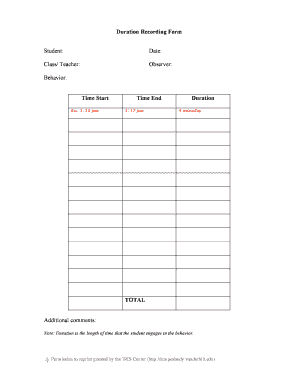
Duration Recording Example Form


What is the Duration Recording Example
The duration recording example is a specific form used to document the length of time associated with particular activities or obligations. It is often required in various contexts, such as employment, legal agreements, or project management. This form serves to provide clarity and accountability regarding the time spent on tasks or services. Understanding what constitutes a duration recording is essential for ensuring compliance with relevant regulations and for maintaining accurate records.
How to Use the Duration Recording Example
Using the duration recording example involves several key steps. First, identify the specific activity or obligation that needs to be documented. Next, accurately record the start and end times, along with any relevant details that may impact the duration. It is crucial to ensure that all entries are clear and concise to avoid confusion. Once completed, the form should be reviewed for accuracy before submission to the relevant authority or organization.
Legal Use of the Duration Recording Example
The legal use of the duration recording example is significant, as it can serve as evidence in disputes or audits. For a duration recording to be legally binding, it must meet specific criteria, such as being completed in accordance with applicable laws and regulations. Additionally, proper signatures and timestamps may be required to validate the document. Compliance with legal standards ensures that the duration recording holds up in a court of law if necessary.
Key Elements of the Duration Recording Example
Several key elements must be included in a duration recording example to ensure its effectiveness. These elements typically include:
- Activity Description: A clear description of the task or obligation being recorded.
- Start and End Times: Precise times indicating when the activity began and concluded.
- Total Duration: The total time spent on the activity, calculated from the start and end times.
- Signatures: Appropriate signatures from involved parties to validate the recording.
Steps to Complete the Duration Recording Example
Completing the duration recording example involves a systematic approach. Follow these steps for accurate documentation:
- Identify the activity to be recorded.
- Document the start time of the activity.
- Record the end time when the activity concludes.
- Calculate the total duration and write it down.
- Include any necessary details that may affect the recording.
- Obtain signatures from relevant parties to finalize the document.
Quick guide on how to complete duration recording example
Prepare Duration Recording Example with ease on any device
Digital document management has become increasingly favored by businesses and individuals. It serves as an excellent eco-friendly alternative to traditional printed and signed paperwork, allowing you to obtain the correct form and securely store it online. airSlate SignNow provides you with all the necessary tools to create, modify, and electronically sign your documents quickly and efficiently. Manage Duration Recording Example on any device using airSlate SignNow's Android or iOS applications and simplify any document-related process today.
How to modify and electronically sign Duration Recording Example effortlessly
- Find Duration Recording Example and click on Get Form to begin.
- Utilize the tools we provide to fill out your form.
- Emphasize important sections of your documents or redact confidential information with the tools that airSlate SignNow specifically offers for that task.
- Create your electronic signature using the Sign feature, which takes just a few seconds and holds the same legal validity as a conventional wet ink signature.
- Review the information and then click the Done button to save your changes.
- Choose how you wish to submit your form, whether by email, SMS, invitation link, or download it to your computer.
Eliminate concerns about lost or misplaced documents, tedious form searching, or mistakes that necessitate printing new document copies. airSlate SignNow fulfills all your document management needs in just a few clicks from any device you prefer. Alter and electronically sign Duration Recording Example to ensure effective communication at any stage of the form preparation process with airSlate SignNow.
Create this form in 5 minutes or less
Create this form in 5 minutes!
How to create an eSignature for the duration recording example
How to create an electronic signature for a PDF online
How to create an electronic signature for a PDF in Google Chrome
How to create an e-signature for signing PDFs in Gmail
How to create an e-signature right from your smartphone
How to create an e-signature for a PDF on iOS
How to create an e-signature for a PDF on Android
People also ask
-
What is a duration recording example in airSlate SignNow?
A duration recording example in airSlate SignNow refers to the time it takes to complete the signing process for documents. It helps users understand how long they can expect to spend on eSigning their important contracts and agreements. This feature is particularly beneficial for businesses looking to streamline their workflow and improve productivity by tracking time spent on each document.
-
How does airSlate SignNow handle document signing duration?
airSlate SignNow tracks the duration of each signing session, providing users with a duration recording example after the process is completed. This information can help businesses analyze patterns in document processing and identify areas for improvement. Understanding duration helps optimize the signing experience for both senders and signers.
-
Are there any costs associated with accessing duration recording examples?
No, there are no additional costs for accessing duration recording examples in airSlate SignNow. These insights come included in your subscription, allowing businesses to effectively monitor their document signing processes without incurring extra fees. This cost-effective solution helps organizations make data-driven decisions.
-
What features enhance the duration recording example in airSlate SignNow?
Features like real-time tracking and detailed analytics enhance the duration recording example in airSlate SignNow. Users can view the exact time each signer takes, as well as how long documents remain pending. These insights allow businesses to optimize their workflows and reduce turnaround times.
-
Can airSlate SignNow integrate with other systems to provide better duration recording examples?
Yes, airSlate SignNow offers integrations with various platforms to enhance the functionality of duration recording examples. By connecting with CRM systems or project management tools, businesses can automatically capture signing durations and apply that data to their broader performance metrics, streamlining operations further.
-
How does the duration recording example benefit my team?
The duration recording example benefits your team by providing insights into the efficiency of your document management processes. By analyzing how long it takes for documents to be signed, teams can identify bottlenecks and implement strategies to improve speed and productivity. This ultimately leads to a smoother workflow and happier customers.
-
Is the duration recording example available on all airSlate SignNow plans?
Yes, the duration recording example feature is available across all airSlate SignNow plans, including the basic tier. This ensures that all users can benefit from enhanced insights into their document signing processes, regardless of the plan they choose. Our goal is to empower every business, big or small, to streamline their document workflows.
Get more for Duration Recording Example
- Amending divorce form
- Authorization parent form
- Release and waiver of liability given in favor of owner of ranch by tenants and others who ride horses andor rent property form
- Electronic trading agreement form
- Agreement project sample form
- Payment reminder form
- Denying motion dismiss order form
- Termination attorney pdf form
Find out other Duration Recording Example
- How To Integrate Sign in Banking
- How To Use Sign in Banking
- Help Me With Use Sign in Banking
- Can I Use Sign in Banking
- How Do I Install Sign in Banking
- How To Add Sign in Banking
- How Do I Add Sign in Banking
- How Can I Add Sign in Banking
- Can I Add Sign in Banking
- Help Me With Set Up Sign in Government
- How To Integrate eSign in Banking
- How To Use eSign in Banking
- How To Install eSign in Banking
- How To Add eSign in Banking
- How To Set Up eSign in Banking
- How To Save eSign in Banking
- How To Implement eSign in Banking
- How To Set Up eSign in Construction
- How To Integrate eSign in Doctors
- How To Use eSign in Doctors