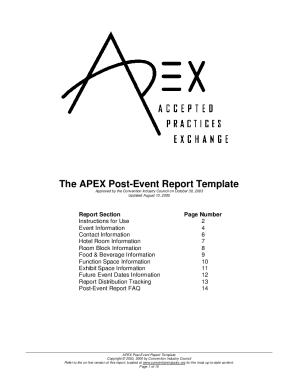
Apex Post Event Report Form


What is the Apex Post Event Report Form
The Apex Post Event Report Form is a document used to summarize and evaluate events after they have occurred. This form captures essential details such as the event's objectives, outcomes, participant feedback, and any challenges faced during the execution. It serves as a critical tool for organizations to assess the success of their events and identify areas for improvement in future planning. By documenting these elements, the form helps ensure accountability and provides valuable insights for stakeholders.
How to use the Apex Post Event Report Form
Using the Apex Post Event Report Form involves several straightforward steps. Begin by gathering all relevant information about the event, including dates, locations, and participant details. Next, complete each section of the form, ensuring that you provide clear and concise information. It is important to include feedback from participants, as this can highlight both strengths and weaknesses of the event. Once filled out, the form should be reviewed for accuracy before submission to the appropriate parties for analysis and record-keeping.
Steps to complete the Apex Post Event Report Form
Completing the Apex Post Event Report Form requires a systematic approach. Follow these steps for effective completion:
- Collect all necessary data regarding the event, including attendance records and feedback surveys.
- Fill in the event details, such as the date, location, and purpose of the event.
- Document the outcomes and any notable successes or challenges encountered.
- Include participant feedback to provide a comprehensive view of the event's impact.
- Review the form for completeness and accuracy before finalizing it.
Key elements of the Apex Post Event Report Form
The Apex Post Event Report Form includes several key elements that are crucial for a thorough evaluation. These elements typically encompass:
- Event Overview: A brief description of the event, including its goals and objectives.
- Attendance Data: Information on the number of participants and demographics.
- Outcomes: An assessment of whether the event met its objectives.
- Feedback Summary: Insights gathered from participant surveys or interviews.
- Recommendations: Suggestions for future events based on the evaluation.
Legal use of the Apex Post Event Report Form
The Apex Post Event Report Form is legally recognized when it is completed accurately and submitted in accordance with organizational policies. While it may not carry the same legal weight as contracts or formal agreements, it is important for organizations to maintain proper documentation for accountability and transparency. This form can be used to support claims for funding or grants related to the event, making it essential to adhere to any legal guidelines relevant to the specific context in which it is used.
Form Submission Methods
The Apex Post Event Report Form can be submitted through various methods, depending on the organization's preferences. Common submission methods include:
- Online Submission: Many organizations offer digital platforms for submitting forms electronically, ensuring faster processing.
- Mail: The form can be printed and sent via postal services to the designated department.
- In-Person: Submitting the form directly to the relevant office can facilitate immediate confirmation of receipt.
Quick guide on how to complete apex post event report form
Manage Apex Post Event Report Form effortlessly on any device
Digital document management has become increasingly popular among organizations and individuals. It offers an ideal environmentally friendly alternative to conventional printed and signed documents, allowing you to find the right format and securely store it online. airSlate SignNow equips you with all the necessary tools to create, modify, and electronically sign your documents promptly and without delays. Administer Apex Post Event Report Form on any platform using airSlate SignNow's Android or iOS applications and enhance any document-oriented process today.
The easiest way to modify and electronically sign Apex Post Event Report Form effortlessly
- Find Apex Post Event Report Form and click Get Form to initiate.
- Utilize the tools we provide to complete your form.
- Emphasize pertinent sections of your documents or obscure sensitive information with tools specifically designed by airSlate SignNow for that purpose.
- Generate your signature using the Sign tool, which takes mere seconds and holds the same legal validity as a conventional wet ink signature.
- Review all the information and click on the Done button to save your modifications.
- Choose your preferred method for sending your form, whether by email, SMS, invitation link, or by downloading it to your computer.
Say goodbye to lost or misplaced documents, the hassle of searching for forms, or errors that necessitate printing new copies. airSlate SignNow addresses all your document management needs in just a few clicks from any device you choose. Modify and electronically sign Apex Post Event Report Form while ensuring excellent communication at every stage of the form preparation process with airSlate SignNow.
Create this form in 5 minutes or less
Create this form in 5 minutes!
How to create an eSignature for the apex post event report form
How to create an electronic signature for a PDF online
How to create an electronic signature for a PDF in Google Chrome
How to create an e-signature for signing PDFs in Gmail
How to create an e-signature right from your smartphone
How to create an e-signature for a PDF on iOS
How to create an e-signature for a PDF on Android
People also ask
-
What is the Apex Post Event Report Form?
The Apex Post Event Report Form is a customizable electronic document designed to streamline the reporting process after events. This form simplifies data collection, ensures accuracy, and enhances communication with stakeholders. Its user-friendly interface makes it easy for teams to input key event metrics and insights.
-
How does the Apex Post Event Report Form improve efficiency?
By utilizing the Apex Post Event Report Form, organizations can automate the data collection process to save time and reduce manual errors. The form allows for real-time collaboration, enabling team members to contribute information quickly and easily. This leads to faster decision-making and improved operational efficiency.
-
Are there any pricing options available for the Apex Post Event Report Form?
Yes, airSlate SignNow offers flexible pricing plans tailored to meet the needs of various businesses. The pricing for the Apex Post Event Report Form is competitive, allowing you to choose a plan that aligns with your budget and requirements. You can also benefit from a free trial to explore features before making a commitment.
-
What features does the Apex Post Event Report Form offer?
The Apex Post Event Report Form provides a range of features, including customizable templates, automated workflows, and electronic signatures. It allows for easy integration with other software tools, ensuring a seamless experience. Additionally, users can access reports and analytics that help evaluate event success.
-
Can the Apex Post Event Report Form be integrated with other tools?
Absolutely! The Apex Post Event Report Form integrates effortlessly with various platforms such as Google Drive, Salesforce, and Microsoft Office. This enables teams to consolidate their work processes and enhances data sharing capabilities among different tools. Integration ensures that all your data is synchronized and accessible.
-
What industries can benefit from using the Apex Post Event Report Form?
The Apex Post Event Report Form is versatile and can be beneficial across multiple industries, including corporate events, non-profits, and educational institutions. Any organization looking to streamline their post-event reporting process will find value in this solution. Its adaptability allows it to cater to specific reporting needs within different contexts.
-
How secure is the data collected through the Apex Post Event Report Form?
Data security is a top priority with the Apex Post Event Report Form. Our platform utilizes advanced encryption and industry-standard security protocols to protect your information. You can confidently collect and manage sensitive data, knowing that it is safe and compliant with regulations.
Get more for Apex Post Event Report Form
- 40 free stock certificate templates word pdf form
- I of county illinois form
- Small claims learning modulelaw society online learning center form
- Small claims counterclaim hamilton county in form
- Petition for the issuance of automobile title fulton county indiana form
- Verified motion for proceedings supplemental and order to appear form
- Activity file for divorce instructions for divorce filing indygov form
- Faq judge grant us bankruptcy court northern district of indiana form
Find out other Apex Post Event Report Form
- Can I Sign Alabama Banking PPT
- Electronic signature Washington Sports POA Simple
- How To Electronic signature West Virginia Sports Arbitration Agreement
- Electronic signature Wisconsin Sports Residential Lease Agreement Myself
- Help Me With Sign Arizona Banking Document
- How Do I Sign Arizona Banking Form
- How Can I Sign Arizona Banking Form
- How Can I Sign Arizona Banking Form
- Can I Sign Colorado Banking PPT
- How Do I Sign Idaho Banking Presentation
- Can I Sign Indiana Banking Document
- How Can I Sign Indiana Banking PPT
- How To Sign Maine Banking PPT
- Help Me With Sign Massachusetts Banking Presentation
- Can I Sign Michigan Banking PDF
- Can I Sign Michigan Banking PDF
- Help Me With Sign Minnesota Banking Word
- How To Sign Missouri Banking Form
- Help Me With Sign New Jersey Banking PDF
- How Can I Sign New Jersey Banking Document