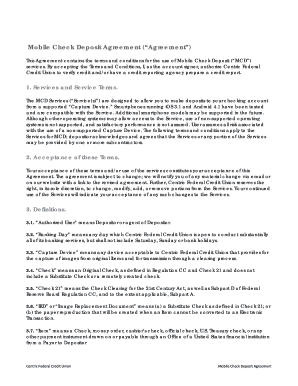
Mobile Check Deposit Form


What is the Mobile Check Deposit
The mobile check deposit is a convenient banking feature that allows users to deposit checks using their smartphones or tablets. This process involves capturing an image of the front and back of the check and submitting it through a banking app or digital platform. By eliminating the need to visit a physical bank branch, mobile check deposit streamlines the banking experience, making it accessible anytime and anywhere. This functionality is particularly beneficial for individuals and businesses that frequently receive checks and prefer to manage their finances digitally.
How to Use the Mobile Check Deposit
Using mobile check deposit is straightforward. Here are the general steps to follow:
- Open your bank's mobile app on your smartphone or tablet.
- Select the mobile deposit option from the menu.
- Enter the amount of the check you are depositing.
- Take clear photos of the front and back of the check, ensuring all information is visible.
- Review the deposit details and submit the deposit.
Once submitted, you should receive a confirmation of your deposit. It is advisable to keep the physical check for a short period until you confirm that the funds have been credited to your account.
Steps to Complete the Mobile Check Deposit
Completing a mobile check deposit requires attention to detail to ensure a successful transaction. Here are the steps to follow:
- Ensure your smartphone or tablet has a stable internet connection.
- Log into your banking app using secure credentials.
- Navigate to the mobile deposit section and select the account where you want to deposit the funds.
- Enter the check amount accurately.
- Capture the images of the check, making sure they are well-lit and focused.
- Double-check that all information is correct before submitting the deposit.
After submission, monitor your account to verify the deposit has been processed successfully.
Legal Use of the Mobile Check Deposit
Mobile check deposits are legally binding as long as they comply with regulations set forth by the Electronic Signatures in Global and National Commerce Act (ESIGN) and the Uniform Electronic Transactions Act (UETA). These laws ensure that electronic signatures and documents hold the same legal weight as traditional paper documents. To maintain compliance, users should ensure that their digital signatures are secure and that they are using a reputable banking app that adheres to these legal standards.
Key Elements of the Mobile Check Deposit
When utilizing mobile check deposit, several key elements must be understood to ensure a smooth process:
- Check Eligibility: Not all checks may be eligible for mobile deposit, including third-party checks.
- Deposit Limits: Many banks impose daily and monthly limits on the amount that can be deposited via mobile check.
- Retention of Physical Checks: Users should retain the physical check for a designated period after the deposit is made, typically until the funds are confirmed in their account.
Understanding these elements helps users navigate the mobile check deposit process effectively and avoid common pitfalls.
Examples of Using the Mobile Check Deposit
Mobile check deposit can be utilized in various scenarios, making it a versatile tool for both individuals and businesses. Here are a few examples:
- A freelancer receives a check for services rendered and deposits it directly from their home office.
- A small business owner deposits customer payments received via checks without needing to leave the store.
- A parent deposits a check received as a gift for their child’s birthday while on vacation.
These examples illustrate how mobile check deposit provides flexibility and convenience for managing finances in everyday situations.
Quick guide on how to complete mobile check deposit
Easily Prepare Mobile Check Deposit on Any Device
Digital document management has become increasingly popular among organizations and individuals. It serves as an ideal eco-friendly substitute for traditional printed and signed documents, allowing you to access the correct form and securely store it online. airSlate SignNow offers all the necessary tools to create, modify, and eSign your documents swiftly, without delays. Manage Mobile Check Deposit on any device using airSlate SignNow's Android or iOS apps and streamline any document-related process today.
The Easiest Way to Edit and eSign Mobile Check Deposit
- Find Mobile Check Deposit and click Get Form to begin.
- Use the tools at your disposal to complete your document.
- Emphasize important sections of the documents or obscure sensitive information with tools that airSlate SignNow provides specifically for that purpose.
- Generate your eSignature using the Sign tool, which takes seconds and carries the same legal validity as a traditional wet signature.
- Review all the details and click on the Done button to save your changes.
- Choose how you want to share your form, either by email, SMS, invitation link, or download it to your computer.
Eliminate worries about lost or misplaced documents, tedious form searches, or mistakes that require printing new document copies. airSlate SignNow meets your document management needs in just a few clicks from a device of your choice. Edit and eSign Mobile Check Deposit and maintain excellent communication throughout the form preparation process with airSlate SignNow.
Create this form in 5 minutes or less
Create this form in 5 minutes!
How to create an eSignature for the mobile check deposit
How to create an electronic signature for a PDF online
How to create an electronic signature for a PDF in Google Chrome
How to create an e-signature for signing PDFs in Gmail
How to create an e-signature right from your smartphone
How to create an e-signature for a PDF on iOS
How to create an e-signature for a PDF on Android
People also ask
-
What is a mobile deposit check sample and how does it work?
A mobile deposit check sample is a demonstration of how to deposit checks using a mobile device. It typically showcases the steps involved, such as capturing images of the front and back of the check, ensuring clear visibility, and submitting the deposit through a banking app or service. This process allows users to quickly and efficiently deposit checks without needing to visit a physical bank.
-
Are there any fees associated with mobile deposit checks?
While many banks offer mobile deposit services for free, some may charge a fee depending on the specific bank's policy or the volume of checks deposited. It’s best to check with your bank for any associated fees. Using a mobile deposit check sample can help clarify any hidden costs before you start.
-
What features should I look for in a mobile deposit check sample app?
When searching for a mobile deposit check sample app, look for features such as ease of use, security measures like encryption, integration with your bank, and limit notifications. Additionally, a good app should offer real-time transaction tracking to keep you updated on the deposit status. This can enhance your overall user experience.
-
Is there a limit to how much I can deposit using a mobile deposit check sample?
Most banks impose limits on the amount you can deposit via mobile check capture, which may vary based on your account type and banking relationship. It's important to consult your bank's policies regarding mobile deposit caps. Understanding these limits ahead of time can prevent any surprises when utilizing a mobile deposit check sample.
-
What are the benefits of using a mobile deposit check sample?
One of the primary benefits is convenience; it allows users to deposit checks anytime and from anywhere without visiting a bank. Speed is another advantage, as deposits are usually processed faster than through traditional methods. A mobile deposit check sample illustrates these benefits effectively, ensuring you understand its value.
-
Can I use a mobile deposit check sample for all types of checks?
Most mobile deposit systems accept various checks, including personal, business, and government checks. However, some restrictions may apply, such as third-party checks or checks over certain amounts. Always refer to your bank’s guidelines for clarification regarding which check types are accepted in a mobile deposit check sample.
-
How do I ensure my mobile deposit check sample is secure?
To ensure security when using a mobile deposit check sample, choose a reputable banking app that utilizes encryption and two-factor authentication. Additionally, never send sensitive financial information through unsecured channels. Regularly updating your app and using antivirus software on your device can also enhance security.
Get more for Mobile Check Deposit
- Hereinafter grantee the following lands and property together with all form
- Us department of state request for authentications service form
- And two individuals as joint form
- Grantor does hereby convey and warrant unto as trustee of form
- Hereinafter referred to as grantors do hereby convey and warrant unto as form
- Warrant unto and husband form
- Quitclaim unto and husband form
- And husband and wife hereinafter referred to as form
Find out other Mobile Check Deposit
- Sign Tennessee Courts Residential Lease Agreement Online
- How Do I eSign Arkansas Charity LLC Operating Agreement
- eSign Colorado Charity LLC Operating Agreement Fast
- eSign Connecticut Charity Living Will Later
- How Can I Sign West Virginia Courts Quitclaim Deed
- Sign Courts Form Wisconsin Easy
- Sign Wyoming Courts LLC Operating Agreement Online
- How To Sign Wyoming Courts Quitclaim Deed
- eSign Vermont Business Operations Executive Summary Template Mobile
- eSign Vermont Business Operations Executive Summary Template Now
- eSign Virginia Business Operations Affidavit Of Heirship Mobile
- eSign Nebraska Charity LLC Operating Agreement Secure
- How Do I eSign Nevada Charity Lease Termination Letter
- eSign New Jersey Charity Resignation Letter Now
- eSign Alaska Construction Business Plan Template Mobile
- eSign Charity PPT North Carolina Now
- eSign New Mexico Charity Lease Agreement Form Secure
- eSign Charity PPT North Carolina Free
- eSign North Dakota Charity Rental Lease Agreement Now
- eSign Arkansas Construction Permission Slip Easy