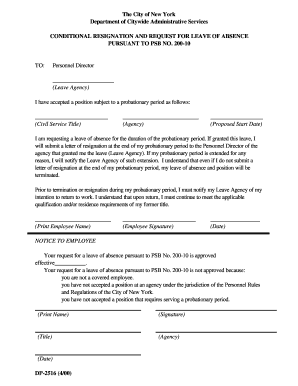
Dp 2516 Form


What is the DP 2516 Form
The DP 2516 form, also referred to as the psb 200 10 nyc, is a crucial document utilized within New York City for specific administrative purposes. This form is primarily used for submitting a conditional resignation and request for a leave of absence. It serves as a formal notification to the relevant authorities about an individual's intention to resign under certain conditions, ensuring that their rights and entitlements are preserved during the leave period.
How to Use the DP 2516 Form
Using the DP 2516 form involves a straightforward process. First, individuals must accurately fill out the required fields, including personal information and details related to the resignation and leave request. Once completed, the form can be submitted electronically, which streamlines the process and ensures timely processing. It is essential to review the form for accuracy before submission to avoid delays or complications.
Steps to Complete the DP 2516 Form
Completing the DP 2516 form involves several key steps:
- Gather necessary personal information, including your name, address, and employee identification number.
- Clearly state the reasons for your conditional resignation and the specifics of your leave request.
- Ensure that all required fields are filled out completely and accurately.
- Review the form to confirm that all information is correct and that you have included any necessary documentation.
- Submit the form electronically through the designated platform or method outlined by your employer.
Legal Use of the DP 2516 Form
The DP 2516 form is legally binding when completed and submitted in accordance with the relevant laws and regulations. It is essential to ensure that the form complies with local employment laws and organizational policies. Proper use of this form protects the rights of the employee and provides a clear record of the resignation and leave request, which can be referenced in future legal or administrative matters.
Key Elements of the DP 2516 Form
Several key elements must be included in the DP 2516 form to ensure its validity:
- Personal Information: Full name, address, and employee ID.
- Reason for Resignation: A clear explanation of the circumstances leading to the conditional resignation.
- Leave Details: Specifics regarding the duration and conditions of the requested leave.
- Signature: An electronic signature or acknowledgment that confirms the submission of the form.
Form Submission Methods
The DP 2516 form can be submitted through various methods, enhancing convenience for users. The most common submission methods include:
- Online Submission: Using a secure electronic platform to submit the completed form directly.
- Mail: Sending a printed copy of the form to the appropriate department via postal service.
- In-Person: Delivering the form directly to the relevant office or administrative body.
Quick guide on how to complete dp 2516 form
Prepare Dp 2516 Form effortlessly on any device
Digital document management has become increasingly favored by businesses and individuals alike. It offers a perfect environmentally friendly substitute for traditional printed and signed documents, allowing you to obtain the correct form and securely store it online. airSlate SignNow provides you with all the resources necessary to create, edit, and eSign your documents quickly without delays. Manage Dp 2516 Form on any platform using airSlate SignNow's Android or iOS applications and simplify any document-related task today.
The easiest way to modify and eSign Dp 2516 Form with ease
- Acquire Dp 2516 Form and select Get Form to begin.
- Utilize the tools we provide to complete your document.
- Emphasize critical sections of the documents or redact confidential information with tools specifically designed for that purpose by airSlate SignNow.
- Generate your signature using the Sign tool, which takes mere seconds and has the same legal authority as a conventional wet ink signature.
- Review the information and click the Done button to save your changes.
- Select your preferred method to send your form, via email, SMS, invitation link, or download it to your computer.
Eliminate concerns about lost or misplaced files, tedious form searching, or errors that require printing new copies. airSlate SignNow addresses your document management needs in just a few clicks from any device you choose. Modify and eSign Dp 2516 Form and ensure excellent communication at every stage of the form preparation process with airSlate SignNow.
Create this form in 5 minutes or less
Create this form in 5 minutes!
How to create an eSignature for the dp 2516 form
How to create an electronic signature for a PDF online
How to create an electronic signature for a PDF in Google Chrome
How to create an e-signature for signing PDFs in Gmail
How to create an e-signature right from your smartphone
How to create an e-signature for a PDF on iOS
How to create an e-signature for a PDF on Android
People also ask
-
What is the psb 200 10 nyc and how can it benefit my business?
The psb 200 10 nyc is an advanced eSignature solution from airSlate SignNow, designed to streamline document workflows. By utilizing the psb 200 10 nyc, businesses can enhance efficiency, reduce paper usage, and keep documents secure. This tool empowers teams to send and sign documents quickly, making it ideal for businesses of all sizes.
-
How does the pricing for psb 200 10 nyc compare to other eSignature solutions?
airSlate SignNow offers competitive pricing for the psb 200 10 nyc, ensuring cost-effectiveness for businesses looking to adopt eSignature technology. Subscription plans may vary based on features, but they are designed to suit various business needs and budgets. Choosing psb 200 10 nyc means you get a high-quality solution at an attractive price point.
-
What features are included with the psb 200 10 nyc eSignature solution?
The psb 200 10 nyc includes essential features such as customizable templates, real-time tracking, and secure document storage. Additionally, it allows you to integrate seamlessly with other business applications, enhancing overall productivity. These features make the psb 200 10 nyc a comprehensive solution for managing eSignatures.
-
Can I integrate psb 200 10 nyc with other software tools my business uses?
Yes, the psb 200 10 nyc is designed to integrate easily with a variety of business software tools, including popular CRM systems and cloud storage solutions. This integration capability enhances your workflow by allowing you to manage documents efficiently across platforms. By utilizing the psb 200 10 nyc, you can streamline operations and improve team collaboration.
-
Is psb 200 10 nyc secure for handling sensitive documents?
Absolutely, the psb 200 10 nyc prioritizes security, employing industry-standard encryption to protect your documents. Additionally, it complies with various legal and regulatory eSignature requirements, ensuring your data remains confidential. By using the psb 200 10 nyc, you can confidently handle sensitive information without compromising security.
-
What benefits can our team experience with psb 200 10 nyc?
Implementing psb 200 10 nyc can signNowly speed up your document signing process, leading to faster transaction times and improved customer satisfaction. Your team will also appreciate the user-friendly interface, making it easy to adopt and use without extensive training. Overall, the psb 200 10 nyc boosts efficiency, saves time, and enhances team productivity.
-
What support options are available for users of psb 200 10 nyc?
Users of psb 200 10 nyc can access multiple support options, including online resources, tutorials, and live customer support. The airSlate SignNow team is dedicated to ensuring you get the most out of your solution and is available to assist with any issues that may arise. This comprehensive support reflects our commitment to customer satisfaction.
Get more for Dp 2516 Form
- 20 day notice to landlord of material non compliance with lease form
- 10 day notice of termination for recurring form
- Notice to enter formlandlord notice of entry
- Housing the iowa state bar association form
- Application for sub lease form
- Request for information by subcontractorcorporation llc etc
- Buying a horse boarding stable in foreclosure or financial form
- Response to request for information by subcontractorindividual
Find out other Dp 2516 Form
- How To eSign South Dakota Plumbing Quitclaim Deed
- How To eSign South Dakota Plumbing Affidavit Of Heirship
- eSign South Dakota Plumbing Emergency Contact Form Myself
- eSign Texas Plumbing Resignation Letter Free
- eSign West Virginia Orthodontists Living Will Secure
- Help Me With eSign Texas Plumbing Business Plan Template
- Can I eSign Texas Plumbing Cease And Desist Letter
- eSign Utah Plumbing Notice To Quit Secure
- eSign Alabama Real Estate Quitclaim Deed Mobile
- eSign Alabama Real Estate Affidavit Of Heirship Simple
- eSign California Real Estate Business Plan Template Free
- How Can I eSign Arkansas Real Estate Promissory Note Template
- eSign Connecticut Real Estate LLC Operating Agreement Later
- eSign Connecticut Real Estate LLC Operating Agreement Free
- eSign Real Estate Document Florida Online
- eSign Delaware Real Estate Quitclaim Deed Easy
- eSign Hawaii Real Estate Agreement Online
- Help Me With eSign Hawaii Real Estate Letter Of Intent
- eSign Florida Real Estate Residential Lease Agreement Simple
- eSign Florida Real Estate Limited Power Of Attorney Online