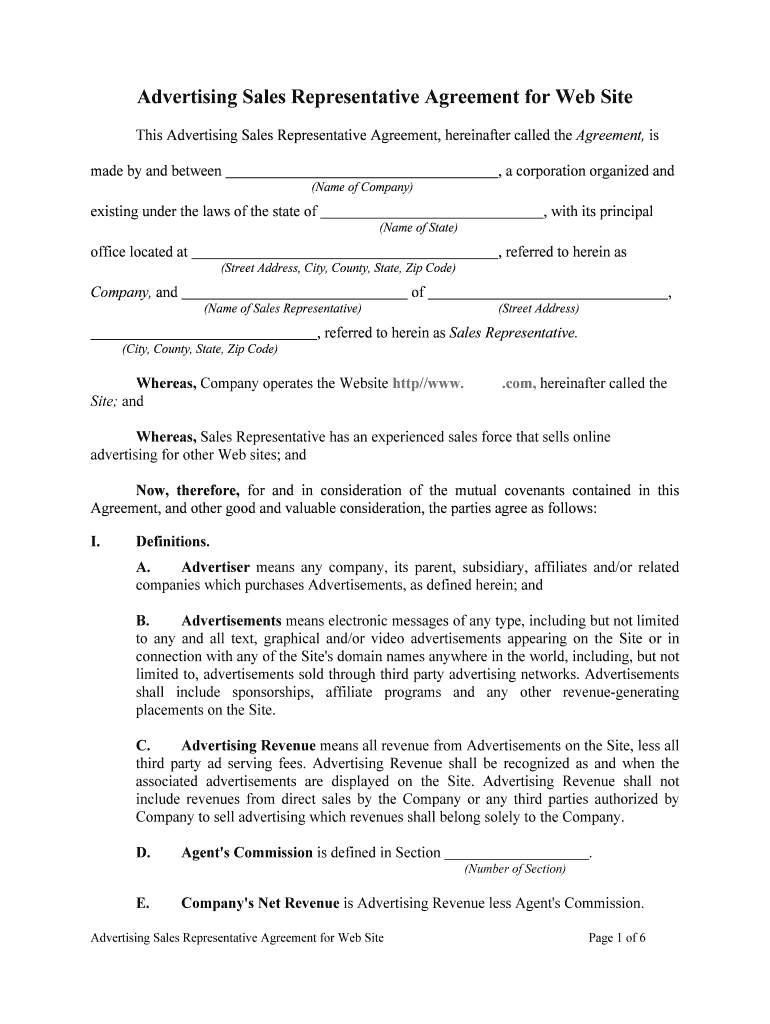
Commission Sales Agreement Google Docs Form


What is the commission sales agreement Google Sheets template?
The commission sales agreement Google Sheets template is a structured document designed to outline the terms and conditions of commission-based sales arrangements. This template serves as a formal agreement between a seller and a buyer, detailing the commission structure, payment terms, and responsibilities of each party. Utilizing a Google Sheets format allows for easy customization and collaboration, making it accessible for teams working remotely or across different locations.
Key elements of the commission sales agreement Google Sheets template
Essential components of the commission sales agreement include:
- Parties involved: Clearly identify the seller and buyer, including their contact information.
- Commission structure: Specify the percentage or amount of commission to be paid for sales made.
- Payment terms: Outline when and how payments will be made, including any deadlines.
- Duration of agreement: State the effective date and duration of the agreement.
- Termination clause: Include conditions under which the agreement can be terminated by either party.
Steps to complete the commission sales agreement Google Sheets template
Completing the commission sales agreement template involves several straightforward steps:
- Access the template: Open the Google Sheets template and make a copy to your Google Drive.
- Fill in the details: Enter the names, addresses, and contact information of both parties.
- Define commission terms: Specify the commission rate and payment schedule.
- Review the terms: Ensure all details are accurate and reflect the agreement between parties.
- Share for review: Collaborate with the other party to confirm all terms before finalizing.
- Sign the agreement: Use an eSignature tool to sign the document digitally, ensuring it is legally binding.
Legal use of the commission sales agreement Google Sheets template
The commission sales agreement Google Sheets template can be legally binding if it meets specific criteria outlined by U.S. law. To ensure its legality:
- Both parties must agree to the terms and sign the document.
- The agreement should include all essential elements, such as the commission structure and payment terms.
- Utilizing an eSignature solution that complies with laws like ESIGN and UETA can enhance the document's validity.
Examples of using the commission sales agreement Google Sheets template
This template can be beneficial in various scenarios, such as:
- A real estate agent earning a commission on property sales.
- A freelance salesperson receiving a percentage for each product sold.
- A business owner hiring a sales representative to promote their services.
Digital vs. paper version of the commission sales agreement
Choosing between a digital and paper version of the commission sales agreement has implications for convenience and legal standing. Digital versions, such as the Google Sheets template, offer advantages like ease of editing, sharing, and storage. They can be signed electronically, which is recognized by law, while paper versions may require physical signatures and storage. Digital formats often facilitate quicker transactions and better collaboration among parties.
Quick guide on how to complete commission sales agreement google docs
Complete Commission Sales Agreement Google Docs effortlessly on any device
Online document management has become increasingly popular among businesses and individuals. It offers an ideal eco-friendly alternative to traditional printed and signed documents, allowing you to easily find the appropriate form and securely store it online. airSlate SignNow provides you with all the necessary tools to create, modify, and electronically sign your documents rapidly without any delays. Manage Commission Sales Agreement Google Docs on any platform using airSlate SignNow's Android or iOS applications and enhance any document-related process today.
How to modify and eSign Commission Sales Agreement Google Docs with ease
- Find Commission Sales Agreement Google Docs and click on Get Form to begin.
- Use the features we provide to fill out your document.
- Emphasize important sections of your documents or obscure sensitive information with tools specifically designed by airSlate SignNow for this purpose.
- Create your eSignature using the Sign tool, which takes only seconds and holds the same legal validity as a conventional wet ink signature.
- Review all the details and click on the Done button to save your modifications.
- Choose how you wish to send your form, via email, text message (SMS), invitation link, or download it to your computer.
Say goodbye to lost or misplaced documents, tedious form searching, or mistakes that necessitate printing new copies. airSlate SignNow takes care of all your document management needs in just a few clicks from your preferred device. Alter and eSign Commission Sales Agreement Google Docs to ensure outstanding communication at any stage of your form preparation with airSlate SignNow.
Create this form in 5 minutes or less
Create this form in 5 minutes!
People also ask
-
What is an example of a sales commission policy?
1. Base Salary + Commission. In this commission structure, each salesperson receives a base salary for their work in addition to commission for each sale. For example: A salesperson might receive a $50,000 yearly salary as well as a 10% commission rate on their sales.
-
How to write a sales commission agreement?
How to draft a sales commission agreement Identify the parties involved. Clearly state the names and roles of the salesperson and the company to establish who is entering into the agreement. ... Define key terms. ... Include duration and termination conditions. ... Address confidentiality and non-compete clause.
-
What is a typical sales commission contract?
The average commission rate for sales sits somewhere between 20% and 30% of gross margins, but this depends on the sales structure. Some workers may earn their whole salary through 100% commission, while others earn 10% on top of a base salary.
-
What is a commission agreement?
A Commission Agreement is used when an individual or business, usually a salesperson, will sell for, or introduce clients to, a third party. They will then receive a commission for the sale or introduction.
-
What is a commission policy?
Your commission policy, or commission agreement, is the document and contract that details a rep's incentive compensation package. We recommend every organization issue a commission policy when you pay salespeople variable pay. Plus, in California and New York, commission policies are required by law.
-
How do I write a sales commission letter?
A comprehensive sales commission agreement template should include the following elements: Parties involved: Names and addresses of the company and the sales agent, making it clear who owns which obligations. Effective date: The date when the agreement becomes effective, also known as the contract execution date.
-
What is an example of a sales commission policy?
The standard salary to commission ratio is 60:40 with 60% being the base rate and 40% being commission-driven. The plan best serves as an incentive or motivation for increased sales performance. Example: A salesperson earns $500 a month in salary with 10% commission, or $500, for $5,000 worth in sales.
-
How do you write a simple commission agreement?
Generally, the agreement should be in writing and include the details of how the commission will be paid and when it will be paid. It should also include any other relevant information that the parties feel should be included, such as any restrictions or limitations on the payment of commission.
Get more for Commission Sales Agreement Google Docs
- Control number ga 00pllc form
- Uncontested divorce adult children form
- State of hawaii hereinafter referred to as the trustor whether one or more and form
- Us multi state forms page 1 us legal forms
- Control number ia 00llc form
- Iowa llc form an llc in iowa or delawareincnow
- Iowa code 490 form
- Lsl umpire registration form
Find out other Commission Sales Agreement Google Docs
- Sign Arizona Banking Permission Slip Easy
- Can I Sign California Banking Lease Agreement Template
- How Do I Sign Colorado Banking Credit Memo
- Help Me With Sign Colorado Banking Credit Memo
- How Can I Sign Colorado Banking Credit Memo
- Sign Georgia Banking Affidavit Of Heirship Myself
- Sign Hawaii Banking NDA Now
- Sign Hawaii Banking Bill Of Lading Now
- Sign Illinois Banking Confidentiality Agreement Computer
- Sign Idaho Banking Rental Lease Agreement Online
- How Do I Sign Idaho Banking Limited Power Of Attorney
- Sign Iowa Banking Quitclaim Deed Safe
- How Do I Sign Iowa Banking Rental Lease Agreement
- Sign Iowa Banking Residential Lease Agreement Myself
- Sign Kansas Banking Living Will Now
- Sign Kansas Banking Last Will And Testament Mobile
- Sign Kentucky Banking Quitclaim Deed Online
- Sign Kentucky Banking Quitclaim Deed Later
- How Do I Sign Maine Banking Resignation Letter
- Sign Maine Banking Resignation Letter Free