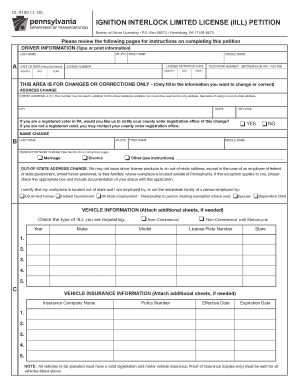
Dl9108 2018


What is the Dl9108
The Dl9108 form is a document issued by the Pennsylvania Department of Transportation (PennDOT) that is primarily used for applying for a duplicate driver's license or identification card. This form is essential for individuals who have lost their original license or ID and need to obtain a replacement. It is designed to streamline the process of replacing lost or damaged credentials, ensuring that residents can maintain their identification without unnecessary delays.
How to use the Dl9108
To effectively use the Dl9108 form, individuals should first download the form from the official PennDOT website or access it through authorized channels. Once obtained, the form requires personal information such as name, address, and date of birth. It is important to fill out the form completely and accurately to avoid processing delays. After completing the form, individuals can submit it online, by mail, or in person at a local PennDOT office, depending on their preference and the specific instructions provided with the form.
Steps to complete the Dl9108
Completing the Dl9108 form involves several key steps:
- Download the form from the PennDOT website.
- Provide personal information, including your full name, address, and date of birth.
- Indicate the reason for requesting a duplicate license or ID.
- Sign and date the form to certify the information provided is accurate.
- Submit the completed form according to the chosen submission method: online, by mail, or in person.
Legal use of the Dl9108
The Dl9108 form is legally binding when completed and submitted in accordance with state regulations. It is important to ensure that all information is accurate and truthful, as providing false information can lead to legal repercussions. The form serves as a formal request for a duplicate license or ID, and its acceptance by PennDOT signifies compliance with the necessary legal requirements for identification replacement.
Key elements of the Dl9108
Several key elements are crucial when filling out the Dl9108 form:
- Personal Identification: Accurate personal details are essential for processing the request.
- Signature: The form must be signed to validate the information provided.
- Submission Method: Choosing the correct method for submitting the form impacts the processing time.
- Fee Payment: Be aware of any fees associated with obtaining a duplicate license or ID, which may need to be submitted with the form.
Who Issues the Form
The Dl9108 form is issued by the Pennsylvania Department of Transportation (PennDOT). This state agency is responsible for managing transportation-related services, including the issuance of driver's licenses and identification cards. PennDOT ensures that the form is accessible to all residents who need to obtain a duplicate of their credentials, facilitating a smooth and efficient process for identification replacement.
Quick guide on how to complete dl9108
Effortlessly manage Dl9108 on any device
Online document management has gained signNow traction among companies and individuals alike. It offers an ideal eco-friendly alternative to traditional printed and signed paperwork, allowing you to find the right template and securely store it online. airSlate SignNow supplies all the necessary tools to create, modify, and eSign your documents swiftly and without delays. Manage Dl9108 on any device using airSlate SignNow apps for Android or iOS and streamline any document-related task today.
Seamlessly modify and eSign Dl9108
- Find Dl9108 and click on Get Form to begin.
- Utilize the features we offer to fill out your form.
- Emphasize important sections of the documents or redact sensitive information with tools specifically provided by airSlate SignNow.
- Create your eSignature using the Sign tool, which takes mere seconds and holds the same legal validity as a conventional wet signature.
- Review the details and click on the Done button to store your modifications.
- Select your preferred method for sending your form, whether by email, text message (SMS), invitation link, or by downloading it to your computer.
Eliminate the hassle of lost or misplaced documents, tedious form navigation, or errors that necessitate printing new copies. airSlate SignNow addresses all your document management needs with just a few clicks from any device you prefer. Modify and eSign Dl9108 while ensuring effective communication throughout the entire form preparation process with airSlate SignNow.
Create this form in 5 minutes or less
Find and fill out the correct dl9108
Create this form in 5 minutes!
How to create an eSignature for the dl9108
How to create an electronic signature for a PDF online
How to create an electronic signature for a PDF in Google Chrome
How to create an e-signature for signing PDFs in Gmail
How to create an e-signature right from your smartphone
How to create an e-signature for a PDF on iOS
How to create an e-signature for a PDF on Android
People also ask
-
What is dl9108 and how does it relate to airSlate SignNow?
dl9108 is a unique identifier for a specialized feature within airSlate SignNow, which enables seamless document management and eSignature solutions. By leveraging dl9108, businesses can ensure a high degree of efficiency and security in their document workflows.
-
How does the pricing for airSlate SignNow including dl9108 features work?
The pricing for airSlate SignNow is competitive and varies based on the features you choose, including those associated with dl9108. You can find different subscription tiers that provide access to specific capabilities, ensuring that businesses of all sizes can find a plan that fits their budget.
-
What are the primary benefits of using dl9108 in airSlate SignNow?
Utilizing dl9108 within airSlate SignNow offers businesses enhanced efficiency in document signing processes, reduced turnaround times, and improved compliance. These benefits make it easier to manage contracts and agreements in a fast-paced business environment.
-
Can dl9108 integrate with other software solutions?
Yes, dl9108 in airSlate SignNow can easily integrate with various third-party applications, enabling smoother workflows across different platforms. This integration feature ensures that users can work within their preferred software while utilizing the powerful capabilities of airSlate SignNow.
-
What types of documents can I manage using dl9108?
With dl9108 in airSlate SignNow, you can manage a wide array of documents, including contracts, agreements, and forms. This versatility allows businesses to streamline their document workflows and improve collaboration among teams.
-
Is there a mobile app available for accessing dl9108 features?
Absolutely! airSlate SignNow provides a mobile app that allows users to access dl9108 features on-the-go. This capability ensures that you can manage and eSign documents from anywhere, making it ideal for busy professionals.
-
How secure are the transactions made using dl9108 in airSlate SignNow?
Security is a top priority for airSlate SignNow, and using dl9108 features ensures that your document transactions are secure. The platform employs advanced encryption and compliance measures to protect users' sensitive information.
Get more for Dl9108
Find out other Dl9108
- eSignature Hawaii Real Estate Operating Agreement Online
- eSignature Idaho Real Estate Cease And Desist Letter Online
- eSignature Idaho Real Estate Cease And Desist Letter Simple
- eSignature Wyoming Plumbing Quitclaim Deed Myself
- eSignature Colorado Sports Living Will Mobile
- eSignature Iowa Real Estate Moving Checklist Simple
- eSignature Iowa Real Estate Quitclaim Deed Easy
- eSignature Real Estate Form Louisiana Simple
- eSignature Louisiana Real Estate LLC Operating Agreement Myself
- Can I eSignature Louisiana Real Estate Quitclaim Deed
- eSignature Hawaii Sports Living Will Safe
- eSignature Hawaii Sports LLC Operating Agreement Myself
- eSignature Maryland Real Estate Quitclaim Deed Secure
- eSignature Idaho Sports Rental Application Secure
- Help Me With eSignature Massachusetts Real Estate Quitclaim Deed
- eSignature Police Document Florida Easy
- eSignature Police Document Florida Safe
- How Can I eSignature Delaware Police Living Will
- eSignature Michigan Real Estate LLC Operating Agreement Mobile
- eSignature Georgia Police Last Will And Testament Simple