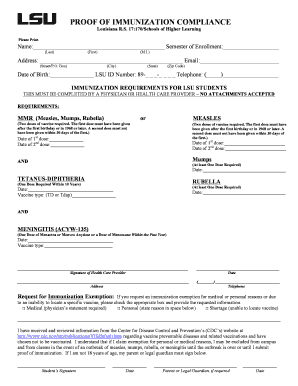
Proof of Immunization Form 2013-2026


What is the Proof of Immunization Form
The Proof of Immunization Form is a crucial document that verifies an individual's vaccination history. It is often required by educational institutions, such as Louisiana State University (LSU), to ensure that students meet the necessary health standards. This form typically includes details about the vaccines received, dates of administration, and the healthcare provider's information. Having this form completed accurately is essential for compliance with LSU immunization requirements.
How to Obtain the Proof of Immunization Form
To obtain the Proof of Immunization Form, individuals can typically access it through the health services or registrar's office at LSU. Many universities provide downloadable versions of the form on their websites. Additionally, students may request a copy from their healthcare provider or local health department if they do not have prior immunization records. It is important to ensure that the form is the most current version to meet the specific requirements set by LSU.
Steps to Complete the Proof of Immunization Form
Completing the Proof of Immunization Form involves several key steps:
- Gather all necessary immunization records, including dates and types of vaccines received.
- Fill out the form with accurate information, ensuring that all required fields are completed.
- Have a healthcare provider sign the form to validate the information provided.
- Review the form for any errors or omissions before submission.
Following these steps helps ensure that the form is accepted without delays in processing.
Legal Use of the Proof of Immunization Form
The Proof of Immunization Form serves as a legal document that confirms an individual's vaccination status. It is essential for compliance with state and institutional health regulations. The form must be completed accurately and signed by a licensed healthcare provider to be considered valid. This legal recognition ensures that the information can be used for enrollment purposes and may also be required for participation in certain activities or programs.
Key Elements of the Proof of Immunization Form
Key elements of the Proof of Immunization Form include:
- Personal Information: Name, date of birth, and contact details of the individual.
- Vaccination History: Details of each vaccine received, including the type, date administered, and the healthcare provider's information.
- Signature: A signature from a healthcare provider to validate the information.
- Institutional Requirements: Specific immunizations required by LSU, which may include vaccines for measles, mumps, rubella, and others.
These elements ensure that the form meets the immunization requirements set by LSU and complies with public health standards.
Form Submission Methods
Individuals can submit the Proof of Immunization Form through various methods, depending on LSU's policies. Common submission methods include:
- Online Submission: Many institutions allow students to upload their completed forms through a secure online portal.
- Mail: The form can often be mailed to the appropriate health services or registrar's office.
- In-Person: Students may also choose to deliver the form in person to ensure immediate processing.
Choosing the right submission method can help facilitate timely compliance with LSU immunization requirements.
Quick guide on how to complete proof of immunization form 6907392
Effortlessly Prepare Proof Of Immunization Form on Any Device
Digital document management has become increasingly popular among businesses and individuals. It offers an ideal environmentally friendly substitute to conventional printed and signed papers, allowing you to find the right template and securely keep it online. airSlate SignNow provides you with all the resources necessary to create, edit, and electronically sign your documents swiftly without delays. Manage Proof Of Immunization Form from any device using the airSlate SignNow apps for Android or iOS and simplify any document-related process today.
The easiest method to edit and eSign Proof Of Immunization Form with minimal effort
- Find Proof Of Immunization Form and click on Get Form to begin.
- Utilize the tools we provide to complete your form.
- Emphasize important sections of the documents or conceal sensitive information using tools that airSlate SignNow offers specifically for that purpose.
- Generate your signature with the Sign feature, which takes moments and carries the same legal validity as a conventional wet ink signature.
- Verify all details and click on the Done button to save your changes.
- Decide how you want to send your form—via email, SMS, invitation link, or download it to your computer.
Eliminate the hassle of lost or misplaced documents, tedious form searching, or errors that necessitate printing new document copies. airSlate SignNow addresses all your document management requirements with just a few clicks from any device you prefer. Modify and eSign Proof Of Immunization Form and guarantee exceptional communication at every stage of the form preparation process with airSlate SignNow.
Create this form in 5 minutes or less
Create this form in 5 minutes!
How to create an eSignature for the proof of immunization form 6907392
How to create an electronic signature for a PDF online
How to create an electronic signature for a PDF in Google Chrome
How to create an e-signature for signing PDFs in Gmail
How to create an e-signature right from your smartphone
How to create an e-signature for a PDF on iOS
How to create an e-signature for a PDF on Android
People also ask
-
What are LSU immunization records and why are they important?
LSU immunization records are official documentation showing a student's vaccination history, which is crucial for enrollment and compliance with health regulations. These records ensure that students meet the state's health requirements and help prevent outbreaks of vaccine-preventable diseases on campus.
-
How can I obtain my LSU immunization records?
To obtain your LSU immunization records, you can request them from the LSU Health Center or the Office of Admissions. It's important to provide all necessary personal information to expedite the process and ensure you receive your records promptly.
-
Can airSlate SignNow help with the signing process for LSU immunization records?
Yes, airSlate SignNow provides a seamless solution for eSigning your LSU immunization records. With its easy-to-use interface, you can quickly electronically sign documents, ensuring a fast and secure process.
-
What pricing plans does airSlate SignNow offer for managing LSU immunization records?
airSlate SignNow offers various pricing plans tailored to different needs, starting from affordable rates for individuals and scaling to custom solutions for organizations. This flexibility ensures that everyone can find a plan that suits their budget while managing LSU immunization records efficiently.
-
What features does airSlate SignNow provide for handling LSU immunization records?
airSlate SignNow includes features such as secure document storage, customizable templates for LSU immunization records, and automated workflows. These features streamline the management and signing process, saving time and enhancing productivity.
-
Is airSlate SignNow compliant with privacy regulations for LSU immunization records?
Absolutely, airSlate SignNow is designed with compliance in mind, fully adhering to privacy regulations like HIPAA. This ensures that your LSU immunization records and personal information are protected throughout the eSigning process.
-
Can I integrate airSlate SignNow with other tools I use for LSU immunization records?
Yes, airSlate SignNow offers numerous integrations with popular software solutions, allowing you to seamlessly connect your tools for managing LSU immunization records. This flexibility enhances workflow efficiency and improves overall productivity.
Get more for Proof Of Immunization Form
- General mortgage indenture and deed of trust secgov form
- History of wages in the united states from colonial times to form
- Grantor does hereby grant bargain sell and convey unto as trustee of form
- Control number al 015 78 form
- Forest management sheet template alabama forestry form
- Bill of sale for personal property form
- Title 5 lands division department of justice form
- This agreement is entered into between residing form
Find out other Proof Of Immunization Form
- eSign Insurance PPT Georgia Computer
- How Do I eSign Hawaii Insurance Operating Agreement
- eSign Hawaii Insurance Stock Certificate Free
- eSign New Hampshire Lawers Promissory Note Template Computer
- Help Me With eSign Iowa Insurance Living Will
- eSign North Dakota Lawers Quitclaim Deed Easy
- eSign Ohio Lawers Agreement Computer
- eSign North Dakota Lawers Separation Agreement Online
- How To eSign North Dakota Lawers Separation Agreement
- eSign Kansas Insurance Moving Checklist Free
- eSign Louisiana Insurance Promissory Note Template Simple
- eSign Texas Lawers Contract Fast
- eSign Texas Lawers Lease Agreement Free
- eSign Maine Insurance Rental Application Free
- How Can I eSign Maryland Insurance IOU
- eSign Washington Lawers Limited Power Of Attorney Computer
- eSign Wisconsin Lawers LLC Operating Agreement Free
- eSign Alabama Legal Quitclaim Deed Online
- eSign Alaska Legal Contract Safe
- How To eSign Alaska Legal Warranty Deed