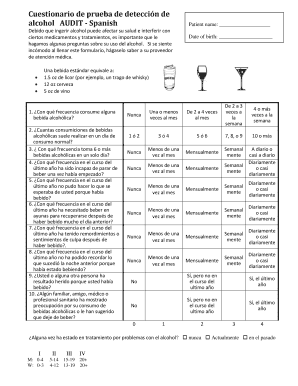
AUDIT Alcohol Screening Questionnaire Form


What is the AUDIT Alcohol Screening Questionnaire
The AUDIT Alcohol Screening Questionnaire is a widely used tool designed to identify individuals who may be engaging in hazardous or harmful drinking behaviors. Developed by the World Health Organization, the questionnaire consists of ten questions that assess alcohol consumption patterns, dependence symptoms, and alcohol-related problems. The results help healthcare providers determine the level of risk associated with an individual's drinking habits, enabling them to offer appropriate interventions or referrals for further evaluation.
How to use the AUDIT Alcohol Screening Questionnaire
To effectively use the AUDIT Alcohol Screening Questionnaire, individuals should complete the ten questions honestly and accurately. Each question is scored from zero to four, with higher scores indicating greater levels of alcohol-related risk. After completing the questionnaire, the total score is calculated by summing the points from each question. A score of eight or more suggests a potential alcohol use disorder, prompting further assessment or intervention by a healthcare professional.
Steps to complete the AUDIT Alcohol Screening Questionnaire
Completing the AUDIT Alcohol Screening Questionnaire involves several straightforward steps:
- Obtain a copy of the AUDIT questionnaire, which can be found in various formats, including printable PDFs.
- Find a quiet space where you can focus on the questions without distractions.
- Read each question carefully and select the answer that best reflects your drinking behavior over the past year.
- Score each response according to the provided scoring system.
- Sum the total points to determine your overall AUDIT score.
Legal use of the AUDIT Alcohol Screening Questionnaire
The AUDIT Alcohol Screening Questionnaire can be legally used in various settings, including healthcare facilities, educational institutions, and workplaces. It is important to ensure that the questionnaire is administered in a confidential manner, respecting the privacy of the individual completing it. Compliance with relevant laws regarding data protection and patient confidentiality is essential, especially when handling sensitive information related to alcohol use.
Key elements of the AUDIT Alcohol Screening Questionnaire
The key elements of the AUDIT Alcohol Screening Questionnaire include:
- Ten specific questions that cover alcohol consumption, dependence, and related problems.
- A scoring system that ranges from zero to four for each question, allowing for a comprehensive risk assessment.
- Guidelines for interpreting the total score and determining the need for further evaluation or intervention.
Examples of using the AUDIT Alcohol Screening Questionnaire
Examples of using the AUDIT Alcohol Screening Questionnaire can be found in various contexts:
- Healthcare providers may use it during routine check-ups to assess patients' alcohol consumption habits.
- Employers might implement the questionnaire in workplace wellness programs to promote responsible drinking.
- Educational institutions may distribute it to students to raise awareness about alcohol use and its potential risks.
Quick guide on how to complete audit alcohol screening questionnaire
Effortlessly prepare AUDIT Alcohol Screening Questionnaire on any device
Managing documents online has gained popularity among businesses and individuals. It offers an ideal eco-friendly alternative to traditional printed and signed documents, allowing you to locate the appropriate form and store it securely online. airSlate SignNow equips you with all the tools necessary to create, modify, and electronically sign your documents quickly and efficiently. Handle AUDIT Alcohol Screening Questionnaire on any device using airSlate SignNow's Android or iOS applications and simplify any document-related procedure today.
How to modify and electronically sign AUDIT Alcohol Screening Questionnaire with ease
- Find AUDIT Alcohol Screening Questionnaire and click Get Form to begin.
- Utilize the tools we provide to complete your form.
- Highlight pertinent sections of your documents or redact sensitive information with tools that airSlate SignNow offers specifically for that purpose.
- Create your signature using the Sign tool, which takes mere seconds and holds the same legal validity as a conventional handwritten signature.
- Review the information and click the Done button to save your modifications.
- Select your preferred delivery method for your form, whether by email, text message (SMS), invite link, or download it directly to your computer.
Eliminate worries about lost or misplaced documents, time-consuming form searches, or mistakes that necessitate printing new copies. airSlate SignNow meets your document management needs in just a few clicks from any device you choose. Modify and electronically sign AUDIT Alcohol Screening Questionnaire to ensure effective communication at every step of your form preparation process with airSlate SignNow.
Create this form in 5 minutes or less
Create this form in 5 minutes!
How to create an eSignature for the audit alcohol screening questionnaire
How to create an electronic signature for a PDF online
How to create an electronic signature for a PDF in Google Chrome
How to create an e-signature for signing PDFs in Gmail
How to create an e-signature right from your smartphone
How to create an e-signature for a PDF on iOS
How to create an e-signature for a PDF on Android
People also ask
-
What is an audit c score and why is it important?
An audit c score is a key metric that evaluates the compliance and security of your document management processes. Understanding your audit c score is crucial as it helps identify areas for improvement and ensures that your business meets regulatory requirements.
-
How can airSlate SignNow help improve my audit c score?
airSlate SignNow provides comprehensive tracking and reporting features that allow businesses to monitor compliance and enhance security. By utilizing its easy-to-use eSigning solutions, companies can streamline processes that contribute positively to their audit c score.
-
What features does airSlate SignNow offer to support a high audit c score?
AirSlate SignNow includes features like secure eSignatures, audit trails, and document versioning, all designed to bolster your audit c score. These tools not only enhance accountability but also ensure your documents are handled according to best practices.
-
Is airSlate SignNow cost-effective for improving audit c scores?
Yes, airSlate SignNow offers a cost-effective solution tailored for businesses looking to improve their audit c score without breaking the bank. With flexible pricing plans, you can choose options that best fit your budget while gaining access to essential features.
-
Can airSlate SignNow integrate with other software to enhance my audit c score?
Absolutely! airSlate SignNow seamlessly integrates with various tools such as CRMs, document management systems, and productivity apps. Integrating these platforms can streamline workflows and positively impact your audit c score by ensuring consistent compliance across all documentation.
-
What benefits can I expect from using airSlate SignNow in relation to my audit c score?
By using airSlate SignNow, you can expect to see improved efficiency, enhanced security, and better compliance tracking, all of which contribute to a more favorable audit c score. Additionally, the time saved on document management allows your team to focus on core business tasks.
-
Does airSlate SignNow provide support for tracking audit c scores?
Yes, airSlate SignNow offers dedicated support and resources to help you track and improve your audit c score effectively. Their knowledgeable team can assist you in interpreting the data and implementing strategies to enhance compliance.
Get more for AUDIT Alcohol Screening Questionnaire
- Petition for probate of lost will form
- Ex parte frontier corp 1998 supreme court of alabama form
- Us district court for the southern district of alabama justia form
- The ethical dark side of requests for admission digital form
- Accident insurance company form
- I will comply with a proper form
- Pursuant to rule 26c7 of the alabama rules of civil procedure it is hereby form
- Landlords letters sample chapter lawpackcouk form
Find out other AUDIT Alcohol Screening Questionnaire
- How Do I Sign Vermont Online Tutoring Services Proposal Template
- How Do I Sign North Carolina Medical Records Release
- Sign Idaho Domain Name Registration Agreement Easy
- Sign Indiana Domain Name Registration Agreement Myself
- Sign New Mexico Domain Name Registration Agreement Easy
- How To Sign Wisconsin Domain Name Registration Agreement
- Sign Wyoming Domain Name Registration Agreement Safe
- Sign Maryland Delivery Order Template Myself
- Sign Minnesota Engineering Proposal Template Computer
- Sign Washington Engineering Proposal Template Secure
- Sign Delaware Proforma Invoice Template Online
- Can I Sign Massachusetts Proforma Invoice Template
- How Do I Sign Oklahoma Equipment Purchase Proposal
- Sign Idaho Basic rental agreement or residential lease Online
- How To Sign Oregon Business agreements
- Sign Colorado Generic lease agreement Safe
- How Can I Sign Vermont Credit agreement
- Sign New York Generic lease agreement Myself
- How Can I Sign Utah House rent agreement format
- Sign Alabama House rental lease agreement Online