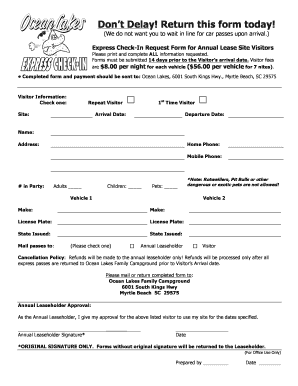
Ocean Lakes Express Check in 2015


What is the Ocean Lakes Express Check In
The Ocean Lakes Express Check In is a streamlined process designed to enhance the guest experience at Ocean Lakes Family Campground. This digital form allows guests to check in before their arrival, ensuring a smooth and efficient entry into the campground. By utilizing this online tool, guests can provide necessary information, such as reservation details and personal identification, in advance, reducing wait times upon arrival.
How to Use the Ocean Lakes Express Check In
Using the Ocean Lakes Express Check In is straightforward. Guests can access the form online through the Ocean Lakes website. After entering their reservation details, they will be prompted to fill out personal information, including the names of all guests and contact details. Once completed, guests can submit the form electronically. A confirmation will typically be sent via email, allowing for easy reference upon arrival.
Steps to Complete the Ocean Lakes Express Check In
To complete the Ocean Lakes Express Check In, follow these steps:
- Visit the Ocean Lakes website and navigate to the Express Check In section.
- Enter your reservation number and last name to access your booking.
- Fill in the required personal information, including guest names and contact details.
- Review your information for accuracy.
- Submit the form and await confirmation via email.
Legal Use of the Ocean Lakes Express Check In
The Ocean Lakes Express Check In form is legally binding as it complies with eSignature regulations. When guests submit the form, they are providing their consent electronically, which is recognized under U.S. law. This ensures that the information provided is valid and can be used for verification purposes. It is important for guests to ensure that all information is accurate to avoid any legal complications during their stay.
Key Elements of the Ocean Lakes Express Check In
Several key elements make the Ocean Lakes Express Check In effective:
- Reservation Confirmation: Ensures that the guest's booking is valid and recognized.
- Personal Identification: Collects necessary personal details for check-in and security purposes.
- Digital Signature: Provides a legally binding agreement through electronic consent.
- Data Security: Utilizes encryption and secure methods to protect personal information.
Quick guide on how to complete ocean lakes express check in
Prepare Ocean Lakes Express Check In effortlessly on any device
Online document management has become increasingly popular among businesses and individuals alike. It offers an excellent eco-friendly substitute to traditional printed and signed documents, as you can easily access the right form and securely store it online. airSlate SignNow provides all the necessary tools to create, modify, and electronically sign your documents swiftly without delays. Manage Ocean Lakes Express Check In on any device with airSlate SignNow’s Android or iOS applications and streamline any document-related process today.
The simplest way to modify and eSign Ocean Lakes Express Check In effortlessly
- Obtain Ocean Lakes Express Check In and then click Get Form to begin.
- Utilize the tools available to fill out your form.
- Highlight key sections of your documents or conceal sensitive information with the tools that airSlate SignNow provides specifically for that purpose.
- Create your signature using the Sign tool, which takes mere seconds and carries the same legal significance as a traditional handwritten signature.
- Review the information and then click on the Done button to save your changes.
- Choose how you would like to send your form, whether via email, SMS, or an invitation link, or download it to your computer.
Eliminate concerns about lost or misplaced files, tedious form searches, or errors that necessitate printing new document copies. airSlate SignNow manages all your document management needs in just a few clicks from your preferred device. Modify and eSign Ocean Lakes Express Check In to maintain effective communication at every stage of your form preparation process with airSlate SignNow.
Create this form in 5 minutes or less
Find and fill out the correct ocean lakes express check in
Create this form in 5 minutes!
How to create an eSignature for the ocean lakes express check in
How to create an electronic signature for a PDF online
How to create an electronic signature for a PDF in Google Chrome
How to create an e-signature for signing PDFs in Gmail
How to create an e-signature right from your smartphone
How to create an e-signature for a PDF on iOS
How to create an e-signature for a PDF on Android
People also ask
-
What is ocean lakes express check in?
Ocean Lakes Express Check In is a streamlined process designed to simplify your arrival at Ocean Lakes Family Campground. This feature allows guests to check in online, reducing wait times and ensuring a hassle-free experience. Enjoy a faster start to your vacation with ocean lakes express check in.
-
How does ocean lakes express check in work?
To use ocean lakes express check in, guests simply need to complete their check-in process online before arrival. This involves filling out necessary information and confirming your stay. Once your check-in is completed, you'll be provided with instructions for getting to your campsite quickly.
-
Is there a fee for using ocean lakes express check in?
No, there are no additional fees associated with ocean lakes express check in. This service is included at no extra charge, making it a cost-effective choice for families looking to maximize their vacation time. Enjoy the benefits of ocean lakes express check in for free!
-
What are the benefits of ocean lakes express check in?
Ocean lakes express check in offers several benefits including reduced wait times, enhanced convenience, and a smoother arrival process. Guests can skip long lines and head directly to their location after checking in online. This feature enhances your overall stay and allows for more time to enjoy the campground.
-
Can I modify my reservation after using ocean lakes express check in?
Yes, you can modify your reservation even after utilizing ocean lakes express check in. For changes, please contact the campground's customer service or use the online portal. Making adjustments is easy and helps ensure your stay meets your expectations.
-
Are there any age requirements for using ocean lakes express check in?
There are no specific age requirements to utilize ocean lakes express check in. However, the reservation must be made by the legal adult responsible for the booking. This allows for a seamless and organized check-in experience for all guests.
-
What information do I need to provide for ocean lakes express check in?
When using ocean lakes express check in, you will need to provide your reservation details, personal information, and vehicle information. This ensures that all necessary data is collected efficiently and prepares you for a smooth check-in process. Have your confirmation number handy for best results.
Get more for Ocean Lakes Express Check In
- Flood zone statementfree legal forms
- Texas department of lw form
- Sellers affidavit of no liensfree legal forms
- Affidavit of occupancy and financial status form
- Alabama last will ampamp testament single no children legal form
- Us department of justice alabama municipal courts form
- Application to plead guilty on form
- Form cr 4
Find out other Ocean Lakes Express Check In
- How Do I Electronic signature Connecticut Legal Document
- How To Electronic signature Delaware Legal Document
- How Can I Electronic signature Georgia Legal Word
- How Do I Electronic signature Alaska Life Sciences Word
- How Can I Electronic signature Alabama Life Sciences Document
- How Do I Electronic signature Idaho Legal Form
- Help Me With Electronic signature Arizona Life Sciences PDF
- Can I Electronic signature Colorado Non-Profit Form
- How To Electronic signature Indiana Legal Form
- How To Electronic signature Illinois Non-Profit Document
- Can I Electronic signature Kentucky Legal Document
- Help Me With Electronic signature New Jersey Non-Profit PDF
- Can I Electronic signature New Jersey Non-Profit Document
- Help Me With Electronic signature Michigan Legal Presentation
- Help Me With Electronic signature North Dakota Non-Profit Document
- How To Electronic signature Minnesota Legal Document
- Can I Electronic signature Utah Non-Profit PPT
- How Do I Electronic signature Nebraska Legal Form
- Help Me With Electronic signature Nevada Legal Word
- How Do I Electronic signature Nevada Life Sciences PDF